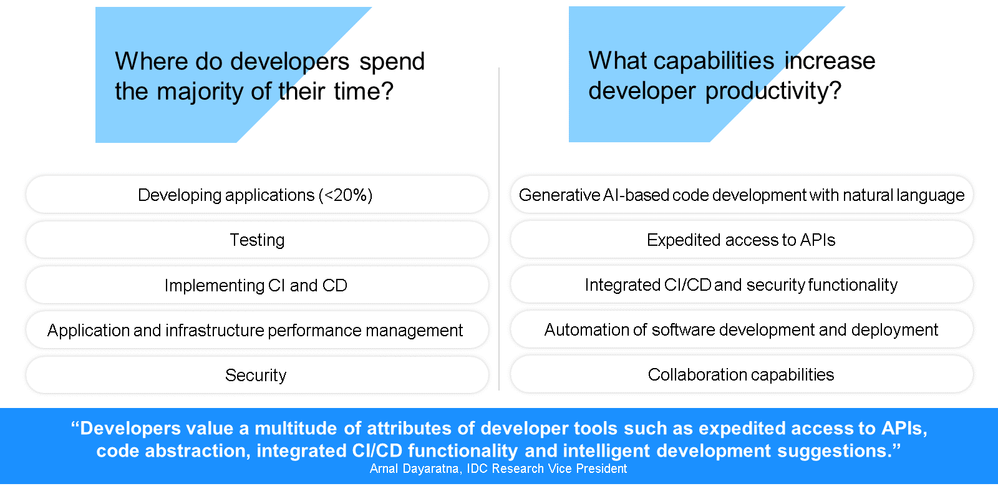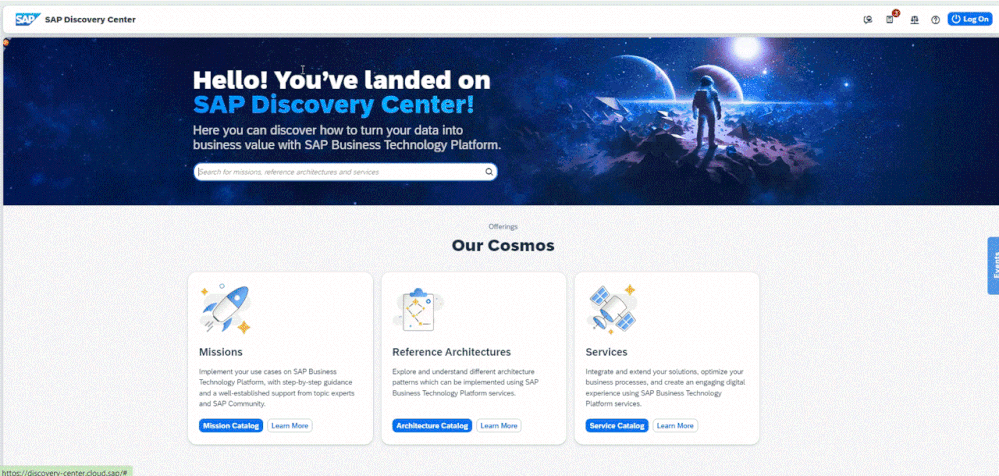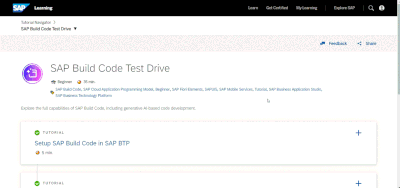- SAP Community
- Products and Technology
- Technology
- Technology Blogs by SAP
- First hand experience at SAP Build Code - Learn, T...
- Subscribe to RSS Feed
- Mark as New
- Mark as Read
- Bookmark
- Subscribe
- Printer Friendly Page
- Report Inappropriate Content
With new advancements in SAP Business AI, I am glad to reiterate the messaging from SAP on the General Availability(GA) of SAP Build Code.
I will cover about:
- SAP Build Code
- SAP Help Portal - covering initial setup for productive use, administration, security aspects etc
- TD tutorial on SAP Developer Tutorial
- SAP Learning Journey to get a badge
- Pricing in SAP Discovery Centre and different service plans(Standard Plan, Free Plan and Trial)
- Setup SAP Build Code on Trial
| What is GA? |
For those who are new to such acronyms like GA, TD etc. for now keep a note, GA stands for General Availability, which refers to the availability of the product for general use - this product will be loved by developers though!
And Test Drive(TD) refers to the availability of this service for developers to try and evaluate the service for a stipulated period of time to get a feel/before turning to a paid plan. What is this stipulate period of time - you should refer to the different plans of SAP Build Code on SAP Help portal.
| What is SAP Build Code? |
Since the discussions on SAP Business AI emerged and announcements were made during SAP TechEd 2023 about a new AI-based code generation offering in SAP BTP to facilitate code development, developers were waiting for the GA of SAP Build Code in Q1 2024. And there comes the announcement from @bhagat_nainani here.
Now customers can use SAP Build Code for productive developments. But what is it and what does it offer?
SAP Build Code is a service on SAP Business Technology Platform (BTP) similar to other services like SAP Build Apps, SAP Build Process Automation etc.
It offers an AI-powered cloud development environment through Joule copilot and leverages ready-to-use SAP services to foster the development of SAP UI5, SAP Fiori and Cloud Application Programming applications running on SAP BTP using the Cloud Foundry runtime.
The below pictures depicts its need:
Source: IDC, Market Analysis Perspective: Worldwide Modern and Edge Application Development and Developer Trends 2023, Doc #US50135723, September 2023
| Who should use it? |
It is designed to provide cloud based development environment suitable for both citizen and professional developers within the SAP ecosystem following best practises.
| Let's review some of its key features |
- End to End Application Lifecycle management
- This development environment is designed to facilitate coding, testing, integration, deployment and also to maintain entire application lifecycle management. Once you enter this service, you can come out with a full fledged application deployed 🙂
- Harnessing power of AI - Joule
- SAP Build Code harnesses the power of AI to offer developers efficient and accelerated assistance in building their applications. With advanced features like code completion, debugging, and code generation, this AI-based tool facilitates faster and more streamlined application development.
- Keep core clean
- Another very important feature of SAP Build Code is that it helps to keep your core ERP systems viz. S/4HANA free from customizations following a clean core strategy. This implies, SAP BTP offers a platform for creating applications and building extensions.
- Flexibility and BYOL
- Being a cloud service, you have a flexibility to work from anywhere, anytime and also, gives flexibility for developers to use any programming language of their choice.
- Pre-built components and Templates
- Similar to the No-Code development service like SAP Build Apps, SAP Build Code comes with a variety of pre-built components like UI Elements, Business Logic and Integration connectors. It also offers templates, which acts as a starting point for their application development thereby boosting developer efficiency.
- Access to data and integration
- As SAP Build Code is based on SAP BTP, hence giving its developers an easy access to SAP data and services. It also includes pre-built integrations, APIs, and connectors to SAP and non-SAP systems with built-in SAP developer best practices to accelerate development.
Most importantly all of this via a visual programming tools and guided wizards of SAP Build Code.
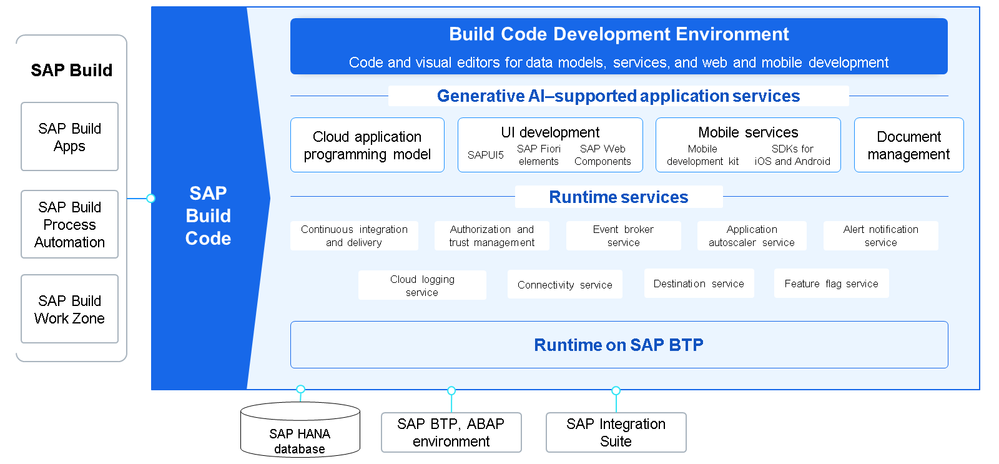
Source: SAP Learning Journey on SAP Build Code
As you can see from the above diagram SAP Build Code offers a bundle of:
- Application Services (viz CAP Model, UI Development, Mobile Services and Document Management) and
- Runtime Service (viz. CI/CD, Authorization and trust management, Destination, Connectivity, Cloud logging, Alert Notification and many more .
In a nutshell, this service allows developers to seamlessly integrate multiple programming languages and low-code approaches in their projects and have effective collaboration between business users and developers.
| Where do I find more about SAP Build Code? SAP Discovery Center and SAP Help Portal |
- To know about SAP Build Code service availability, region, pricing - kindly refer SAP Discovery Center.
- Different Service plans of SAP Build Code can be referred here.
- You should refer to the SAP Help Portal to explore more about SAP Build Code, Initial Setup, Development, Administration and Security.
Source: SAP Discovery Center - SAP Build Code
Kindly note, as of now, SAP Build Code is GA for 2 regions Europe (Frankfurt), US East (VA) and on AWS. Kindly look at your SAP BTP sub account region and AWS data centre. This information will keep changing and will be updated.
Setup SAP Build Code in your SAP BTP subaccount - refer here
If you are looking to get started on creating your first project - refer here
having questions related to SAP Build Code Security - refer here
| Setup SAP Build Code on SAP BTP Trial Account |
Well the purpose at this point in time to share a demonstration of how did I start with the Test Drive(TD) tutorial from SAP and subscribed to SAP Build Code on a trial account.
Access the Test Drive(TD) tutorial here SAP Build Code Test Drive
Followed by completing a learning journey from SAP Learning Journey platform till getting a badge:
Access the SAP Learning Journey on creating applications and extensions using SAP Build Code here
I don't have to rewrite the entire developer tutorial on SAP Build Code, the author of the TD tutorial have done a wonderful job already, but the feel of developing a full stack application within an hour was something that excited me.
I spent some time in recording, editing it to remove noise and wait time to give you a feel of how you can have your first hand experience too. Now it is time for me to try more use cases having the understanding of the service.
In the meantime, I recommend you having a look at the video 😊 Kindly do not feel obligated to to subscribe to like or comment - I just uploaded it on the platform for you to view this video.
| Keeping up-to-date |
I strongly suggest you to go through some of the first announcements from SAP and also through a lot of blogs from SAP Community. Do look out for more information on SAP Help Portal, about what's new in SAP Build Code, SAP Community and feel free to connect with me on social media channels like LinkedIn - you will see a flood of updates on SAP Build Code along with tsunami of tutorials, live streaming sessions and much more 🙃
- SAP website on SAP Build Code
- SAP Learning Journey on SAP Build CodeSA
- SAP Developer tutorial on how to setup SAP Build Code on SAP BTP Trial
- SAP Discovery Centre for pricing of SAP Build Code
- Announcement by @bhagat_nainani on General Availability of SAP Build Code to speed up development
- Blog from @qmacro on Test Drive of SAP Build Code
- Update on how SAP Build Code can be tried in BTP Trial account in the blog SAP Build Code on SAP BTP Trial
Feel free to post your questions on SAP Community and do join a special live streaming episode by SAP
- SAP Managed Tags:
- SAP Business Application Studio,
- SAP AI Services,
- SAP Build Code
You must be a registered user to add a comment. If you've already registered, sign in. Otherwise, register and sign in.
-
ABAP CDS Views - CDC (Change Data Capture)
2 -
AI
1 -
Analyze Workload Data
1 -
BTP
1 -
Business and IT Integration
2 -
Business application stu
1 -
Business Technology Platform
1 -
Business Trends
1,658 -
Business Trends
93 -
CAP
1 -
cf
1 -
Cloud Foundry
1 -
Confluent
1 -
Customer COE Basics and Fundamentals
1 -
Customer COE Latest and Greatest
3 -
Customer Data Browser app
1 -
Data Analysis Tool
1 -
data migration
1 -
data transfer
1 -
Datasphere
2 -
Event Information
1,400 -
Event Information
67 -
Expert
1 -
Expert Insights
177 -
Expert Insights
301 -
General
1 -
Google cloud
1 -
Google Next'24
1 -
GraphQL
1 -
Kafka
1 -
Life at SAP
780 -
Life at SAP
13 -
Migrate your Data App
1 -
MTA
1 -
Network Performance Analysis
1 -
NodeJS
1 -
PDF
1 -
POC
1 -
Product Updates
4,577 -
Product Updates
346 -
Replication Flow
1 -
REST API
1 -
RisewithSAP
1 -
SAP BTP
1 -
SAP BTP Cloud Foundry
1 -
SAP Cloud ALM
1 -
SAP Cloud Application Programming Model
1 -
SAP Datasphere
2 -
SAP S4HANA Cloud
1 -
SAP S4HANA Migration Cockpit
1 -
Technology Updates
6,873 -
Technology Updates
429 -
Workload Fluctuations
1
- Govern SAP APIs living in various API Management gateways in a single place with Azure API Center in Technology Blogs by Members
- Start page of SAP Signavio Process Insights, discovery edition, the 4 pillars and documentation in Technology Blogs by SAP
- Has the SAP Master Data Integration service been deprecated? in Technology Q&A
- How to use AI services to translate Picklists in SAP SuccessFactors - An example in Technology Blogs by SAP
- Unify your process and task mining insights: How SAP UEM by Knoa integrates with SAP Signavio in Technology Blogs by SAP
| User | Count |
|---|---|
| 32 | |
| 17 | |
| 15 | |
| 14 | |
| 11 | |
| 9 | |
| 8 | |
| 8 | |
| 8 | |
| 7 |