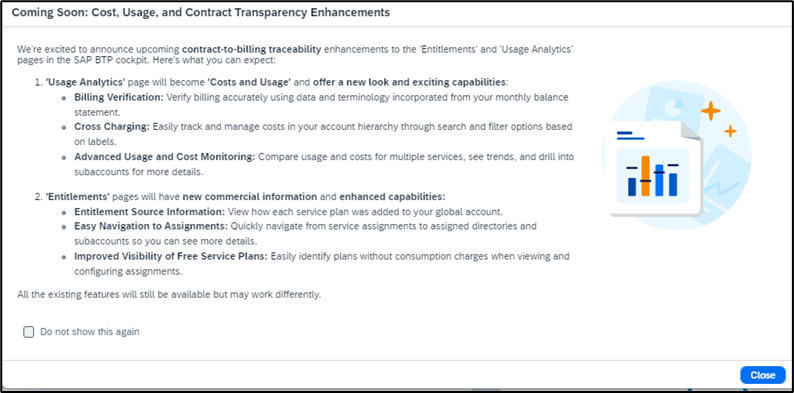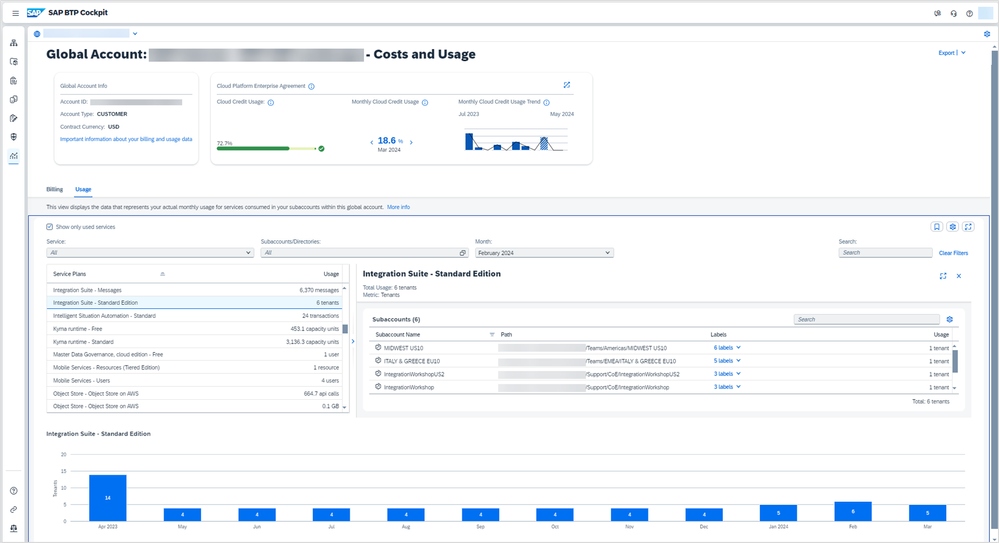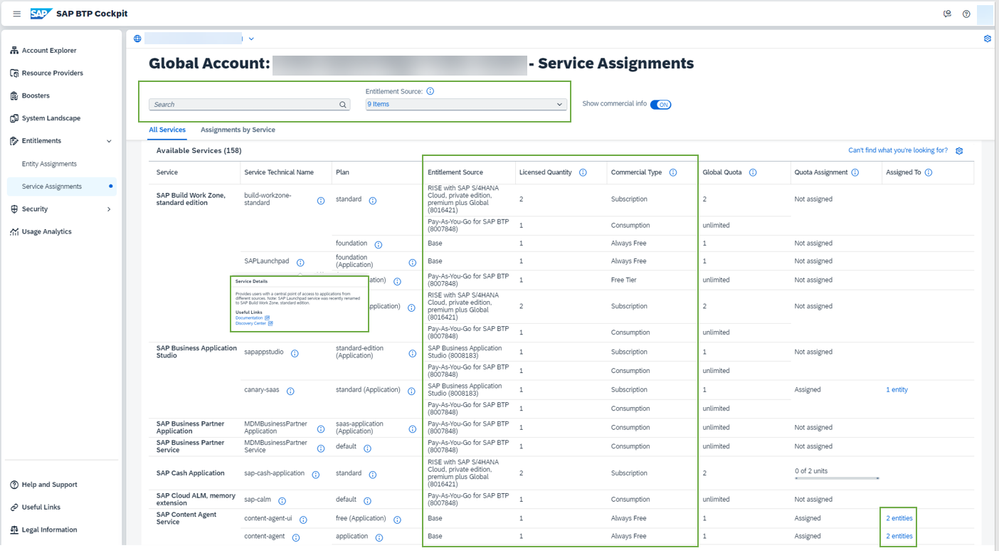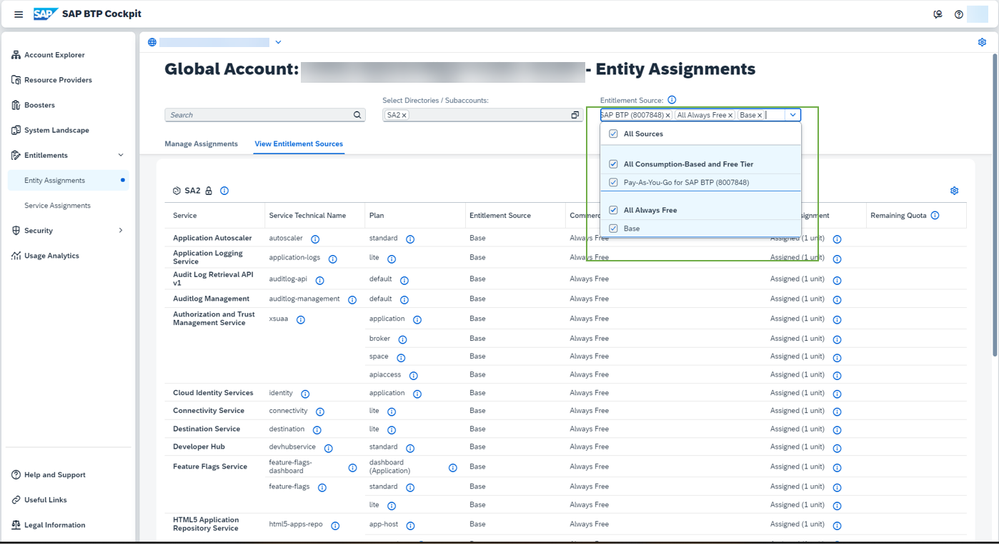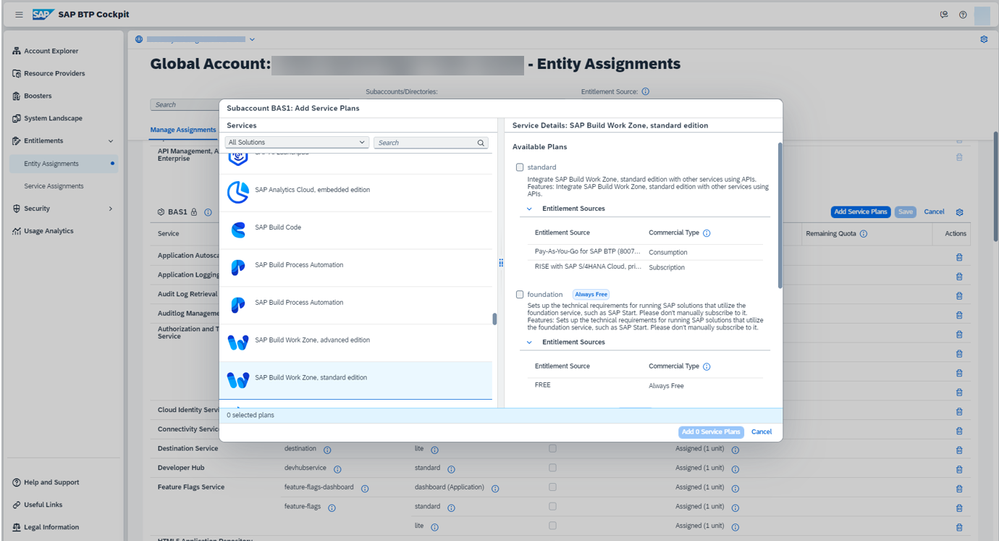- SAP Community
- Products and Technology
- Technology
- Technology Blogs by SAP
- Enhancing Costs, Usage and Contract Transparency
- Subscribe to RSS Feed
- Mark as New
- Mark as Read
- Bookmark
- Subscribe
- Printer Friendly Page
- Report Inappropriate Content
A few weeks ago, we published the following pop-up in the SAP BTP cockpit announcing the upcoming enhancements to the end-to-end experience from Contract-to-Bill.
Today, we are very excited to share that these enhancements to both the 'Entitlements' and 'Usage Analytics' user interfaces have been released.
In this blog, I will share how they will significantly improve your SAP BTP cockpit experience by both increase transparency and traceability.
The new 'Usage Analytics' page
The 'Usage Analytics', page has been renamed to 'Costs and Usage', introducing an entirely new user interface with a brand-new look and feel that offers many exciting capabilities. The new experience increases transparency, allowing you to view more information than ever before, analyze it from different perspectives (e.g. in an account hierarchy view) and drill down into the details. It will also allow you to bookmark your filters and queries for future reference and enable you to share these filters with others.
The new 'Costs and Usage' page focuses on providing one, central and flexible experience for the following flows:
- Billing Verification: Verify billing accurately (usually monthly) using data and terminology incorporated from your monthly balance statement.
- Cross Charging: Easily track and manage costs in an account hierarchy through search and filter options based on labels. Typically done on monthly or quarterly basis.
- Advanced Usage Monitoring: Continuously monitor the usage and resource consumption by comparing services or subaccounts, viewing trends, drilling into subaccounts and more.
Let’s take a look at the new experience.
It includes two main views: a Billing and Usage view. The Billing view is split into two perspectives:
- By Service – this is more suitable for billing verification.
- By Directory / Subaccount – this is better suited for Cross Charging.
Of course, these views may be suitable for additional flows and use cases.
*Please disregard the numbers you see as they don’t represent real customer usage or costs.
Billing view by Service to view all the services costs according to the billing month, drill down to see the costs per subaccount and see the costs over the last 12 months:
Billing view by Directory / Subaccount to view the Directories / Subaccount costs in the account hierarchy according to the billing month, drill down to see the costs per service and see the costs over the last 12 months:
Advanced Usage view to continuously monitor usage and resource consumption:
There are many improvements that you can benefit from. See the list of the main improvements below.
Increased Transparency:
- Verify your balance statement with the Billing view by Service including the added SKU and aligned terminology.
- View costs and usage for all account types including accounts with both subscription and consumption-based models showing the ‘Usage included in quota’ and ‘Charged usage’.
- Enable cross charging by bringing together the account structure, usage, and costs, display of subtotals and search by labels all in one view.
- View subaccount and service costs and usage over the last 12 months.
Improved Traceability:
- Compare usage and cost of services/subaccounts and order them by the most/least expensive.
- Drill down to each service/subaccount to see the costs of each subaccount/service using it and switch to view by service/subaccount.
Advanced Search and Filter Capabilities:
- Select one or more services and /or subaccounts to filter the list as needed.
- Search by one or more labels for more sophisticated queries.
- Bookmark filters and queries for future reference and intuitive sharing with others.
Please note, the views and capabilities in the 'Costs and Usage' page vary according to the selected Global account commercial model.
For more information, see the following documentation.
The enhanced 'Entitlements' pages
The ‘Entitlements' pages have been improved incorporating new commercial information and additional capabilities. This will provide increased transparency to improve your understanding of entitlements, allowing you to take cost-cutting measures, where needed.
There are two ‘Entitlements' pages:
- ‘Service Assignments’ - view all services and quota assignments.
- ‘Entity Assignments’ - view services by Directories / Subaccounts and a dialog for configuring/adding Service Plans.
Let’s take a look at the enhancements.
*Please disregard the numbers you see as they don’t represent real customer usage or costs.
Enhanced ‘Service Assignments’ page:
Enhanced ‘Entity Assignments’ page:
Enhanced ‘Add Service Plan’ dialog:
There are many improvements in the enhanced ‘Entitlements' pages. See the list of the main improvements below.
- Additional entitlement source information - displays how each entitled plan was added to the global account e.g. via a subscription to a product or bundle, a consumption model or free services. This allows global account admins to gain a better understanding of the relationship between contractual service entitlements (entitlement source) and the technical assets (services and plans) in the global account. This information is visible both when viewing service entitlements and when configuring the assignments.
- Quick view and navigation to assigned directories and subaccounts – see the total number of directories and subaccounts to which each service plan is assigned and navigate to view and display more details about these assignments.
- Improved visibility of free service plans – easily identify plans without consumption charges when viewing and configuring assignments using: “Always Free" and "Free Tier".
- Access to service-related links – added documentation links, support information links, and SAP Discovery Center links (when available).
- Improved search and filter capabilities – search for the relevant services and filter them by the entitlement source.
For more information see the following blog.
Stay tuned for more exciting updates and blogs to be released soon.
- SAP Managed Tags:
- SAP Business Technology Platform
You must be a registered user to add a comment. If you've already registered, sign in. Otherwise, register and sign in.
-
ABAP CDS Views - CDC (Change Data Capture)
2 -
AI
1 -
Analyze Workload Data
1 -
BTP
1 -
Business and IT Integration
2 -
Business application stu
1 -
Business Technology Platform
1 -
Business Trends
1,658 -
Business Trends
93 -
CAP
1 -
cf
1 -
Cloud Foundry
1 -
Confluent
1 -
Customer COE Basics and Fundamentals
1 -
Customer COE Latest and Greatest
3 -
Customer Data Browser app
1 -
Data Analysis Tool
1 -
data migration
1 -
data transfer
1 -
Datasphere
2 -
Event Information
1,400 -
Event Information
67 -
Expert
1 -
Expert Insights
177 -
Expert Insights
301 -
General
1 -
Google cloud
1 -
Google Next'24
1 -
GraphQL
1 -
Kafka
1 -
Life at SAP
780 -
Life at SAP
13 -
Migrate your Data App
1 -
MTA
1 -
Network Performance Analysis
1 -
NodeJS
1 -
PDF
1 -
POC
1 -
Product Updates
4,577 -
Product Updates
346 -
Replication Flow
1 -
REST API
1 -
RisewithSAP
1 -
SAP BTP
1 -
SAP BTP Cloud Foundry
1 -
SAP Cloud ALM
1 -
SAP Cloud Application Programming Model
1 -
SAP Datasphere
2 -
SAP S4HANA Cloud
1 -
SAP S4HANA Migration Cockpit
1 -
Technology Updates
6,873 -
Technology Updates
429 -
Workload Fluctuations
1
- Top Picks: Innovations Highlights from SAP Business Technology Platform (Q1/2024) in Technology Blogs by SAP
- Empowering Vendors: The Transformative Impact of SAP Chatbot in Technology Blogs by Members
- SAP ALM Roadshow APJ 2024: India edition - Key Highlights in Technology Blogs by SAP
- plug and gain 101: #3 What is the Process House? in Technology Blogs by SAP
- SAP CPQ - The learning Series in Technology Q&A
| User | Count |
|---|---|
| 34 | |
| 17 | |
| 15 | |
| 14 | |
| 11 | |
| 9 | |
| 8 | |
| 8 | |
| 8 | |
| 7 |