
- SAP Community
- Products and Technology
- Technology
- Technology Blogs by SAP
- Develop an SAP BTP End-to-End Scenario Integrating...
- Subscribe to RSS Feed
- Mark as New
- Mark as Read
- Bookmark
- Subscribe
- Printer Friendly Page
- Report Inappropriate Content
Ever wondered how to work with SAP HANA Cloud beneath SAP Datasphere? Curious about using SAP Datasphere alongside SAP Build Apps? Interested in exploring how SAP Datasphere and SAP Analytics Cloud (SAC) seamlessly integrate with live data?
Try this SAP Discovery Centre Mission Enable end-user data entry into SAP Datasphere via SAP Build Apps or SAP Samples to find the answers!
This mission covers:
- Build a front-end application for end-user data collection using SAP Build Apps.
- Implement a simple service in SAP Business Technology Platform (SAP BTP) to connect the SAP Build Apps application with SAP Datasphere
- Perform analytical data modelling within SAP Datasphere.
- Design a comprehensive dashboard using SAP Analytics Cloud tooling.
Business Scenario:
In this mission, SAP Datasphere acts as a single source of truth, consolidating data in one place and leveraging the benefits of the SAP Build Apps Application for citizen developers. Additionally, SAC is employed for analytical reports.
The mission provides a sample scenario for inspiration, but it can be adapted to meet various business needs. For example, it is suitable for Enterprise Analytics, enabling organizations to centralize data storage, develop applications for each department/area, and utilize SAC reports for informed business decisions.
Solution Architecture:

Solution Diagram : Develop an SAP BTP End-to-End Scenario Integrating SAP Datasphere, SAP Build Apps, and SAC
Mission Content:
This mission provides step-by-step instructions to develop a scenario, which includes the following tasks:
- Create Master Data in SAP Datasphere.
- Develop a SAP BTP User-Provided Service to read data from SAP Datasphere.
- Create a CAP Application to expose SAP Datasphere artifacts via Odata endpoints as well as to deploy HDI container into SAP Datasphere space to write into it.
- Deploy the CAP Application into the SAP Cloud Foundry Environment.
- Establish a BTP Destination to access the CAP endpoints. (Implementation for Authentication type 'OAuth2UserTokenExchange' will be available soon)
- Build a SAP Build Apps Application to consume the CAP endpoints.
- Deploy the SAP Build Apps Application to enable data entry into SAP Datasphere via CAP endpoints.
- Establish an Analytic Model in SAP Datasphere for exposure to SAC for reporting.
- Create a SAC Dashboard for visualization.
- Develop a SAP Build Work Zone Site to enable access to SAP Build Apps for data entry.
Summary:
After successfully completing the mission, you can immediately input data into SAP Build Apps applications and view the corresponding reports in SAC.
SAP Build Apps Application:

SAP Build Apps Application for Data Entry
SAC Dashboard:
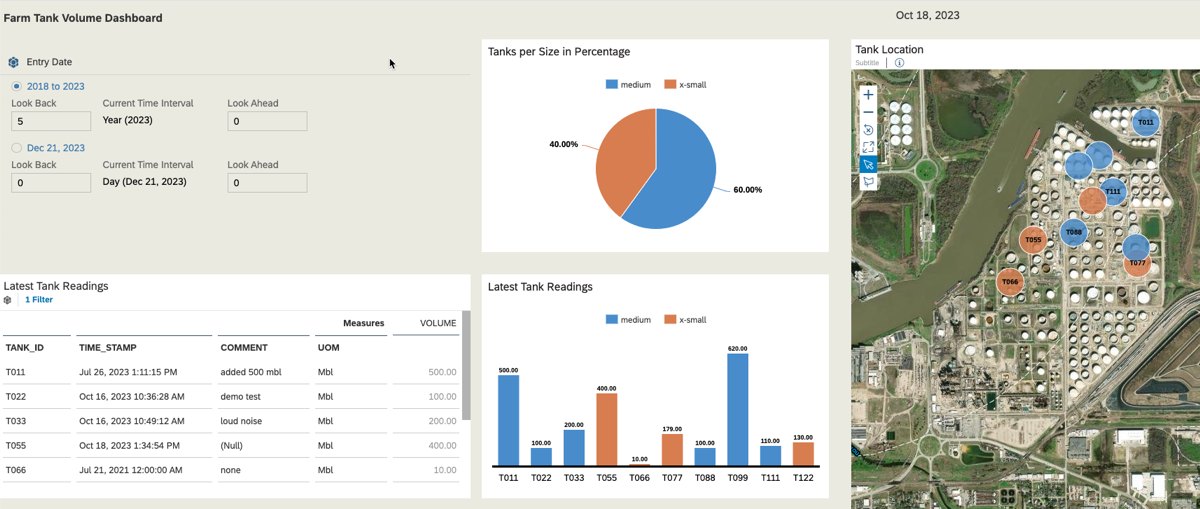
SAC Dashboard
If you are interested in other missions, explore the SAP Discovery Center.
You must be a registered user to add a comment. If you've already registered, sign in. Otherwise, register and sign in.
-
ABAP CDS Views - CDC (Change Data Capture)
2 -
AI
1 -
Analyze Workload Data
1 -
BTP
1 -
Business and IT Integration
2 -
Business application stu
1 -
Business Technology Platform
1 -
Business Trends
1,658 -
Business Trends
93 -
CAP
1 -
cf
1 -
Cloud Foundry
1 -
Confluent
1 -
Customer COE Basics and Fundamentals
1 -
Customer COE Latest and Greatest
3 -
Customer Data Browser app
1 -
Data Analysis Tool
1 -
data migration
1 -
data transfer
1 -
Datasphere
2 -
Event Information
1,400 -
Event Information
67 -
Expert
1 -
Expert Insights
177 -
Expert Insights
301 -
General
1 -
Google cloud
1 -
Google Next'24
1 -
GraphQL
1 -
Kafka
1 -
Life at SAP
780 -
Life at SAP
13 -
Migrate your Data App
1 -
MTA
1 -
Network Performance Analysis
1 -
NodeJS
1 -
PDF
1 -
POC
1 -
Product Updates
4,577 -
Product Updates
346 -
Replication Flow
1 -
REST API
1 -
RisewithSAP
1 -
SAP BTP
1 -
SAP BTP Cloud Foundry
1 -
SAP Cloud ALM
1 -
SAP Cloud Application Programming Model
1 -
SAP Datasphere
2 -
SAP S4HANA Cloud
1 -
SAP S4HANA Migration Cockpit
1 -
Technology Updates
6,873 -
Technology Updates
430 -
Workload Fluctuations
1
- How to add SAP Datasphere as a datastore in Cloud Integration for data services? in Technology Q&A
- Deployment of Seamless M4T v2 models on SAP AI Core in Technology Blogs by SAP
- Quick & Easy Datasphere - When to use Data Flow, Transformation Flow, SQL View? in Technology Blogs by Members
- Use CRUD Opreations with SAP Datasphere Command-Line-Interface in Technology Blogs by SAP
- Demystifying the Common Super Domain for SAP Mobile Start in Technology Blogs by SAP
| User | Count |
|---|---|
| 31 | |
| 17 | |
| 15 | |
| 13 | |
| 11 | |
| 9 | |
| 8 | |
| 8 | |
| 8 | |
| 7 |