
- SAP Community
- Products and Technology
- Technology
- Technology Blogs by SAP
- Create API Provider in SAP Integration Suite for S...
Technology Blogs by SAP
Learn how to extend and personalize SAP applications. Follow the SAP technology blog for insights into SAP BTP, ABAP, SAP Analytics Cloud, SAP HANA, and more.
Turn on suggestions
Auto-suggest helps you quickly narrow down your search results by suggesting possible matches as you type.
Showing results for
Product and Topic Expert
Options
- Subscribe to RSS Feed
- Mark as New
- Mark as Read
- Bookmark
- Subscribe
- Printer Friendly Page
- Report Inappropriate Content
12-14-2023
12:06 PM
Customers who have SAP S/4HANA gone alive can use SAP API Management in SAP Integration Suite to manage odata API in SAP S/4HANA. The tutorial Create an API Provider System use Gateway Demo System which is different from customers' actual situation. I will demo the steps of creating API Provider in SAP Integration Suite for SAP S/4HANA.
The ends!
Thanks for your time!
Best regards!
Jacky Liu
Prerequisites:
SAP S/4HANA has gone alive .
Have installed SAP Cloud Connector and configured it . Please make sure the SAP Cloud Connector registered in the SAP BTP Subaccount where SAP Integration Suite located .



3. SAP Integration Suite has been set up initially base on the document .
Steps:
1, Make sure the service catalogservice version 2 has been correctly configured in tcode /IWFND/MAINT_SERVICE and download client certificate of SAP S/4HANA https server .



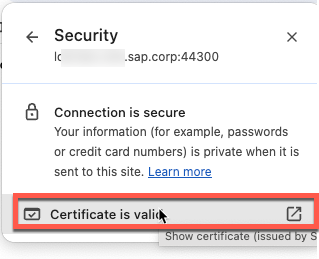


2. Upload SAP S/4HANA https server client certificate into SAP Cloud Connector

3. Expose odata from SAP S/4HANA in SAP Cloud Connector .











4. Create API Provider in SAP Integration Suite.
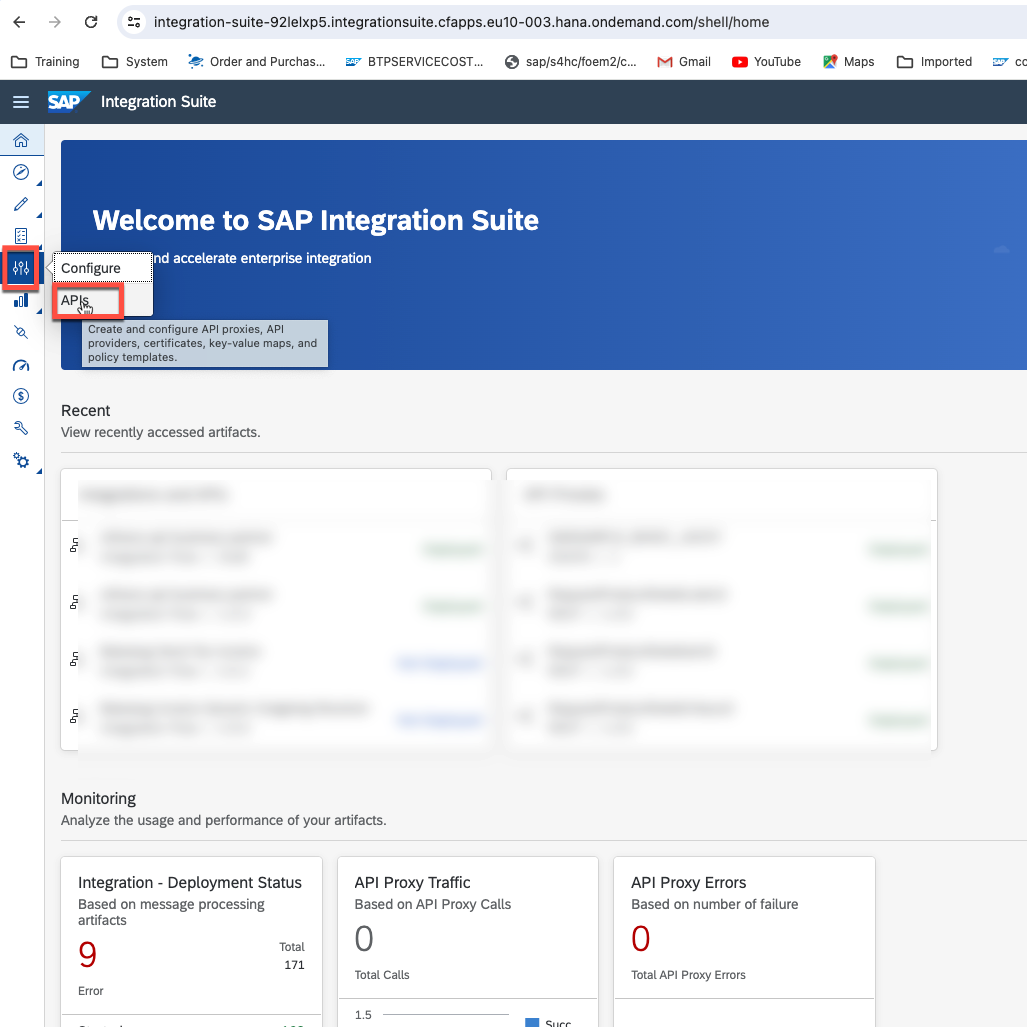





5. Create API Proxy for Business Partner API from SAP S/4HANA in SAP Integration Suite .


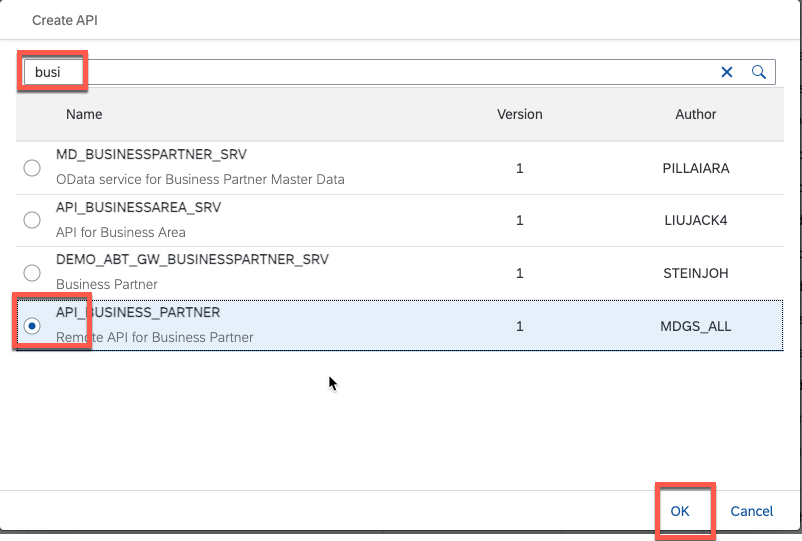



6. Test API Proxy for Business Partner API from SAP S/4HANA in SAP Integration Suite .





The ends!
Thanks for your time!
Best regards!
Jacky Liu
- SAP Managed Tags:
- SAP Integration Suite,
- API Management,
- SAP S/4HANA
Labels:
1 Comment
You must be a registered user to add a comment. If you've already registered, sign in. Otherwise, register and sign in.
Labels in this area
-
ABAP CDS Views - CDC (Change Data Capture)
2 -
AI
1 -
Analyze Workload Data
1 -
BTP
1 -
Business and IT Integration
2 -
Business application stu
1 -
Business Technology Platform
1 -
Business Trends
1,658 -
Business Trends
95 -
CAP
1 -
cf
1 -
Cloud Foundry
1 -
Confluent
1 -
Customer COE Basics and Fundamentals
1 -
Customer COE Latest and Greatest
3 -
Customer Data Browser app
1 -
Data Analysis Tool
1 -
data migration
1 -
data transfer
1 -
Datasphere
2 -
Event Information
1,400 -
Event Information
67 -
Expert
1 -
Expert Insights
177 -
Expert Insights
310 -
General
1 -
Google cloud
1 -
Google Next'24
1 -
GraphQL
1 -
Kafka
1 -
Life at SAP
780 -
Life at SAP
13 -
Migrate your Data App
1 -
MTA
1 -
Network Performance Analysis
1 -
NodeJS
1 -
PDF
1 -
POC
1 -
Product Updates
4,576 -
Product Updates
353 -
Replication Flow
1 -
REST API
1 -
RisewithSAP
1 -
SAP BTP
1 -
SAP BTP Cloud Foundry
1 -
SAP Cloud ALM
1 -
SAP Cloud Application Programming Model
1 -
SAP Datasphere
2 -
SAP S4HANA Cloud
1 -
SAP S4HANA Migration Cockpit
1 -
Technology Updates
6,873 -
Technology Updates
441 -
Workload Fluctuations
1
Related Content
- The 2024 Developer Insights Survey: The Report in Technology Blogs by SAP
- SAP Datasphere + SAP S/4HANA: Your Guide to Seamless Data Integration in Technology Blogs by SAP
- What’s New in SAP Datasphere Version 2024.9 — Apr 23, 2024 in Technology Blogs by Members
- SAP CAL Applicance S4HANA trial activation on GCP provider in Technology Q&A
- Govern SAP APIs living in various API Management gateways in a single place with Azure API Center in Technology Blogs by Members
Top kudoed authors
| User | Count |
|---|---|
| 21 | |
| 14 | |
| 13 | |
| 11 | |
| 10 | |
| 10 | |
| 9 | |
| 9 | |
| 8 | |
| 7 |