
- SAP Community
- Products and Technology
- Technology
- Technology Blogs by SAP
- Connecting ChaRM to CTS+ of SAP SCP (SAP Neo or SA...
Technology Blogs by SAP
Learn how to extend and personalize SAP applications. Follow the SAP technology blog for insights into SAP BTP, ABAP, SAP Analytics Cloud, SAP HANA, and more.
Turn on suggestions
Auto-suggest helps you quickly narrow down your search results by suggesting possible matches as you type.
Showing results for
former_member28
Explorer
Options
- Subscribe to RSS Feed
- Mark as New
- Mark as Read
- Bookmark
- Subscribe
- Printer Friendly Page
- Report Inappropriate Content
01-20-2022
10:44 AM
Motivation
As you might know on the SCN Wiki page 'Resources on CTS+' (https://wiki.scn.sap.com/wiki/pages/viewpage.action?pageId=448469096) you can find guides to configure CTS+ on specific landscapes. Among others you can find there two How-To Guides (CTS+ for SAP Neo und CTS+ for SAP Cloud Foundry) in the area 'SAP Cloud Platform'.
My bloq post goes a step further. It describes the important configuration you need to perform to combine SAP Solution Manager 7.2 Change Request Management to a CTS+ landscape with SAP Neo or SAP Cloud Foundry on the SAP Cloud Platform.
This blog post is not describing the normal setup of Change Request Management on SAP Solution Manager 7.2. There are different guides existing which are describing that.
Realization
When you finished the setup of CTS+ with one of the guides mentioned above you need to add the systems from TMS to LMDB.
Adding and Maintaining Systems in LMBD
You already created 3 Non-ABAP Systems in your communication system (in many cases it is the SAP Solution Manager system itself).

With transaction RZ70 you can register these systems to your SLD (if you are still using an SLD). After adding them to SLD you go into LMDB "Technical Systems" and open your communication system (e.g. the SolMan):

In edit-mode you synchronize the SLD with LMDB by using the Sync Job:

Before using the systems within ChaRM you must create an external service for each system (DEV, QAS, PRD) in LMDB to represent the transport nodes in the SAP Cloud Platform Transport Management service.
There please read the SAP Note 2712590 - "SAP Cloud Platform and SAP Solution Manager ChaRM scenario" and go on reading this blog post 🙂
Here comes these steps for the DEV system in your landscape:

A guided procedure will be open.
Please be sure that Application Domain is selected to "others":
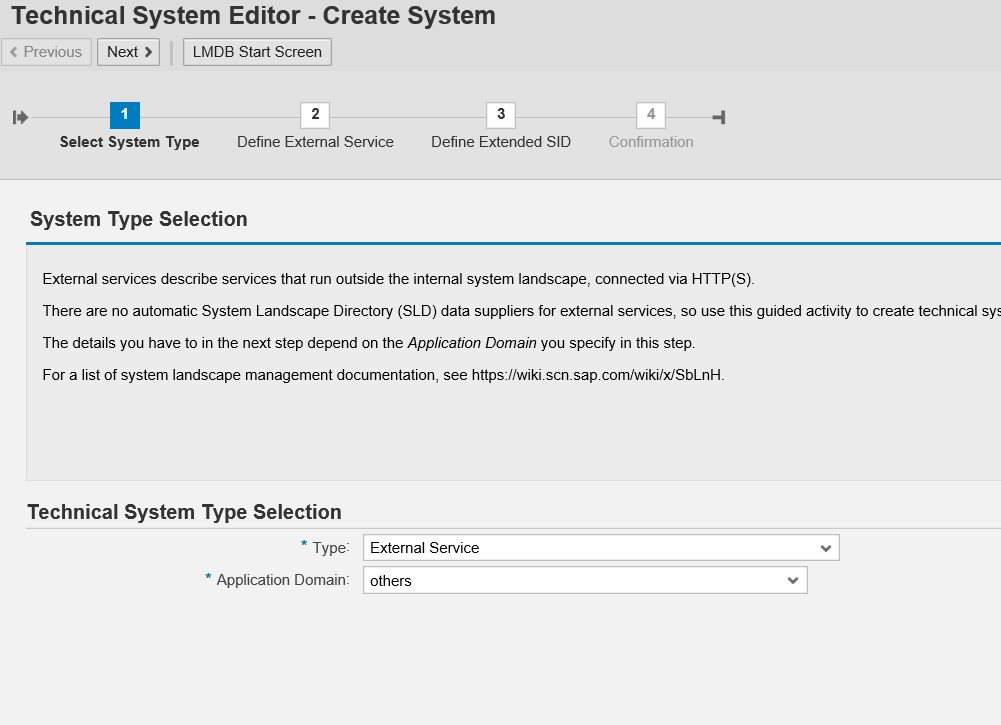
In a second step you have to maintain the identifier from SAP Neo or from the SAP Cloud Foundry Space (in my case it is ChaRMDEVSystem for the development system, ChaRMQASSystem for quality system and ChaRMPRDSystem for the poduction system):

Click on "Next":
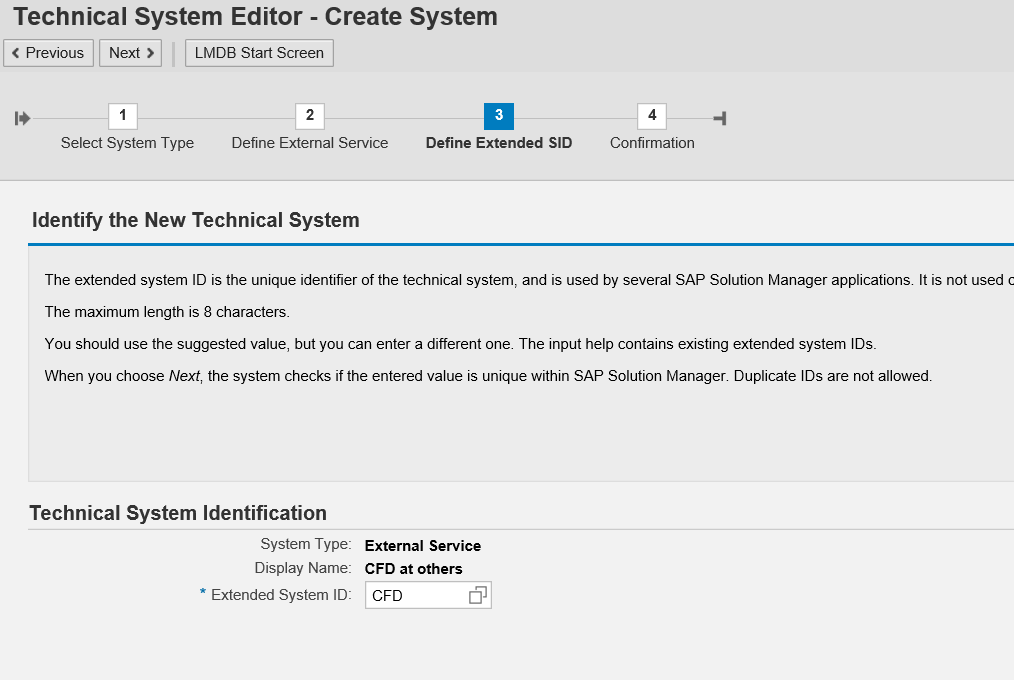
Here please enter the Extended System ID (the same SID which you was using in TMS for this system) and click on "Next".

At the end you have to "Save":
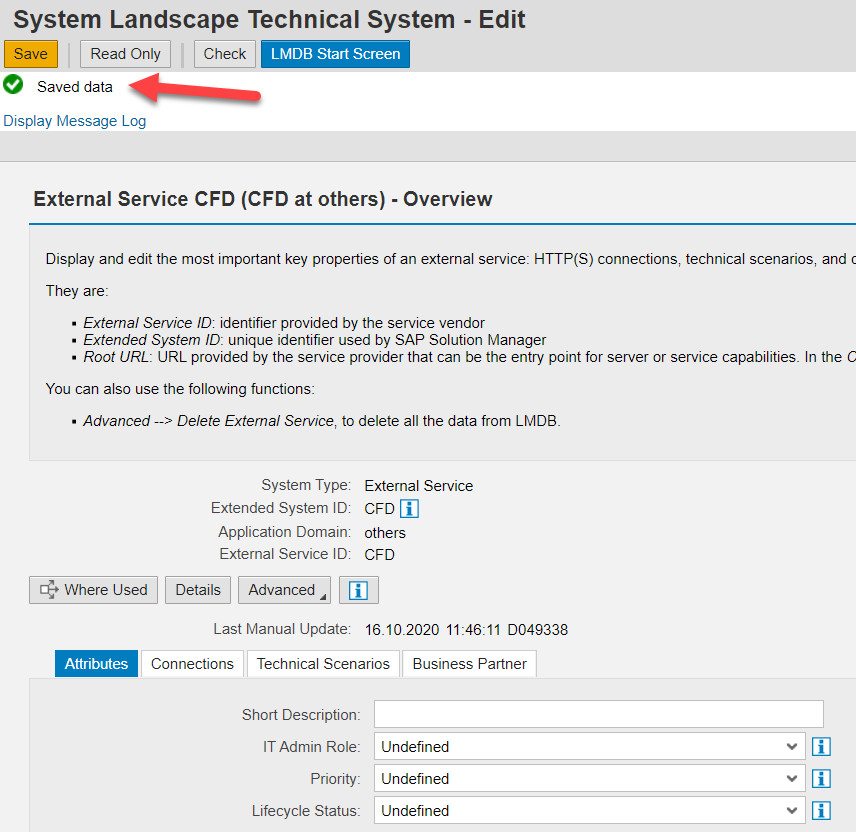
Perform these steps also for you QAS and PRD system in your system landscape!
Linking the TMS-Systems with LMDB-Systems
After creating the systems and external services in LMDB you can switch to "Transport Domains" on LMDB Start Screen.
Here you enter the Transport Domain where you made the CTS+ setup and click on "Edit":

Now you go to tab "Non-ABAP Systems" and you can see,the system (here: CFD, CFQ, CFP) which you created before. But the link to external service for each system is still missing:

With the Button "Assign Technical System" you can create the link by the upcoming guided procedure.
Maintain "External Service" as Technical System Type and enter your SID like in the TMS:

When you did that for all your systems in the landscape (DEV, QAS and PRD) it should look like this:

After that you can create the normal ChaRM stuff (where you are familiar with 😉 like Logical Component Group, Change Control Landscape and ChaRM cycle.
Summary
This blog post explained the necessary steps to combine a CTS+ configuration for a SAP Neo or SAP Cloud Foundry landscape on the SAP Cloud Platform together with ChaRM on your SAP Solution Manager 7.2 system. These steps took me a while to find out and in order to save YOUR time I wanted to share it with you 🙂
If you are interested in more content around SOLMAN Change Control Management, follow the tag: https://answers.sap.com/tags/250948378054223096392454848767354 to receive notifications.
- SAP Managed Tags:
- SOLMAN Change Control Management
Labels:
1 Comment
You must be a registered user to add a comment. If you've already registered, sign in. Otherwise, register and sign in.
Labels in this area
-
ABAP CDS Views - CDC (Change Data Capture)
2 -
AI
1 -
Analyze Workload Data
1 -
BTP
1 -
Business and IT Integration
2 -
Business application stu
1 -
Business Technology Platform
1 -
Business Trends
1,658 -
Business Trends
93 -
CAP
1 -
cf
1 -
Cloud Foundry
1 -
Confluent
1 -
Customer COE Basics and Fundamentals
1 -
Customer COE Latest and Greatest
3 -
Customer Data Browser app
1 -
Data Analysis Tool
1 -
data migration
1 -
data transfer
1 -
Datasphere
2 -
Event Information
1,400 -
Event Information
67 -
Expert
1 -
Expert Insights
177 -
Expert Insights
301 -
General
1 -
Google cloud
1 -
Google Next'24
1 -
GraphQL
1 -
Kafka
1 -
Life at SAP
780 -
Life at SAP
13 -
Migrate your Data App
1 -
MTA
1 -
Network Performance Analysis
1 -
NodeJS
1 -
PDF
1 -
POC
1 -
Product Updates
4,577 -
Product Updates
346 -
Replication Flow
1 -
REST API
1 -
RisewithSAP
1 -
SAP BTP
1 -
SAP BTP Cloud Foundry
1 -
SAP Cloud ALM
1 -
SAP Cloud Application Programming Model
1 -
SAP Datasphere
2 -
SAP S4HANA Cloud
1 -
SAP S4HANA Migration Cockpit
1 -
Technology Updates
6,873 -
Technology Updates
429 -
Workload Fluctuations
1
Related Content
- Using Integration Suite API's with Basic Auth in Technology Q&A
- S/4HANA Cloud Live connection SAP Analytcis Cloud in Technology Q&A
- Extract blob data (PDF) from CAPM using python library of Document information extraction service. in Technology Blogs by Members
- For application 'Training': Routes cannot be mapped to destinations in different spaces in Technology Q&A
- Dealy in updating custom values for Visibility Scenario SAP BUILD AUTOMATION in Technology Q&A
Top kudoed authors
| User | Count |
|---|---|
| 34 | |
| 17 | |
| 15 | |
| 14 | |
| 11 | |
| 9 | |
| 8 | |
| 8 | |
| 8 | |
| 7 |