
- SAP Community
- Products and Technology
- Technology
- Technology Blogs by SAP
- CAP: Streaming Image
Technology Blogs by SAP
Learn how to extend and personalize SAP applications. Follow the SAP technology blog for insights into SAP BTP, ABAP, SAP Analytics Cloud, SAP HANA, and more.
Turn on suggestions
Auto-suggest helps you quickly narrow down your search results by suggesting possible matches as you type.
Showing results for
Advisor
Options
- Subscribe to RSS Feed
- Mark as New
- Mark as Read
- Bookmark
- Subscribe
- Printer Friendly Page
- Report Inappropriate Content
01-08-2024
5:52 PM
Introduction
This blog will include an explanation of streaming, its benefits, and a simple way to use it throw SAP Cloud Application Programming Model (CAP).
Prerequisite
Have an initial application CAP Project setup.
What is Streaming images:
Streaming refers to the process of transmitting and displaying images in real-time or as they are being received. This concept is commonly used in various web and mobile applications to optimize image loading and display.
Benefits of using streaming image:
How to use streaming in CAP?
Create Table:
In the "schema.cds" file, let's create the "Media" table. Some fields are mandatory for streaming, such as:
- content (LargeString): For the file
- mediaType (String): For the file type
In order to perform streaming, it is also mandatory to have @core.IsMediaType set to true and @core.MediaType with the field we defined to store the file type (mediaType).
After creating the table, we need to run CAP and we can create a CAP test file ('HTTPTest.http) and test it. At the top of the file, we should specify the local server to run the test:
Now, let's create our first test. We should start by creating the initial structure for our streaming:
Result:
Using a local image (TestImage.jpg), let's insert the image into our table.
UPDATE (local image path):
Result:
Now we can read our image directly in the tests, using the full path to read the image, and finally using $value. The image will appear in the test result.
READ:
Result:
Or we can simply test it in the browser, as you can see in the image below.
Result:
Conclusions:
In summary, streaming images offer a range of advantages, including faster loading times, improved user experiences, reduced bandwidth usage, and better resource management. These benefits are particularly valuable for websites and apps that rely heavily on images and aim to provide a responsive and engaging user experience.
The choice between streaming images and using Base64 encoding depends on your specific use case and requirements. If you need real-time processing, efficient memory usage, and scalability, streaming may be the better option. On the other hand, if simplicity, compatibility, and ease of implementation are more important, Base64 encoding may be a suitable choice. Ultimately, it's essential to consider factors like performance, resource constraints, and system compatibility when making this decision.
This blog will include an explanation of streaming, its benefits, and a simple way to use it throw SAP Cloud Application Programming Model (CAP).
Prerequisite
Have an initial application CAP Project setup.

What is Streaming images:
Streaming refers to the process of transmitting and displaying images in real-time or as they are being received. This concept is commonly used in various web and mobile applications to optimize image loading and display.
Benefits of using streaming image:
- Faster page load time: allow web pages and mobile app to load more quickly because images are fetched and displayed as they become available. This can significantly reduce initial page load times, especially for pages with a large number of images.
- Improved user experience: Users see content loading progressively. They can start interacting with the page or app before all images are fully loaded.
- Reduced bandwidth usage: Streaming images can save bandwidth because only the necessary images are fetched, rather than downloading all images at once. This is especially advantageous for users on slow or limited data connections.;
- Lower latency: Streaming images reduce latency by fetching and displaying images as soon as they are available, leading to a more responsive user interface;
- Dynamic content loading: Streaming allows you to implement dynamic loading of images based on user interactions or other events;
- Efficient resource manage: help manage server resources more efficiently because the server only needs to provide images as they are requested, rather than all at once;
- Better user engagement: Users are more likely to stay engaged with your content if they can start interacting with it immediately, even if all images are not loaded yet. This can lead to improved user retention and conversion rates;
- Optimized for mobile: On mobile devices, where bandwidth and screen space may be limited, streaming images are particularly valuable for ensuring a smooth user experience;
- Adaptive loading: You can implement adaptive loading strategies based on factors like device type, screen size, and network conditions. This ensures that users receive images appropriate for their context;
- Reduced server load: By only serving images as needed, you reduce the server's load and decrease the risk of overloading it during traffic spikes;
- Live updates: Streaming images can be used for live updates, such as real-time data visualizations or dashboards that continuously refresh with new information;
- Simplified content management: It's easier to manage and update content when you can make changes to individual images without affecting the entire page or application;
How to use streaming in CAP?
Create Table:
In the "schema.cds" file, let's create the "Media" table. Some fields are mandatory for streaming, such as:
- content (LargeString): For the file
- mediaType (String): For the file type
In order to perform streaming, it is also mandatory to have @core.IsMediaType set to true and @core.MediaType with the field we defined to store the file type (mediaType).
entity Media : cuid, managed {
fileName : String;
description : String;
@Core.MediaType: mediaType
content : LargeBinary;
@Core.IsMediaType: true
mediaType : String;
}After creating the table, we need to run CAP and we can create a CAP test file ('HTTPTest.http) and test it. At the top of the file, we should specify the local server to run the test:
### SERVICE Cap Services
@server = http://localhost:4004Now, let's create our first test. We should start by creating the initial structure for our streaming:
### Create Picture with mediatype
POST {{server}}/streaming-test/Media
Authorization: Basic admin:
Accept: application/json
Content-Type: application/json
{
"mediaType": "image/jpg"
}Result:

Using a local image (TestImage.jpg), let's insert the image into our table.
UPDATE (local image path):
### Upload Binary jpg
PUT {{server}}/streaming-test/Media(3c206219-8709-49dc-b60d-b883c7f128d4)/content
Authorization: Basic admin:
Content-Type: image/jpg
< ./TestImage.jpgResult:

Now we can read our image directly in the tests, using the full path to read the image, and finally using $value. The image will appear in the test result.
READ:
### Read Binary
GET {{server}}/streaming-test/Media(3c206219-8709-49dc-b60d-b883c7f128d4)/$value
Authorization: Basic admin:Result:

Or we can simply test it in the browser, as you can see in the image below.
Result:
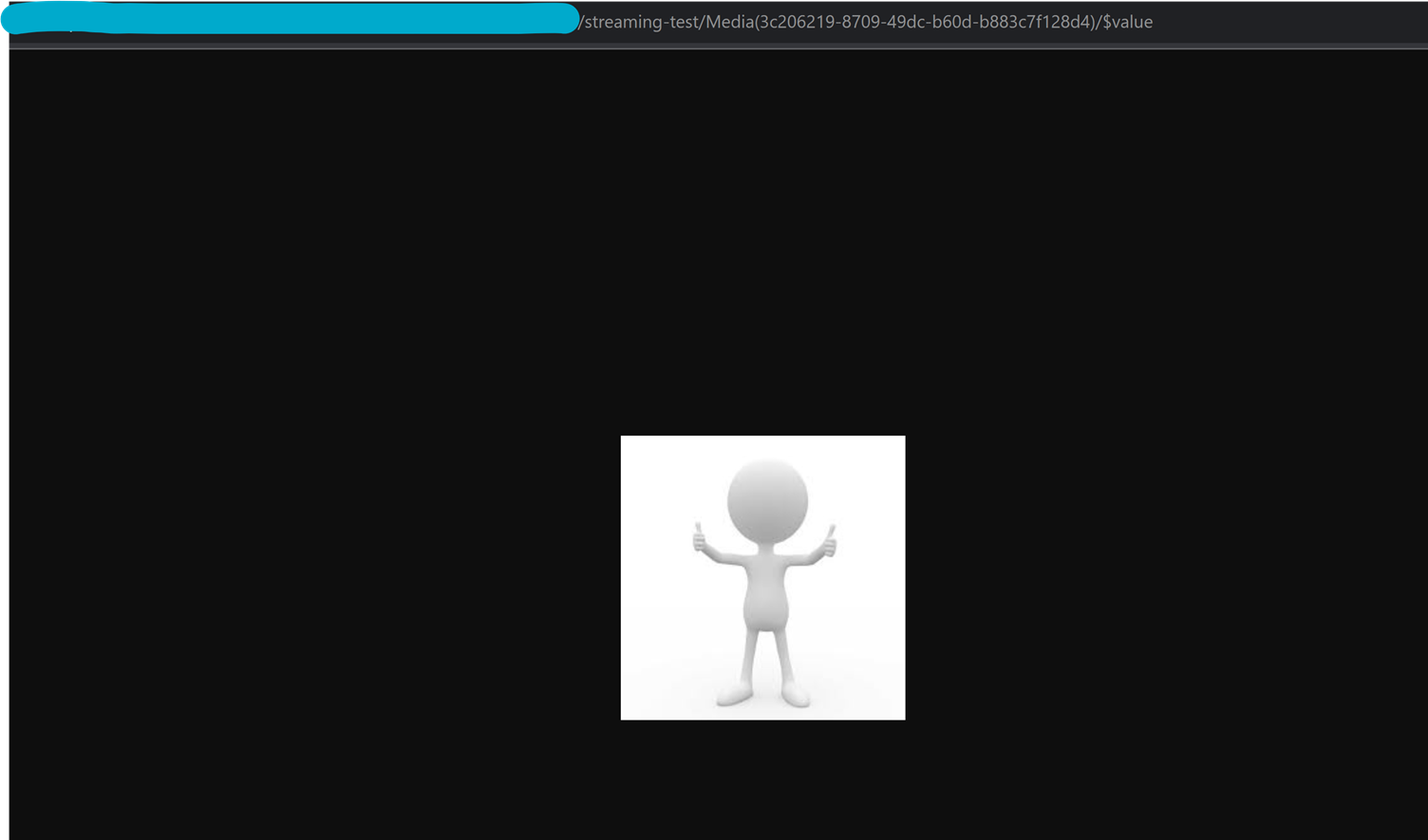
Conclusions:
In summary, streaming images offer a range of advantages, including faster loading times, improved user experiences, reduced bandwidth usage, and better resource management. These benefits are particularly valuable for websites and apps that rely heavily on images and aim to provide a responsive and engaging user experience.
The choice between streaming images and using Base64 encoding depends on your specific use case and requirements. If you need real-time processing, efficient memory usage, and scalability, streaming may be the better option. On the other hand, if simplicity, compatibility, and ease of implementation are more important, Base64 encoding may be a suitable choice. Ultimately, it's essential to consider factors like performance, resource constraints, and system compatibility when making this decision.
- SAP Managed Tags:
- SAP Cloud Application Programming Model
Labels:
2 Comments
You must be a registered user to add a comment. If you've already registered, sign in. Otherwise, register and sign in.
Labels in this area
-
ABAP CDS Views - CDC (Change Data Capture)
2 -
AI
1 -
Analyze Workload Data
1 -
BTP
1 -
Business and IT Integration
2 -
Business application stu
1 -
Business Technology Platform
1 -
Business Trends
1,658 -
Business Trends
93 -
CAP
1 -
cf
1 -
Cloud Foundry
1 -
Confluent
1 -
Customer COE Basics and Fundamentals
1 -
Customer COE Latest and Greatest
3 -
Customer Data Browser app
1 -
Data Analysis Tool
1 -
data migration
1 -
data transfer
1 -
Datasphere
2 -
Event Information
1,400 -
Event Information
67 -
Expert
1 -
Expert Insights
177 -
Expert Insights
301 -
General
1 -
Google cloud
1 -
Google Next'24
1 -
GraphQL
1 -
Kafka
1 -
Life at SAP
780 -
Life at SAP
13 -
Migrate your Data App
1 -
MTA
1 -
Network Performance Analysis
1 -
NodeJS
1 -
PDF
1 -
POC
1 -
Product Updates
4,577 -
Product Updates
346 -
Replication Flow
1 -
REST API
1 -
RisewithSAP
1 -
SAP BTP
1 -
SAP BTP Cloud Foundry
1 -
SAP Cloud ALM
1 -
SAP Cloud Application Programming Model
1 -
SAP Datasphere
2 -
SAP S4HANA Cloud
1 -
SAP S4HANA Migration Cockpit
1 -
Technology Updates
6,873 -
Technology Updates
430 -
Workload Fluctuations
1
Related Content
- Deployment of Seamless M4T v2 models on SAP AI Core in Technology Blogs by SAP
- Extract blob data (PDF) from CAPM using python library of Document information extraction service. in Technology Blogs by Members
- SAP Fiori for SAP S/4HANA - Empowering Your Homepage: Enabling My Home for SAP S/4HANA 2023 FPS01 in Technology Blogs by SAP
- Encountering a script error on the Crystal Report in Technology Q&A
- SAP Analytics Cloud for planning - Set Advanced Filters on Date and Version in Technology Q&A
Top kudoed authors
| User | Count |
|---|---|
| 30 | |
| 17 | |
| 15 | |
| 13 | |
| 11 | |
| 9 | |
| 8 | |
| 8 | |
| 8 | |
| 7 |