
- SAP Community
- Products and Technology
- Technology
- Technology Blogs by SAP
- C-runtimes needed to run SAP executables
Technology Blogs by SAP
Learn how to extend and personalize SAP applications. Follow the SAP technology blog for insights into SAP BTP, ABAP, SAP Analytics Cloud, SAP HANA, and more.
Turn on suggestions
Auto-suggest helps you quickly narrow down your search results by suggesting possible matches as you type.
Showing results for
Advisor
Options
- Subscribe to RSS Feed
- Mark as New
- Mark as Read
- Bookmark
- Subscribe
- Printer Friendly Page
- Report Inappropriate Content
06-13-2017
9:01 AM
On Microsoft Windows, you need so-called "c-runtime" packages to run applications, which were build using certain Visual Studio versions. For example, an application that has been compiled with Visual Studio 2013 will simply not run if the runtime package (vcredist package) is not installed.
With this blog I want to help you:
The fastest way is to open the Control Panel and select Programs and Features:
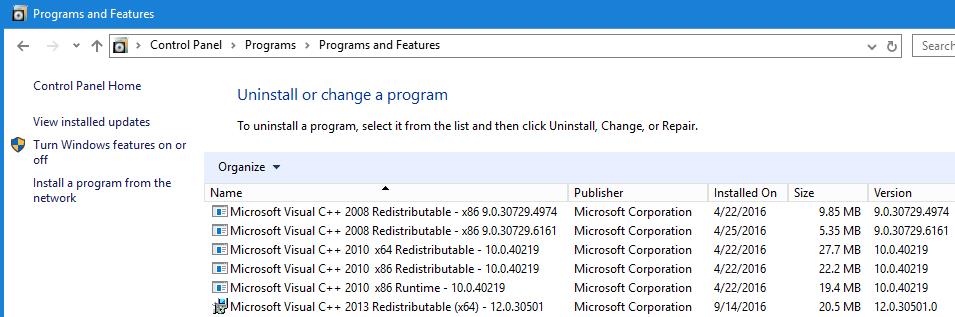
In this example, we have the following installed:
These SAP kernels are built with different Visual Studio versions. Let's take a closer look:
Microsoft created a web page for all runtimes and their latest version:
MS runtimes
Questions and Answers:
With this blog I want to help you:
- identify if you have a certain runtime installed
- find out which SAP kernel version needs which runtime
The fastest way is to open the Control Panel and select Programs and Features:
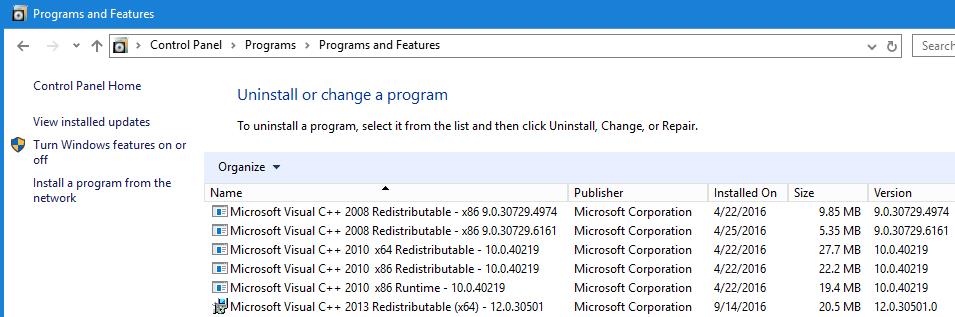
In this example, we have the following installed:
Runtime for VS 2008, x86 version (32bit)
Runtime for VS 2010, x86 version (32bit)
Runtime for VS 2010, x64 version (64bit)
Runtime for VS 2013, x64 version (64bit)
These SAP kernels are built with different Visual Studio versions. Let's take a closer look:
| SAP Kernel | Visual Studio Version | MS internal version |
| 7.0x, 7.1x, 7.20 | Visual Studio 2005 | 8.0 |
| 7.21, 7.22 | Visual Studio 2005 | 8.0 |
| 7.2x EXT | Visual Studio 2010 | 10.0 |
| 7.22 EX2 | Visual Studio 2013 | 12.0 |
| 7.40, 7.42 | Visual Studio 2010 | 10.0 |
| 7.45, 7.49, 7.53, 7.73 | Visual Studio 2013 | 12.0 |
| 7.77 and higher | Visual Studio 2017 | 15.0 |
Update 2022:
Microsoft created a web page for all runtimes and their latest version:
MS runtimes
Questions and Answers:
- Q: Can I download and install the newest package from Microsoft or do I have to use the vcredist package, which will be shipped with the SAP kernel?
A: You can download and install the latest package from Microsoft. You don't have to use the vcredist file, which is shipped with the SAP kernel. It is usually much older and maybe did not contain critical security patches! - Q: How do I get the latest runtime package?
A: Click the links above. - Q: During installation, I get an error. The package failed to install.
A:The are many reasons why the installation might fail. Browse the Internet for solutions.Some recommendations (known issues):
- check if there is enough free space on the c: drive
- check if there is an older version already installed. Some older packages block the installation of newer packages. In this case: uninstall the package and install the new one.
- sometimes a reboot is required, otherwise a newer package cannot be installed
- do not try to install a vcredist package from an UNC path, example \\server\share. Copy it to a local drive and execute it from there.
- sometimes you get 4 digit error codes during installation, like 1603. Browse the Internet for known issues depending on the Windows version you use.
- Q: Can I uninstall a runtime package? What are the consequences?
A: You can uninstall any runtime package anytime. But applications requiring them, will no longer work. They cannot be executed anymore. - Q: I am preparing a new Windows OS image for SAP installations. Which runtime packages should I install in advance?
A: You can install above runtimes to be prepared to run any SAP application. If you're sure, for example to never run an older 7.x kernel anymore, you don't have to install VS 2005 runtime. - Q: Should I install 32bit packages anymore? (=x86 versions)
A: It depends on the applications. For example, certain SAP MMC packages or SAP GUI will be still shipped as 32bit applications. To be safe: Install also the x86 versions of the packages.
- SAP Managed Tags:
- Windows Server
Labels:
1 Comment
You must be a registered user to add a comment. If you've already registered, sign in. Otherwise, register and sign in.
Labels in this area
-
ABAP CDS Views - CDC (Change Data Capture)
2 -
AI
1 -
Analyze Workload Data
1 -
BTP
1 -
Business and IT Integration
2 -
Business application stu
1 -
Business Technology Platform
1 -
Business Trends
1,658 -
Business Trends
94 -
CAP
1 -
cf
1 -
Cloud Foundry
1 -
Confluent
1 -
Customer COE Basics and Fundamentals
1 -
Customer COE Latest and Greatest
3 -
Customer Data Browser app
1 -
Data Analysis Tool
1 -
data migration
1 -
data transfer
1 -
Datasphere
2 -
Event Information
1,400 -
Event Information
67 -
Expert
1 -
Expert Insights
177 -
Expert Insights
307 -
General
1 -
Google cloud
1 -
Google Next'24
1 -
GraphQL
1 -
Kafka
1 -
Life at SAP
780 -
Life at SAP
13 -
Migrate your Data App
1 -
MTA
1 -
Network Performance Analysis
1 -
NodeJS
1 -
PDF
1 -
POC
1 -
Product Updates
4,576 -
Product Updates
350 -
Replication Flow
1 -
REST API
1 -
RisewithSAP
1 -
SAP BTP
1 -
SAP BTP Cloud Foundry
1 -
SAP Cloud ALM
1 -
SAP Cloud Application Programming Model
1 -
SAP Datasphere
2 -
SAP S4HANA Cloud
1 -
SAP S4HANA Migration Cockpit
1 -
Technology Updates
6,873 -
Technology Updates
435 -
Workload Fluctuations
1
Related Content
- Build an Azure Data Factory Pipeline with the ODBC Driver for ABAP in Technology Blogs by SAP
- Lets add 2 Custom Embedding models to SAP AI CORE in Technology Blogs by SAP
- Value Accelerators. What are they? Who are they for? Why should you care? in Technology Blogs by SAP
- It's Christmas! Ollama+Phi-2 on SAP AI Core in Technology Blogs by SAP
- Cloning a Functional Python Virtual Environment to an Offline System - Part 2 in Technology Blogs by SAP
Top kudoed authors
| User | Count |
|---|---|
| 25 | |
| 17 | |
| 11 | |
| 11 | |
| 9 | |
| 9 | |
| 9 | |
| 8 | |
| 8 | |
| 7 |