
- SAP Community
- Products and Technology
- Technology
- Technology Blogs by SAP
- Analyzing HEX query performance
Technology Blogs by SAP
Learn how to extend and personalize SAP applications. Follow the SAP technology blog for insights into SAP BTP, ABAP, SAP Analytics Cloud, SAP HANA, and more.
Turn on suggestions
Auto-suggest helps you quickly narrow down your search results by suggesting possible matches as you type.
Showing results for
Product and Topic Expert
Options
- Subscribe to RSS Feed
- Mark as New
- Mark as Read
- Bookmark
- Subscribe
- Printer Friendly Page
- Report Inappropriate Content
06-28-2023
5:02 AM
I have written HEX blogs for both SAP HANA Cloud and SAP HANA Platform introducing the architectural benefits when queries are running with HEX.
Prior to these blogs, SQL Analyzer based on VS Code or BAS was introduced for analyzing SQL statements regarding performance
Now, I would like to combine both topics and show how to use the SQL Analyzer for HEX query performance analysis.
Another very important feature in the overview tab is the Why Not HEX audits. While a query is being compiled, the execution plan might not use HEX due to some reasons. You can check the reason using the Why Not HEX audit. The below example shows that a NO_USE_HEX_PLAN hint was used for the non-HEX execution plan.
Next, we will dive into the Plan Graph to check what features are available for HEX.
The details of each HEX operators can be found in the official documentation for HEX Operators.
Lets look into the configuration options for the 2 plan types.
For HEX plans, it may be useful to check the degree of parallelism. To check this information, select Properties tab and check the NumUsedLocalContexts and Calls
As part of HEX optimization, several HEX operators may be fused together during compilation time and would be somewhat difficult to investigate using Plan Graph. For such a case, NO_HEX_FUSE_JIT_CODE hint should be applied during development phase to optimize the SQL statement and remove them for production use.
Additionally, HEX_COMPILE_JIT_CODE should also be used to force full compilation of the query during query development phase.
Hope this information helps investigating HEX query performance and please leave comments regarding what further HEX information would be useful.
Best regards,
Tae-Suk Son
SAP HANA Product Management
- Faster query execution using lesser memory in SAP HANA Cloud
- Faster query execution with lesser memory now also available in SAP HANA Platform SPS07
Prior to these blogs, SQL Analyzer based on VS Code or BAS was introduced for analyzing SQL statements regarding performance
- SQL Analyzer now available in Business Application Studio Part 1
- SQL Analyzer now available in Business Application Studio Part 2
Now, I would like to combine both topics and show how to use the SQL Analyzer for HEX query performance analysis.
First, lets go over the SQL Analyzer to check what features are available for HEX vs old engines. When opening a PLV file, the first thing a user would check is the overall execution summary in the overview tab.
Non-HEX execution summary | Shows the execution time (with compilation time), peak memory, and Plan Graph info |
 HEX execution summary | Shows the total CPU time and execution time (with compilation time), peak memory, and Plan Graph info. For HEX, CPU time is an important measure regarding performance as it is executed in multiple pipelines with data chunks, so compared to the older engines, idle time shouldn't be considered. With multicore processing, CPU time is aggregation of all cores, so it can be higher than the execution time |
Another very important feature in the overview tab is the Why Not HEX audits. While a query is being compiled, the execution plan might not use HEX due to some reasons. You can check the reason using the Why Not HEX audit. The below example shows that a NO_USE_HEX_PLAN hint was used for the non-HEX execution plan.
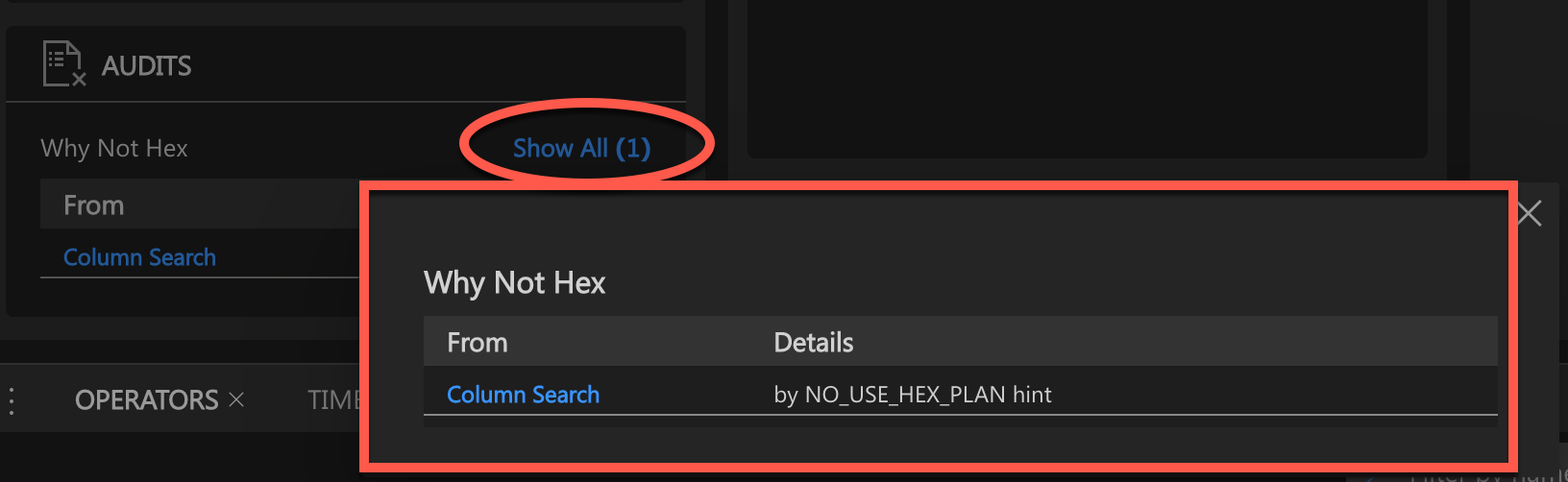
Why not HEX
Next, we will dive into the Plan Graph to check what features are available for HEX.
 Non-HEX Operators | For non-HEX operators, the operator time line is shown as inclusive time and exclusive time |
 HEX Operators | For HEX operators, it is enclosed within a HEX search operator. The time is show and operator CPU time proportional to total CPU time. To find the bottleneck operator, the operator with the highest total CPU time should be investigated first. |
The details of each HEX operators can be found in the official documentation for HEX Operators.
Lets look into the configuration options for the 2 plan types.
 | For non-HEX operator time mode, "Inclusive Wall Time" is the default as shown above. The "CPU Time" is disabled as it is reserved only for HEX. "Physical" is the default plan mode. |
 | For HEX operator time mode, "CPU Time" is shown as default as it's information is most useful when pinpointing any bottlenecks for HEX. For plan mode, the physical has been split into 2 different modes. "Simple" as default and "Expert" modes. We had received many requests to document the operators and for HEX, we have decided to provide a simple mode so that customer can utilize the information to pinpoint bottlenecks and further improve the performance of HEX execution if needed. All operators in "Simple" mode have been documented for better understanding. The operators in "Expert" mode is for SAP internal usage if issues occur that needs involvement from HEX team and contains detailed information that is generated for such purpose. |
For HEX plans, it may be useful to check the degree of parallelism. To check this information, select Properties tab and check the NumUsedLocalContexts and Calls

As part of HEX optimization, several HEX operators may be fused together during compilation time and would be somewhat difficult to investigate using Plan Graph. For such a case, NO_HEX_FUSE_JIT_CODE hint should be applied during development phase to optimize the SQL statement and remove them for production use.
Additionally, HEX_COMPILE_JIT_CODE should also be used to force full compilation of the query during query development phase.
Hope this information helps investigating HEX query performance and please leave comments regarding what further HEX information would be useful.
Best regards,
Tae-Suk Son
SAP HANA Product Management
** Current blog is based on SQL analyzer tool for SAP HANA v1.3.19230619 **
- SAP Managed Tags:
- SAP HANA Cloud,
- SQL,
- SAP HANA,
- SAP HANA, platform edition
Labels:
1 Comment
You must be a registered user to add a comment. If you've already registered, sign in. Otherwise, register and sign in.
Labels in this area
-
ABAP CDS Views - CDC (Change Data Capture)
2 -
AI
1 -
Analyze Workload Data
1 -
BTP
1 -
Business and IT Integration
2 -
Business application stu
1 -
Business Technology Platform
1 -
Business Trends
1,658 -
Business Trends
93 -
CAP
1 -
cf
1 -
Cloud Foundry
1 -
Confluent
1 -
Customer COE Basics and Fundamentals
1 -
Customer COE Latest and Greatest
3 -
Customer Data Browser app
1 -
Data Analysis Tool
1 -
data migration
1 -
data transfer
1 -
Datasphere
2 -
Event Information
1,400 -
Event Information
67 -
Expert
1 -
Expert Insights
177 -
Expert Insights
301 -
General
1 -
Google cloud
1 -
Google Next'24
1 -
GraphQL
1 -
Kafka
1 -
Life at SAP
780 -
Life at SAP
13 -
Migrate your Data App
1 -
MTA
1 -
Network Performance Analysis
1 -
NodeJS
1 -
PDF
1 -
POC
1 -
Product Updates
4,577 -
Product Updates
346 -
Replication Flow
1 -
REST API
1 -
RisewithSAP
1 -
SAP BTP
1 -
SAP BTP Cloud Foundry
1 -
SAP Cloud ALM
1 -
SAP Cloud Application Programming Model
1 -
SAP Datasphere
2 -
SAP S4HANA Cloud
1 -
SAP S4HANA Migration Cockpit
1 -
Technology Updates
6,873 -
Technology Updates
430 -
Workload Fluctuations
1
Related Content
- Quick & Easy Datasphere - When to use Data Flow, Transformation Flow, SQL View? in Technology Blogs by Members
- PM Notification Configuration from DMC to ERP in Technology Blogs by Members
- Checking HANA Cloud Vector Engine performances in Technology Blogs by SAP
- Start page of SAP Signavio Process Insights, discovery edition, the 4 pillars and documentation in Technology Blogs by SAP
- Analyze Expensive ABAP Workload in the Cloud with Work Process Sampling in Technology Blogs by SAP
Top kudoed authors
| User | Count |
|---|---|
| 28 | |
| 17 | |
| 15 | |
| 13 | |
| 11 | |
| 9 | |
| 8 | |
| 8 | |
| 8 | |
| 7 |
