
- SAP Community
- Products and Technology
- Technology
- Technology Blogs by Members
- abap2UI5 - (8) Repository Organization: Working wi...
- Subscribe to RSS Feed
- Mark as New
- Mark as Read
- Bookmark
- Subscribe
- Printer Friendly Page
- Report Inappropriate Content
This post delves into the repository organization of abap2UI5 and its utilization of GitHub, abapGit, abaplint and open-abap. In my prior experience, I was mainly working on projects following classic CTS and only occasionally using abapGit to pull in open-source projects. However, this project offered a valuable opportunity to understand how to establish a thoroughly tested Git repository for the ABAP community, and it was a great learning experience! While seasoned ABAP developers might be familiar with these tools, my aim is to introduce them to those less acquainted with them.
This post will lead you through the abap2UI5 repository setup, step by step, beginning with abapGit, and then progressively introducing additional settings and tools.
Blog Series & More
You can find all the information about this project on GitHub and stay up-to-date by following on Twitter. Also, make sure to explore the other articles in this blog series.
Content
This post covers the following areas:
- Git - GitHub & abapGit
- GitHub - Working with Separated Branches
- abaplint - Syntax Check & Code Compatibility
- abaplint - Static Code Analysis
- abaplint - Quickfixes
- abaplint - Cross Checks
- abaplint - Dashboard
- GitHub - Contribution with Forks & Pull Requests
- GitHub - Branch Protection
- open-abap - Downport Functionality
- open-abap - Unit Testing
- open-abap - abap2UI5-web
- Conclusion
Let’s begin with the first topic.
1. Git - GitHub & abapGit
The codebase of abap2UI5 is version-controlled in a public Git repository on GitHub. This means that the code is not managed on an SAP system, as is typically done with ABAP projects and from where it can be transported to other systems. Instead, it is centrally stored in a public repository, allowing the current state of the project to be accessible at any time to everyone and installable on any system:

GitHub - Public Repository of abap2UI5
Before making changes, the current code state is initially pulled (downloaded) onto a private ABAP system and after implementing the changes, the updated code is always pushed back to the public GitHub repository. The current coding state on the ABAP system is thus used solely as temporary storage:

GitHub - Code Changes of the public abap2UI5 repository
And the leading and authoritative code version is the one stored on GitHub:

GitHub - Source Code of abap2UI5
In addition to public accessibility, this approach offers the advantage that the entire project exists independently of an ABAP system, and changes can be developed periodically on various systems, such as shared ABAP Cloud Trial, ABAP Dev Edition, or S/4. For instance, a significant portion of the project was created using the shared ABAP Cloud Trial on which you cannot guarantee that no one will modify your code or that your changes won't be removed after a few days. But storing the code on GitHub solves this concern.
Furthermore, all the features of GitHub can now be utilized. To highlight just two examples, take a closer look at the issue management:

GitHub - Overview of Issues
Or tracking code changes with the commit history:

GitHub - Commit History
This significantly enhances the transparency of the entire project! Changes can be retraced, actual problems are documented in issues, new requirements can be collected and evaluated. This is only possible because of the open-source project abapGit, which integrates every ABAP system from version 702 and higher with GitHub.

abapGit - Git Client for ABAP
If you're new to Git and abapGit, the following blog post is a good starting point. A big thank you to this excellent tool and and the team behind it.
2. GitHub - Working with Separated Branches
Given this setup, a question arises: what happens when I pause my work and fail to complete my current task? It's possible that I've just begun making a change but have been unable to test and finish it, which leaves the code in an incomplete state. Pushing this into the main branch would result in a scenario where everyone could potentially download a non-functional abap2UI5 version containing errors.
To address this, the code within each git repository can be segmented into multiple branches. For simplicity, we'll only divide the repository into two branches now. The initial repository stands as our main branch, housing the latest functioning "stable" version and remains available for others to download. The second branch assumes the role of a development branch ("dev"), which is a duplicate of the code and is intended for active changes:

GitHub - Separated Development Branch for working on a New Feature
The "dev" branch contains the changes until the new feature is ready. Upon completion, it is merged into the main branch with a Pull Request (PR), making the feature accessible to everyone:

GitHub Pull Request - Incorporating Changes from the Dev Branch into the Main Branch

Repository after Merge - Both Branches Now Contain the Updated Source Code
As you can see the separate branch ensures that only finalized and tested features find their way into the main branch.
3. abaplint - Syntax Check and Code Compatibility
But how can we guarantee that the code we push to the main branch, tested on one system, will function across all the other ABAP systems it's downloaded to?
As previously mentioned, a significant portion of abap2UI5 is developed on a shared ABAP Cloud Trial System, containing types and functions that are unavailable on lower releases like NetWeaver v7.50. Additionally, there are two language flavors: 'Standard ABAP' and 'ABAP for Cloud,' both requiring consideration. Fortunately, the open-source project abaplint addresses these concerns:

abaplint - Static Code Analysis
The tool abaplint can be setup in various ways; in the case of abap2UI5, it is used as a GitHub Addon:

abaplint - Installation as a GitHub Add-on
For the project-specific setup, simply add an abaplint.json file to the repository. This file contains all settings and is structured as follows:

abaplint - Configuration via abaplint.json
First we aim to ensure that the written code is executable down to Netweaver version 7.50 by configuring the following option in line 12:
"syntax": {
"version": "v750",You can choose the version that suits your needs. With this setup, abaplint now checks the source code after each change, ensuring syntax validity down to ABAP v7.50:

abaplint - Checking the ABAP code

abaplint - Identifying Incompatible Syntax
In this case we used the "cmis_string" type, which is unavailable in NetWeaver 7.50 and causing findings:

abaplint - Detailed Overview of Identified Issues
These checks provide us with the opportunity to address issues before they are integrated into the main branch and preventing potential problems during the installation on other systems. This serves as an aid in identifying mistakes at an early stage and reduces significantly the effort required to solve them. After fixing the error, abaplint performs another check:

abaplint - Checks Passed Succesfully
This time, no issues are found anymore, and the code changes can be merged into the main branch with confidence it'll function on any release down to NW 7.50. The setup now appears as follows:

abap2UI5 Setup - Repository with abaplint Syntax Check for Different ABAP Systems
But this was just the beginning; abaplint is more than only a syntax checking tool to regain control over all the different ABAP releases and language flavors (although this alone would be impressive enough) -- it is a static code analysis tool with a lot of more possibilities, which we'll delve into next.
4. abaplint - Static Code Analysis
When developing new features, static code checks play a significant role in enhancing code quality. We can achieve this using abaplint and have access to over 159 distinct rules. You can check them here:

abaplint - Rules for Static Code Analysis
The configuration file shows which ones are activated for the project:

abaplint - Rule Configuration via Package.json
For example, classic checks like "no database access in loops" (here):
"db_operation_in_loop": true,Or ABAP Style Guideline-influenced recommendations, such as better boolean usage (here):
"prefer_xsdbool": true,Checks for unused variables and types (in cases where we might have overlooked this in Eclipse)(here):
"unused_types": true,
"unused_variables": {
"severity": "Error",
"exclude": ["z2ui5_cl_fw_utility.clas.testclasses.abap"],
"skipNames": ["lv_dummy", "i_mv_editor"]
},Analyses of the overall code complexity of functions, for example the cyclomatic complexity (here):
"cyclomatic_complexity": {
"exclude": [],
"severity": "Error",
"max": 20
}Or checks enhancing readibilty, like avoiding 'exporting' in method calls (here):
"exporting" : trueI recommend reviewing all of these rules; some are vital for quality maintenance, while others suit personal or project-specific needs. Collectively, they elevate the codebase significantly. With activated rules and abaplint as a GitHub AddOn, the code is checked now with each push to the main branch:

abaplint - Pull Request successfully checked with abaplint
Of course, this isn't a guarantee that everything will function flawlessly, but it does provide a robust additional safeguard. The project setup appears with this as follows:

abap2UI5 Setup - Repository Organization with Static Code Checks using abaplint
But why not perform this directly in Eclipse and conduct static code analysis with ATC? One downside is that ATC checks are system-dependent, which means that if I want to make changes today on system A and continue tomorrow on system B, I have to set up ATC again. This can also pose challenges when different people on various systems collaborate. With abaplint, we can carry out centralized static code checks at the repository level on GitHub, which is a significant advantage over ATC.
5. abaplint - Quickfixes
Abaplint also provides Quickfixes as we know them from ATC. They are accessible directly on GitHub:

abaplint - Quickfixes on GitHub
Alternatively, they can be accessed via the command line. In the following example, we use GitHub Spaces. After installing abaplint, we can add a new check and execute automated Quickfixes:

abaplint - Installation and Automated Quickfixes (Part I)

abaplint - Installation and Automated Quickfixes (Part II)
In this case, a fix is added to remove double spaces (more complex fixes are also available). You can observe abaplint's code adjustments:

abaplint - Code Adjusted by abaplint
Lastly, we simply need to merge these modifications back into the _dev branch concluding the process -- everything only takes a few moments. Visit the repository and explore for yourself! Begin by initiating a new GitHub Codespace and executing the following commands in the terminal:
- Install the abaplint CLI globally by running:
npm install @abaplint/cli -g
- Perform automated code fixing by entering:
abaplint --fix
But might we be encompassing functionalities that are also offered, for example, by ABAP Cleaner? While ABAP Cleaner is unquestionably a valuable tool, abaplint boasts a multitude of capabilities beyond code verification and aesthetics, as we'll explore further later on. But the reason I once again prefer abaplint is because of its project-level configuration on GitHub, which eliminates the requirement to install and set up a local Eclipse AddOn (a step that would also be necessary for everyone undertaking a code modification) which saves a lot of time.
For further information on setting up abaplint you can also check out this blog post and now let's delve into another very useful feature of this tool: its cross-checks.
6. abaplint - Cross Checks
The abap2UI5-samples repository depends on artifacts from abap2UI5. For example, when both are installed on an ABAP server, syntax checks verify method calls and API compatibility. But how to manage these dependencies when both repositories are on GitHub, and changes occur independently in different systems? The abaplint Cross Check offers a solution for this. Project dependencies can be customized in the abalint.json file of each repository, as demonstrated here:

abaplint - Define Dependencies
Now, modifying a method in the main abap2UI5 repository automatic triggers checks for syntax compatibility of the samples repository. To illustrate, we change the importing parameters of an abap2UI5 method:

abap2UI5 - Incompatible Code Change in the Main Repository
Attempting to update the abap2UI5 main branch with a PR now encounters abaplint cross-check failures and triggers errors:

abaplint - Cross Check Failures due to Missing Importing Parameter used by the Samples Repository
The more apps utilizing abap2UI5, the harder managing dependencies gets. Cross-checks significantly assist in handling this complexity. If you have a GitHub project using abap2UI5, set up abaplint and customize a dependency to abap2UI5. This way, you will receive early warnings about incompatible changes. The repository configuration is now as follows:

abap2UI5 Setup - Repository with abaplint Cross-Checks
For more details about cross-checks, refer also to this blog post.
7. abaplint - Dashboard
Abaplint is powerful, with much more to explore, while we only focused on a few aspects. For a good overview of all features you can also take a look at the dashboards of public ABAP projects using abaplint:
 |  |
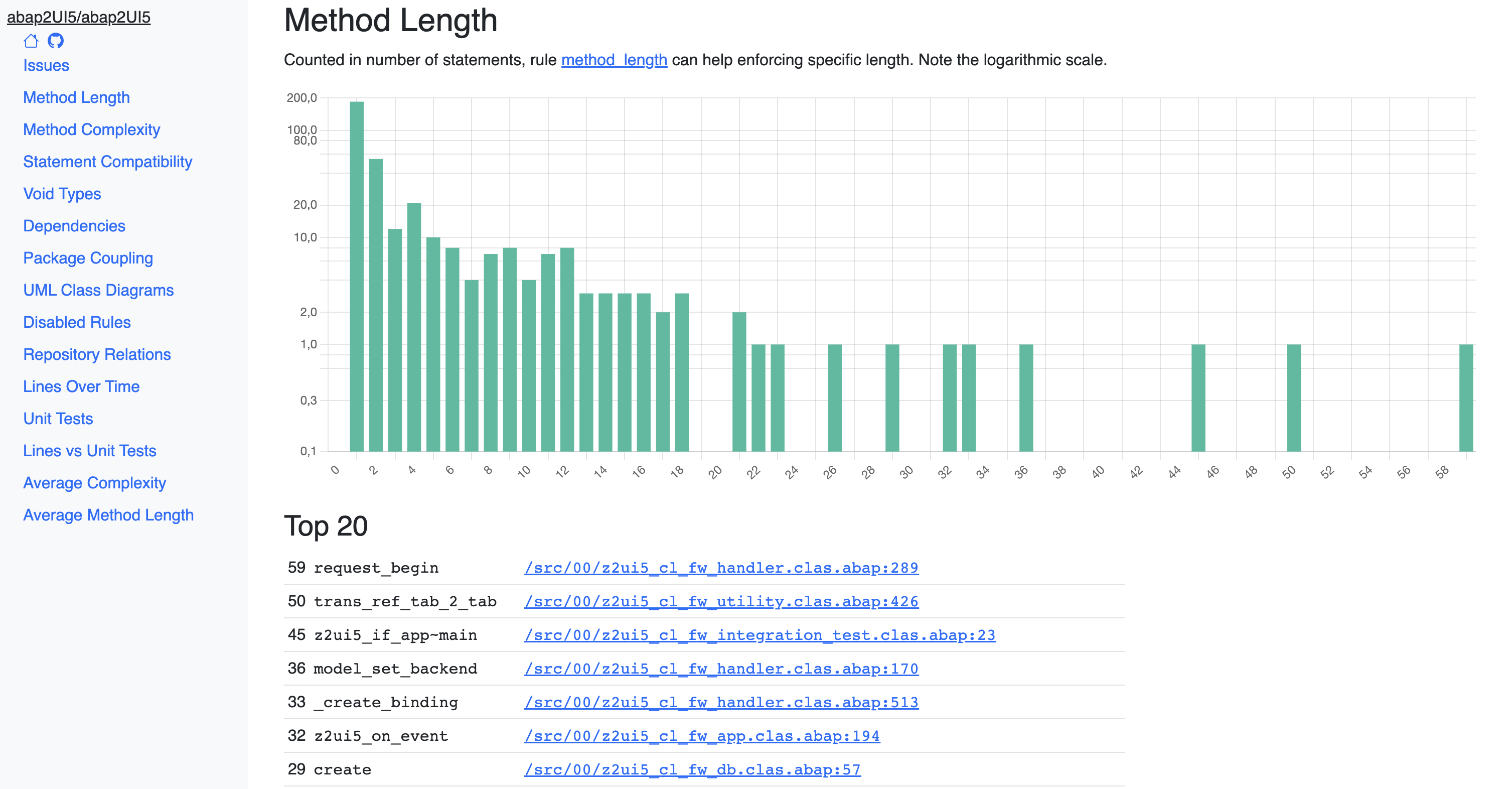 |  |
All these charts and statistics provide a comprehensive and transparent overview of the code quality of each project. This can also help you make informed decisions when you are uncertain about public repositories and whether you want to download it or not.
8. GitHub - Contribution with Forks & Pull Requests
Abap2UI5 is open source and developed alongside other projects or during free time. Contributions to this project are greatly appreciated, check out this contribution guideline. But what happens when someone wants to make a modification to the actual source code of the project? In this case they can create a Fork of the repository, obtaining a personal copy of the complete repository to implement changes:

GitHub - Create a new Fork
Upon completion, they open a Pull Request, notifying the abap2UI5 repository owner about the change:

GitHub - Create a Pull Request from a new Fork
The changes can now be reviewed by the repository owner and additionally abaplint runs its checks. Very useful: The PR creator is also promptly notified about the abaplint results upon opening the PR:

GitHub - abaplint checks Pull Requests
On this way the contributor gains access to all the essential information regarding the required Code Standards of the project and is enabled to improve the code of the Pull Request also by himself. The inclusion of abaplint checks on GitHub streamlines this contribution process and significantly reduces coordination efforts. The whole setup appears now as follows:

abap2UI5 Setup - Contribution with Forks
Check out all Forks of abap2UI5 here and see who already contributed to the project here.
9. GitHub - Branch Protection
When collaborating, another feature enhances teamwork. All abaplint checks configured thus far (syntax check, static code checks, cross checks) can be made mandatory. This prevents accidental pushing of changes to the main branch or bypassing these tests. This feature is provided by GitHub's branch protection rules:

GitHub - Setup Branch Protection Rules
Now, merging is deactivated until all tests run successfully, and the repository setup appears as follows:

abap2UI5 Setup - Repository with Branch Protection
10. open-abap - Unit Testing
Now, returning to code quality: Good code quality encompasses more than just static checks and one important aspect we haven't examined yet are unit tests. ABAP unit tests are typically executed on the ABAP Server (initiated through Eclipse or a background job):

abap2UI5 - Unit Tests running on an ABAP Server
But how do we ensure Pull Request submitters perform unit tests, confirming their changes are well-tested? Therefore, in addition to conducting static code checks, it is essential to run unit tests on GitHub as well. The challenge lies in being able to run these tests in a non-ABAP environment and automating this process.
To achieve automation, we can leverage GitHub Actions and for running unit tests we can use the open-source project open-abap:

open-abap - Any platform ABAP, serverless ABAP, ABAP on Node.js
Open-abap transpiles ABAP code into JavaScript, enabling its execution on a Node.js server. This capability permits us to run unit tests on Node.js directly on GitHub within a GitHub Action. The configuration for this action looks like this:

GitHub Action - Unit Tests with open-abap
With each code change the unit tests are now running as you can see for example here:

GitHub Action - Running Unit Tests with open-abap
This feature is truly remarkable! It decouples the entire testing process from any specific ABAP server and ensures that only thoroughly tested code makes its way to the main branch. The project setup is as follows now:

abap2UI5 Setup - Running Unit Tests with open-abap
11. abaplint - Downport Functionality
After configuring multiple static checks and unit tests, we now circle back to where we began: Syntax checking for different systems. While we have ensured compatibility down to ABAP 750, let's now delve into what I consider one of abaplint's most valuable features: its downport functionality.
It's somewhat discreetly accessible as a quick fix, yet it holds a strong functionality playing a significant importance for the project. This function facilitates automatic downporting from higher releases to lower ones. In practical terms, this means we can maintain the main branch using 750 syntax with all its new language features, while still ensuring the project remains installable on an ABAP 702 system through abaplint's downport capability.
The function can be executed by adjusting the syntax to 702 in the abaplint configuration and then initiating the downport via automated quickfixes. You can see a demonstration here:

abaplint - Downporting 7.50 Syntax down to 7.02 Syntax (Part I)

abaplint - Downporting 7.50 Syntax down to 7.02 Syntax (Part II)
Check the downport repository to see that all new language features are downported to compatible 702 syntax:
 |  |
| Before: 7.50 Syntax | After: 7.02 Syntax |
Furthermore, to eliminate manual effort, this process can be also automated using a GitHub Action, similar to what we have already employed for unit tests. We establish an additional downport repository that automatically receives updates with every code change from the abap2UI5 main branch. The GitHub Action responsible for this task is configured here:

GitHub Action - Automated Downporting with abaplint
And the downported code is stored here:

abap2UI5 - Downport Repository
This is once again an impressive feature! Attempting to downport every abap2UI5 version manually would remain unfeasible especially in a hobby-like project. And beginning development entirely in 702 would render the code quite challenging to understand and maintain (not to mention, it would also be unenjoyable to write).
Ultimately, we add now one final GitHub Action which tests and guarantees the error-free downportability of the code before merging it into the main branch. As a result, the definitive setup for abap2UI5 is as follows:

abap2UI5 Setup - Final Configuration
12. abap2UI5-web with open-abap
Details of the tools' inner workings are beyond this article's scope. Essentially, during unit tests, code is initially downported to version 702 and transpiled to JavaScript. It's then executed on a Node.js server. However, if it's executable there, why not directly use Node.js to use abap2UI5?
As a final showcase, let's turn our attention to the project abap2UI5-web, which demonstrates the capabilities of all the tools we've utilized in this blog post. In this project, the complete abap2UI5 source code is transpiled and executed on a Node.js server. This enables the launch of abap2UI5 apps directly from GitHub Codespaces without any reliance on an ABAP server.
Don't miss to try this out yourself! Simply navigate to the repository and initiate a new GitHub Codespace. Then, open a new terminal and execute the following commands:
npm install
npm testAnd that's it! You can now try abap2UI5 apps on a Node.js server. Explore this final demonstration:

abap2UI5-web - Running abap2UI5 on Node.js (Part I)

abap2UI5-web - Running abap2UI5 on Node.js (Part II)
The ABAP Server is now entirely bypassed! Regard this as an experiment, yet it underscores the potential that these tools hold for the future. Can we also create UIs in ABAP using browser based playgrounds similar to those found in UI5? The capability to directly modify and execute ABAP code in a browser is still available as you can try here and here:

ABAP Code transpiled to JavaScript (Demo)
abaplint running on open-abap (Demo)
If you want to learn more about this topic, check out this blog post.
13. Conclusion
This concludes the journey through the tooling utilized by abap2UI5. As you have likely gathered from this article, I am truly impressed! I never anticipated such seamless integration of these tools (abapGit, abaplint, open-abap) with ABAP, a language deeply intertwined with SAP's proprietary environments and solutions (SE80, ADT, CTS or gCTS).
Going the open-source way and configuring these tools on GitHub for an ABAP project has been an enlightening experience! Many thanks to lars.hvam for the exceptional work and support in setting this up, as well as to all other contributors who have played a role in developing these tools. 🙏
Their continuous efforts over the years in developing these tools have not only made organizing an ABAP Project on GitHub possible but have also elevated Static Code Checks and DevOps to a very high standard. Attempting to achieve all of this without these tools or solely on an ABAP Server would have required much more effort (or maybe even been impossible).
I hope that this article sparked your interest and motivated you to give these tools a try. Perhaps you now also want to manage your upcoming ABAP project with abapGit and abaplint? Feel free to share your ideas and experiences, or if there's something I missed out on, I welcome your insights.
In the next part, we'll explore various new features added over recent months to abap2UI5.
Thank you for reading! Your questions, comments and wishes for this project are always welcome, leave a comment or create an issue.
- SAP Managed Tags:
- SAP BTP, ABAP environment,
- SAP Fiori,
- ABAP Development,
- SAPUI5,
- SAP R/3,
- SAP S/4HANA
You must be a registered user to add a comment. If you've already registered, sign in. Otherwise, register and sign in.
-
"automatische backups"
1 -
"regelmäßige sicherung"
1 -
"TypeScript" "Development" "FeedBack"
1 -
505 Technology Updates 53
1 -
ABAP
14 -
ABAP API
1 -
ABAP CDS Views
2 -
ABAP CDS Views - BW Extraction
1 -
ABAP CDS Views - CDC (Change Data Capture)
1 -
ABAP class
2 -
ABAP Cloud
3 -
ABAP Development
5 -
ABAP in Eclipse
1 -
ABAP Platform Trial
1 -
ABAP Programming
2 -
abap technical
1 -
abapGit
1 -
absl
2 -
access data from SAP Datasphere directly from Snowflake
1 -
Access data from SAP datasphere to Qliksense
1 -
Accrual
1 -
action
1 -
adapter modules
1 -
Addon
1 -
Adobe Document Services
1 -
ADS
1 -
ADS Config
1 -
ADS with ABAP
1 -
ADS with Java
1 -
ADT
2 -
Advance Shipping and Receiving
1 -
Advanced Event Mesh
3 -
AEM
1 -
AI
7 -
AI Launchpad
1 -
AI Projects
1 -
AIML
9 -
Alert in Sap analytical cloud
1 -
Amazon S3
1 -
Analytical Dataset
1 -
Analytical Model
1 -
Analytics
1 -
Analyze Workload Data
1 -
annotations
1 -
API
1 -
API and Integration
3 -
API Call
2 -
API security
1 -
Application Architecture
1 -
Application Development
5 -
Application Development for SAP HANA Cloud
3 -
Applications and Business Processes (AP)
1 -
Artificial Intelligence
1 -
Artificial Intelligence (AI)
5 -
Artificial Intelligence (AI) 1 Business Trends 363 Business Trends 8 Digital Transformation with Cloud ERP (DT) 1 Event Information 462 Event Information 15 Expert Insights 114 Expert Insights 76 Life at SAP 418 Life at SAP 1 Product Updates 4
1 -
Artificial Intelligence (AI) blockchain Data & Analytics
1 -
Artificial Intelligence (AI) blockchain Data & Analytics Intelligent Enterprise
1 -
Artificial Intelligence (AI) blockchain Data & Analytics Intelligent Enterprise Oil Gas IoT Exploration Production
1 -
Artificial Intelligence (AI) blockchain Data & Analytics Intelligent Enterprise sustainability responsibility esg social compliance cybersecurity risk
1 -
ASE
1 -
ASR
2 -
ASUG
1 -
Attachments
1 -
Authorisations
1 -
Automating Processes
1 -
Automation
2 -
aws
2 -
Azure
1 -
Azure AI Studio
1 -
Azure API Center
1 -
Azure API Management
1 -
B2B Integration
1 -
Backorder Processing
1 -
Backup
1 -
Backup and Recovery
1 -
Backup schedule
1 -
BADI_MATERIAL_CHECK error message
1 -
Bank
1 -
BAS
1 -
basis
2 -
Basis Monitoring & Tcodes with Key notes
2 -
Batch Management
1 -
BDC
1 -
Best Practice
1 -
bitcoin
1 -
Blockchain
3 -
bodl
1 -
BOP in aATP
1 -
BOP Segments
1 -
BOP Strategies
1 -
BOP Variant
1 -
BPC
1 -
BPC LIVE
1 -
BTP
13 -
BTP Destination
2 -
Business AI
1 -
Business and IT Integration
1 -
Business application stu
1 -
Business Application Studio
1 -
Business Architecture
1 -
Business Communication Services
1 -
Business Continuity
1 -
Business Data Fabric
3 -
Business Fabric
1 -
Business Partner
12 -
Business Partner Master Data
10 -
Business Technology Platform
2 -
Business Trends
4 -
BW4HANA
1 -
CA
1 -
calculation view
1 -
CAP
4 -
Capgemini
1 -
CAPM
1 -
Catalyst for Efficiency: Revolutionizing SAP Integration Suite with Artificial Intelligence (AI) and
1 -
CCMS
2 -
CDQ
12 -
CDS
2 -
Cental Finance
1 -
Certificates
1 -
CFL
1 -
Change Management
1 -
chatbot
1 -
chatgpt
3 -
CL_SALV_TABLE
2 -
Class Runner
1 -
Classrunner
1 -
Cloud ALM Monitoring
1 -
Cloud ALM Operations
1 -
cloud connector
1 -
Cloud Extensibility
1 -
Cloud Foundry
4 -
Cloud Integration
6 -
Cloud Platform Integration
2 -
cloudalm
1 -
communication
1 -
Compensation Information Management
1 -
Compensation Management
1 -
Compliance
1 -
Compound Employee API
1 -
Configuration
1 -
Connectors
1 -
Consolidation Extension for SAP Analytics Cloud
2 -
Control Indicators.
1 -
Controller-Service-Repository pattern
1 -
Conversion
1 -
Cosine similarity
1 -
cryptocurrency
1 -
CSI
1 -
ctms
1 -
Custom chatbot
3 -
Custom Destination Service
1 -
custom fields
1 -
Customer Experience
1 -
Customer Journey
1 -
Customizing
1 -
cyber security
3 -
cybersecurity
1 -
Data
1 -
Data & Analytics
1 -
Data Aging
1 -
Data Analytics
2 -
Data and Analytics (DA)
1 -
Data Archiving
1 -
Data Back-up
1 -
Data Flow
1 -
Data Governance
5 -
Data Integration
2 -
Data Quality
12 -
Data Quality Management
12 -
Data Synchronization
1 -
data transfer
1 -
Data Unleashed
1 -
Data Value
8 -
database tables
1 -
Datasphere
3 -
datenbanksicherung
1 -
dba cockpit
1 -
dbacockpit
1 -
Debugging
2 -
Defender
1 -
Delimiting Pay Components
1 -
Delta Integrations
1 -
Destination
3 -
Destination Service
1 -
Developer extensibility
1 -
Developing with SAP Integration Suite
1 -
Devops
1 -
digital transformation
1 -
Documentation
1 -
Dot Product
1 -
DQM
1 -
dump database
1 -
dump transaction
1 -
e-Invoice
1 -
E4H Conversion
1 -
Eclipse ADT ABAP Development Tools
2 -
edoc
1 -
edocument
1 -
ELA
1 -
Embedded Consolidation
1 -
Embedding
1 -
Embeddings
1 -
Employee Central
1 -
Employee Central Payroll
1 -
Employee Central Time Off
1 -
Employee Information
1 -
Employee Rehires
1 -
Enable Now
1 -
Enable now manager
1 -
endpoint
1 -
Enhancement Request
1 -
Enterprise Architecture
1 -
ESLint
1 -
ETL Business Analytics with SAP Signavio
1 -
Euclidean distance
1 -
Event Dates
1 -
Event Driven Architecture
1 -
Event Mesh
2 -
Event Reason
1 -
EventBasedIntegration
1 -
EWM
1 -
EWM Outbound configuration
1 -
EWM-TM-Integration
1 -
Existing Event Changes
1 -
Expand
1 -
Expert
2 -
Expert Insights
2 -
Exploits
1 -
Fiori
14 -
Fiori Elements
2 -
Fiori SAPUI5
12 -
first-guidance
1 -
Flask
1 -
FTC
1 -
Full Stack
8 -
Funds Management
1 -
gCTS
1 -
General
1 -
Generative AI
1 -
Getting Started
1 -
GitHub
9 -
Grants Management
1 -
groovy
1 -
GTP
1 -
HANA
6 -
HANA Cloud
2 -
Hana Cloud Database Integration
2 -
HANA DB
2 -
HANA XS Advanced
1 -
Historical Events
1 -
home labs
1 -
HowTo
1 -
HR Data Management
1 -
html5
8 -
HTML5 Application
1 -
Identity cards validation
1 -
idm
1 -
Implementation
1 -
input parameter
1 -
instant payments
1 -
Integration
3 -
Integration Advisor
1 -
Integration Architecture
1 -
Integration Center
1 -
Integration Suite
1 -
intelligent enterprise
1 -
iot
1 -
Java
1 -
job
1 -
Job Information Changes
1 -
Job-Related Events
1 -
Job_Event_Information
1 -
joule
4 -
Journal Entries
1 -
Just Ask
1 -
Kerberos for ABAP
8 -
Kerberos for JAVA
8 -
KNN
1 -
Launch Wizard
1 -
Learning Content
2 -
Life at SAP
5 -
lightning
1 -
Linear Regression SAP HANA Cloud
1 -
Loading Indicator
1 -
local tax regulations
1 -
LP
1 -
Machine Learning
2 -
Marketing
1 -
Master Data
3 -
Master Data Management
14 -
Maxdb
2 -
MDG
1 -
MDGM
1 -
MDM
1 -
Message box.
1 -
Messages on RF Device
1 -
Microservices Architecture
1 -
Microsoft Universal Print
1 -
Middleware Solutions
1 -
Migration
5 -
ML Model Development
1 -
Modeling in SAP HANA Cloud
8 -
Monitoring
3 -
MTA
1 -
Multi-Record Scenarios
1 -
Multiple Event Triggers
1 -
Myself Transformation
1 -
Neo
1 -
New Event Creation
1 -
New Feature
1 -
Newcomer
1 -
NodeJS
3 -
ODATA
2 -
OData APIs
1 -
odatav2
1 -
ODATAV4
1 -
ODBC
1 -
ODBC Connection
1 -
Onpremise
1 -
open source
2 -
OpenAI API
1 -
Oracle
1 -
PaPM
1 -
PaPM Dynamic Data Copy through Writer function
1 -
PaPM Remote Call
1 -
PAS-C01
1 -
Pay Component Management
1 -
PGP
1 -
Pickle
1 -
PLANNING ARCHITECTURE
1 -
Popup in Sap analytical cloud
1 -
PostgrSQL
1 -
POSTMAN
1 -
Prettier
1 -
Process Automation
2 -
Product Updates
5 -
PSM
1 -
Public Cloud
1 -
Python
4 -
python library - Document information extraction service
1 -
Qlik
1 -
Qualtrics
1 -
RAP
3 -
RAP BO
2 -
Record Deletion
1 -
Recovery
1 -
recurring payments
1 -
redeply
1 -
Release
1 -
Remote Consumption Model
1 -
Replication Flows
1 -
research
1 -
Resilience
1 -
REST
1 -
REST API
1 -
Retagging Required
1 -
Risk
1 -
Rolling Kernel Switch
1 -
route
1 -
rules
1 -
S4 HANA
1 -
S4 HANA Cloud
1 -
S4 HANA On-Premise
1 -
S4HANA
3 -
S4HANA_OP_2023
2 -
SAC
10 -
SAC PLANNING
9 -
SAP
4 -
SAP ABAP
1 -
SAP Advanced Event Mesh
1 -
SAP AI Core
8 -
SAP AI Launchpad
8 -
SAP Analytic Cloud Compass
1 -
Sap Analytical Cloud
1 -
SAP Analytics Cloud
4 -
SAP Analytics Cloud for Consolidation
3 -
SAP Analytics Cloud Story
1 -
SAP analytics clouds
1 -
SAP API Management
1 -
SAP BAS
1 -
SAP Basis
6 -
SAP BODS
1 -
SAP BODS certification.
1 -
SAP BTP
21 -
SAP BTP Build Work Zone
2 -
SAP BTP Cloud Foundry
6 -
SAP BTP Costing
1 -
SAP BTP CTMS
1 -
SAP BTP Innovation
1 -
SAP BTP Migration Tool
1 -
SAP BTP SDK IOS
1 -
SAP BTPEA
1 -
SAP Build
11 -
SAP Build App
1 -
SAP Build apps
1 -
SAP Build CodeJam
1 -
SAP Build Process Automation
3 -
SAP Build work zone
10 -
SAP Business Objects Platform
1 -
SAP Business Technology
2 -
SAP Business Technology Platform (XP)
1 -
sap bw
1 -
SAP CAP
2 -
SAP CDC
1 -
SAP CDP
1 -
SAP CDS VIEW
1 -
SAP Certification
1 -
SAP Cloud ALM
4 -
SAP Cloud Application Programming Model
1 -
SAP Cloud Integration for Data Services
1 -
SAP cloud platform
8 -
SAP Companion
1 -
SAP CPI
3 -
SAP CPI (Cloud Platform Integration)
2 -
SAP CPI Discover tab
1 -
sap credential store
1 -
SAP Customer Data Cloud
1 -
SAP Customer Data Platform
1 -
SAP Data Intelligence
1 -
SAP Data Migration in Retail Industry
1 -
SAP Data Services
1 -
SAP DATABASE
1 -
SAP Dataspher to Non SAP BI tools
1 -
SAP Datasphere
9 -
SAP DRC
1 -
SAP EWM
1 -
SAP Fiori
3 -
SAP Fiori App Embedding
1 -
Sap Fiori Extension Project Using BAS
1 -
SAP GRC
1 -
SAP HANA
1 -
SAP HCM (Human Capital Management)
1 -
SAP HR Solutions
1 -
SAP IDM
1 -
SAP Integration Suite
9 -
SAP Integrations
4 -
SAP iRPA
2 -
SAP LAGGING AND SLOW
1 -
SAP Learning Class
1 -
SAP Learning Hub
1 -
SAP Master Data
1 -
SAP Odata
2 -
SAP on Azure
2 -
SAP PartnerEdge
1 -
sap partners
1 -
SAP Password Reset
1 -
SAP PO Migration
1 -
SAP Prepackaged Content
1 -
SAP Process Automation
2 -
SAP Process Integration
2 -
SAP Process Orchestration
1 -
SAP S4HANA
2 -
SAP S4HANA Cloud
1 -
SAP S4HANA Cloud for Finance
1 -
SAP S4HANA Cloud private edition
1 -
SAP Sandbox
1 -
SAP STMS
1 -
SAP successfactors
3 -
SAP SuccessFactors HXM Core
1 -
SAP Time
1 -
SAP TM
2 -
SAP Trading Partner Management
1 -
SAP UI5
1 -
SAP Upgrade
1 -
SAP Utilities
1 -
SAP-GUI
8 -
SAP_COM_0276
1 -
SAPBTP
1 -
SAPCPI
1 -
SAPEWM
1 -
sapfirstguidance
1 -
SAPHANAService
1 -
SAPIQ
1 -
sapmentors
1 -
saponaws
2 -
SAPS4HANA
1 -
SAPUI5
5 -
schedule
1 -
Script Operator
1 -
Secure Login Client Setup
8 -
security
9 -
Selenium Testing
1 -
Self Transformation
1 -
Self-Transformation
1 -
SEN
1 -
SEN Manager
1 -
service
1 -
SET_CELL_TYPE
1 -
SET_CELL_TYPE_COLUMN
1 -
SFTP scenario
2 -
Simplex
1 -
Single Sign On
8 -
Singlesource
1 -
SKLearn
1 -
Slow loading
1 -
soap
1 -
Software Development
1 -
SOLMAN
1 -
solman 7.2
2 -
Solution Manager
3 -
sp_dumpdb
1 -
sp_dumptrans
1 -
SQL
1 -
sql script
1 -
SSL
8 -
SSO
8 -
Substring function
1 -
SuccessFactors
1 -
SuccessFactors Platform
1 -
SuccessFactors Time Tracking
1 -
Sybase
1 -
system copy method
1 -
System owner
1 -
Table splitting
1 -
Tax Integration
1 -
Technical article
1 -
Technical articles
1 -
Technology Updates
15 -
Technology Updates
1 -
Technology_Updates
1 -
terraform
1 -
Threats
2 -
Time Collectors
1 -
Time Off
2 -
Time Sheet
1 -
Time Sheet SAP SuccessFactors Time Tracking
1 -
Tips and tricks
2 -
toggle button
1 -
Tools
1 -
Trainings & Certifications
1 -
Transformation Flow
1 -
Transport in SAP BODS
1 -
Transport Management
1 -
TypeScript
3 -
ui designer
1 -
unbind
1 -
Unified Customer Profile
1 -
UPB
1 -
Use of Parameters for Data Copy in PaPM
1 -
User Unlock
1 -
VA02
1 -
Validations
1 -
Vector Database
2 -
Vector Engine
1 -
Visual Studio Code
1 -
VSCode
2 -
VSCode extenions
1 -
Vulnerabilities
1 -
Web SDK
1 -
work zone
1 -
workload
1 -
xsa
1 -
XSA Refresh
1
- « Previous
- Next »
- Sapphire 2024 user experience and application development sessions in Technology Blogs by SAP
- Fiori "Display Supplier List" links fioris w/sensitive data. in Technology Q&A
- Deployment of Seamless M4T v2 models on SAP AI Core in Technology Blogs by SAP
- SAP Fiori for SAP S/4HANA - Empowering Your Homepage: Enabling My Home for SAP S/4HANA 2023 FPS01 in Technology Blogs by SAP
- SAP Analytics Cloud: Support Universal Account Model (UAM) with Custom Widget in Technology Blogs by SAP
| User | Count |
|---|---|
| 8 | |
| 7 | |
| 5 | |
| 4 | |
| 4 | |
| 4 | |
| 4 | |
| 4 | |
| 3 | |
| 3 |
