- SAP Community
- Products and Technology
- Supply Chain Management
- SCM Q&A
- APO DP relative dates in macros when we use "Funct...
- Subscribe to RSS Feed
- Mark Question as New
- Mark Question as Read
- Bookmark
- Subscribe
- Printer Friendly Page
- Report Inappropriate Content
APO DP relative dates in macros when we use "Function"
- Subscribe to RSS Feed
- Mark Question as New
- Mark Question as Read
- Bookmark
- Subscribe
- Printer Friendly Page
- Report Inappropriate Content
on 11-01-2022 2:07 PM
Dear Experts.
I created macros using a "fixed dates" step.
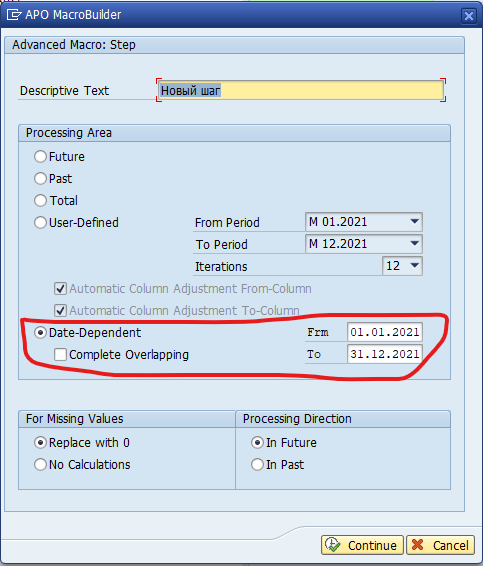
And when system selects "row" - "month" stays fixed as i want (it always starts as 01.2021).
but when it goes to functions "SUM" and "NUMBER" for each future month the area moves along with it (next month will be not 01.2021-122021 as i wish, but 02.2021-01.2022)

Maybe someone knows how to stop shifting in functions?
At the meantime horizon in the area shouldn`t be fixed.
- SAP Managed Tags:
- SAP Advanced Planning and Optimization
Accepted Solutions (0)
Answers (2)
Answers (2)
- Mark as New
- Bookmark
- Subscribe
- Subscribe to RSS Feed
- Report Inappropriate Content
Hello Ivan,
your setting "date-dependent" is for the iteration - it makes the iteration static to the dates entered. If you want the sum & number function to build a static sum too then you have to switch of the "column relative" setting in the functions.

Your approach makes sense if the static iteration area is different from the static area you want build the sum on - but if I look at your case I think this can be done simpler if iteration area and sum up area has the same number of time buckets (columns). If you want to have the (static) sum KF1 for 12 months / (static) sum KF2 for 12months filled into the target KF3 for M1-M12 -> you coul do this calculation only once in the M1 bucket and simply copy the value to M2-M12.
Regards
Thomas
You must be a registered user to add a comment. If you've already registered, sign in. Otherwise, register and sign in.
- Mark as New
- Bookmark
- Subscribe
- Subscribe to RSS Feed
- Report Inappropriate Content
Dear Thomas, thank you for your suggestion.
I will set "column relative" setting in the functions and reduce calculations to one step and after i will copy result to other buckets.
(Actually i tried this before but i didn`t set only one step, so during calculation function table area was shifted with each next step - not what i want it to be).
Next month i will inform you if it helps to prevent shifting in function table area with every new month.
- Mark as New
- Bookmark
- Subscribe
- Subscribe to RSS Feed
- Report Inappropriate Content
Hi Thomas. Today i can update our riddle.
I have switched of the "column relative" setting in the functions.
But unfortunately result is the same - period in "sum" and "number" functions was shifted by one month to the future when the 1st of December has come.

Practically it looks like this

but i need it from m01.2021 to m 12.2021 and i want it always static.
Maybe you have some suggestions what else could i try?
- Mark as New
- Bookmark
- Subscribe
- Subscribe to RSS Feed
- Report Inappropriate Content
Hi,
I recommended to switch the Column relative setting OFF - not ON. Your screenshot shows it is ON.
Regards
Thomas
You must be a registered user to add a comment. If you've already registered, sign in. Otherwise, register and sign in.
- Mark as New
- Bookmark
- Subscribe
- Subscribe to RSS Feed
- Report Inappropriate Content
- The Essential Role of Adverse Media Monitoring in Compliance and Risk Management in Supply Chain Management Blogs by Members
- Best Practices for using current SAP APM Rules for Condition Monitoring in Supply Chain Management Blogs by SAP
- DP Macro Change mode fields missing in Supply Chain Management Q&A
- Useful tips of using VBA Macros in SAP IBP Planning views in Supply Chain Management Blogs by SAP
- SAP IBP, add-in for Microsoft Excel: Did you know? in Supply Chain Management Blogs by SAP
| User | Count |
|---|---|
| 4 | |
| 4 | |
| 3 | |
| 2 | |
| 2 | |
| 1 | |
| 1 | |
| 1 | |
| 1 | |
| 1 |
You must be a registered user to add a comment. If you've already registered, sign in. Otherwise, register and sign in.