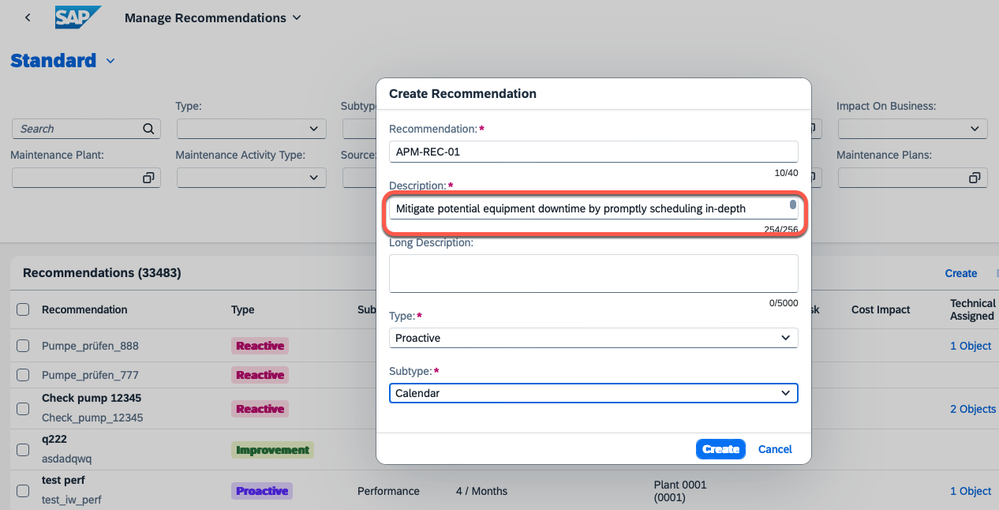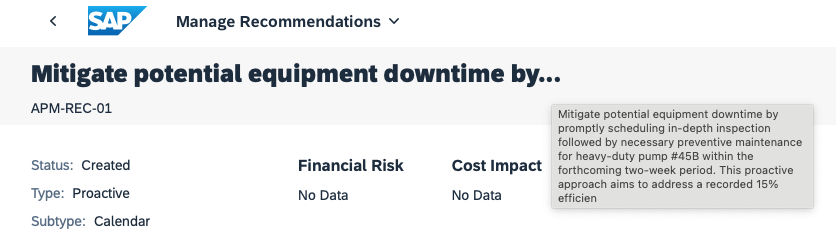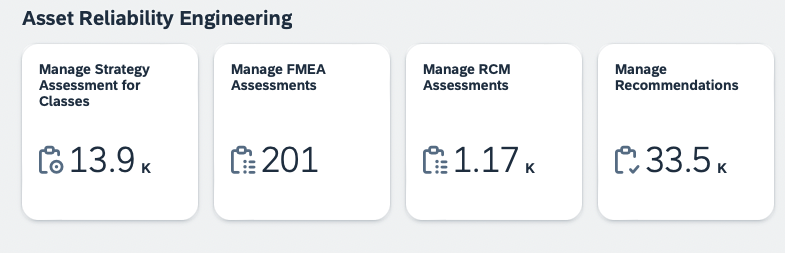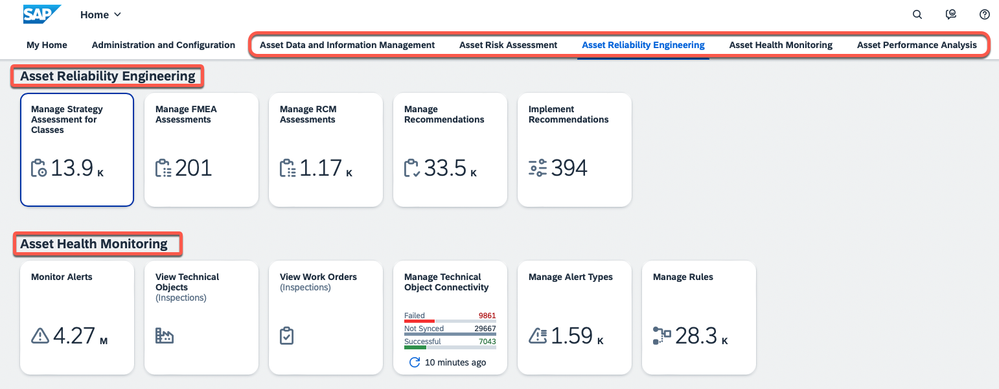- SAP Community
- Products and Technology
- Supply Chain Management
- SCM Blogs by SAP
- What's new in SAP Asset Performance Management 240...
- Subscribe to RSS Feed
- Mark as New
- Mark as Read
- Bookmark
- Subscribe
- Printer Friendly Page
- Report Inappropriate Content
Welcome to our latest release blog for SAP Asset Performance Management 2402*. This update is centred around enhancing user experience, providing more accessible data, streamlining your navigation experience and taking another step closer to closing the gap between asset strategy and execution. We've introduced new user feedback tools to gather your valuable insights, revised our naming conventions and application structures to make them more intuitive, and significantly improved our data aggregation intervals for optimal asset analysis. This update also provides enhancements for navigating easily between EAM and APM systems. Let's take a closer look at the updates.
*for simplicity I will refer in the following blog to SAP Asset Performance Management as APM. The blog topics are structured by APM business capability.
Asset Data and Information Management
Display risk and criticality assessments and recommendations in technical object application of SAP GUI for S/4HANA 2020, SAP ERP 6.0 EHP7 & EHP8
We have made another step closer to closing the loop between maintenance strategy and execution
There is a new APM tab within the EAM technical object application (SAP GUI) which provides an overview of risk and criticality assessments and recommendations for chosen technical object. From inside the EAM application you can navigate directly to the corresponding entity in the SAP Asset Performance Management system. This update makes it easier and more seamless for customers to navigate the system, providing them with all the information they need about their equipment in one place. Watch this video:
Asset Health Monitoring
Enhanced time series data accuracy in SAP Analytics Cloud (SAC)
In the SAP Analytics Cloud (SAC) time series data from IoT sources is now aggregated every two minutes, as opposed to hourly, tapping into the most granular IoT insights available. This allows us to more effectively identify asset changes and predict their timing accurately, which is invaluable in optimizing maintenance planning. This more granular aggregation will significantly improve the precision of time series data within our SAC system.
Enhancements to variant management in Indicators and Indicator Monitoring apps
It is now possible to make your variants for the Indicators and Indicator Monitoring applications public.
- This saves time because users won't need to create the same variant over and over again if someone else has already created it. Instead, they can simply use the public variant.
- Public variants ensure consistency across the team or organization when reviewing and analyzing data. Everyone will view the data through the same lens, which can lead to more accurate analysis and conclusions.
- It allows for standardization so that everyone on your team or in your organization can view data in the same way, leading to shared understanding and less confusion.
This feature should be used wisely to avoid the flooding of public variants. To ensure the correct ones are visible, you can mark them as favorites. Watch this quick video.
Display unit of measure in app View Technical Objects (Inspections)
In the newest update to the View Technical Object (Inspections) application, users can now view not only the latest indicator values, but also their respective units of measure. Previously, while indicator values were displayed, their units of measure (such as hours or millimeters) were not visible. Now all units of measure are clearly displayed next to their corresponding values in the user interface, enhancing clarity and usability across all three tabs in the application.
Asset Reliability Engineering
Assign indicator of type Counter for a technical object
We've made a significant enhancement to the proactive type performance-based recommendations by integrating a counter-based indicator assignment (indicators where the measuring point 'Is counter' is enabled). These counters, similar to odometers in vehicles, aggregate all readings from inception to the present time, providing a comprehensive overview of an asset's usage.
These counters play a crucial role in implementing performance-based recommendations, enabling a superior level of precision and facilitating optimal asset maintenance.
To accommodate this, we've revamped the user interface for the indicators and the maintenance plan assignment screen in recommendations. It now offers distinctly sectioned views for 'assigned' and 'unassigned' indicators (counters) and maintenance plans, making it intuitive and efficient for managing such assignments.
For more information, see the SAP Help Portal Implementing a Proactive Type Performance Recommendation.
Additional filters in Manage Recommendations and Implement Recommendations applications
We've enhanced the list views or the Manage Recommendations and Implement Recommendations applications with three dynamic new filters:
- Class: Find recommendations associated with certain classes
- Maintenance Plans: Easily find recommendations linked with existing maintenance plans. This filter shows only those items already associated with a maintenance planner task list.
- Task List: View recommendations associated with particular task lists. Recommendations linked with pre-existing task lists will appear in the filtered results.
Extended short descriptions in Manage Recommendations app
We've made some useful usability improvements by increasing the short description of the recommendations to 256 characters in the Manage Recommendations app.
This is beneficial because:
- Better descriptions = better insights: Enjoy the flexibility to describe your recommendation more thoroughly.
- Enhanced communication: The extended short description ensures that everyone involved has a clearer understanding of the recommendation
- Adapt to growing needs: As your projects evolve, so can your assessments. Extended short descriptions ensure you're ready to handle increased complexity.
General Updates
Your opinion matters! New feedback tools in SAP Asset Performance Management
We've integrated SAP Product Experience (PX) Enablement into APM. This means you'll see a new feedback button for user-initiated surveys that is available at all times. We've also implemented time-controlled surveys. These updates serve to collect quantitative and qualitative feedback, allowing us to gain insights into user experiences, identify areas for improvement, and ultimately enhance user satisfaction. All new features are designed to be non-intrusive and user-friendly to optimally fit into your workflow.
Renaming and harmonization of application names
In 2402 we have harmonised the naming of our applications across SAP Asset Performance Management in line with SAP Fiori Guidelines to improve the product cohesion and better understand the purpose of the applications, for example, all CRUD apps (apps for creating, updating or deleting objects) now begin with the verb Manage
Restructuring of SAP Fiori Launchpad by business capability
In 2402 we've adapted the default display of the applications so they are structured by business capability. This revised design eases navigation by end users, helping them find applications suitable for their business needs, and create a more cohesive user experience.
Be part of the new Customer Engagement Initiative (CEI) for Business AI in SAP Asset Performance Management – Register now!
We're excited to invite you to be a part of the new SAP Customer Engagement Initiative (CEI) for Business AI in SAP Asset Performance Management (APM). This is your chance to help influence our product development and shape the future of APM.
By participating in this initiative, you will gain valuable early insights into our latest AI feature developments. You'll have the opportunity to work directly with our product engineering teams and see first-hand how we’re innovating solutions in areas such as visual inspection, anomaly detection and assessments for maintenance strategy using AI-generated recommendations.
Interested? Make sure to register here by March 09, 2024. The series of virtual workshops will kick off on April 17, 2024.
Keep in touch
Here's a quick reminder how tokeep in touch:
- Check out all forthcoming webcasts here. If you register for an IAM webcast, you will be automatically subscribed to our IAM Community Engagement Newsletter.
- Watch the replay of our recent webcasts
- Subscribe to What's New on the SAP Help Portal
- Submit or vote for the improvement you would like to see in the SAP Continuous Influence session
- SAP Managed Tags:
- SAP Asset Performance Management
You must be a registered user to add a comment. If you've already registered, sign in. Otherwise, register and sign in.
-
Business Trends
169 -
Business Trends
24 -
Catalog Enablement
1 -
Event Information
47 -
Event Information
4 -
Expert Insights
12 -
Expert Insights
39 -
intelligent asset management
1 -
Life at SAP
63 -
Product Updates
500 -
Product Updates
66 -
Release Announcement
1 -
SAP Digital Manufacturing for execution
1 -
Super Bowl
1 -
Supply Chain
1 -
Sustainability
1 -
Swifties
1 -
Technology Updates
187 -
Technology Updates
17
- SAP Business Network for Logistics 2404 Release – What’s New? in Supply Chain Management Blogs by SAP
- SAP Asset Performance Management Embedding Cumulocity IoT to Drive Innovations in IoT and AI in Supply Chain Management Blogs by SAP
- AI-powered supply chain solutions: Better decisions, better outcomes in Supply Chain Management Blogs by SAP
- What's new with Collaborative Maintenance? in Supply Chain Management Blogs by SAP
- “Mind the Gap” – Improves ROI, Cost & Margin by Merging Planning Processes in Supply Chain Management Blogs by SAP
| User | Count |
|---|---|
| 8 | |
| 7 | |
| 6 | |
| 4 | |
| 4 | |
| 4 | |
| 3 | |
| 3 | |
| 3 | |
| 3 |

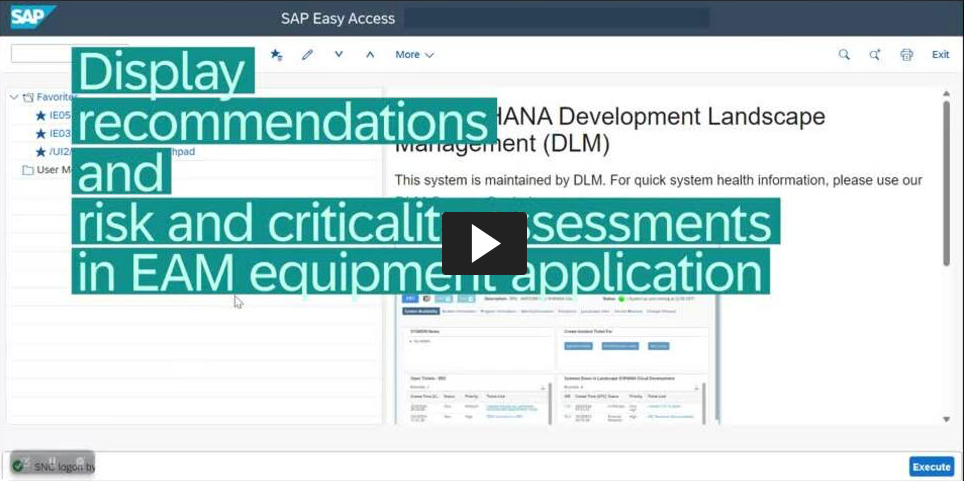

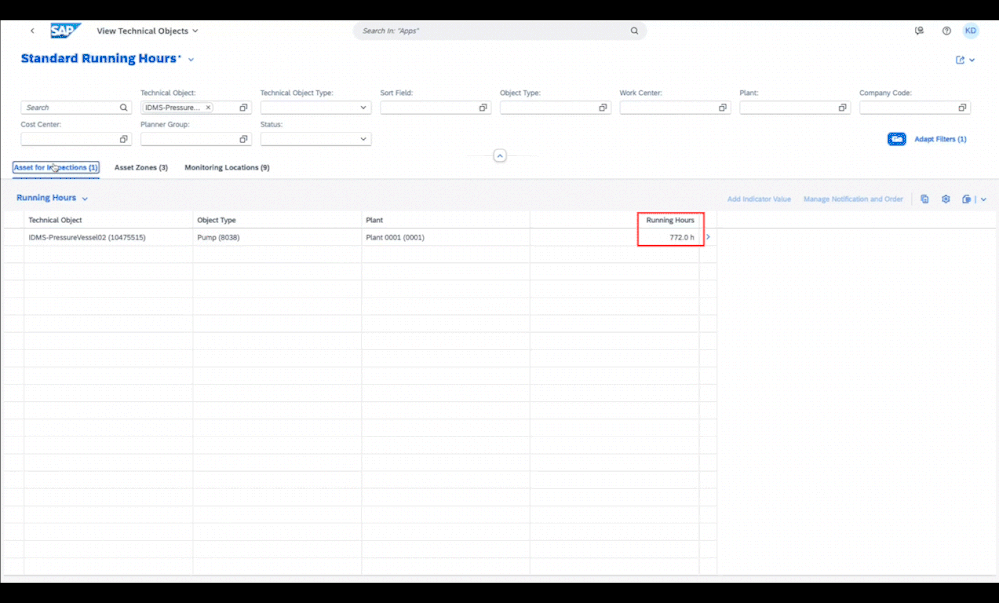
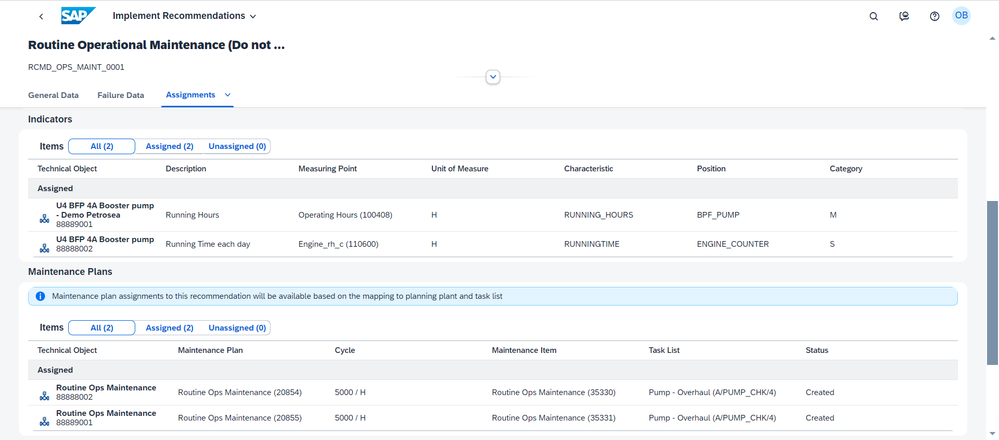
![[2402] 3 new filters.gif [2402] 3 new filters.gif](/t5/image/serverpage/image-id/67644i05D84E046DA95019/image-size/large?v=v2&px=999)