
- SAP Community
- Products and Technology
- Supply Chain Management
- SCM Blogs by SAP
- SAP Business Network for Logistics 2308 and 2309 R...
Supply Chain Management Blogs by SAP
Expand your SAP SCM knowledge and stay informed about supply chain management technology and solutions with blog posts by SAP. Follow and stay connected.
Turn on suggestions
Auto-suggest helps you quickly narrow down your search results by suggesting possible matches as you type.
Showing results for
Product and Topic Expert
Options
- Subscribe to RSS Feed
- Mark as New
- Mark as Read
- Bookmark
- Subscribe
- Printer Friendly Page
- Report Inappropriate Content
09-21-2023
11:07 AM
The SAP Business Network for Logistics blog on what’s new is back from summer break. This month, the blog post includes the highlights of the 2308 and 2309 releases.
It is intended for shippers and solution owners, carriers and data providers as well as sales and presales colleagues who already have a detailed understanding of SAP Business Network for Logistics.
SAP Business Network Global Track and Trace
Case Insensitive Search now supported
Base64 encoded attachments supported in the ‘Provider API for Order Events (GTT)’
Data contributors can now share Base64 encoded attachments with solution owners via the ‘Provider API for Order Events (GTT)’.
Base64-encoded attachments supported in the Write Service API
The change in the Write Service API allows solution owners to upload Base64 encoded content to SAP Business Network Global Track and Trace.
Manage Message Log: New Error Message ‘Visibility Provider Attachment Processing Failed
The new error message ‘Visibility Provider Attachment Processing Failed’ is now available. The error occurs when the attachment file size exceeds the maximum limit of 10MB or when the attachment that you want to download is not found.
In the ‘Message Details’, you can now follow up on visibility provider messages that failed in attachment processing. The message will be processed despite the error.
Manage Locations: Header fixed
The header bar in the Locations table is now fixed at the top. This makes it easier for shippers to maintain locations as buttons, such as ‘Create’ and ‘Upload’ are always visible.
New Event for ‘Tracking Request Failure’
Technical users could see tracking errors in the ‘Manage Message Log’ application e.g. if a license plate was not maintained correctly and tracking failed. Now, business users can see such tracking errors too (even though they do not have access to the ‘Manage Message Log’ app), as a specific error event is generated for the respective shipment.
Standard Applications: Change in maximum file size
The maximum limit for the size of a single attachment was increased from 5MB to 10MB.
Standard Applications: Save personalized filter and column settings as a tile
You can now save personalized filter and column settings as a tile on the home page of your SAP Fiori launchpad.
Track Shipments: Display time stamp based on location time zone
When you click on ‘Settings’ in the worklist page, you can see an Enable Location-Specific Time Zone switch in the popup. If you activate it, the values in the location-relevant timestamp fields will be automatically converted to the corresponding time zones of those locations.
As a prerequisite, valid time zones must be maintained in the ‘Manage Locations’ app or one-time locations.
Please note that fields such as ‘Creation date time’, ‘Last changed by’, etc. are not location specific and will show in fallback time zone (browser time zone).
Monitor Outbound Deliveries / Monitor Inbound ASNs: ‘My Tracking Status’ enabled
In the ‘Manage Models’ app, the standard code list ‘OutbDlvCustomTrackingStatus’ was added for shippers to define their own tracking status.
On the worklist page of the Monitor Outbound Deliveries / Monitor Inbound ASNs applications, you can display the My Tracking Status filter and column. On the respective detail pages, you can add its tag on the header with the flexible UI function.
For more information on the rules of defining your tracking status, see Define the Codes for Displaying the Tracking Status.
SAP Business Network Freight Collaboration
Manage Locations: Fixed header
The header bar in the Locations table is now fixed at the top. This makes it easier for shippers to maintain locations as buttons, such as ‘Create’ and ‘Upload’ are always visible.
Manage Locations: Failed operations highlighted
Failed upload operations are now highlighted on the upload list.
Additional Email Notifications
For shippers, the following new notifications have been added with regards to contracting:
The system sends an email notification to the shipper when the carrier confirms or rejects a freight order or a freight order.
In addition, shippers can now subscribe to the following new email notifications in the ‘Define User Settings’ app:
For carriers there are also new notifications available with regards to settlement:
Contracting: Attachments enabled for APIs
For shippers, there is a new ‘Consumer API to Send Attachments’. Shippers can use this outbound service to receive attachments on a freight booking confirmation in their Transportation Management on SAP S/4 HANA, based on the information provided by SAP Business Network for Logistics.
For carriers, The Consumer API for Freight Subcontracting and the Consumer API for Freight Tendering have been enhanced, so attachments can be shared.
Settlement: Provider API for Invoicing
The Provider API for Invoicing has been enhanced to support invoicing for ocean and air freight bookings.
SAP Business Network Freight Collaboration and Global Track and Trace: Connectivity and Integration
Certificate Expiry Notification
The notification about expiring *.p12 certificates is now additionally send to customers.
SAP Business Network intelligent insights, add-on
Logistics Situation Room: Set multiple values in a custom filter
You can now set multiple values in a custom filter in Logistics Execution Insights. For more information about how to create a custom filter, see Creating Custom Filters.
A full overview of the 2308 and 2309 release can be found in the following link.
The above summarises the key innovations for 2308 and 2309. We hope you enjoy the new capabilities. Thanks for reading the blog post and stay tuned!
To learn more about SAP Business Network for Logistics visit SAP - Business Network for Logistics.
For further questions and feedback related to the blog, please check the Q&A area and feel free to post your questions in the link with the tag SAP Business Network for Logistics.
It is intended for shippers and solution owners, carriers and data providers as well as sales and presales colleagues who already have a detailed understanding of SAP Business Network for Logistics.
SAP Business Network Global Track and Trace
Case Insensitive Search now supported

Base64 encoded attachments supported in the ‘Provider API for Order Events (GTT)’
Data contributors can now share Base64 encoded attachments with solution owners via the ‘Provider API for Order Events (GTT)’.
Base64-encoded attachments supported in the Write Service API
The change in the Write Service API allows solution owners to upload Base64 encoded content to SAP Business Network Global Track and Trace.
Manage Message Log: New Error Message ‘Visibility Provider Attachment Processing Failed
The new error message ‘Visibility Provider Attachment Processing Failed’ is now available. The error occurs when the attachment file size exceeds the maximum limit of 10MB or when the attachment that you want to download is not found.
In the ‘Message Details’, you can now follow up on visibility provider messages that failed in attachment processing. The message will be processed despite the error.

Manage Locations: Header fixed
The header bar in the Locations table is now fixed at the top. This makes it easier for shippers to maintain locations as buttons, such as ‘Create’ and ‘Upload’ are always visible.
New Event for ‘Tracking Request Failure’
Technical users could see tracking errors in the ‘Manage Message Log’ application e.g. if a license plate was not maintained correctly and tracking failed. Now, business users can see such tracking errors too (even though they do not have access to the ‘Manage Message Log’ app), as a specific error event is generated for the respective shipment.

Standard Applications: Change in maximum file size
The maximum limit for the size of a single attachment was increased from 5MB to 10MB.
Standard Applications: Save personalized filter and column settings as a tile
You can now save personalized filter and column settings as a tile on the home page of your SAP Fiori launchpad.

Track Shipments: Display time stamp based on location time zone
When you click on ‘Settings’ in the worklist page, you can see an Enable Location-Specific Time Zone switch in the popup. If you activate it, the values in the location-relevant timestamp fields will be automatically converted to the corresponding time zones of those locations.

As a prerequisite, valid time zones must be maintained in the ‘Manage Locations’ app or one-time locations.
Please note that fields such as ‘Creation date time’, ‘Last changed by’, etc. are not location specific and will show in fallback time zone (browser time zone).
Monitor Outbound Deliveries / Monitor Inbound ASNs: ‘My Tracking Status’ enabled
In the ‘Manage Models’ app, the standard code list ‘OutbDlvCustomTrackingStatus’ was added for shippers to define their own tracking status.
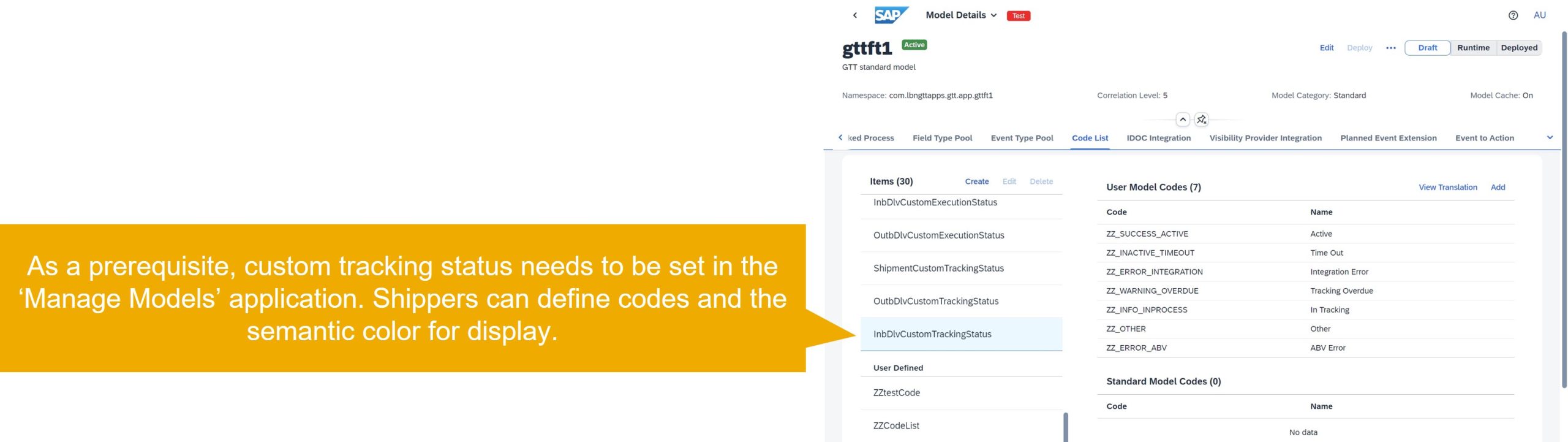
On the worklist page of the Monitor Outbound Deliveries / Monitor Inbound ASNs applications, you can display the My Tracking Status filter and column. On the respective detail pages, you can add its tag on the header with the flexible UI function.

For more information on the rules of defining your tracking status, see Define the Codes for Displaying the Tracking Status.
SAP Business Network Freight Collaboration
Manage Locations: Fixed header
The header bar in the Locations table is now fixed at the top. This makes it easier for shippers to maintain locations as buttons, such as ‘Create’ and ‘Upload’ are always visible.
Manage Locations: Failed operations highlighted
Failed upload operations are now highlighted on the upload list.
Additional Email Notifications
For shippers, the following new notifications have been added with regards to contracting:
- Confirm Freight Order
- Reject Freight Order
The system sends an email notification to the shipper when the carrier confirms or rejects a freight order or a freight order.
In addition, shippers can now subscribe to the following new email notifications in the ‘Define User Settings’ app:
- Invoice Submission Pending
- Invoice with API Error
- Pending Invoice Submitted
For carriers there are also new notifications available with regards to settlement:
- Invoice Submission Pending
- Invoice with API Error
- Pending Invoice Submitted
Contracting: Attachments enabled for APIs
For shippers, there is a new ‘Consumer API to Send Attachments’. Shippers can use this outbound service to receive attachments on a freight booking confirmation in their Transportation Management on SAP S/4 HANA, based on the information provided by SAP Business Network for Logistics.
For carriers, The Consumer API for Freight Subcontracting and the Consumer API for Freight Tendering have been enhanced, so attachments can be shared.

Settlement: Provider API for Invoicing
The Provider API for Invoicing has been enhanced to support invoicing for ocean and air freight bookings.
SAP Business Network Freight Collaboration and Global Track and Trace: Connectivity and Integration
Certificate Expiry Notification
The notification about expiring *.p12 certificates is now additionally send to customers.

SAP Business Network intelligent insights, add-on
Logistics Situation Room: Set multiple values in a custom filter
You can now set multiple values in a custom filter in Logistics Execution Insights. For more information about how to create a custom filter, see Creating Custom Filters.

A full overview of the 2308 and 2309 release can be found in the following link.
The above summarises the key innovations for 2308 and 2309. We hope you enjoy the new capabilities. Thanks for reading the blog post and stay tuned!
To learn more about SAP Business Network for Logistics visit SAP - Business Network for Logistics.
For further questions and feedback related to the blog, please check the Q&A area and feel free to post your questions in the link with the tag SAP Business Network for Logistics.
Labels:
You must be a registered user to add a comment. If you've already registered, sign in. Otherwise, register and sign in.
Labels in this area
-
Business Trends
169 -
Business Trends
24 -
Catalog Enablement
1 -
Event Information
47 -
Event Information
4 -
Expert Insights
12 -
Expert Insights
39 -
intelligent asset management
1 -
Life at SAP
63 -
Product Updates
500 -
Product Updates
66 -
Release Announcement
1 -
SAP Digital Manufacturing for execution
1 -
Super Bowl
1 -
Supply Chain
1 -
Sustainability
1 -
Swifties
1 -
Technology Updates
187 -
Technology Updates
17
Related Content
- SAP Business Network for Logistics 2404 Release – What’s New? in Supply Chain Management Blogs by SAP
- SAP Named a Leader in the 2024 Gartner Magic Quadrant for Transportation Management Systems in Supply Chain Management Blogs by SAP
- Capacity Document Creation Settings in SAP TM (2022 Release) in Supply Chain Management Blogs by Members
- Preferred Alternative UoM for Warehouse Operation in EWM in Supply Chain Management Blogs by Members
- Business Network for Logistics - Customer Onboarding Webinar Series in Supply Chain Management Blogs by SAP
Top kudoed authors
| User | Count |
|---|---|
| 8 | |
| 7 | |
| 6 | |
| 4 | |
| 4 | |
| 4 | |
| 3 | |
| 3 | |
| 3 | |
| 3 |