
- SAP Community
- Products and Technology
- Supply Chain Management
- SCM Blogs by SAP
- Discover the Highlights of SAP Asset Performance M...
- Subscribe to RSS Feed
- Mark as New
- Mark as Read
- Bookmark
- Subscribe
- Printer Friendly Page
- Report Inappropriate Content

Join us as we take a deep dive into the highlights of SAP Asset Performance Management 2308, including new features from 2306 and 2307.
Here's a table of contents for ease of reference structured by business capability.
Asset Health Monitoring
- Custom Attributes for Indicators
- Overlay Alerts in Indicator Chart
- Time-Dependent Thresholds for Indicators
Asset Reliability Engineering
Failure Mode and Effects Analysis (FMEA) Assessments
Asset Data and Information Management
Security and Data Privacy
Customer-Controlled Encryption Keys
Related Product Information
Asset Management in SAP S/4HANA Cloud, Public Edition 2308
Asset Health Monitoring
Custom Attributes for Indicators
We've introduced new ways for administrators to define custom attributes for indicators.
You can now add your own identifiers, such as the external sensor ID, to an indicator and you can enter variables which can be used to derive an indicator value.
Characteristics already defined in our connected S/4 system with data type String (CHAR), Numeric (NUM), or Date (DATE) can be added as an attribute for the indicators.
Ultimately, you can use custom attributes in countless ways as per your own requirements because they are just a key value store related to a certain indicator.
What's more, we’ve extended Public APIs to enable us to Get, Create, Update, and Delete custom attributes and values. Watch the video to find out more.
(back to top)
Overlay Alerts in Indicator Chart
When you're exploring your indicator chart, it’s now much easier to track the trends and patterns of indicator values by simply overlaying alerts on the indicator chart.
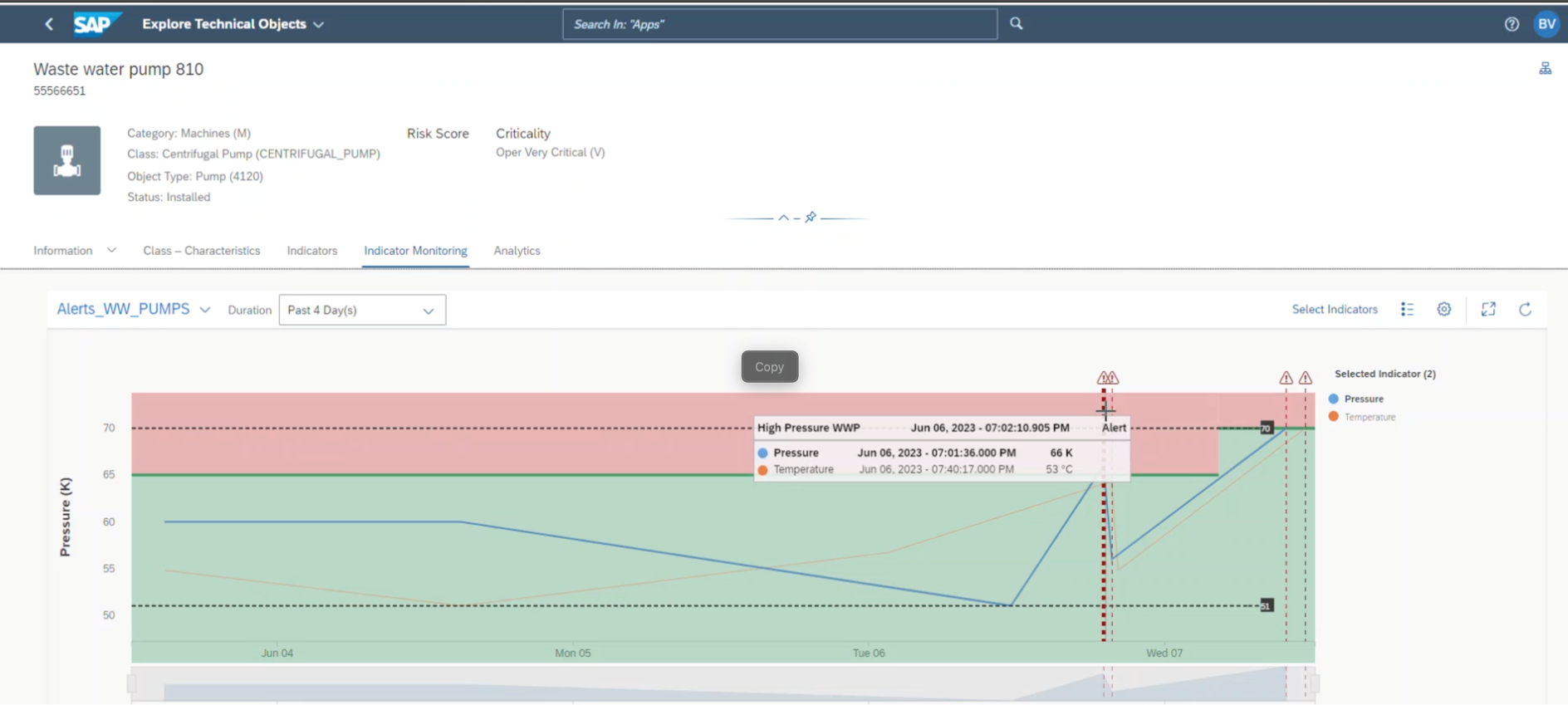
Alert Overlays in the Indicator Chart
To display the alerts simply toggle on the alert visibility in the settings and you can see the latest 100 alerts
You can instantly see the connection between alerts and indicator trends, making it much easier to analyze indicator trends in relation to specific alerts that occurred.
You also have the flexibility to filter the alerts based on alert type, severity, and status. This allows you to deep dive into precisely what you need to see, enabling you to make informed decisions with confidence. Watch the video to find out more.
(back to top)
Time-Dependent Thresholds for Indicators
This feature introduces versioning for thresholds in the indicator chart.
This means, if thresholds are updated for a given indicator, the indicator chart displays both the previous and current thresholds at the same time so you can easily see for any given point within the selected timeframe what the thresholds were.

Time-Dependent Thresholds for Indicators
This is particularly useful if you want to select a long time frame to view indicator trends and alerts and solves the confusion that used to arise if historical alerts appeared to be in the normal range because the critical threshold had at some point been raised.
This historical context helps you see if threshold violations are isolated incidents or part of a larger pattern, helping you make more informed decisions about how to address them. Watch the video to find out more.
https://sapvideoa35699dc5.hana.ondemand.com/?entry_id=1_yc2bx9i1
(back to top)
Asset Reliability Engineering
Failure Mode and Effects Analysis (FMEA) Assessments
FMEA is a systematic procedure to identify the potential failure modes, their causes and effects on a technical object. You can now use the FMEA Assessment application to create a new FMEA assessment on a technical object.

The features include:
- Assessment and recommendation development for equipment or functional locations using the FMEA methodology.
- Identification of maintainable items, functions, functional failures and associated failure modes of technical objects.
- Identification of the associated failure effects, causes and failure mechanisms of the failure modes.
- Derivation of the Risk Priority Number (RPN score) using RPN evaluation.
- Creation or assignment of recommendations for proactive, reactive, and condition tasks for maintenance management.
Watch the video to find out more.
(back to top)
Asset Data and Information Management
Key User Extension
Now key users can adopt the user interface to make it fit to specific customer needs and to enhance APM, for example, by embedding custom or partner developed content into existing APM applications. For more details watch this video:
(back to top)
Filters for Synchronization
We've introduced new filters (object type, authorization group and planner group) to filter technical object synchronization between SAP ERP and SAP APM. This improves the management of technical objects.

The SAP Asset Performance Management system filters out the technical objects that are set with status "Deletion flag (DLFL)" and "Deletion Indicator (DLT)" only during the initial load.
For more information, see the SAP Help Portal or watch this video
(back to top)
Manual Trigger of Integration
You can manually trigger delta update of master data entities at any point of time instead of waiting for the default sync period, by using the Sync Master Data option. You can also trigger configuration data updates manually using the Sync Configuration Data option.
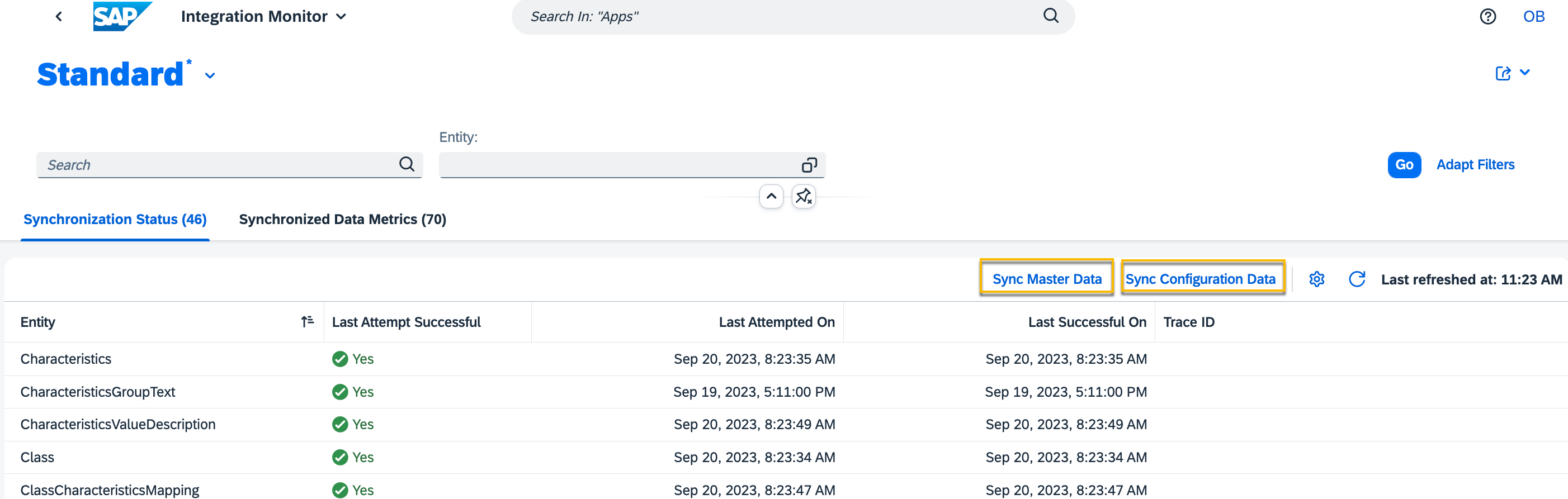
Moreover, customers can now easily access Integration Monitor logs after performing manual synchronization. Simply click on the Refresh button to view the latest logs and check the synchronization status.
Watch this short video:
(back to top)
Security and Data Privacy
Customer-Controlled Encryption Keys
Organizations are extremely focused today on ensuring that their company and personnel data is always secure. Hence, data privacy and protection has become one of the most important topics. For SAP, the security of Customer’s data is extremely important.
SAP Asset Performance Management (APM) is using various tools and techniques to ensure that the Customer’s data in the Cloud is always protected. By default, the Customer’s tenant data is encrypted using standard techniques available in HANA. This is the standard offering of SAP Asset Performance Management.
For Customers with the highest security requirements, we are introducing additional security feature in the application: Customer-Controlled Encryption Keys.
With the Customer-Controlled Encryption Keys, the Customer is in full control of the data. As the name suggests, the encryption key used is not provided by SAP but is instead managed by the Customer and makes it available to APM for encryption during the subscription process. SAP will not have access to the Customer’s data with this approach. Watch this video to find out more.
Related Product Information
Asset Management in SAP S/4HANA Cloud, Public Edition 2308
Please also take a moment to enjoy gerhard.welker's overview blog on the innovations for maintenance management and resource scheduling capabilities in SAP S/4HANA Cloud 2308. Read it here.
Keep in Touch
There are many ways to keep in touch with what's going on in SAP Asset Performance Management:
Blogs
Follow this tag so you don't miss out on the latest blogs. Here's a selection of the lastest:
- SAP APM - Asset Strategy Overview
- Risk and Criticality Assessment
- Strategy Assessment for Classes
- RCM Assessment for Technical Objects
- Recommendation Management
Webcast
Watch the replay of the 2308 webcast and subscribe to receive our IAM (Intelligent Asset Management) Community Engagement Newsletter where the webcasts are announced by clicking here.
Check out all forthcoming webcasts here and SAVE THE DATE and REGISTER for the SAP Asset Performance Management 2311 release webcast.
If you register for an IAM webcast, you will be automatically subscribed to our IAM Community Engagement Newsletter.
SAP Help Portal
Find detailed information, including Application Help, What's New, Security Guides and much more see the SAP Asset Performance Management Help Portal page.
Subscribe here to get e-mail notifications when What's New is updated.
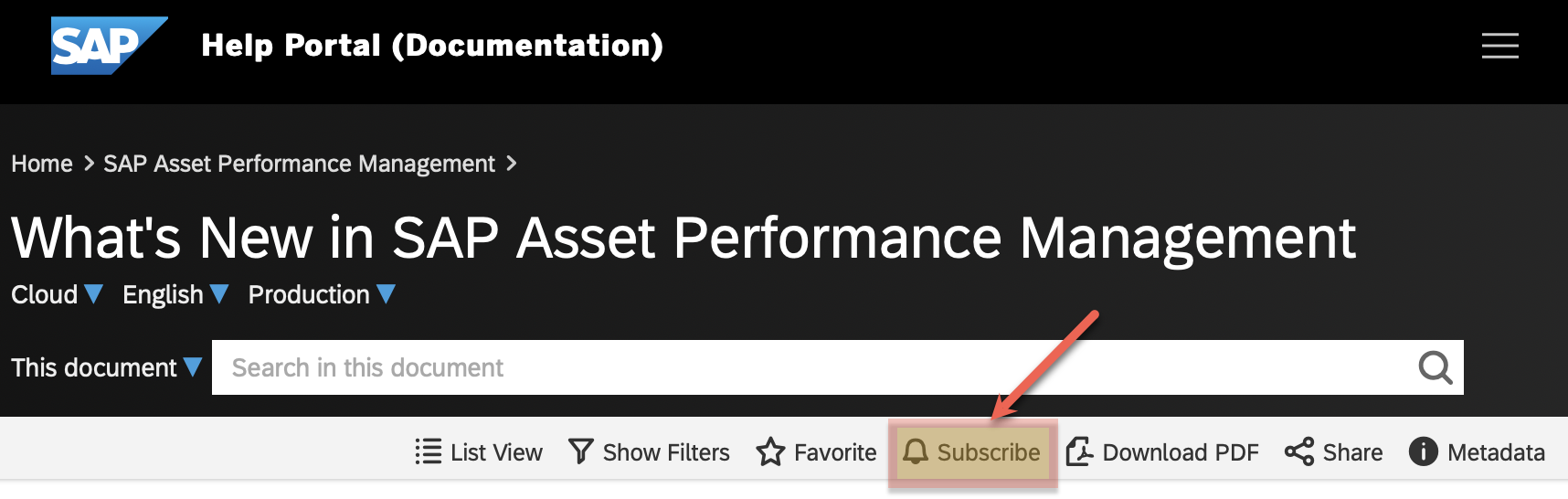
Subscribe to What's New in SAP Asset Performance Management in the SAP Help Portal
Influence Us!
Lastly, explore our SAP Asset Performance Management Topic Page and don’t forget to submit or vote for the improvement you would like to see in the SAP Continuous Influence session for SAP Asset Performance Management.
Thanks for reading this blog post.
(back to top)
You must be a registered user to add a comment. If you've already registered, sign in. Otherwise, register and sign in.
-
Business Trends
169 -
Business Trends
24 -
Catalog Enablement
1 -
Event Information
47 -
Event Information
4 -
Expert Insights
12 -
Expert Insights
39 -
intelligent asset management
1 -
Life at SAP
63 -
Product Updates
500 -
Product Updates
66 -
Release Announcement
1 -
SAP Digital Manufacturing for execution
1 -
Super Bowl
1 -
Supply Chain
1 -
Sustainability
1 -
Swifties
1 -
Technology Updates
187 -
Technology Updates
17
- SAP Business Network for Logistics 2404 Release – What’s New? in Supply Chain Management Blogs by SAP
- SAP Asset Performance Management Embedding Cumulocity IoT to Drive Innovations in IoT and AI in Supply Chain Management Blogs by SAP
- AI-powered supply chain solutions: Better decisions, better outcomes in Supply Chain Management Blogs by SAP
- Release Navigator for SAP Supply Chain Management solutions - What's New in 2405 in Supply Chain Management Blogs by SAP
- What's new with Collaborative Maintenance? in Supply Chain Management Blogs by SAP
| User | Count |
|---|---|
| 8 | |
| 6 | |
| 5 | |
| 4 | |
| 4 | |
| 4 | |
| 3 | |
| 3 | |
| 3 | |
| 3 |