
- SAP Community
- Products and Technology
- Supply Chain Management
- SCM Blogs by Members
- VSR Optimizer Cost and Constraints Calculations
- Subscribe to RSS Feed
- Mark as New
- Mark as Read
- Bookmark
- Subscribe
- Printer Friendly Page
- Report Inappropriate Content
Planning costs using VSR optimizer using Transportation Cockpit
In transportation Management planning and optimizing your resources is a crucial activity to make me most out of the VSR Optimizer functionality that SAP TM offers. In this particular post I would like to walk you to a very simple example of VSR planning optimization and most important which are the most important components that you need to configure in the system to get the correct cost estimations from the system.
First thing first, prior executing any planning, as usual, you will need certain Master data already created and maintained in the system. We will need at least the following
- Planning Profile
- VSR Opt Profile
- Means of Transports (In this case I will use FTL and LTL)
- Vehicle Resources
- Transportation Cockpit layout
(If you are unfamiliar with this last one, check out my previous blog of how to create this one Planning Cockpit in Transportation Management Design | SAP Blogs)
I will break this process into three steps:
1.- Define Cost and Constraints Settings in SAP TM
2.- Assign cost and Constraints into the Planning Profile in SAP TM
3.- Execute Planning in SAP TM
4.- Analyze planning result in Back End System
For the purpose of this exercise I will already have a few Freight units ready to be planned, needless to say, all the following Screenshots were taken from my testing sandbox
For the reference Means of Transports will be referred as MoT
With this, we are good to go!
1.- Define Costs and Constrains settings
To kick off we need to define our cost and constraints settings, for this we use the SAP defined for that purpose:
Create Constraints
In this case I will give the following name S4TM2-COST-19.
After giving a header and a description to the Cost and Constraints settings we need to add our means of transports, in this case I am using:
- FTL and LTL
- Fixed cost based on capacity documents and vehicles
- Variable costs based on quantity and distance
For this example I want to set the following cost structure for my two means of transports:

a) Based on this I will add the fix costs according to my table:

b) After this, we need to go to the detail of each Means of Transports to add the variable costs
1.1 Configure FTL MoT
It is very important to define my FTL line as No Quantity cost relevant, I'm interested about the distance not really the weight of the goods transported

FTL Settings
To make this last statement we define FTL as distance relevant,charging1 EUR for each KM, likewise we define a max of 4 stops allowed (in case we want to do a consolidation for many customers) and an additional cost of 50 EUR per stop
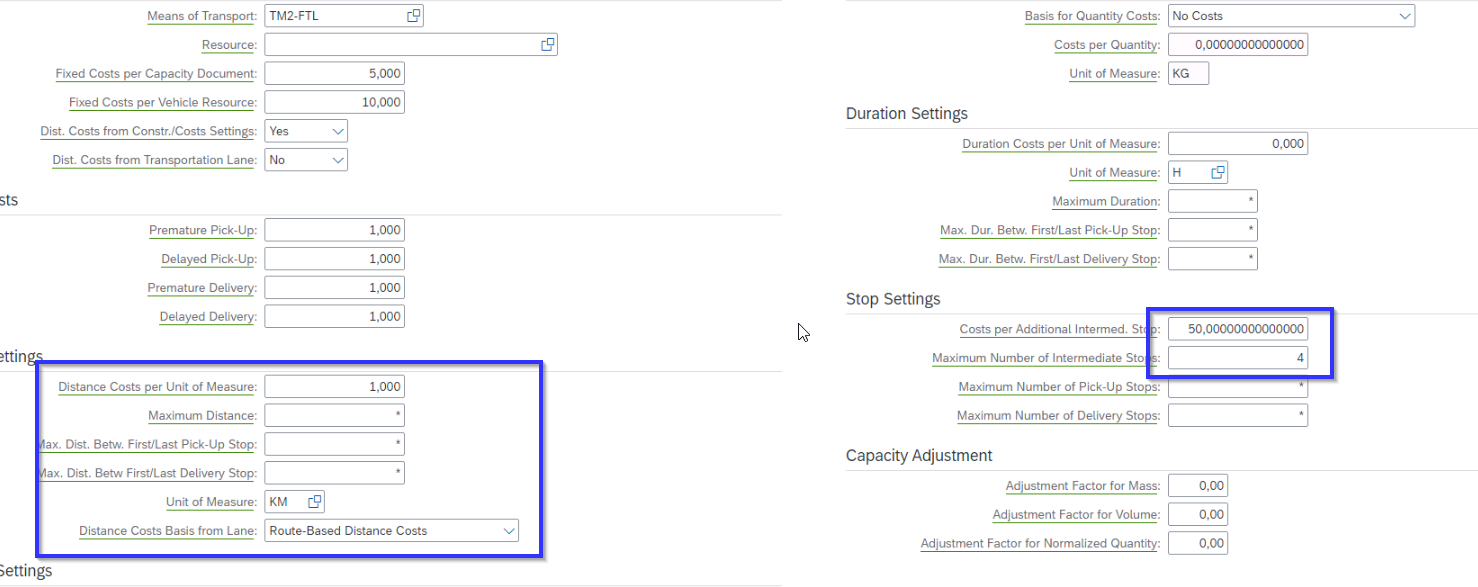
1.2 Configure LTL MoT
Equally, as FTL we have defined already our fix cost, therefore, we need to add our variable costs
In this case we do define Quantity cost relevancy (0,05 EUR per KG)
Alike FTL, LTL will have no option for extra stops, and no price based on distance

LTL Settings
With this, we concluded our most complex step and we can move forward
2.- Assign costs and constrains to our planning profile
In order for our already defined cost constraints setting to be taken into account during planning we need to assign them to our planning profile as follows:

Fiory Tile for Planning profile
The place to store this will be in the lowest part of the screen

Edit Planning Profile
After completing this, we are ready to execute the planning.
3.- Execute planning on the Transportation Cockpit
For the planning we will always use the transportation cockpit fiory tile

It is very important to verify that we are choosing a cockpit layout wo which we assigned our cost and constraints settings. After doing this we can continue with our planning

For this example. I already created 6 SO with 6 FU ready to be planned with VSR Optimized
On the left you will see all my SO and FU, o the right all my resources and lastly my created FO at the bottom, in this case I have no FO created yet.

Cockpit Data
TO start planning I will choose one single FU to be planned selecting that particular FU line and then running the VSR optimizer with all resources. Keep in mind that this FU has a total weight of 2055 KG we will use that for the analysis
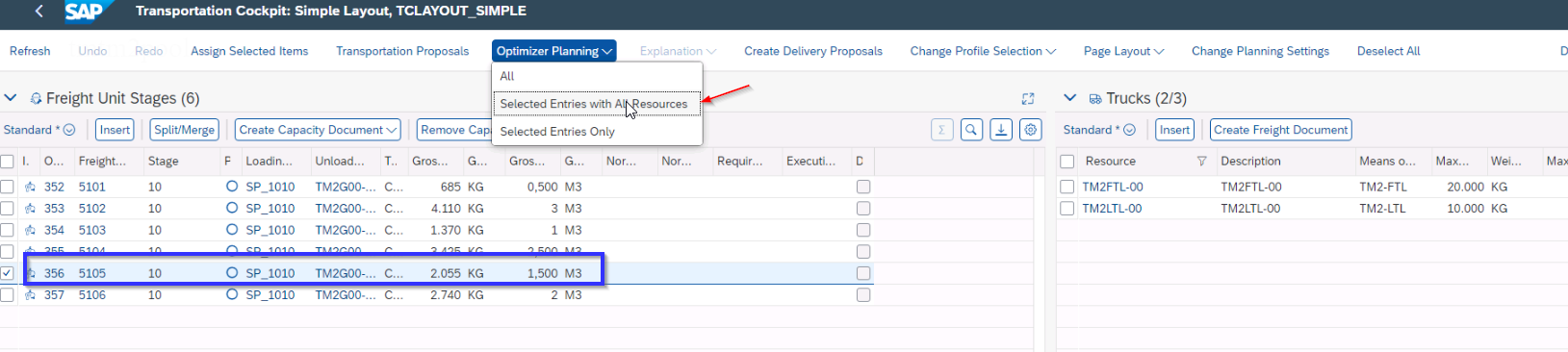
VSR Running
After VSR finishes compiling we will se the result with a temporary FO number assigned, most importantly the system decided to use LTL resource for this option.

We will proceed to analyze this result in the back end system
4.- Analyze Planning Result
To analyze what happened during this calculation we use the following transaction in SAP back end system RCC_LOG
Once we open this we check the last run that we executed with our planning profile based on date

If we open that specific line we will be able to find our cost calculation
Can you relate where do these figures come from?
Here the analysis:
Total Costs are 106.75 EUR ( 102,75 EUR Qty costs and 4 Fixed cost) But why?

Cost analysis overview
If we look back at our LTL cost structure defined at the step 1

The fixed costs are 3 + 1= 4 EUR per capacity document and vehicle, in this case we only have 1 FO
To this amount we will ad the result of 0.05 EUR x KG remember what was our FU weight? That's right! 2055 kg therefore we will get the amount of 102,75 EUR as QTY costs.
These calculation make sense, but what happen if we make it a bit more challenging and we optimize all out freight documents at once?
Let's check,!
Now in my optimizer I select all my documents:

VSR Optimizer
In this case 1 FO is created but for this time FTL resource is chosen

If we analyze again the cost strategy in the back end system we will get the following:

As you can see on the VSR optimizer calculations, it estimated the cost for both available resources LTL and FTL being FTL (the line above)
- LTL:729,33 EUR
- FTL:505,97 EUR.
FTL is then the chosen one because of the price being the most affordable with 505,97 EUR. Then again, where does this calculation comes from?
Let's check once more the original financial structure defined for FTL
We need to take as a departure point that FTL is based on distance, therefore the total distance that a vehicle needs to travel to visit all the scheduled stops is 390,97 KM

These is what VSR optimizer calculates in the background:
Fix Costs
Capacity Doc 10 EUR + Vehicle 5 EUR = 15 EUR
Variable Costs
390,97 x 1 EUR= 390,97 EUR
Two additional stops to visit all schedule stops:
50 EUR X 2= 100 EUR
Therefore 15+390,97+100= 505,97 EUR
5.- Wrap up and conclusions
As stated from the beginning, SAP TM provides a very powerful tool in VSR optimizer, this nevertheless needs to be feed with proper master data to work more efficiently. It's worth to be mentioned that this was a very simple example of how SAP TM calculates costs and constraints, in real life tough, there are multiple other variants that need to be taken into account, and the most important is to having them identified and defined in the system.
If you are keen or interested in further information about SAP TM planning functionalities I personally recommend consulting the SAP Learning journeys for Transportation Management Planning as well as joining the Learning room for further content.
SAP S/4HANA for Transportation Management Learning Room - Overview (sapjam.com)
I would really encourage you to share your thoughts about this post, any feedback or contribution is more than welcome. Happy to read your experiences with planning with VSR Optimizer
- SAP Managed Tags:
- SAP S/4HANA,
- SAP Transportation Management,
- LE (Logistics Execution)
You must be a registered user to add a comment. If you've already registered, sign in. Otherwise, register and sign in.
-
aATP
1 -
ABAP Programming
1 -
Activate Credit Management Basic Steps
1 -
Adverse media monitoring
1 -
Alerts
1 -
Ausnahmehandling
1 -
bank statements
1 -
Bin Sorting sequence deletion
1 -
Bin Sorting upload
1 -
BP NUMBER RANGE
1 -
Brazil
1 -
Business partner creation failed for organizational unit
1 -
Business Technology Platform
1 -
Central Purchasing
1 -
Charge Calculation
2 -
Cloud Extensibility
1 -
Compliance
1 -
Controlling
1 -
Controlling Area
1 -
Data Enrichment
1 -
DIGITAL MANUFACTURING
1 -
digital transformation
1 -
Dimensional Weight
1 -
Direct Outbound Delivery
1 -
E-Mail
1 -
ETA
1 -
EWM
6 -
EWM - Delivery Processing
2 -
EWM - Goods Movement
4 -
EWM Outbound configuration
1 -
EWM-RF
1 -
EWM-TM-Integration
1 -
Extended Warehouse Management (EWM)
3 -
Extended Warehouse Management(EWM)
7 -
Finance
1 -
Freight Settlement
1 -
FUB_Strategy
1 -
FUBR
1 -
Geo-coordinates
1 -
Geo-routing
1 -
Geocoding
1 -
Geographic Information System
1 -
GIS
1 -
Goods Issue
2 -
GTT
2 -
IBP inventory optimization
1 -
inbound delivery printing
1 -
Incoterm
1 -
Innovation
1 -
Inspection lot
1 -
intraday
1 -
Introduction
1 -
Inventory Management
1 -
Localization
1 -
Logistics Optimization
1 -
Map Integration
1 -
Material Management
1 -
Materials Management
1 -
MFS
1 -
New Feature
1 -
Outbound with LOSC and POSC
1 -
Packaging
1 -
PPF
1 -
PPOCE
1 -
PPOME
1 -
print profile
1 -
Process Controllers
1 -
Production process
1 -
QM
1 -
QM in procurement
1 -
Real-time Geopositioning
1 -
Risk management
1 -
S4 HANA
1 -
S4 HANA 2022
1 -
S4-FSCM-Custom Credit Check Rule and Custom Credit Check Step
1 -
S4SCSD
1 -
Sales and Distribution
1 -
SAP DMC
1 -
SAP ERP
1 -
SAP Extended Warehouse Management
2 -
SAP Hana Spatial Services
1 -
SAP IBP IO
1 -
SAP MM
1 -
sap production planning
1 -
SAP QM
1 -
SAP REM
1 -
SAP repetiative
1 -
SAP S4HANA
1 -
SAP TM
1 -
SAP Transportation Management
3 -
SAP Variant configuration (LO-VC)
1 -
SAPTM
1 -
SD (Sales and Distribution)
1 -
Shotcut_Scenario
1 -
Source inspection
1 -
Storage bin Capacity
1 -
Supply Chain
1 -
Supply Chain Disruption
1 -
Supply Chain for Secondary Distribution
1 -
Technology Updates
1 -
TMS
1 -
Transportation Cockpit
1 -
Transportation Management
2 -
Visibility
2 -
warehouse door
1 -
WOCR
1
- « Previous
- Next »
- Aggregate Constraints Time Level vs Optimizer Run Time Level in Supply Chain Management Q&A
- SAP Integrated Business Planning- Time-Series Vs Order Series Planning Engines Comparison in Supply Chain Management Blogs by Members
- UseCase for Pegging- and Cross-Order relationship in SAP S/4HANA Manufacturing for Planning & Scheduling (aka. Production Planning and Detailed Scheduling PP/DS) in Supply Chain Management Blogs by SAP
- S/4 TM Load Optimization - Tricks and Trips for different use-cases - Minimize Product Spread in Supply Chain Management Blogs by SAP
- The 2023 SAP Logistics Private Cloud Advent Calendar Week 1: Release Highlights Rewind in Supply Chain Management Blogs by SAP
| User | Count |
|---|---|
| 5 | |
| 5 | |
| 3 | |
| 2 | |
| 2 | |
| 1 | |
| 1 | |
| 1 | |
| 1 | |
| 1 |
