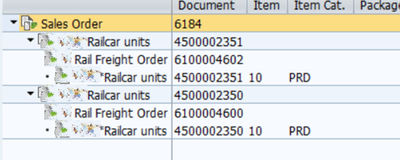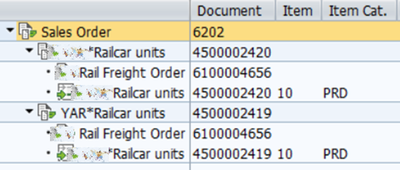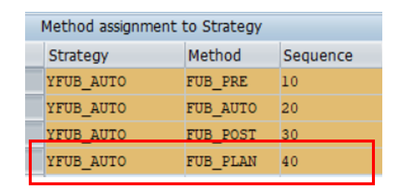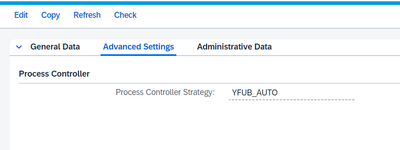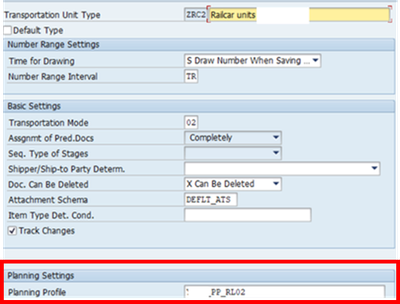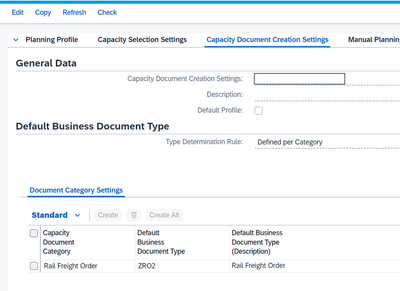- SAP Community
- Products and Technology
- Supply Chain Management
- SCM Blogs by Members
- Enhanced Shortcut Scenario SAP TM
- Subscribe to RSS Feed
- Mark as New
- Mark as Read
- Bookmark
- Subscribe
- Printer Friendly Page
- Report Inappropriate Content
Many of us are familiar with the classic SAP TM shortcut scenario, it allows the creation of a Freight Order or Transportation Unit directly during Freight Unit building. It's a simple switch: just replace the Freight Unit type in the Freight Unit building rule with either a Freight Order or a Transportation Unit type, and the system seamlessly generates a Freight Order or Transportation Unit instead of a typical Freight Unit.
This shortcut proves immensely handy in scenarios where user input is unnecessary to create a Freight Order. However, like any solution, it comes with the downside that there are no individual Freight Units within the Freight Order. Without these, certain functionalities are restricted. For instance, the ability to manually adjust a Freight Order by adding or removing Freight Units.
Here the enhanced short cut scenario comes in handy.
SAP provides two new Process Controller Methods as explained below:
- FUB_PLAN_U: FUB PC method to create unconsolidated Freight Docs for new FUs.
By using this method, we can allow the system to create one Freight Order per Freight unit for a particular ERP Order, as shown below:
It also works with Transportation units i.e. we can first create a TU (Railcar or container unit) using a TU type in the FUBR and then automatically assign it to a Freight Order
- FUB_PLAN: FUB PC method to create a Freight Document for new FU.
By using this method, we can allow the system to create one Freight Order for all the Freight units for a particular ERP Order, as shown below:
How to use the above strategies?
To use the above strategies, you must copy the existing FUB_AUTO strategy and create new strategy with the new method added after FUB_POST method, as shown below:
Then assign this strategy to the Freight unit building rule under the Advanced Settings tab:
How does the system determine the Freight Order type:
You must provide a default planning profile in the Freight unit or Transportation unit type configuration.
Then the system picks the suitable Freight Order type from the Capacity Document Creation Settings profile attached to the Planning profile
Conclusion:
- We are now not restricted to just classic short cut scenario where we can create a Freight Order instead of a Freight unit.
- We can let the system create both the Freight unit and freight order in one go and then later adjustments can be done by the user if required.
- SAP Managed Tags:
- SAP Transportation Management
You must be a registered user to add a comment. If you've already registered, sign in. Otherwise, register and sign in.
-
aATP
1 -
ABAP Programming
1 -
Activate Credit Management Basic Steps
1 -
Adverse media monitoring
1 -
Alerts
1 -
Ausnahmehandling
1 -
bank statements
1 -
BI
1 -
Bin Sorting sequence deletion
1 -
Bin Sorting upload
1 -
BP NUMBER RANGE
1 -
Brazil
1 -
Business partner creation failed for organizational unit
1 -
Business Technology Platform
1 -
Central Purchasing
1 -
Change History
1 -
Charge Calculation
2 -
Cloud Extensibility
1 -
Compliance
1 -
Controlling
1 -
Controlling Area
1 -
Data Enrichment
1 -
DIGITAL MANUFACTURING
1 -
digital transformation
1 -
Dimensional Weight
1 -
Direct Outbound Delivery
1 -
E-Mail
1 -
ETA
1 -
EWM
6 -
EWM - Delivery Processing
2 -
EWM - Goods Movement
4 -
EWM Monitor
1 -
EWM Outbound configuration
1 -
EWM-RF
1 -
EWM-TM-Integration
1 -
Extended Warehouse Management (EWM)
3 -
Extended Warehouse Management(EWM)
7 -
FINANCE
1 -
Freight Settlement
1 -
FSM
1 -
FUB_Strategy
1 -
FUBR
1 -
Geo-coordinates
1 -
Geo-routing
1 -
Geocoding
1 -
Geographic Information System
1 -
GIS
1 -
Goods Issue
2 -
GTT
2 -
IBP inventory optimization
1 -
inbound delivery printing
1 -
Incoterm
1 -
Innovation
1 -
Inspection lot
1 -
intraday
1 -
Introduction
1 -
Inventory Management
1 -
Localization
1 -
Logistics Optimization
1 -
Map Integration
1 -
Material Management
1 -
Material Master changes
1 -
Materials Management
1 -
MFS
1 -
New Feature
1 -
Outbound with LOSC and POSC
1 -
Packaging
1 -
Physical Inventory
1 -
PHYSICAL INVENTORY EWM
1 -
PowerBI
1 -
PPF
1 -
PPOCE
1 -
PPOME
1 -
print profile
1 -
Process Controllers
1 -
Production process
1 -
QM
1 -
QM in procurement
1 -
Real-time Geopositioning
1 -
Risk management
1 -
S4 HANA
1 -
S4 HANA 2022
1 -
S4-FSCM-Custom Credit Check Rule and Custom Credit Check Step
1 -
S4SCSD
1 -
SAC
1 -
Sales and Distribution
1 -
SAP DMC
1 -
SAP ERP
1 -
SAP EWM
1 -
SAP Extended Warehouse Management
2 -
SAP Extended Warehouse Management (SAP EWM)
1 -
SAP FSM
1 -
SAP Hana Spatial Services
1 -
SAP IBP IO
1 -
SAP MM
1 -
sap production planning
1 -
SAP QM
1 -
SAP REM
1 -
SAP repetiative
1 -
SAP S4HANA
1 -
SAP TM
1 -
SAP Transportation Management
3 -
SAP Variant configuration (LO-VC)
1 -
SAPTM
1 -
SD (Sales and Distribution)
1 -
Shotcut_Scenario
1 -
Source inspection
1 -
Storage bin Capacity
1 -
Supply Chain
1 -
Supply Chain Disruption
1 -
Supply Chain for Secondary Distribution
1 -
Technology Updates
1 -
TMS
1 -
Transportation Cockpit
1 -
Transportation Management
2 -
Visibility
2 -
warehouse door
1 -
WOCR
1
- « Previous
- Next »
- SAP Best Practices for SAP Integrated Business Planning for Supply Chain – 2405 in Supply Chain Management Blogs by SAP
- SAP Business Network for Logistics 2403 Release – What’s New? in Supply Chain Management Blogs by SAP
- Nonconformance Codes in SAP Digital Manufacturing in Supply Chain Management Blogs by SAP
- SAP Business Network Asset Collaboration 2402 Release - What's New? in Supply Chain Management Blogs by SAP
| User | Count |
|---|---|
| 2 | |
| 1 | |
| 1 | |
| 1 | |
| 1 | |
| 1 | |
| 1 | |
| 1 | |
| 1 |