
- SAP Community
- Products and Technology
- Spend Management
- Spend Management Blogs by SAP
- SRM Shopping Cart troubleshooting from SAP Support...
Spend Management Blogs by SAP
Stay current on SAP Ariba for direct and indirect spend, SAP Fieldglass for workforce management, and SAP Concur for travel and expense with blog posts by SAP.
Turn on suggestions
Auto-suggest helps you quickly narrow down your search results by suggesting possible matches as you type.
Showing results for
former_member60
Explorer
Options
- Subscribe to RSS Feed
- Mark as New
- Mark as Read
- Bookmark
- Subscribe
- Printer Friendly Page
- Report Inappropriate Content
06-22-2021
7:46 AM
Brief overview about the support work
In the Product Support, we always start the analysis with some basic checklists from past troubleshooting experiences. This means, firstly we are checking the received error messages, or the behavior and if it is a typical issue in the system, then the solution can be simple.
Sometimes, in case the system raises an error message, or the behavior is a well-known issue, even a remote connection might not be needed.
If the reported issue / behavior is not a common problem, then to avoid any misunderstanding as well as to speed up the analysis, a step-by-step document and the opened R/3 and HTTP connection is necessary.
In this post there are 2 separated sections, which contains
- typical issues and error messages
- good-to-know places / help for the analysis
Typical issues during the transfer
Some of the typical issues / malfunctions during the transfer can be checked in the BBP_PD transaction, but some of them has only a well-known error message
1. Different Follow-on document created during Classic transfer
When a Purchase Order is created instead of Purchase Requisition, the first thing to do, is check the SRM system’s customizing. In this case, you need to check the Node under the SPRO > SAP Implementation Guide > SAP Supplier Relationship Management > SRM Server > Cross-Application Basic Settings > Define Objects in Backend System (Purch. Reqs, Reservations, Purch. Orders).
Under this Node, the system determines the Follow-on document type based on the Product Category and the Purchasing Group. Please always avoid using the * characters for both Purchasing Group and Product Category. For more info, please check the ‘1173815 - Purchase requisition instead of purchase order’ SAP Knowledge Base Article and the Determination of the follow-on document type - https://wiki.scn.sap.com/wiki/x/j4I2FQ SAP Wiki page.
2. Shopping cart XXXXXXXXX: Error creating the follow-on document
During the classic transfer, the system could not create the Follow-on document in the ECC and the ‘Shopping cart XXXXXXXXX: Error creating the follow-on document’ error message is shown in the RZ20 transaction.
This happens, because the number ranges are not correctly maintained in the SRM and in the ECC environment.
To solve the behavior, please go through the ‘2669810 - Shopping cart XXXXXXXXX: Error creating the follow-on document’ SAP Knowledge Base Article.
3. ME 218 External document number XXXXXXXX already assigned
During the transfer, the ME 218 error message raised by the system.
This happens, because the number ranges are not correctly maintained in the SRM and in the ECC environment. To solve the behavior, please go through the ‘2774653 - Shopping cart XXXXXXXXX (Type YY XXXXXXX): ME 218 External document number XXXXXXXX alread...’ SAP Knowledge Base Article.
4. Splitting problems: Shopping Cart creates more than one follow-on document
The common root cause of this issue is that, one of the Shopping Cart’s item contains a Preferred Supplier and based on the standard grouping / splitting logic, the one item will be different from the other which results in a separate Purchase Order. The preferred supplier can be determined through a custom BAdI logic, or it can come from the Catalog.
Please also note that in older system design, the Plant was a splitting criterion, this was changed to Plant's country. If you need more info about this, you can go through the Item grouping of follow-on Purchase Orders from Shopping Cart - https://wiki.scn.sap.com/wiki/x/CwIIFQ SAP Wiki Page and the ‘2373866 - Splitting Criterion for PO Should Not Include Plant’ SAP Note.
5. ORDERED_PROD leading zero issue
In this scenario, when you check the BBP_PD transaction you can see that the Ordered_Prod value has a lot of zeros before the product number. The field can be seen in the main screen of the BBP_PD transaction under the Items section and inside the item details under the CRMD_ORDERADM_I table.
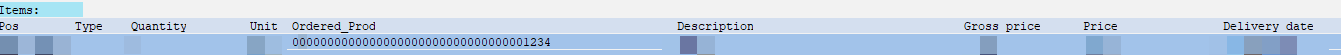

Screen Shot
ORDERED_PROD leading zeros in BBP_PD
In this situation, the “BBP_PD 275 - View of Product &1 or plant-storage location combination does not exist” error message is raised by the system. When the system raises this error message, the customizing should be checked in the SRM and in the ECC environment as well based on the SAP Knowledge Base Article ‘1789033 - Product &1 does not exist in plant &2 or it has been flagged for deletion error in Shoppin...’.
6. Error in currency conversion from [currency1] to [currency2] in transfer of SC [SC number]

Screen Shot
Error in currency conversion
If the system raises this error message during the Follow-on document creation, there are two possible ways to solve this.
- For the inverse conversion, mark the flag "XINVR" at Rate Type.
- Or for using the reference currency with 2 step conversion, enter a reference currency.
You can also check the ’1829448 - Currency conversion problem when the Shopping Cart has different currency than the Purchas...’ and ‘783877 - Currency translation: FAQ’ SAP Knowledge Base Article.
7. BBP_SOC_APP_01 007 Price could not be translated to standard currency
This error message appears in RZ20, when the user tries to create a Purchase Requisition from the Shopping Cart, but the item currency is different than the assigned vendor’s currency, or the currency conversion rate is not set correctly in the SRM system.
To solve such problems, please go through the ‘2644289 - Price could not be translated to standard currency - error message during shopping cart tr...’ SAP Knowledge Base Article.
Good-to-know places / help for the analysis
1. Follow-on document creation
Function Module: B31I_INTERPRETE_DATA
SAP Wiki Page: Determination of the follow-on document type - https://wiki.scn.sap.com/wiki/x/j4I2FQ
2. Splitting
Function Module: CL_BBP_SC_TRANSFER
SAP Wiki Page: Shopping Cart Splitting and Grouping - https://wiki.scn.sap.com/wiki/x/6wUIFQ
3. Follow-on document number determination
Function Module: NUMBER_GET_NEXT
SAP Wiki Page: BBP_BS_GROUP_BE - Grouping of Shopping Cart Items for Follow-on Documents - https://wiki.scn.sap.com/wiki/x/w4DhEg
4. Adapter classes
Function Module: META_SC_BE_CRT
MAP_BEFORE_BAPI
CREATE_DOCUMENT from the adapter class
Important table: BBP_FUNCTION_MAP
5. Standard BAPI calls during Follow-on document creation
Based on the ECC release the following Function Modules are called from the SRM system
ECC Function Module: BAPI_PO_CREATE / BAPI_PO_CREATE1
BAPI_PR_CREATE / BAPI_REQUISITION_CREATE
BAPI_RESERVATION_CREATE / BAPI_RESERVATION_CREATE1
6. Standard BAPI calls during changes
ECC Function Module: BAPI_PO_CHANGE
BAPI_PR_CHANGE / BAPI_REQUISITION_CHANGE
BAPI_RESERVATION_CHANGE
7. Other useful Shopping Cart status issues:
From a Support perspective, the easiest way to trigger a Shopping Cart transfer analysis is when a Shopping Cart has I1112, “Error in transmission” status. In such cases, we can simply retransfer the given document by debugging and check what was failing during the transfer.
In case the Shopping Cart is stuck in transfer process status I1111, the document can be retransferred only with the BBP_SC_AUTO_RETRANSFER standard report.
In any of the above Shopping Cart statuses, you can considerably speed-up the support process by creating two-three Shopping Carts in “Saved” status, that is, without triggering the approval process and transfer. That way, our Support Engineers can immediately trigger transfer on those Saved documents. For this, our engineer will only need an R/3 connection to the affected SRM system.
BAPI issues:
The standard system is capable to create BAPI test data in the ECC environment. During the RFC call, the system will capture the received data from SRM and store it in a test data. During the analysis, this test data can be run multiple times in testrun, without creating or changing anything in the ECC system. If you need help to create the test data, please go through the Creating test data for ECC backend purchasing documents - https://wiki.scn.sap.com/wiki/x/cIQpFg SAP Wiki page.
If you need more information about the transfer, I suggest you go through the SAP Knowledge Base Article 2142069 – “Shopping cart items get error in transmission status after the first order, but If you re..., write a question into our community page answers.sap.com, or create a case for us.
- SAP Managed Tags:
- SRM Shopping Cart
Labels:
You must be a registered user to add a comment. If you've already registered, sign in. Otherwise, register and sign in.
Labels in this area
-
Business Trends
113 -
Business Trends
12 -
Event Information
44 -
Event Information
3 -
Expert Insights
18 -
Expert Insights
25 -
Life at SAP
32 -
Product Updates
253 -
Product Updates
27 -
Technology Updates
82 -
Technology Updates
14
Related Content
Top kudoed authors
| User | Count |
|---|---|
| 2 | |
| 1 | |
| 1 | |
| 1 | |
| 1 | |
| 1 | |
| 1 | |
| 1 | |
| 1 | |
| 1 |