
- SAP Community
- Products and Technology
- Spend Management
- Spend Management Blogs by SAP
- SAP Sourcing/SAP CLM integration with SAP SRM
- Subscribe to RSS Feed
- Mark as New
- Mark as Read
- Bookmark
- Subscribe
- Printer Friendly Page
- Report Inappropriate Content
Introduction:
In a rapidly changing business environment, which is influenced by many factors, it is important for businesses to safeguard against the liabilities caused by the disruption in the supply chain. Thus contract management has not only become ever more important these days, but has been viewed by businesses as one of the most important corporate risk mitigation factors, as such, legal contracts are important part of contract management.
SAP Sourcing/SAP CLM provides capabilities for legal contract management for strategic sourcing needs of the businesses. The functionality includes effective management of electronic repository for legal contract, support of authoring and efficient management of legal clauses, managing workflow for the approval for legal contracts, rich analytics and seamless ERP integration.
With version 9 of SAP Sourcing this capability has been further extended by enhanced integration with SAP Business Suite components through integration with central contracts in SAP SRM.
A central contract in SAP SRM itself integrates seamlessly with SAP ERP and in fact, provides capability of integrating with multiple ERP systems. Thus the current integration between SAP Sourcing agreements and the SAP SRM central contract extends the multi-back end capability to SAP Sourcing agreements too.
This integration bridges upstream strategic sourcing and contract management processes with downstream operational procurement processes and thus extends the value to entire organization.

The following benefits can be attributed to the integration between agreements in SAP Sourcing and SAP SRM central contracts:
1. Brings together the legal contract and operation contract and provides single view of complete contract.
2. Provides complete end to end contract management solution
3. Binds together the upstream strategic sourcing and contract management with downstream operational procurement
4. Helps drive better contract compliance
SAP Sourcing CLM agreement integration with SAP SRM central contract:
Version 9 supports the replication of agreements to create central contracts in SAP SRM synchronously. The trigger of replication is manual and is controlled by user action. When the replication process is successful the agreement will be updated with the central contract reference number. In case of unsuccessful replication user will be informed about the error.
This integration assumes that there is common master data between SAP Sourcing and SAP SRM such as materials, suppliers, plants, purchasing organization, etc..

The following section will give you overview of the integration scenarios that are supported in version 9.
1. Replication of SAP Sourcing Agreement with line items
This process typically starts in SAP Sourcing with the creation of an RFx, including line items to be sourced. The supplier responses within the RFx can be analyzed and during awarding an agreement can be created which includes negotiated prices for line items along with other terms and conditions.
A legal contract can be negotiated as part of the agreement. After approval of legal contract, the agreement can be replicated to SAP SRM and can be used as a source of supply within SAP SRM for self-service procurement process or can be replicated to ERP systems and used as source of supply.
In this scenario, changes can be done in the agreement in SAP Sourcing and can send updates to central contract. Changing central contract directly in SAP SRM will be not possible.

2. Replication of SAP Sourcing agreement without line items
This process typically starts with creation of an agreement directly to create the legal contract, while all operational negotiations will happen in SAP SRM. An agreement in such cases will not have any line items on SAP Sourcing. After approval of the legal contract, the agreement can be replicated over to SAP SRM to create a central contract without any line items. Further central contracts can be enhanced with line items and prices. However the line items will not be updated back to the agreement in SAP Sourcing.
This scenario is important for procurement of complex materials, services and large contracts.

Support for centralized sourcing:
With version 9, SAP Sourcing supports importing materials from multiple ERP systems and include them in a single sourcing document, which enables central sourcing of strategic materials by global purchasing organization. This helps in efficient execution of the corporate strategy centrally by responsible single global purchasing organization. This also helps combining the requisitions from different subsidiaries and gain tactical advantage for better negotiation.
A single agreement can contain materials from different ERP systems and this can be replicated over to the SAP SRM central contract. Furthermore, the SAP SRM central contract can be distributed to multiple ERP systems and used as source of supply.
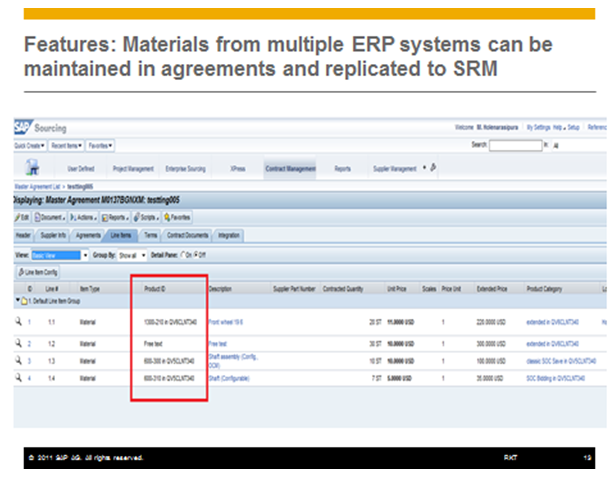
Notes:
1. The current integration supports only integration with SAP SRM central contract which is available in SAP SRM 7.0, SAP SRM 7.01 and SAP SRM 7.02
2. SAP PI/XI is required for this integration
3. This integration requires an add-on installation in SAP SRM
Additional information on SAP Sourcing/SAP CLM version 9:
For additional information on other new capabilities in SAP Sourcing version 9.0, please refer to the following blogs:
· New Features in SAP Sourcing Wave 9--Part 1: Strategic Sourcing
· New Features in SAP Sourcing Wave 9--Part 2: Contract Lifecycle Management (CLM)
· New Features in SAP Sourcing Wave 9--Part 3: Usability
If you are interested in ramp-up for version 9.0 please do contact David Wong (david.wong@sap.com) or Frank Neumann (f.neumann@sap.com).
I would like to invite your comments on how you and your organization can benefit from this functionality.
- SAP Managed Tags:
- SAP Sourcing and SAP Contract Lifecycle Management
You must be a registered user to add a comment. If you've already registered, sign in. Otherwise, register and sign in.
-
Business Trends
113 -
Business Trends
13 -
Event Information
44 -
Event Information
3 -
Expert Insights
18 -
Expert Insights
25 -
Life at SAP
32 -
Product Updates
253 -
Product Updates
28 -
Technology Updates
82 -
Technology Updates
14
- AP Automation Solutions Natively Integrated with SAP S/4HANA Cloud ERP in Spend Management Blogs by SAP
- Mastering Procurement Analytics: Essential Strategies and Safeguards for Success in Spend Management Blogs by SAP
- SAP Ariba 2405 Release Key Innovations Preview in Spend Management Blogs by SAP
- SAP Ariba Supplier Management 2405 Release Key Innovations Preview in Spend Management Blogs by SAP
- SAP Ariba Source to Contract 2405 Release Key Innovations in Spend Management Blogs by SAP
| User | Count |
|---|---|
| 22 | |
| 1 | |
| 1 | |
| 1 | |
| 1 | |
| 1 | |
| 1 | |
| 1 |