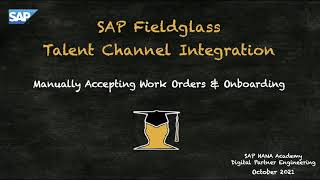- SAP Community
- Products and Technology
- Spend Management
- Spend Management Blogs by SAP
- SAP Fieldglass Talent Channel Integration | Hands-...
Spend Management Blogs by SAP
Stay current on SAP Ariba for direct and indirect spend, SAP Fieldglass for workforce management, and SAP Concur for travel and expense with blog posts by SAP.
Turn on suggestions
Auto-suggest helps you quickly narrow down your search results by suggesting possible matches as you type.
Showing results for
Product and Topic Expert
Options
- Subscribe to RSS Feed
- Mark as New
- Mark as Read
- Bookmark
- Subscribe
- Printer Friendly Page
- Report Inappropriate Content
11-18-2021
4:24 PM
tahirhussain.babar (Bob) and philip.mugglestone from SAP's Partner Innovation Lab and the SAP HANA Academy created a new series of hands-on video tutorials about SAP Fieldglass Talent Channel Integration. In this two part blog post series, you will find the videos embedded with references and additional information. For the introduction to SAP Fieldglass Integration, see Questions? Please post as comment. Useful? Give us a like and share on social media. Thanks! |


Hands-On Video Tutorials
What You Will Learn
In the first part of the series, we cover video tutorials 1-12 by tahirhussain.babar.
For a brief introduction of the topic, see
Watch time for the 12 videos is about 90 minutes.
- Videos 1 and 2 introduce the series and cover the process flow.
- Videos 3 to 6 show the process using SAP Fieldglass from the buyer, supplier, and approver perspective
- Video 7 covers the Postman API client, collections, authentication, and documentation
- Videos 6 to 12 cover the same workflow process, this time using the corresponding APIs.
Postman Collection
Postman is used to test and develop the SAP Fieldglass APIs. For the collection and environment variables, see
YouTube Playlist
To binge watch the complete playlist, go to

Overview [1]
Video Tutorial
In this video, we will start by looking at an Overview of SAP Fieldglass Talent Channel Integration and then go through an Overview of the video series. The video is intended for folk who just want to the know the highlights before delving in.
- URL: youtu.be/e6VWNNnQVqc
Time Markers
0:00 - Introduction
2:30 - Job posting and work order demo
4:00 - SAP BTP Extension app
4:55 - Concepts

APIs Overview [2]
Video Tutorial
In this video, we will go through an overview of SAP Fieldglass Talent Channel Integration APIs which we will use in the video series and then go through resources available.
- URL: youtu.be/ILc18A8IdJg
Time Markers
0:00 - Introduction
0:55 - Process overview
5:40 - Postman API client
6:30 - Documentation
References
For the playlist introducing working with SAP Fieldglass APIs, see
For the documentation, go to

Manually Creating Job Postings [3]
Video Tutorial
n this video, we will look at manually creating a Job Posting, from the Buyer perspective, using SAP Fieldglass. This is so you can understand what we will do when we perform the same task programmatically via an API later in the series.
- URL: youtu.be/fAUiQUtS6YE
Time Markers
0:00 - Introduction
0:50 - Create job posting as buyer (hiring manager)
5:50 - Approve (program office)

Manually Creating Job Seekers [4]
Video Tutorial
In this video, we will look at manually submitting a Job Seeker / Candidate for a Job Posting which was posted in the previous video, from the Supplier perspective, using SAP Fieldglass. We will also submit a C.V. / resume the same time we submit a candidate. This is so you can understand what we will do when we perform the same task programmatically via an API later in the series.
- URL: youtu.be/VZzOvnZPzcM
Time Markers
0:00 - Introduction
1:00 - Recruitment agency (supplier) submits candidate (job seeker)
6:55 - Approve (program office)
8:20 - Review and select for hire (buyer)

Work Orders [5]
Video Tutorial
In this video, we will look at how Work Orders are automatically created after a Job Seeker / Candidate has been accepted for a Job Posting.
Time Markers
0:00 - Introduction
0:55 - Submit work order (buyer)
2:50 - Approve work order (program office)
4:40 - Accept work order (supplier)
6:20 - Activate work order (buyer)

Employee Onboarding [6]
Video Tutorial
In this video, we will look at the approval process flow what happens from when the work order is created to a work order being accepted / approved. This is so you can understand what we will do when we perform the same task programmatically via an API later in the series. We will then look at the onboarding process that a successful candidate goes through to onboard themself.
- URL: youtu.be/dWaRxPOMxm8
Time Markers
0:00 - Introduction
0:50 - Activate work order (Program office)
2:05 - Create account to onboard (job seeker)
4:30 - Verification (Program office)

API Library, Postman Setup, and Authentication [7]
Video Tutorial
In this video, we will look at setting up Postman with our resources. We'll start the video by looking at importing the various Postman Collections & Environments into Postman, as well as looking at the SAP FIeldglass Connector Library. We'll then be using Postman to generate a Token using OAuth2 in order to authenticate when using the Connectors (APIs) within SAP Fieldglass.
- URL: youtu.be/DEBp_7mQ9Wk
Time Markers
0:00 - Introduction
1:45 - Admin configuration, API user ID
3:20 - Postman: import environment variables and collection
5:50 - Documentation: Job Posting Supplier
6:00 - OAuth
References
For the documentation, visit
For the Postman Collections and Environment Variables, see
For the video tutorial about OAuth2, see

Job Posting Supplier Download API [8]
Video Tutorial
In this video, we will look at using Postman to create a Job Posting using a Job Posting API. We looked at how to perform this task manually in SAP Fieldglass earlier in the video series.
- URL: youtu.be/liZs_IkxP4A
Time Markers
0:00 - Introduction
0:50 - Documentation
2:00 - Postman: Get Job Posting
3:00 - Application Interface Key
4:15 - Job Posting ID
6:10 - Send request
References
For the AIR tutorial video, see

Job Seeker Upload API [9]
Video Tutorial
In this video, we will look at using Postman to submit a Job Seeker using a Job Seeker API. We looked at how to perform this task manually in SAP Fieldglass earlier in the video series. We will also look at how to programmatically submit a C.V. / resume in Base 64 format.
- URL: youtu.be/pnTFCW14NSs
Time Markers
0:00 - Introduction
1:00 - Documentation: Job Seeker Upload
1:40 - Postman: Job Seeker Upload
3:30 - Covert file into Base64
6:05 - Send request
References
For the documentation, go to
- Job Seeker Upload | SAP Fieldglass Connector Library
For the conversion to Base64, go to

Generating Work Orders [10]
Video Tutorial
In this video, we will look at how Work Orders are automatically created after a Job Seeker / Candidate has been accepted for a Job Posting. We looked at this in an earlier video, but are repeating the process for a specific Job Posting we submitted a Candidate for; but via APIs.
- URL: youtu.be/WVkBwA35sXo
Time Markers
0:00 - Introduction
1:20 - Review job seeker (supplier)
1:30 - Approve job seeker (program office)
2:40 - Hire job seeker and create work order (buyer)
4:55 - Approve work order (program office)
5:55 - Supplier reviews work order

Get Work Order API [11]
Video Tutorial
In this video, we will look at how we can programmatically retrieve Work Order information via APIs.
Time Markers
0:00 - Introduction
1:05 - Documentation Worker from Work Order Download
2:00 - Postman: Get Work Order
3:30 - Send request
References
For the documentation, go to
- Worker from Work Order Download | SAP Fieldglass Connector Library

Work Order Approval API and Onboarding [12]
Video Tutorial
In this video, we will look at how we can programmatically approve or decline Work Orders via APIs. We will then look at how an onboarding email is sent to workers, so they can onboard themselves.
- URL: youtu.be/HNmsbY2MMrs
Time Markers
0:00 - Introduction
1:05 - Documentation: Work Order Accept Upload
2:00 - Postman: Accept Work Order
3:10 - Send request
3:30 - SAP Fieldglass process steps
References
For the documentation, go to
- Work Order Accept Upload | SAP Fieldglass Connector Library

Learn More
Read the Docs
For the documentation, visit


Share and Connect
Questions? Please post as comment.
Useful? Give us a like and share on social media.
Thanks!
If you would like to receive updates, connect with me on
- LinkedIn > linkedin.com/in/dvankempen
- Twitter > @dvankempen
For the author page of SAP PRESS, visit
| Over the years, for the SAP HANA Academy, SAP’s Partner Innovation Lab, and à titre personnel, I have written a little over 300 posts here for the SAP Community. Some articles only reached a few readers. Others attracted quite a few more.For your reading pleasure and convenience, here is a curated list of posts which somehow managed to pass the 10k-view mile stone and, as sign of current interest, still tickle the counters each month. |

- SAP Managed Tags:
- SAP Fieldglass Vendor Management System
Labels:
1 Comment
You must be a registered user to add a comment. If you've already registered, sign in. Otherwise, register and sign in.
Labels in this area
-
Business Trends
113 -
Business Trends
13 -
Event Information
44 -
Event Information
3 -
Expert Insights
18 -
Expert Insights
25 -
Life at SAP
32 -
Product Updates
253 -
Product Updates
28 -
Technology Updates
82 -
Technology Updates
14
Related Content
- Discover SAP Ariba REST API Try Out feature – an essential yet overlooked tool! in Spend Management Blogs by SAP
- Integration of User Provisioning (IAM) with SAP Fieldglass in Spend Management Q&A
- Harnessing the Power of External Workforce: Two Decades of Change and Growth in Spend Management Blogs by SAP
- SAP Fieldglass Add-on Uploading and Downloading Suppliers in Spend Management Blogs by SAP
- WSDL issue during Fieldglass and SuccessFactors integration using CPI in Spend Management Q&A
Top kudoed authors
| User | Count |
|---|---|
| 22 | |
| 2 | |
| 1 | |
| 1 | |
| 1 | |
| 1 | |
| 1 | |
| 1 | |
| 1 |