
- SAP Community
- Products and Technology
- Spend Management
- Spend Management Blogs by SAP
- SAP Business Network 2305 Release – What’s new?
Spend Management Blogs by SAP
Stay current on SAP Ariba for direct and indirect spend, SAP Fieldglass for workforce management, and SAP Concur for travel and expense with blog posts by SAP.
Turn on suggestions
Auto-suggest helps you quickly narrow down your search results by suggesting possible matches as you type.
Showing results for
Employee
Options
- Subscribe to RSS Feed
- Mark as New
- Mark as Read
- Bookmark
- Subscribe
- Printer Friendly Page
- Report Inappropriate Content
06-19-2023
6:11 AM
This blog provides an overview of key innovations in the 2305 Release of SAP Business Network Solutions.

On May 2023, we released exciting new SAP Business Network innovations for our customers.
Let me share some of the key highlights from the SAP Business Network 2305 Release:
SAP Business Network for Procurement
New Supplier Insights
As a fulfillment manager a company and the sales manager negotiating with the customer, one must to understand the change order rate of our purchase orders. If our purchase orders have many changes, there may be any number of issues that we need to address with the buyers. When orders change frequently, we incur additional costs that effect our bottom line.
With the introduction of the Change Order Rate KPI measures the percentage of purchase orders with changes.The Change Order Rate KPI widgets help suppliers see the impact of customer behavior on their business results. The KPI measures the quantity of change orders. Suppliers may choose last quarter, last month, last 12 months and may select which customer
The Invoice cycle time benchmarking widget has been enhanced to include a chart that shows the value and volume of approved invoices across SAP Business Network by buyer industry, supplier region, and buyer performance quartile. This helps you understand the size of the transactions that make up the invoice cycle time benchmark.
The new Days To Pay benchmarking widget displays the average number of days to pay an invoice on the supplier home page.The Benchmarking KPI allows suppliers to compare their customers’ Average Days To Pay performance against the aggregate performance of the network.Suppliers may compare performance by supplier region, buyer industry, and buyer performance quartile.
E-Invoicing
Japan Legal Profile Enhancements for Tax Consumption
The tax authority in Japan have introduced a new invoice format, effective October 2023 which requires supplier organizations to register to the tax authority who then issues a unique ID for each supplier called as Tax Registration Number.
Kingdom of Saudi Arabia UBL Invoice Support
Buyers in the Kingdom of Saudi Arabia can now receive UBL invoices approved by the KSA tax authority (ZATCA) from their domestic suppliers. The SBN capability also allows the KSA domestic suppliers do not need to be onboarded to the SAP Business Network (SBN). SBN capability converts the UBL invoice into the cXML (SBN) invoice format.Suppliers can utilize their own IT infrastructure (e. g. their own backend system) to clear their invoices against the ZATCA platform (SA Government Portal).
Trading Partner Experience
This release has improved upon the Trading Partner Onboarding and Search improvements
SAP Business Network for Logistics
New Standard App: Monitor Outbound Deliveries
Shipping specialists need to track outbound deliveries. They need to understand which outbound deliveries are delayed or late. As outbound deliveries that are not on-time impact:
With this new standard app ‘Monitor Outbound Deliveries’, we improve the outbound delivery tracking experience so that solution owners do no longer have to start with the ‘Track Sales Order Fulfillment’ or ‘Track Purchase Order Fulfillment’ app to track outbound deliveries.
Navigate into the inbound delivery worklist via the ‘Monitor Outbound Deliveries’ app. There you can set different filters e.g. on outbound delivery number, execution status, delay status, … The result of your filter settings will be displayed in the worklist below.
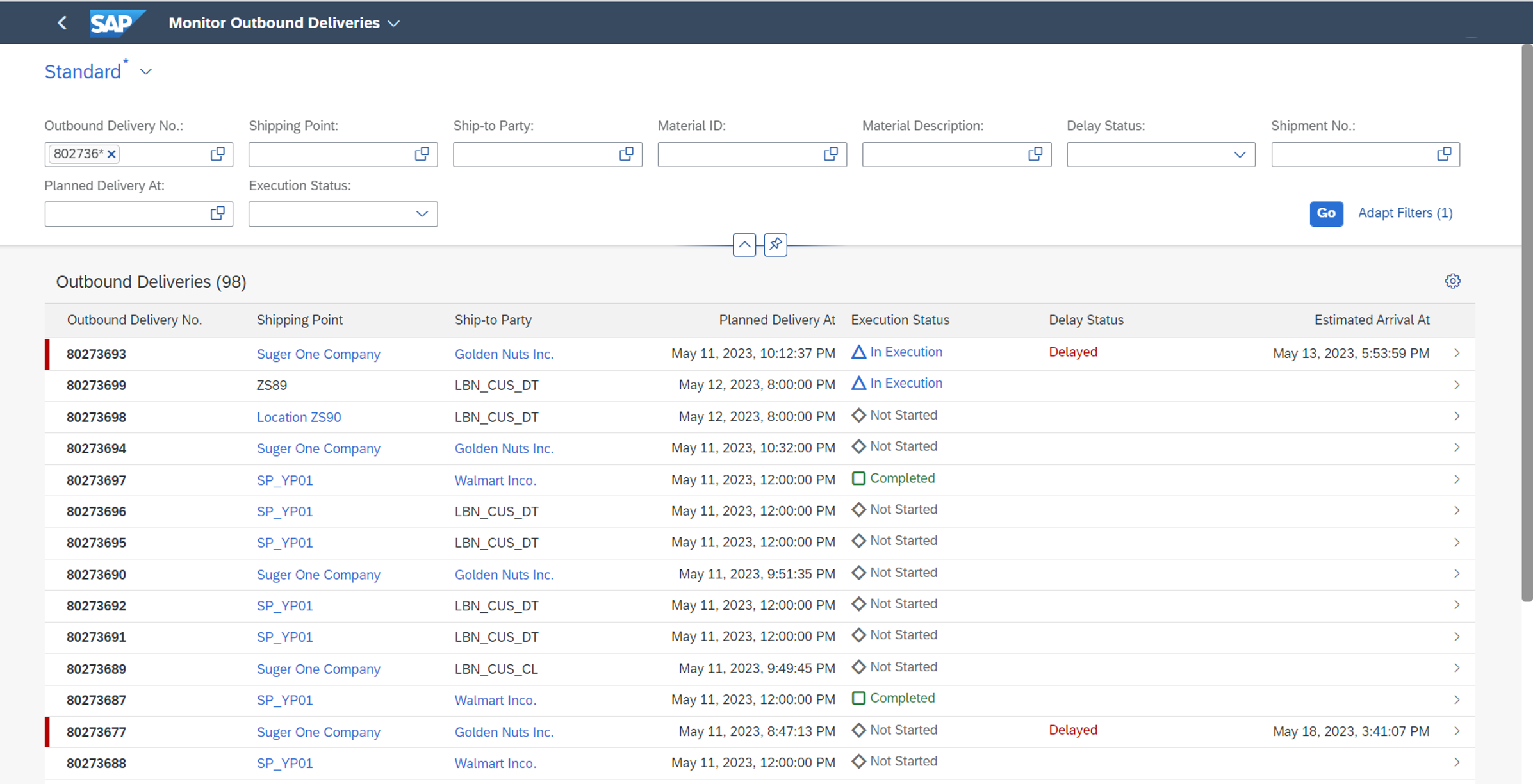
From the worklist, you can navigate into the details of each outbound delivery. This includes header, tracking timeline, map view and navigation into related items such as sales order or shipment.

There is a new Guide for Shipping Specialists that describes the new app in detail.
Freight Collaboration
Contracting: Support EDI 300
EDI 300 represents the shipper sending an ocean booking request to a carrier and is now supported in SAP Business Network Freight Collaboration. Details on how to work with EDI 300 can be found here.
Below, please see a full list of ANSI X12 and UN/EDIFACT documents we currently support – with more to come.

Contracting: Attachments in the Freight Booking Confirmation Web UIs for Air and Ocean Transport
Previously, attachments could only be sent via API for freight bookings, now attachments can be uploaded and displayed in the ‘Freight Booking for Confirmation’ Web UIs for air and ocean modes of transport. Attachments uploaded by the shipper are synchronized with backend transportation management. There are sections available to distinguish between attachments send from the shipper (=ordering party) or from the carrier.

SAP Business Network for Asset Collaboration
New Innovations for Asset Collaboration include
These are the key innovations for 2305. Please review the readiness content for further details.
Please visit https://www.sap.com/businessnetwork to learn more about SAP Business Network.
For further questions and feedback related to the blog, please check the Q&A area and feel free to post your questions in the link with the tag SAP Business Network for Procurement or SAP Business Network for Logistics. or SAP Business Network for Asset Management.

On May 2023, we released exciting new SAP Business Network innovations for our customers.
Let me share some of the key highlights from the SAP Business Network 2305 Release:
SAP Business Network for Procurement
New Supplier Insights
As a fulfillment manager a company and the sales manager negotiating with the customer, one must to understand the change order rate of our purchase orders. If our purchase orders have many changes, there may be any number of issues that we need to address with the buyers. When orders change frequently, we incur additional costs that effect our bottom line.
With the introduction of the Change Order Rate KPI measures the percentage of purchase orders with changes.The Change Order Rate KPI widgets help suppliers see the impact of customer behavior on their business results. The KPI measures the quantity of change orders. Suppliers may choose last quarter, last month, last 12 months and may select which customer

The Invoice cycle time benchmarking widget has been enhanced to include a chart that shows the value and volume of approved invoices across SAP Business Network by buyer industry, supplier region, and buyer performance quartile. This helps you understand the size of the transactions that make up the invoice cycle time benchmark.
The new Days To Pay benchmarking widget displays the average number of days to pay an invoice on the supplier home page.The Benchmarking KPI allows suppliers to compare their customers’ Average Days To Pay performance against the aggregate performance of the network.Suppliers may compare performance by supplier region, buyer industry, and buyer performance quartile.

E-Invoicing
Japan Legal Profile Enhancements for Tax Consumption
The tax authority in Japan have introduced a new invoice format, effective October 2023 which requires supplier organizations to register to the tax authority who then issues a unique ID for each supplier called as Tax Registration Number.
- The supplier invoice must contain the Tax Registration Number that is used as an identifier in SAP Business Network to route it to the relevant buyer.
- SAP Business Network recommends domestic suppliers to setup a Legal Profile in their SAP Business Network supplier account and include additional information such as Tax Registration Number.
- Buyers can generate reports to verify if the supplier has a Legal Profile in SAP Business Network and reports for all the suppliers with established trading relationship in the system.
Kingdom of Saudi Arabia UBL Invoice Support
Buyers in the Kingdom of Saudi Arabia can now receive UBL invoices approved by the KSA tax authority (ZATCA) from their domestic suppliers. The SBN capability also allows the KSA domestic suppliers do not need to be onboarded to the SAP Business Network (SBN). SBN capability converts the UBL invoice into the cXML (SBN) invoice format.Suppliers can utilize their own IT infrastructure (e. g. their own backend system) to clear their invoices against the ZATCA platform (SA Government Portal).
- The Buyer initially registers his KSA VAT-ID(s) on SAP Business Network (SBN)
- The Buyer informs applicable suppliers about the option to email the ZATCA xml (UBL) invoice and provides the SBN e-mail address
- The supplier creates the legal invoice using his own integration with ZATCA
- The supplier e-mails the xml (UBL) invoice to the SAP Business Network e-mail address
- SAP Business Network receives the xml and concerts into the “SBN cXML” format required for further processing on the Network
- Depending on Buyer’s strategy KSA country rules or supplier group rules may apply
- The invoice is processed through the Network and made available to the Buyer’s existing backend integration. The cXML contains the attached xml (UBL), e. g. for archiving purposes
Trading Partner Experience
This release has improved upon the Trading Partner Onboarding and Search improvements
- Trading Partner Search improvements allows customers to filter search results by Sustainability ratings based on Supplier Profile updates.
- SAP Business Network now has introduced Post login Alert to collect tax-related information from suppliers located in countries where collection of tax information is mandatory for billing. Suppliers must enter the Tax/VAT ID in the standard tax information format of their country.
- A new capability for the Invite flows enable buyers to invite selected suppliers for fulfillment collaboration directly from trading partner search results. Buyer users can now search directly for trading partners, verify the profile, and trigger invitations to suppliers from the profile page.
- New post login alerts for existing and new Chilean enterprise suppliers to select the applicable economic activity code (GIRO). The selected economic activity code is displayed in the transaction fee invoice of Chilean suppliers.This is a mandatory step for Chilean suppliers
SAP Business Network for Logistics
New Standard App: Monitor Outbound Deliveries
Shipping specialists need to track outbound deliveries. They need to understand which outbound deliveries are delayed or late. As outbound deliveries that are not on-time impact:
- Revenue as penalties might apply
- The relationship to customers
- Reputation in the market
With this new standard app ‘Monitor Outbound Deliveries’, we improve the outbound delivery tracking experience so that solution owners do no longer have to start with the ‘Track Sales Order Fulfillment’ or ‘Track Purchase Order Fulfillment’ app to track outbound deliveries.
Navigate into the inbound delivery worklist via the ‘Monitor Outbound Deliveries’ app. There you can set different filters e.g. on outbound delivery number, execution status, delay status, … The result of your filter settings will be displayed in the worklist below.
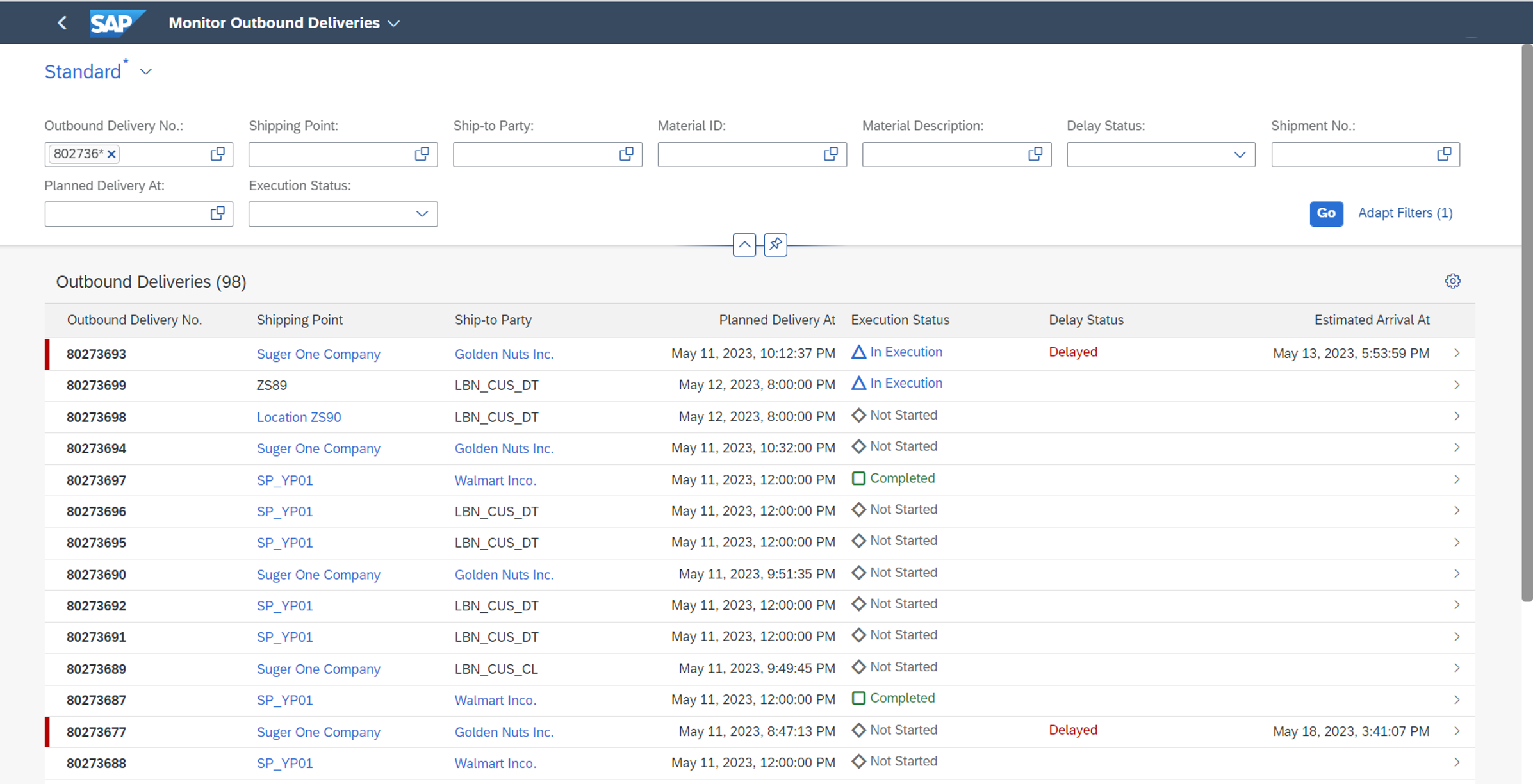
From the worklist, you can navigate into the details of each outbound delivery. This includes header, tracking timeline, map view and navigation into related items such as sales order or shipment.

There is a new Guide for Shipping Specialists that describes the new app in detail.
Freight Collaboration
Contracting: Support EDI 300
EDI 300 represents the shipper sending an ocean booking request to a carrier and is now supported in SAP Business Network Freight Collaboration. Details on how to work with EDI 300 can be found here.
Below, please see a full list of ANSI X12 and UN/EDIFACT documents we currently support – with more to come.

Contracting: Attachments in the Freight Booking Confirmation Web UIs for Air and Ocean Transport
Previously, attachments could only be sent via API for freight bookings, now attachments can be uploaded and displayed in the ‘Freight Booking for Confirmation’ Web UIs for air and ocean modes of transport. Attachments uploaded by the shipper are synchronized with backend transportation management. There are sections available to distinguish between attachments send from the shipper (=ordering party) or from the carrier.

SAP Business Network for Asset Collaboration
New Innovations for Asset Collaboration include
- Facilitate and streamlined collaboration with asset owner/operator. For sellers (i.e. product manufacturers), the process of providing the right asset master data and information is simplified by:
- Automatic creation of single-member sharing group out of connection acceptance
- Sharing back to object owner without grant-to-share
- The Collaborative Asset Definition with the enrichment of shared information within a company internally , one can now benefit from Adding own Documents to Equipment and Models shared with read privilege
- To simplify the confirmation collaboration part of the end-to-end collaborative maintenance process, New Confirmation application is available. A Separate application to view confirmation across Workorder operation.

These are the key innovations for 2305. Please review the readiness content for further details.
Please visit https://www.sap.com/businessnetwork to learn more about SAP Business Network.
For further questions and feedback related to the blog, please check the Q&A area and feel free to post your questions in the link with the tag SAP Business Network for Procurement or SAP Business Network for Logistics. or SAP Business Network for Asset Management.
Labels:
You must be a registered user to add a comment. If you've already registered, sign in. Otherwise, register and sign in.
Labels in this area
-
Business Trends
113 -
Business Trends
12 -
Event Information
44 -
Event Information
3 -
Expert Insights
18 -
Expert Insights
25 -
Life at SAP
32 -
Product Updates
253 -
Product Updates
27 -
Technology Updates
82 -
Technology Updates
14
Related Content
- SAP Ariba 2405 Release Key Innovations Preview in Spend Management Blogs by SAP
- SAP Ariba Procure to Order 2405 Release Key Innovations in Spend Management Blogs by SAP
- SAP Ariba Supplier Management 2405 Release Key Innovations Preview in Spend Management Blogs by SAP
- SAP Ariba Source to Contract 2405 Release Key Innovations in Spend Management Blogs by SAP
- Restrict Remit To field in BN Invoice in Spend Management Q&A
Top kudoed authors
| User | Count |
|---|---|
| 2 | |
| 1 | |
| 1 | |
| 1 | |
| 1 | |
| 1 | |
| 1 | |
| 1 |