
- SAP Community
- Products and Technology
- Spend Management
- Spend Management Blogs by SAP
- SAP Business Network 2205 Release – What’s New?
- Subscribe to RSS Feed
- Mark as New
- Mark as Read
- Bookmark
- Subscribe
- Printer Friendly Page
- Report Inappropriate Content

On May 20, 2022, we released exciting new SAP Business Network innovations for our customers We continue the vision based on the foundation laid down in the 2105 release back in May 2021.
Let me share some of the key highlights from the SAP Business Network 2205 Release:-
New Registration Flow for Standard Account Suppliers Using Purchase Orders
This feature introduces a new, rebranded purchase order letter template for standard accounts. It also provides an updated registration experience for standard account suppliers.
The user experience is enabled for suppliers that self-register (walk-up registrations) and for buyers that invite suppliers using trading relationship request (TRR) letters. The feature includes:
Updated purchase order letter templates.
New buyer-branded registration page.
Improved matching functionality.
Updated flow for suppliers that want to use an existing account.
Improved Supplier Experience with Topical Workbench
Currently, the object-oriented menus point to their respective classic pages, which is the old experience, while the workbench has tiles using the new experience. This is a mix of old and new experiences for users.
Object-oriented menus now direct users to their respective workbench tiles and show other tiles related to the topic to which to navigate to in the same context. This provides users with a better and more consistent experience when dealing with orders, invoices, and payments. This also enables the workbench filters to provide quick access for users.
Ability to Switch Accounts on SAP Business Network Mobile App
If the SAP Business Network mobile app detects that a user has multiple linked accounts, the user will see the “Switch Account” link under their account information. The user will be brought to the Switch Account screen when they click the link. The Switch Account screen displays two sections: Recently Accessed and Accounts.
The Recently Accessed section displays up to two linked user IDs that have been accessed in the last 30 days, sorted by login time. If no user IDs have been accessed in the last 30 days, the Recently Accessed section is not displayed.
The Accounts section displays all linked user IDs. The linked user IDs are sorted alphabetically by username. Each linked user ID displays the first and last name, username, ANID, and organization name.

E-Invoicing and Localization
Peppol integration for Network Customers.
In a growing number of countries, the Peppol infrastructure is the recommended or required infrastructure for document exchange to and from public entities. Ariba Network customers (Buyers) may fall under one of the Peppol mandates or may want to benefit from the Peppol infrastructure to receive electronic invoices in the Peppol supported UBL standard.
The feature provides buyers with a Peppol connection through the Ariba Network using the SAP Peppol access point. It allows buyers to receive electronic invoices from their suppliers already using Peppol to transfer electronic invoices. Buyers can leverage the Ariba Network to fulfil Peppol mandates and lower supplier adoption barriers.
Support for Automatic Generation of Invoices for Mixed Orders in the 4R2 Integration Scenario
This new capability enables automatic generation of invoices in Ariba Network against mixed orders containing both material and lean-service items in the Service Procurement with Ariba Network and SAP Fieldglass (4R2) integration scenario. Invoices are automatically generated from approved receipts (for material items) and approved service entry sheets (for lean-services items).
The auto generation of an invoice from an approved Service Entry Sheet (SES), removes a manual step of creating invoices from an SES, thus increasing productivity and reducing manual labor and reducing the time lag between SES and Invoice, improving supplier cash flow.
If the PO lean service line item does not include tax information, Ariba Network will create the invoice draft, to be reviewed by the supplier, in order to ensure that taxes are assigned prior to sending the invoice.
Supplier Onboarding of PDF Invoices Using the Test Account
This feature enhances the current PDF invoice onboarding process and requires suppliers to use the test account to onboard and test the PDF invoice functionality before using the production account to submit PDF invoices to customers.
Previously, most of the suppliers used the production account for onboarding and submitting invoices to customers without any testing done on the test accounts. With this feature suppliers are allowed to onboard only on a test account.
Test accounts enable suppliers to test and validate the solution with different samples of production invoices, review the extracted invoice data, ensure additional configurations like the email-based PDF invoice flow are working correctly and offers a better understanding of the functionality including the PDF invoice tiles and draft invoices. Once the onboarding and testing are completed, suppliers can immediately start submitting invoices to their customers on the production account.
SAP S/4HANA for Supplier Quotation Management (SAP S/4HANA for Product Sourcing) integration with SAP Business Network
SAP S/4HANA for supplier quotation management (SAP S/4HANA for product sourcing) can now integrate with SAP Business Network and buyers can invite their vendors to view and manage sourcing projects on SAP Business Network.
The solution scope includes
- Introduction of new collaboration type “S/4HANA for product sourcing”
- Ability to onboard suppliers from SAP S/4HANA for supplier quotation management
- Suppliers onboarded can view new Product Sourcing Projects tile on the homepage and workbench in SAP Business Network Trading Partner Portal.
- Introduces new Supplier Information API.
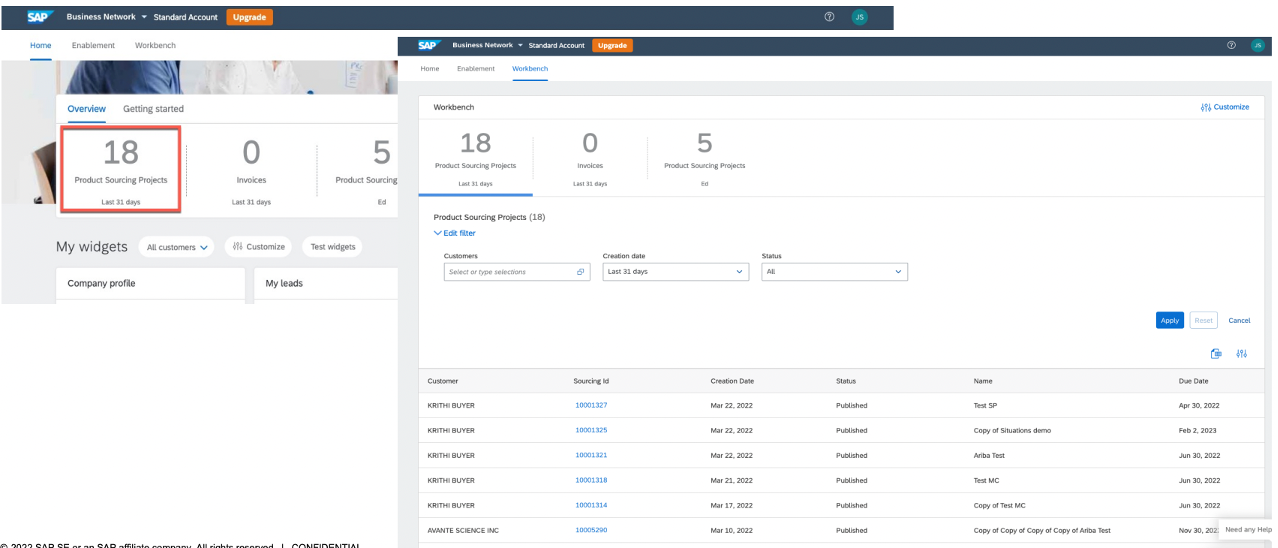
Supply Chain Collaboration
Additional Advanced Packaging Tasks for Handling Unit Profiles
Based on Industry and Processes adopted , many customers prefer to control the options that are available for the suppliers to edit auto packed packing structures to drive packaging efficiency and set controls to enable streamlined receiving processes.
The new capability provides a list of new configuration options within the Handling Unit profile for Ship Notices and enhances the structure of the packaging instruction to enable specific assignment of auxiliary materials to single packaging materials.
The assignment tab of the packaging instruction Excel template now supports now validity period information for a more advanced determination of packaging instructions.
New handling unit profile rules enable:
- Suppliers to edit values on a defined instruction screen
- Suppliers to edit the dimensions values of handling units
- Suppliers to add empty packaging material to a handling unit
- Display of auxiliary materials in auto packaging
- Suppliers to remove auxiliary materials in auto packaging
- Suppliers to add auxiliary materials in auto packaging
- Suppliers to add packaging materials as auxiliary materials

Customer Defined Rejected-Reason Codes for Order Confirmation
Customers need to have more flexibility in the configuration of rejection reasons specifically applying to their business to better capture the information related to Order confirmation rejections.
The new capability enables buyer administrators to upload a custom list of rejected-reason codes and then display those codes to suppliers during order confirmation. Suppliers can reject items or orders using the custom codes.
Buyers can now configure rejection reasons that are more meaningful for their specific business instead of having to use SAP Ariba's pre-defined list.
Asset Intelligence Network
Confirmation Review
- As a Service Provider, you can now submit a Confirmation for Review from the Confirmation object page and as an Operator, you can review and accept/reject a Confirmation submitted for your review.
- You can now add Documents to the Confirmation before submitting the Confirmation Review request to the owner of the operation.
Logistics Business Network
Shipment Tracking for Supplier Managed Transportation
Shipment Advice app enables suppliers to create shipments for buyers in order to track logistics execution and to create shipment related information for a particular purchase order item allowing the buyer to replicate and create shipment in GTT.
Once delivery is created by solution owner, the system will link the corresponding supplier created shipments and could possibly reflect on delivery directly.The key capability includes
- Simple 4 steps to create a shipment.
- Supplier creates shipment for buyer to track an individual purchase order
- Supplier can view all the shipments from different solution owners in one worklist.
- Execution status is updated on the supplier side once tracking is started
- Automatically links buyer’s document with suppliers shipment, e.g. inbound delivery or freight documents
- Support hybrid scenarios with incoterms

Sharing of Carbon Footprint Data for Batch-Managed Materials
SAP Product Footprint Management provides CO2 footprint data per material and integrates the data into S/4HANA.
This new and interesting capability enables material-plant level data to be made made available for customers of Material Traceability to provide more insights into sustainability data and be able to share this data with supply chain partners.
Preconfigured integration of carbon footprint data from SAP Product Footprint Management via SAP S/4HANA 2021 or higher. Standard way to store the carbon footprint data of your product batches along with the batch attributes and characteristics to support your sustainability initiatives
Calculate product footprints periodically and at scale across the entire product lifecycle
- Reuse existing business data to combine it with environmental factors and to calculate the footprints of your products periodically and at scale.
- Emission factors management and monthly calculation of all products in the system
Improved visibility and transparency across the supply chain
- Capture complete material provenance and exchange information and alerts between business partners
- Multi-tier sharing of product and batch related attributes as well as CO₂ emissions with the next tier(s) to be able to receive detailed emissions values from suppliers
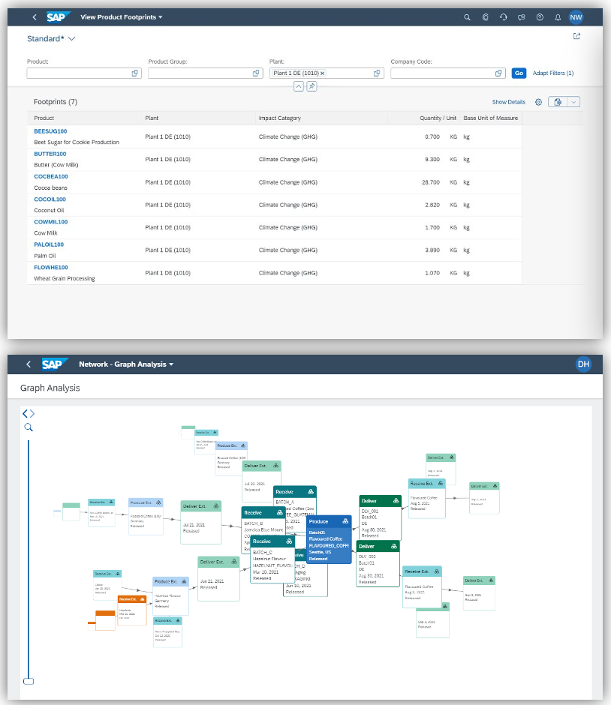
The above summarizes only the key innovations for 2205. For more detailed information , please review the readiness content from our support portal.
We hope you enjoy the new capabilities in this release .Thanks for reading the blog post and stay tuned! To learn more about SAP Business Network visithttp://sap.com/businessnetwork
For further questions and feedback related to the blog, please check the Q&A area and feel free to post your questions in the link with the tag Ariba Network or SAP Logistics Network or SAP Asset Intelligence Network.
You must be a registered user to add a comment. If you've already registered, sign in. Otherwise, register and sign in.
-
Business Trends
113 -
Business Trends
12 -
Event Information
44 -
Event Information
3 -
Expert Insights
18 -
Expert Insights
25 -
Life at SAP
32 -
Product Updates
253 -
Product Updates
27 -
Technology Updates
82 -
Technology Updates
14
- SAP Ariba 2405 Release Key Innovations Preview in Spend Management Blogs by SAP
- SAP Ariba Procure to Order 2405 Release Key Innovations in Spend Management Blogs by SAP
- SAP Ariba Supplier Management 2405 Release Key Innovations Preview in Spend Management Blogs by SAP
- SAP Ariba Source to Contract 2405 Release Key Innovations in Spend Management Blogs by SAP
- Restrict Remit To field in BN Invoice in Spend Management Q&A
| User | Count |
|---|---|
| 2 | |
| 1 | |
| 1 | |
| 1 | |
| 1 | |
| 1 | |
| 1 | |
| 1 | |
| 1 | |
| 1 |