
- SAP Community
- Products and Technology
- Spend Management
- Spend Management Blogs by SAP
- Begin Enjoying an Enhanced Supplier Experience on ...
Spend Management Blogs by SAP
Stay current on SAP Ariba for direct and indirect spend, SAP Fieldglass for workforce management, and SAP Concur for travel and expense with blog posts by SAP.
Turn on suggestions
Auto-suggest helps you quickly narrow down your search results by suggesting possible matches as you type.
Showing results for
Product and Topic Expert
Options
- Subscribe to RSS Feed
- Mark as New
- Mark as Read
- Bookmark
- Subscribe
- Printer Friendly Page
- Report Inappropriate Content
08-21-2023
6:24 PM
Suppliers can enjoy a better experience than ever before with this month’s feature releases on SAP Business Network! With the new capabilities being released this month, network suppliers are enabled for greater success with more visibility from prospective buyers as well as into their own performance. Improved lead matching and advanced analytics with KPIs and benchmarks enable our suppliers to take control of their own success with generated leads and insights.
Many suppliers face high operational costs due to inefficient customer transaction performance and lack of key performance indicators (KPIs) needed to measure their critical values. With KPI widgets now available to enterprise account suppliers on their Trading Partner Portal dashboard, suppliers have direct insight into the transaction performance from their customers, allowing them to have a better understanding of, and ultimately improve their operational costs. Additionally, with community benchmarks provided using representative peer data based on geography or industry from suppliers on the network, suppliers can have a basis on which to compare and accurately evaluate their own KPI measurements. KPIs for On-time payment, Days to Pay, and Paid Invoices are available to all network suppliers. Additional KPI measurements and Benchmarks are available to all suppliers with an enterprise account.
Watch this video and read this blog to learn more about the KPI and benchmark feature.
Suppliers can begin enjoying the enhanced user experience with intelligent lead matching from SAP Business Network Discovery (formerly SAP Ariba Discovery), now fully integrated into the Trading Partner Portal. Suppliers now have a centralized experience where they can browse through postings, respond to leads, answer price check queries, and submit bids all from their Trading Partner Portal via the “Leads” tab. By utilizing the new “Leads” management dashboard, suppliers can manage and search through all their open leads from various sources in one place, right where they access all of transactions on SAP Business Network. The intelligent lead matching capability is available to all Business Network suppliers, including walk-up suppliers.
To learn more, read this blog.
If they haven’t already, suppliers can add a “Connect with us on SAP Business Network” badge to their websites and email signatures. The badge advertises that they’re a member of SAP Business Network and connects to their Marketing Profile on the network where prospective buyers can connect with, and learn more about them including their certifications, sustainability ratings, and other information.
To find these badges, suppliers should
Suppliers can log in to the Trading Partner Portal today to begin taking advantage of these amazing new features and truly take control of their business and increase sales and efficiency.
KPIs & Benchmarks
Many suppliers face high operational costs due to inefficient customer transaction performance and lack of key performance indicators (KPIs) needed to measure their critical values. With KPI widgets now available to enterprise account suppliers on their Trading Partner Portal dashboard, suppliers have direct insight into the transaction performance from their customers, allowing them to have a better understanding of, and ultimately improve their operational costs. Additionally, with community benchmarks provided using representative peer data based on geography or industry from suppliers on the network, suppliers can have a basis on which to compare and accurately evaluate their own KPI measurements. KPIs for On-time payment, Days to Pay, and Paid Invoices are available to all network suppliers. Additional KPI measurements and Benchmarks are available to all suppliers with an enterprise account.

Widgets for invoice exception rate and invoice cycle time KPIs and benchmarks
Watch this video and read this blog to learn more about the KPI and benchmark feature.
Improved Lead Matching
Suppliers can begin enjoying the enhanced user experience with intelligent lead matching from SAP Business Network Discovery (formerly SAP Ariba Discovery), now fully integrated into the Trading Partner Portal. Suppliers now have a centralized experience where they can browse through postings, respond to leads, answer price check queries, and submit bids all from their Trading Partner Portal via the “Leads” tab. By utilizing the new “Leads” management dashboard, suppliers can manage and search through all their open leads from various sources in one place, right where they access all of transactions on SAP Business Network. The intelligent lead matching capability is available to all Business Network suppliers, including walk-up suppliers.
To learn more, read this blog.
Other features
If they haven’t already, suppliers can add a “Connect with us on SAP Business Network” badge to their websites and email signatures. The badge advertises that they’re a member of SAP Business Network and connects to their Marketing Profile on the network where prospective buyers can connect with, and learn more about them including their certifications, sustainability ratings, and other information.

To find these badges, suppliers should
- Log in to the Trading Partner Portal
- Navigate to account settings via the account initials in the top right corner of the screen
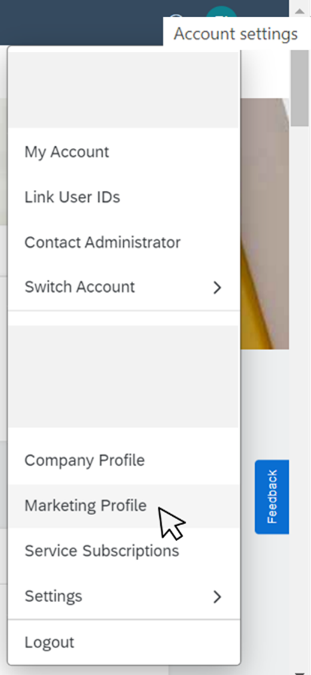
- Click Marketing Profile
- Click “Options” at the top of the screen

- Click “SAP Business Network badges”
- For the SAP Business Network badge of your choice, do one of the following:
- Right click > copy image, then paste into a rich-text editor
- Copy the corresponding HTML code, then paste into an HTML editor
Suppliers can log in to the Trading Partner Portal today to begin taking advantage of these amazing new features and truly take control of their business and increase sales and efficiency.
Labels:
2 Comments
You must be a registered user to add a comment. If you've already registered, sign in. Otherwise, register and sign in.
Labels in this area
-
Business Trends
113 -
Business Trends
17 -
Event Information
44 -
Event Information
4 -
Expert Insights
18 -
Expert Insights
31 -
Life at SAP
32 -
Product Updates
253 -
Product Updates
32 -
Technology Updates
82 -
Technology Updates
17
Related Content
- MRP Exceptions - Change Order Collaborations with suppliers On SAP Business Network in Spend Management Blogs by SAP
- Underneath the Surface: How Financial Health Assessments Can Strengthen Your Supply Chain in Spend Management Blogs by Members
- Deploying SAP Business Network Supplier Portal with SAP S/4 HANA Cloud in Spend Management Blogs by SAP
- Creating a Digital Thread: Streamlining Price Compliance with SAP Ariba in Spend Management Blogs by SAP
- Category Management with SAP Ariba in Spend Management Blogs by SAP
Top kudoed authors
| User | Count |
|---|---|
| 15 | |
| 4 | |
| 3 | |
| 2 | |
| 1 | |
| 1 | |
| 1 | |
| 1 | |
| 1 | |
| 1 |
