
- SAP Community
- Products and Technology
- Spend Management
- Spend Management Blogs by Members
- Integration of Supplier’s Preferred Bank Account D...
- Subscribe to RSS Feed
- Mark as New
- Mark as Read
- Bookmark
- Subscribe
- Printer Friendly Page
- Report Inappropriate Content
Overview of the Business Requirement:
A supplier can have large number of customers who procures the material from Supplier. Depending upon the size of business, banking rules of the land or based on type of sales, supplier may have multiple bank accounts to receive the payments from its customers. In the day-to-day business activities considering multiple factors like banking laws, type and quantum of amount, remittance currency supplier may have preferred bank account to receive the payments/ remittance from its customers (buyers) against the Invoices. Communicating this preferred bank details to receive the payments through the system is one of the difficult task, as, multiple systems are integrated in the process and there will be limitation/ validation of each system to process such critical data.
Even though supplier has shared the preferred bank details it is not recommended to consider the same details for payments directly, as, being one of the most important data object, thorough control over this is required. However, it is equally important to notify the buyer's finance team regarding supplier’s preferences.
In this blog, we’ll discuss a solution/ workaround, for Commerce Automation/ DSN / SCC where, instead of directly adding the bank account for payment in SAP, AP team is informed about supplier’s preference through the system and can act accordingly when processing the Invoice in SAP.
Overview of Workaround.
Information to be maintained in Supplier Portal
A supplier can have multiple bank accounts to which supplier accepts the payments from buyer. It is possible to create multiple bank accounts for a supplier in SAP as well as in Ariba Business Network.
When supplier is registering on Ariba Supplier Portal, or when supplier is already registered, supplier can add or edit the Bank Account Details in supplier portal. Supplier can maintain multiple bank details under settings -> remittances.
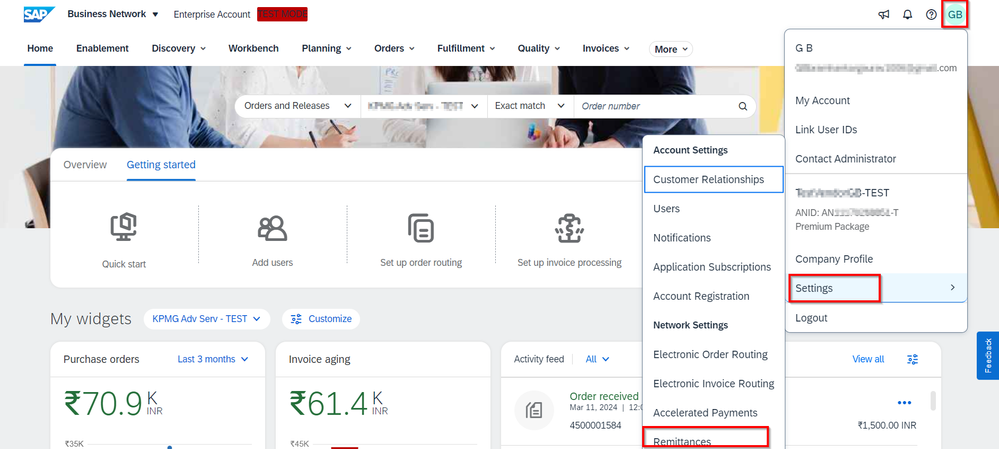
Under Settlement section, supplier can create multiple remittance addresses, each representing one bank account information.
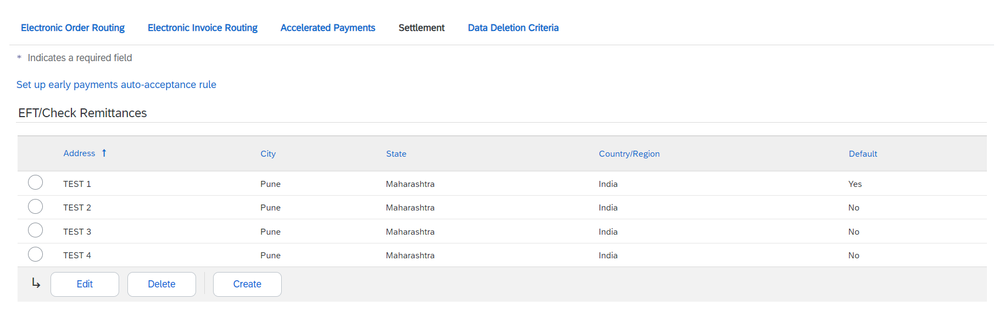
Under Beneficiary Bank, supplier can specify the Bank Account details.
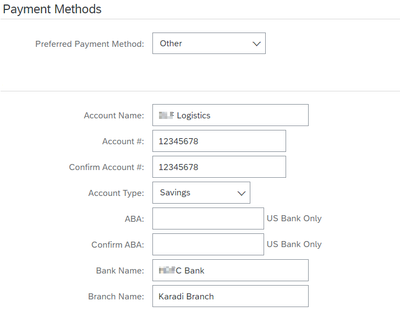
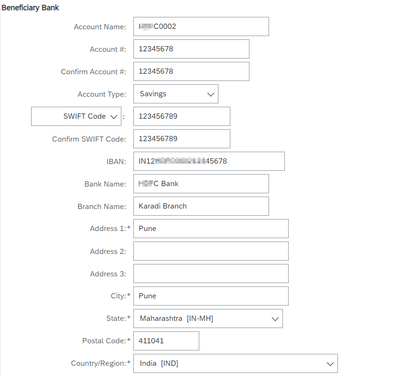
Configuration in Buyer Portal:
Enable following rules in default transaction rule.
- Require a Remit To address on invoices
- Require suppliers to include bank account details on invoices.
Once the Information is maintained in Supplier Portal, and Transaction rules are enabled from Buyer Portal, it becomes mandatory for supplier to select remittance ID at the time of invoice creation and when supplier tries to submit the Invoice without specifying the remittance ID, Supplier portal throws an error. To fix this, supplier has to select the “Remit To” id, based on which Bank Details are fetched from the backend, which is then visible on Invoice Submission Screen as shown below.
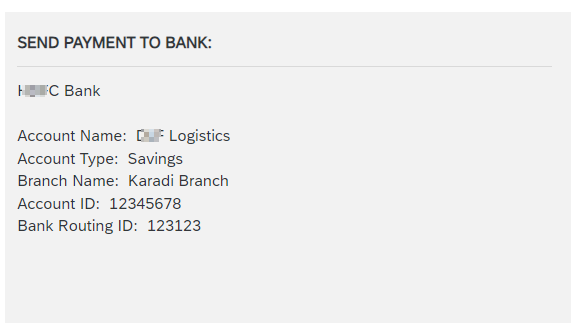
Enhancement to be done in SAP:
Once the Invoice is Received in SAP, IDOC contains preferred bank details furnished by supplier.
This data is available in segment E1EDK28 as shown below.

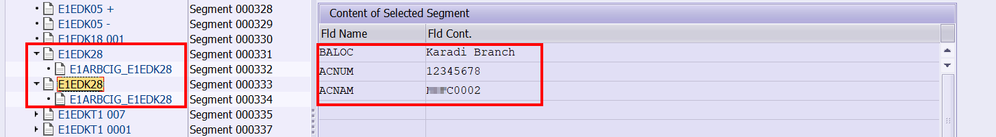
However, this bank data is not automatically picked in Invoicing. Prerequisite to select the bank account in Invoicing is that, it must be available in table LFBK against the selected vendor (LIFNR). So, even though the data is received in SAP, it is nowhere visible on Invoice screen and this will not help the AP team, understanding supplier’s preferred account to process the payments.
As a work-around an enhancement can be implemented and the bank account information provided by supplier, can be passed in “Note” section of the Invoice.
Suitable BAdI can be used in which FM “SAVE_TEXT” and “COMMIT_TEXT” is called and executed to pass the information from E1EDK28 to Invoice Header Note.
As a result, this information will be available on Invoicing Screen, under "Note" tab as shown below.
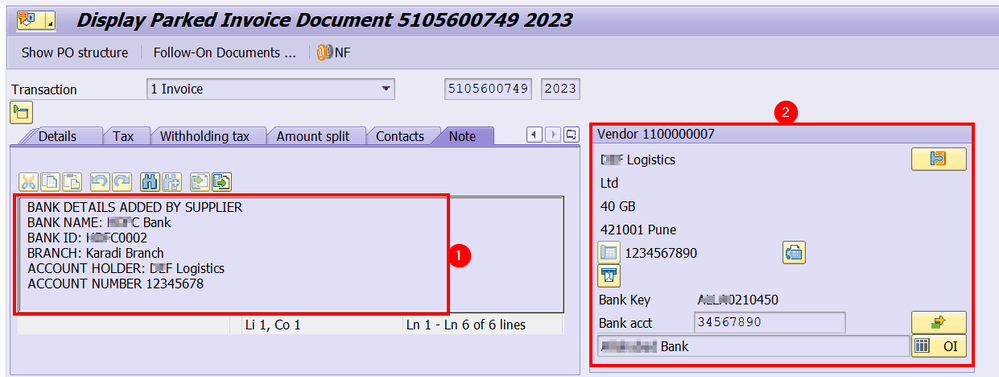
Refer section 1 from the screenshot, where the data received from IDOC is available as note.
Compare the Bank details from section one and section two, since for this vendor, multiple bank account exists, by default system has considered the account with lowest value of Bank Key, which is not the preferred account.
Now, to fix this AP team can refer the note and select the corresponding account for Payment, during Invoice Posting. This can be done by selecting correct partner bank from payments tab.
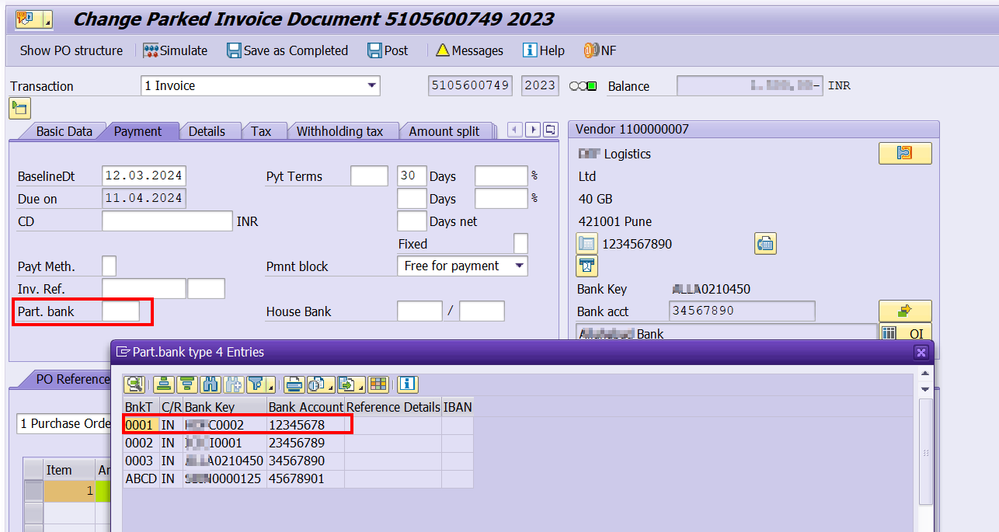
Once the AP team selects the correct bank account, and posts the Invoice, Bank Information in Invoice will get updated as shown below.
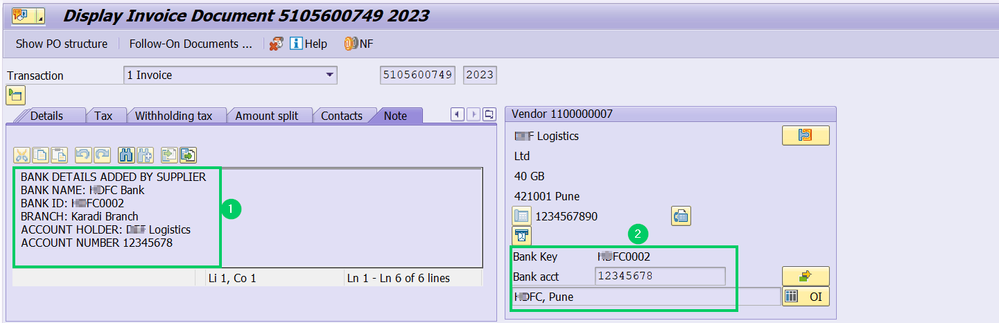
Now, the same bank account will be used during payment processing, and in this way, supplier will receive the payment to the preferred bank account by eliminating the need of an external communication.
Conclusion:
Hope this blog provides clear information about selection of bank account in Invoicing and follow on process from SAP.
Some of the important points about supported standard functionality and proposed solution are,
- SAP ERP and Ariba Supplier Portal, both supports configuration of multiple bank account details, for receiving the remittance.
- Supplier can communicate the preferred account to receive the remittance.
- Enhancement is required to make the preferred bank details visible on Invoicing screen.
- AP team can see the preferred bank details, furnished by supplier directly on SAP’s Invoicing Screen.
- AP team can review the details and take a call regarding selection of correct bank account for payment.
- Details submitted by supplier, are not selected automatically in SAP Invoice, thus ensuring strict control over data accuracy preventing processing of payments to incorrect account.
- AP team will continue to have a control over selection of bank account for payments.
- The details provided by supplier are just informative, and it is the responsibility of AP team to check "Note" tab for preferred bank account details, to avoid the payment processing to the bank account other than preferred one.
You must be a registered user to add a comment. If you've already registered, sign in. Otherwise, register and sign in.
- SAP Ariba Procure to Order 2405 Release Key Innovations in Spend Management Blogs by SAP
- SAP Ariba Integration scenarios with SAP S/4HANA Public Cloud system in Spend Management Blogs by SAP
- The Procurement Monthly - March 2024 in Spend Management Blogs by SAP
- Suppliers should merge all electronic pipelines into an Omni-channel strategy. in Spend Management Blogs by SAP