
- SAP Community
- Products and Technology
- Product Lifecycle Management
- PLM Blogs by Members
- Distribution Curve application in S4 HANA Fashion ...
- Subscribe to RSS Feed
- Mark as New
- Mark as Read
- Bookmark
- Subscribe
- Printer Friendly Page
- Report Inappropriate Content
Introduction
Distribution curves are objects that hold quantity distribution ratios across different variant-creating characteristic value combinations. For example, you can use distribution curves to distribute the quantities across different variants if the quantity is provided at generic article level. So Distribution Curve application is applicable to Generic article level and it distributes quantity on variant level.
Distribution curve for prepack is a template that allows you to determine quantities for variants of a given generic article in a prepack using existing distribution curves, or by manually entering the quantity.
Distribution Curve application is used in Demand Planning Management, sales, and purchasing scenarios.
To use this functionality we should have assigned authorization object FSH_DPR.
Distribution Curve Usage
Distribution curve application used to distribute Planned demand (PIR) or Sales order quantity or Purchase order quantity from Generic articles to Variant articles as per the ratio maintained via condition record in system or we can distribute equally among all variants.
Distribution Curve can be applied on below process
- Demand Planning - Planned Independent Requirement - Monthly or Weekly Generic level demand distributes to variant level.
- Sales Order quantity from Generic level Quantity to Variant level distribution.
- Purchase order Quantity from Generic Level order quantity to Variant level distribution.
System Setup: Configuration
Distribution Curve can be setup by configuring Number Range for Distribution ID , Field Catalog Condition table and access sequence to create condition records and also Determination process to apply different process.
Define number range interval for Distribution Curve:
To enable the system to automatically generate an ID, we must specify a number range in Customizing activity
Logistics General --> Fashion Management --> Cross-Applications--> Distribution Curve--> Number Ranges for Distribution Curve--> Define Number Ranges for Distribution Curve.

We have to maintain the number range number for the application "Distribution Curve". The system uses this information when creating a distribution curve to assign a number that identifies distribution curve.
Logistics General --> Fashion Management --> Cross-Applications--> Distribution Curve--> Number Ranges for Distribution Curve--> Maintain Number Range Number for Distribution Curve.
When creating a distribution curve, a number is assigned which identifies distribution curve data. The number comes from the number range which is provided for the distribution curve.
There are two possible types of number assignment:
- Internal number assignment
The SAP System automatically assigns a consecutive number from the defined number range.
- External number assignment
We have to specify a number from the external number range.
Control for Distribution Curve Setup:
Here we setup Field Catalog , Condition table, Access Sequence, Condition Type and Distribution determination procedure.
We have to define a field catalog for the distribution curve via Implementation Guide (IMG) structure, under
Logistics General--> Fashion Management --> Cross-Applications--> Distribution Curve--> Controls Distribution Curve--> Maintain Field Catalog
 Customization details to setup control data
Customization details to setup control data
We have to define condition table for the distribution curve via Implementation Guide (IMG) structure, under
Logistics General--> Fashion Management --> Cross-Applications--> Distribution Curve--> Controls Distribution Curve--> Create Condition Table
We have to define Access Sequence for the distribution curve via Implementation Guide (IMG) structure, under
Logistics General--> Fashion Management --> Cross-Applications--> Distribution Curve--> Controls Distribution Curve--> Create Access Sequence
We have to define condition types for the distribution curve via Implementation Guide (IMG) structure, under
Logistics General--> Fashion Management --> Cross-Applications--> Distribution Curve--> Controls Distribution Curve--> Create Condition Types
We have to define determination process for the distribution curve via Implementation Guide (IMG) structure, under
Logistics General--> Fashion Management --> Cross-Applications--> Distribution Curve--> Controls Distribution Curve--> Create Determination Procedure.
SAP has provided standard fields for each area and condition records can be created to determine distribution Curve ID's in Demand planning , Purchasing and Sales.
The procedure for determining the distribution curve ID: SAP has provided field for creating Condition records and then we have to create Access sequence to as per the fields available and we can also use new fields as per requirement and maintain access sequence and assign this to determination procedure. Determination process again assigned to individual area as below.
- For planning independent requirements, you can enter the distribution curve determination procedure. You can do this on the screen displaying the Implementation Guide (IMG) structure under
- Logistics General--> Fashion Management --> Production Planning and Control--> Distribution Curve --> Define Determination Procedure for Distribution Curves.
- For purchasing applications, you can enter the distribution curve determination procedure for a specific purchasing document type. You can do this on the screen displaying the Implementation Guide (IMG) structure under
- Materials Management--> Purchasing--> Purchase Order--> Maintain Purchasing Document Types for Fashion Management.

Automatic distribution indicator
If this indicator is set, system by default distributes the quantity of the generic article automatically to the variants in sales and purchasing documents based on the distribution curve condition records maintained. You can override this distribution by manually assigning the quantity to the variants in the sales and purchasing documents.
If there are no distribution curve condition records maintained, you have to manually distribute the quantity of the generic article across the variants in the sales and purchasing documents
- Materials Management--> Purchasing--> Purchase Order--> Maintain Purchasing Document Types for Fashion Management.
- For sales applications, you can enter the procedure for determining the distribution curve ID for a specific sales document type. You can do this on the screen displaying the Implementation Guide (IMG) structure
- Sales and Distribution Sales--> Sales Documents--> Sales Document Header Maintain-->Sales Document Types for Fashion Management
Maintain Distribution Curve Ratio & Testing
After all configuration setup we have to maintain distribution ration which can apply Distribution curve to Generic article. We can apply the distribution curve at a characteristic or configuration class level. You can apply the distribution curve at a variant level.
We can use transaction FSH_DC_Maintain , during this transaction we have to assign Distribution ID and version for the same. Here we can maintain at variant or business segment level with the radio button option and also class and class type assigned to articles.

DC Maintenance selection parameters
Via this transaction we can maintain variant level percentage distribution and from this transaction we can also maintain condition records for purchasing, Sales and planned independent requirement.

Distribution Curve Ratio
In the above example we have maintained variant level and activated Distribution Curve ration.
When we create Planned independent requirement and any Purchasing order now system applies this distribution curve and as per ratio it distributes quantity.
We can maintain condition records for all areas using below transaction. You can navigate these transaction from From the SAP Retailing menu

Maintain Condition records DC
Maintain Condition records for Demand planning (PIR)

Here we maintained for Article and plant level and now we will call this DC during PIR maintenance via transaction FSH_PIR
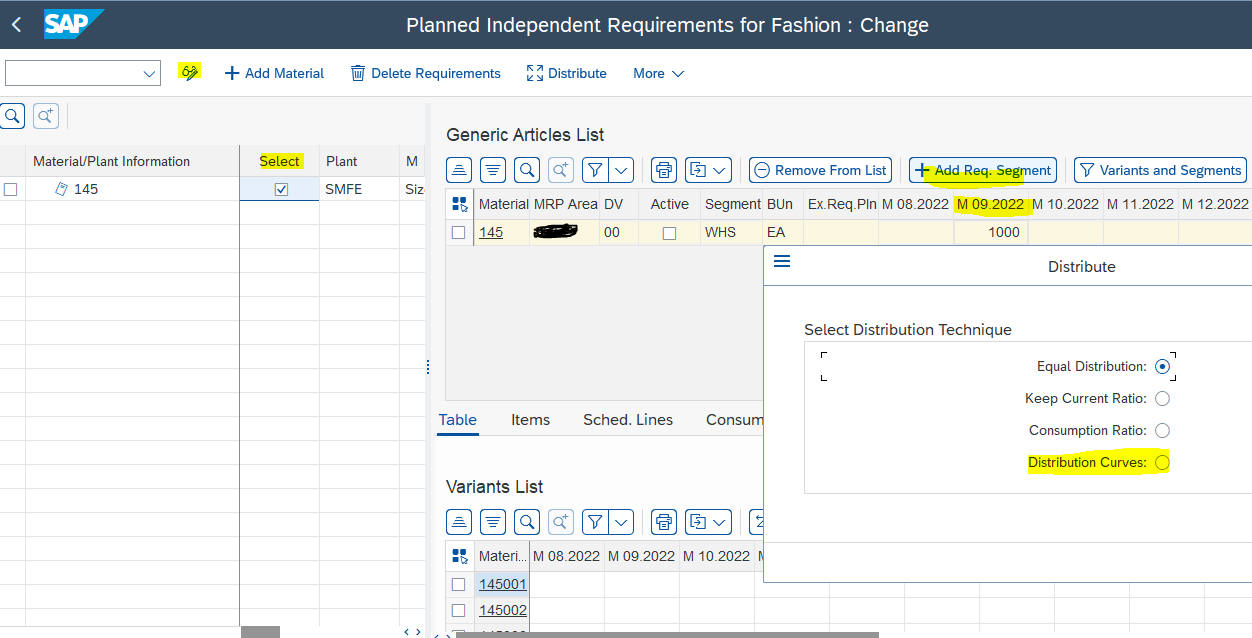
Maintain Demand with DC enablement
Here always select change mode and maintain segment ( If article is activated for segmentation) and maintain planned quantity and apply distribution curve.
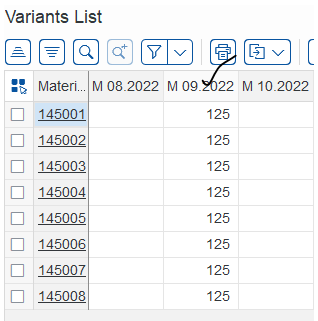
After applying DC ratio for Demand
Distribution Curve for Purchasing Order documents
During PO creation , As per the system setup system apply distribution curve automatically or else we can maintain manually by applying active distribution ration for generic level quantity.

Applying DC in PO item level

We can also manage the distribution curve ratio by using the following remote function calls:
FSH_DPR_MAINTAINDATA_RFC
FSH_DPR_GETDATA_RFC
Distribution Curve details are stored in below Standard table
- FSH_DPR_MASTER- Fashion Distribution Curve
- FSH_DPR_RATIO- Fashion Distribution Curve Ratio
Conclusion
Distribution Curve functionality is extensively used in fashion industry to have required variant articles during planning , purchasing and sales process. By maintaining correct and required distribution ration at Article or plant or different field level. This will also help purchaser and planner to plan and source correct products. This will also optimize planning, sales and sourcing process areas on products.
Click here for more information on Distribution Curve
To know more on Variant articles in S4 Fashion, please follow the blog post Generic Article and Variants
To know more on S4 Fashion functionalities, please refer blogs on Application Variant and Characteristic Values Conversion
- SAP Managed Tags:
- Retail,
- SAP Fashion Management,
- SAP Retail Execution
You must be a registered user to add a comment. If you've already registered, sign in. Otherwise, register and sign in.
-
Automation
1 -
Billing plan
1 -
Milestone
1 -
Monitoring
1 -
PFAS
1 -
SAP DM
1 -
SAP DMC
1 -
SAP Production Connector
1 -
SPC Control Charts
1
- Manage Your Greenhouse Gas (GHG) Emission Inventory with SAP EHS Environment Management in Product Lifecycle Management Blogs by SAP
- Cut-off Date Calender in S4 HANA Fashion Vertical in Product Lifecycle Management Blogs by Members
- Characteristic Values Conversion in S4 HANA Fashion Verticles in Product Lifecycle Management Blogs by Members
- Application Variant- (Purchasing/Sales Grid) in S4 HANA Fashion in Product Lifecycle Management Blogs by Members
| User | Count |
|---|---|
| 2 | |
| 1 | |
| 1 | |
| 1 | |
| 1 |