
- SAP Community
- Products and Technology
- Human Capital Management
- HCM Blogs by SAP
- Great benefits SAP SuccessFactors Onboarding next ...
Human Capital Management Blogs by SAP
Get insider info on HCM solutions for core HR and payroll, time and attendance, talent management, employee experience management, and more in this SAP blog.
Turn on suggestions
Auto-suggest helps you quickly narrow down your search results by suggesting possible matches as you type.
Showing results for
Product and Topic Expert
Options
- Subscribe to RSS Feed
- Mark as New
- Mark as Read
- Bookmark
- Subscribe
- Printer Friendly Page
- Report Inappropriate Content
11-06-2019
3:00 PM
We are pleased to announce the shipment of our next generation Onboarding solution with our upcoming 1911 release (Preview November 8th, Production December 6th ), informally referred to as Onboarding 2.0 and a major enhancement of SAP SuccessFactors Onboarding. Focusing on a consistent, single platform approach, simplified experiences, processes and administration are great benefits you gain. Onboarding 2.0 is part of SAP SuccessFactors Employee Central now, using common data structures and localization. The solution also leverages tools and technologies coming from our platform such as:
Customers have confirmed us that they are looking forward to the benefits that Onboarding 2.0 will bring by leveraging the same data structure as Employee Central and the platform (our general approach is that we won’t rebuild functionality in Onboarding 2.0 if our SuccessFactors platform provides a tool). With that some of the key benefits are:
Let’s have a closer look at some of those features and capabilities delivering these benefits:
Make the life of administrators easier and more efficient. As an example, administrators can now use our email services framework to get detailed insights such as which notifications were sent, date and time stamp, subject or recipient and can initiate necessary follow up steps.


Homepage tiles surface pertinent information like open to-do’s or other relevant content to hiring managers, other participants or to new hires to guide them through the onboarding process.

The Onboarding dashboard gives the hiring manager (or other participants like an HR admin) the possibility to work on system-generated tasks which can be either mandatory or optional. Due dates are shown and tasks can be tracked. And all of that in one single dashboard.


Onboarding 2.0 UI screens have been built with a ‘mobile first’ philosophy using the responsive Fiori designs in SAPUI5. Responsive design allows Fiori apps to run on desktop, tablets, and Smartphones.

With Onboarding 2.0 we also provide new additional innovations like enhanced offboarding capabilities as companies can no longer think of or treat offboarding as if it were just a required but inconvenient process. It is more important than ever to ensure that employees have a similarly thoughtful experience when exiting your company as they did when entering it. We offer a dashboard for structured and simplified offboarding processes with actionable tasks and process oversight for managers and offboardees to make it easy to follow up on tasks, processors, due dates or workflows while also providing a visual overview of other tasks these employees need to be aware of, such as asset management (i.e., returning equipment).

To capture, store, and share critical knowledge of the offboardees within the organization before they leave, you must create the knowledge transfer plan so that all the knowledge is shared to existing employees.


As mentioned Onboarding 2.0 offers much more flexibility now, and while we have many API’s (API stands for Application Programming Interface) in place to connect with partner or third party solutions e.g. for document handling or to incorporate procurement requests, you also have the flexibility to configure the solution itself according to different specific needs in an easy and efficient way:
The Process Variant Manager tool allows you to configure multiple document flows and it also provides ability to change the sequence of Onboarding steps with permissible combinations. With this enhancement custom Onboarding process flows can be defined with variation in step sequence or repetition of step. There is a default Onboarding process available but the system allows to copy an existing process and adjust it as per your need.


As we all know paperwork is one of the most relevant tasks to accomplish during onboarding.
We offer SAP Signature Management by DocuSign to support safe and compliant paperwork. This has been our e-Signature solution for Onboarding 1.0 since 2015 for customers looking to digitize the onboarding process in a convenient and secure way. Legally binding in 180+ countries, SAP Signature Management by DocuSign is a comprehensive solution with use cases that extend across and beyond HR, allowing people inside and outside your organization electronically access, sign, and send important documents anywhere, anytime, and on any device. Commission agreements, offer letters, certification completion, NDA’s, statements of work, procurement agreement and external workforce management documents are just a few examples. SAP Signature Management also covers compliance needs for 21 CFR Part 11 and various signature types across the globe as defined by local and regional regulations.
With Onboarding 2.0 we also offer SuccessFactors eSignature an in-house application that can be used for basic e-Signature (click to sign) processes with the following capabilities:
New Hires will be able to perform e-Signature through the To-Do tile in the home page.
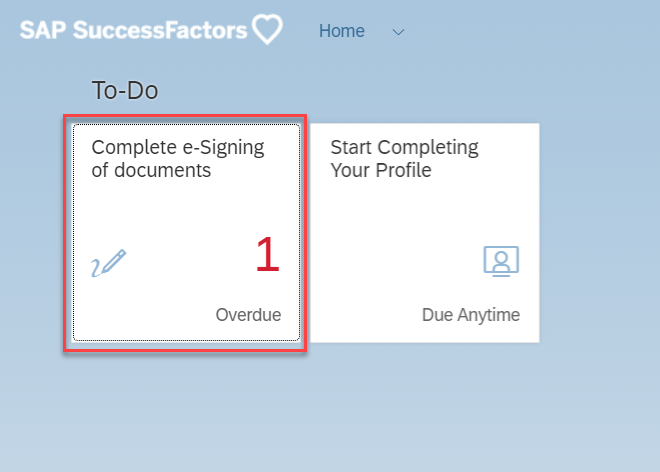
Hiring managers will be able to select the new hire for whom e-Signature needs to be performed from the home page.


Alternatively the hiring manager can also access documents directly out of his Onboarding Dashboard.
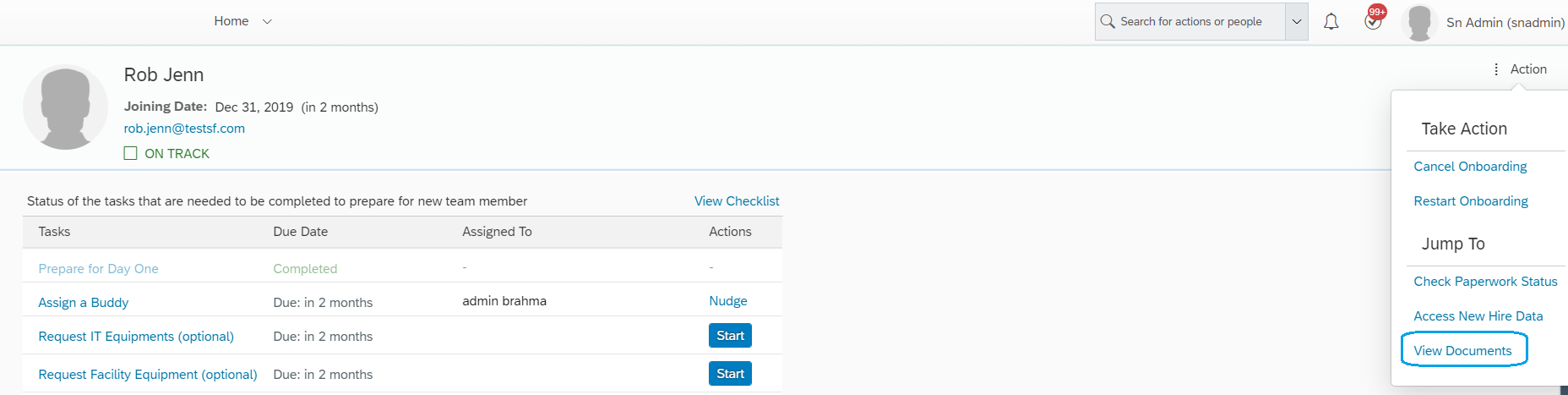

This means we give customers choice here. Whereas SuccessFactors eSignature can be used for basic eSignature processes SAP Signature Management by DocuSign is a more comprehensive solution.
We will soon publish a blog with more detailed comparison information about DocuSign and SuccessFactors eSignature.
Have we been able to make you curious to find out more about Onboarding 2.0 capabilities? Then just open this video showing an overview demo to get an impression of some of the features shipped with 1911 GA release:

Please be aware that the capabilities discussed and shown in the video are just considering our first shipment of Onboarding 2.0 and much more is planned to be shipped with the next upcoming releases. If you want to know more, check out our public roadmap. You can also sign in to our external Onboarding2.0 Jam page (invite only- send your email address to me if you are interested) – here we publish and update relevant information regularly.
You should also know that for the 1911 GA release of Onboarding 2.0 the active usage of SAP SuccessFactors Employee Central (EC) is a mandatory prerequisite, support for non-EC HRIS systems is planned to be available for 1H2020 (subject to change).
- Homepage tiles
- Document Management Service including SAP SuccessFactors e-Signature (click to sign)
- Business rules engine
- Administration center
- Extension center
Customers have confirmed us that they are looking forward to the benefits that Onboarding 2.0 will bring by leveraging the same data structure as Employee Central and the platform (our general approach is that we won’t rebuild functionality in Onboarding 2.0 if our SuccessFactors platform provides a tool). With that some of the key benefits are:
- Streamlined configuration and administration
- Overall consistent and engaging user experience through our Fiori-based design
- Improved flexibility and extensibility e.g. easier integration with document management vendors
- Reduction of duplicate functionalities such as notifications, permissions, document storage
Let’s have a closer look at some of those features and capabilities delivering these benefits:
Make the life of administrators easier and more efficient. As an example, administrators can now use our email services framework to get detailed insights such as which notifications were sent, date and time stamp, subject or recipient and can initiate necessary follow up steps.


Homepage tiles surface pertinent information like open to-do’s or other relevant content to hiring managers, other participants or to new hires to guide them through the onboarding process.

The Onboarding dashboard gives the hiring manager (or other participants like an HR admin) the possibility to work on system-generated tasks which can be either mandatory or optional. Due dates are shown and tasks can be tracked. And all of that in one single dashboard.


Onboarding 2.0 UI screens have been built with a ‘mobile first’ philosophy using the responsive Fiori designs in SAPUI5. Responsive design allows Fiori apps to run on desktop, tablets, and Smartphones.

With Onboarding 2.0 we also provide new additional innovations like enhanced offboarding capabilities as companies can no longer think of or treat offboarding as if it were just a required but inconvenient process. It is more important than ever to ensure that employees have a similarly thoughtful experience when exiting your company as they did when entering it. We offer a dashboard for structured and simplified offboarding processes with actionable tasks and process oversight for managers and offboardees to make it easy to follow up on tasks, processors, due dates or workflows while also providing a visual overview of other tasks these employees need to be aware of, such as asset management (i.e., returning equipment).

To capture, store, and share critical knowledge of the offboardees within the organization before they leave, you must create the knowledge transfer plan so that all the knowledge is shared to existing employees.


As mentioned Onboarding 2.0 offers much more flexibility now, and while we have many API’s (API stands for Application Programming Interface) in place to connect with partner or third party solutions e.g. for document handling or to incorporate procurement requests, you also have the flexibility to configure the solution itself according to different specific needs in an easy and efficient way:
The Process Variant Manager tool allows you to configure multiple document flows and it also provides ability to change the sequence of Onboarding steps with permissible combinations. With this enhancement custom Onboarding process flows can be defined with variation in step sequence or repetition of step. There is a default Onboarding process available but the system allows to copy an existing process and adjust it as per your need.


As we all know paperwork is one of the most relevant tasks to accomplish during onboarding.
We offer SAP Signature Management by DocuSign to support safe and compliant paperwork. This has been our e-Signature solution for Onboarding 1.0 since 2015 for customers looking to digitize the onboarding process in a convenient and secure way. Legally binding in 180+ countries, SAP Signature Management by DocuSign is a comprehensive solution with use cases that extend across and beyond HR, allowing people inside and outside your organization electronically access, sign, and send important documents anywhere, anytime, and on any device. Commission agreements, offer letters, certification completion, NDA’s, statements of work, procurement agreement and external workforce management documents are just a few examples. SAP Signature Management also covers compliance needs for 21 CFR Part 11 and various signature types across the globe as defined by local and regional regulations.
With Onboarding 2.0 we also offer SuccessFactors eSignature an in-house application that can be used for basic e-Signature (click to sign) processes with the following capabilities:
- Supports embedded signing (users can sign documents from within the Onboarding instance)
- For users who are familiar with Onboarding 1.0, this is similar to the Click-to-Sign feature.
New Hires will be able to perform e-Signature through the To-Do tile in the home page.
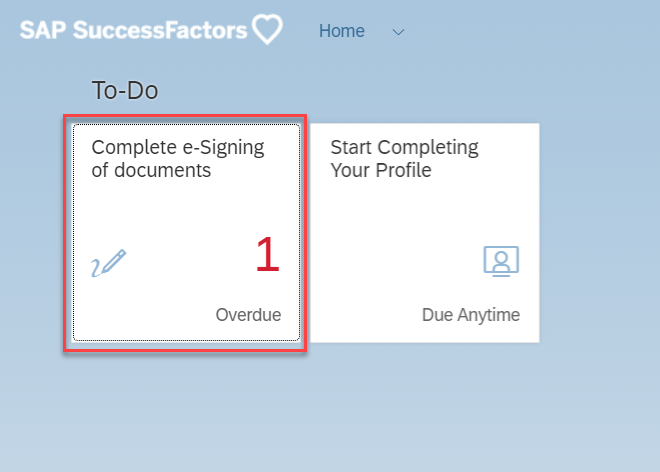
Hiring managers will be able to select the new hire for whom e-Signature needs to be performed from the home page.


Alternatively the hiring manager can also access documents directly out of his Onboarding Dashboard.
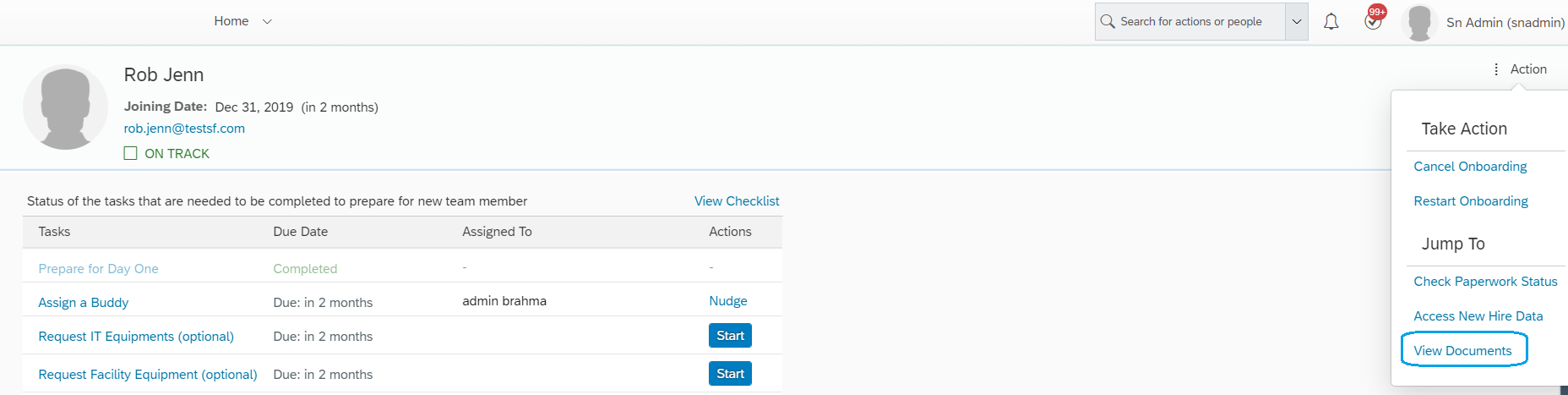

This means we give customers choice here. Whereas SuccessFactors eSignature can be used for basic eSignature processes SAP Signature Management by DocuSign is a more comprehensive solution.
We will soon publish a blog with more detailed comparison information about DocuSign and SuccessFactors eSignature.
Have we been able to make you curious to find out more about Onboarding 2.0 capabilities? Then just open this video showing an overview demo to get an impression of some of the features shipped with 1911 GA release:

Please be aware that the capabilities discussed and shown in the video are just considering our first shipment of Onboarding 2.0 and much more is planned to be shipped with the next upcoming releases. If you want to know more, check out our public roadmap. You can also sign in to our external Onboarding2.0 Jam page (invite only- send your email address to me if you are interested) – here we publish and update relevant information regularly.
You should also know that for the 1911 GA release of Onboarding 2.0 the active usage of SAP SuccessFactors Employee Central (EC) is a mandatory prerequisite, support for non-EC HRIS systems is planned to be available for 1H2020 (subject to change).
- SAP Managed Tags:
- SAP SuccessFactors Onboarding
Labels:
5 Comments
You must be a registered user to add a comment. If you've already registered, sign in. Otherwise, register and sign in.
Labels in this area
-
1H 2023 Product Release
3 -
2H 2023 Product Release
3 -
Business Trends
104 -
Business Trends
4 -
Cross-Products
13 -
Event Information
75 -
Event Information
9 -
Events
5 -
Expert Insights
26 -
Expert Insights
19 -
Feature Highlights
16 -
Hot Topics
20 -
Innovation Alert
8 -
Leadership Insights
4 -
Life at SAP
67 -
Life at SAP
1 -
Product Advisory
5 -
Product Updates
499 -
Product Updates
40 -
Release
6 -
Technology Updates
408 -
Technology Updates
10
Related Content
- New 1H 2024 SAP Successfactors Time (Tracking) Features in Human Capital Management Blogs by SAP
- Final Review Step in Onboarding 2.0 Process in Human Capital Management Blogs by Members
- Explore the Enhanced New Hire Experience in SAP SuccessFactors Onboarding in Human Capital Management Blogs by SAP
- First Half 2024 Release: What’s New for SAP SuccessFactors Work Zone? in Human Capital Management Blogs by SAP
- First Half 2024 Release: What’s New in SAP SuccessFactors HCM in Human Capital Management Blogs by SAP
Top kudoed authors
| User | Count |
|---|---|
| 13 | |
| 3 | |
| 3 | |
| 2 | |
| 2 | |
| 2 | |
| 2 | |
| 2 | |
| 2 | |
| 1 |