
- SAP Community
- Products and Technology
- Human Capital Management
- HCM Blogs by Members
- SuccessFactors Outbound Integrations using Intelli...
Human Capital Management Blogs by Members
Gain valuable knowledge and tips on SAP SuccessFactors HCM suite and human capital management market from member blog posts. Share your insights with a post of your own.
Turn on suggestions
Auto-suggest helps you quickly narrow down your search results by suggesting possible matches as you type.
Showing results for
amomin
Explorer
Options
- Subscribe to RSS Feed
- Mark as New
- Mark as Read
- Bookmark
- Subscribe
- Printer Friendly Page
- Report Inappropriate Content
07-14-2023
7:26 PM
Hello Friends,
Welcome to my blog series on the topic of “SuccessFactors Outbound Integrations using Intelligent Services Centre (ISC) & Integration Centre (IC)". In this post, I will delve into the details so we can understand different scenarios that can be addressed with the use of either Intelligent Service Centre (ISC) only or in combination with Integration Centre (IC).
Scenarios
1. SF Outbound Data Comparison i.e., ISC Vs IC
2. SF Outbound Filter Comparison i.e., ISC EC Business Rule Filter Vs IC Filter
3. SF Cross Portlet Update i.e., Integration Centre Vs Middleware System
Target Audience
This blog post is specifically designed for customers using SuccessFactors Intelligent Services Centre or Integration Centre (IC) for Outbound Integrations and it may help the following participants.
Architecture Diagram
This Architecture diagram is to highlight different systems and functionalities used by each of these systems.
Intelligent Services Centre (ISC): Monitors the business events and accordingly triggers actions configured/activated in this respective Service. ISC Performs XML data transfer to External Service Endpoints (like SAP Cloud Integration or Third-Party Application) or ISC can trigger Integration Centre Artefact for the given Entity Record based on the Event.
Integration Centre (IC): Performs XML, JSON, and CSV data transfer to respective External Service Endpoints (like SAP Cloud Integration or Third-Party Applications) or stores files onto SFTP Server.
SAP Cloud Integration: Performs data transformation and transfers it to Third Party or may also update data from Third Party into SuccessFactors via ODATA API.
Events: Events are basically system monitoring different actions performed by Admin, Employee, etc.
We will compare the outbound data generated by Intelligent Services Centre and Integration Centre.
We are using SAP CPI as External Service Endpoint.
We are using the Event “Change in Job Title” in Intelligent Services Centre to perform 2 Actions.
Scenario 1A: SF ISC -> SAP CPI
Scenario 1B: SF ISC -> SF IC -> SAP CPI
Configuration Steps
1. Goto Intelligent Services Centre and search for Event “Change in Job Title”.

2. Enter SAP CPI Inbound Service Endpoint and Credential details and Save Flow.
Scenario 1B: SF ISC to SF Integration Centre to SAP CPI
1. Click Integration to Add Integration via Integration Centre Artefact Creation.
2. Click Create New Integration
3. Insert 3 Sibling Elements each for UserId, StartDate, Event Reason resp.
4. Click on Field Mapping Icon on the top right and drag the field Start Date from Left Column (EmpJob) to the field StartDate in the central column. This is to map fields. Perform the same for a User ID to UserId and Event Reason to Event Reason resp.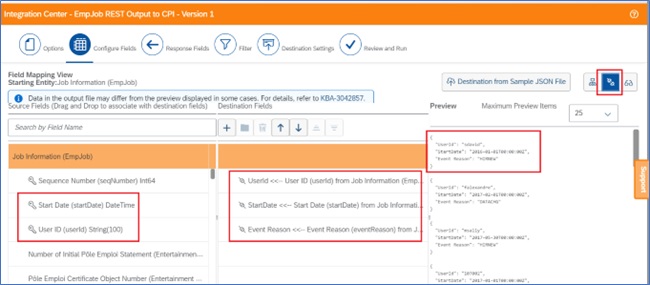
5. Click next on Response Fields and Filter screens as we don’t need to configure anything here.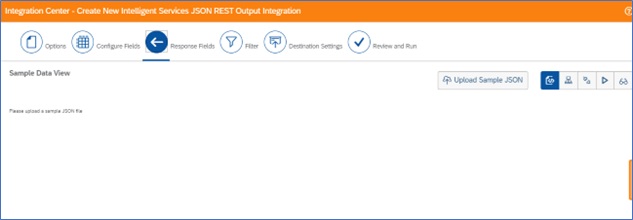
6. Enter CPI Service Endpoint and Credential details.
Now there are 2 configs done here and this is how it looks.
Scenario 1A: SF ISC to SAP CPI
Scenario 1B: SF ISC to SF IC to SAP CPI
Data Change Steps to Trigger Event
There are different ways to trigger Promotion but since we are testing, we will use a quick method.
1. Goto Employee Profile – Job Information – History – Click Insert
2. Enter the Effective date, Event, and new Position so Job Title is also changed which is good to trigger the Event we selected in ISC.
Data Comparison for Payloads Received in CPI
Intelligent Services Centre is calling Listener 5 Service and Integration Centre is calling Listener 4 Service. Both the flows are similar with Inbound Addresses being different.
Intelligent Services Centre Payload sent to CPI will be always in XML form and have only system default fields listed. We cannot add more fields to provide more data to an external system.
Integration Centre Payload sent to CPI is in JSON form as set in Integration Centre Artefact and has fields listed that were selected in IC Artefact. Hence, we can add more fields in Integration Centre to provide more data to an external system and in different formats like XML, JSON, and CSV based on Target System capability.
*************************
Hope you enjoyed it and these details help you understand the differences in data transferred by Intelligent Services Centre (ISC) and Integration Centre (IC).
You can check Part 2 of this blog series.
Your feedback and suggestions are welcome.
Stay Tuned for Part 3.
Thanks
Alim Momin
Welcome to my blog series on the topic of “SuccessFactors Outbound Integrations using Intelligent Services Centre (ISC) & Integration Centre (IC)". In this post, I will delve into the details so we can understand different scenarios that can be addressed with the use of either Intelligent Service Centre (ISC) only or in combination with Integration Centre (IC).
Scenarios
1. SF Outbound Data Comparison i.e., ISC Vs IC
2. SF Outbound Filter Comparison i.e., ISC EC Business Rule Filter Vs IC Filter
3. SF Cross Portlet Update i.e., Integration Centre Vs Middleware System
Target Audience
This blog post is specifically designed for customers using SuccessFactors Intelligent Services Centre or Integration Centre (IC) for Outbound Integrations and it may help the following participants.
- Admin
- Developers
- Consultants
Architecture Diagram
This Architecture diagram is to highlight different systems and functionalities used by each of these systems.

Intelligent Services Centre (ISC): Monitors the business events and accordingly triggers actions configured/activated in this respective Service. ISC Performs XML data transfer to External Service Endpoints (like SAP Cloud Integration or Third-Party Application) or ISC can trigger Integration Centre Artefact for the given Entity Record based on the Event.
Integration Centre (IC): Performs XML, JSON, and CSV data transfer to respective External Service Endpoints (like SAP Cloud Integration or Third-Party Applications) or stores files onto SFTP Server.
SAP Cloud Integration: Performs data transformation and transfers it to Third Party or may also update data from Third Party into SuccessFactors via ODATA API.
Events: Events are basically system monitoring different actions performed by Admin, Employee, etc.
Scenario 1: SF Outbound Data Comparison i.e., ISC Vs IC
We will compare the outbound data generated by Intelligent Services Centre and Integration Centre.
We are using SAP CPI as External Service Endpoint.
We are using the Event “Change in Job Title” in Intelligent Services Centre to perform 2 Actions.
Scenario 1A: SF ISC -> SAP CPI
Scenario 1B: SF ISC -> SF IC -> SAP CPI

Configuration Steps
1. Goto Intelligent Services Centre and search for Event “Change in Job Title”.

Scenario 1A: SF ISC to SAP CPI
1. Click on Event Connector and select new Event Connector


2. Enter SAP CPI Inbound Service Endpoint and Credential details and Save Flow.


Scenario 1B: SF ISC to SF Integration Centre to SAP CPI
1. Click Integration to Add Integration via Integration Centre Artefact Creation.

2. Click Create New Integration



3. Insert 3 Sibling Elements each for UserId, StartDate, Event Reason resp.


4. Click on Field Mapping Icon on the top right and drag the field Start Date from Left Column (EmpJob) to the field StartDate in the central column. This is to map fields. Perform the same for a User ID to UserId and Event Reason to Event Reason resp.
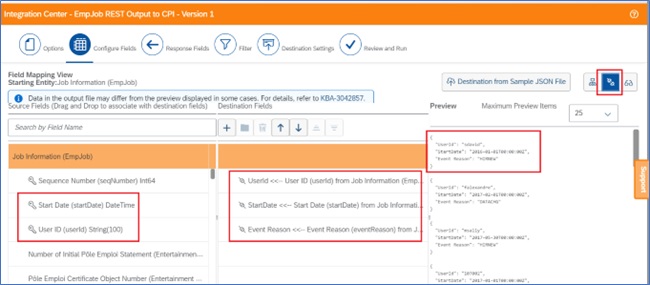
5. Click next on Response Fields and Filter screens as we don’t need to configure anything here.
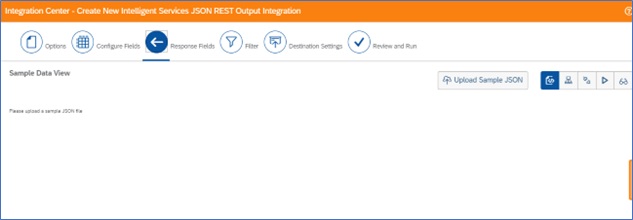
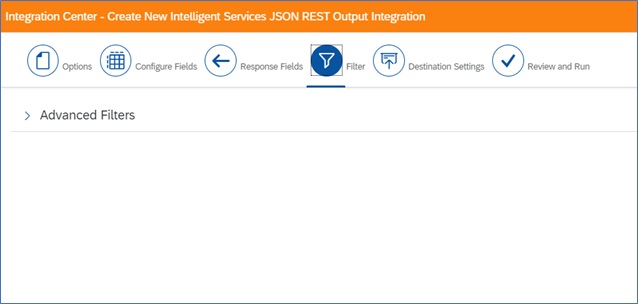
6. Enter CPI Service Endpoint and Credential details.





Now there are 2 configs done here and this is how it looks.
Scenario 1A: SF ISC to SAP CPI
Scenario 1B: SF ISC to SF IC to SAP CPI

Data Change Steps to Trigger Event
There are different ways to trigger Promotion but since we are testing, we will use a quick method.
1. Goto Employee Profile – Job Information – History – Click Insert


2. Enter the Effective date, Event, and new Position so Job Title is also changed which is good to trigger the Event we selected in ISC.

Data Comparison for Payloads Received in CPI
Intelligent Services Centre is calling Listener 5 Service and Integration Centre is calling Listener 4 Service. Both the flows are similar with Inbound Addresses being different.



Intelligent Services Centre Payload sent to CPI will be always in XML form and have only system default fields listed. We cannot add more fields to provide more data to an external system.

Integration Centre Payload sent to CPI is in JSON form as set in Integration Centre Artefact and has fields listed that were selected in IC Artefact. Hence, we can add more fields in Integration Centre to provide more data to an external system and in different formats like XML, JSON, and CSV based on Target System capability.

*************************
Hope you enjoyed it and these details help you understand the differences in data transferred by Intelligent Services Centre (ISC) and Integration Centre (IC).
You can check Part 2 of this blog series.
Your feedback and suggestions are welcome.
Stay Tuned for Part 3.
Thanks
Alim Momin
- SAP Managed Tags:
- SAP SuccessFactors platform,
- Cloud Integration
You must be a registered user to add a comment. If you've already registered, sign in. Otherwise, register and sign in.
Labels in this area
-
1H 2024 Product Release
5 -
2H 2023 Product Release
1 -
ACCRUAL TRANSFER
1 -
Advanced Workflow
1 -
AI
1 -
AI & Skills Ontology
1 -
Anonymization
1 -
BTP
1 -
Business Rules
1 -
Canvas Report
1 -
Career Development
1 -
Certificate-Based Authentication
1 -
Cloud Platform Integration
1 -
Compensation
1 -
Compensation Information Management
1 -
Compensation Management
1 -
Compliance
2 -
Content
1 -
Conversational AI
2 -
Custom Data Collection
1 -
custom portlet
1 -
Data & Analytics
1 -
Data Integration
1 -
Dayforce
1 -
deep link
1 -
deeplink
1 -
Delimiting Pay Components
1 -
Deprecation
1 -
Employee Central
1 -
Employee Central Global Benefits
1 -
Employee Central Payroll
1 -
employee profile
1 -
Employee Rehires
1 -
external terminal
1 -
external time events
1 -
Generative AI
2 -
Getting Started
1 -
Global Benefits
1 -
Guidelines
1 -
h12024
1 -
H2 2023
1 -
HR
2 -
HR Data Management
1 -
HR Transformation
1 -
ilx
1 -
Incentive Management Setup (Configuration)
1 -
Integration Center
2 -
Integration Suite
1 -
internal mobility
1 -
Introduction
1 -
learning
3 -
LMS
2 -
LXP
1 -
Massively MDF attachments download
1 -
Mentoring
1 -
Metadata Framework
1 -
Middleware Solutions
1 -
OCN
1 -
OData APIs
1 -
ONB USA Compliance
1 -
Onboarding
2 -
Opportunity Marketplace
1 -
Pay Component Management
1 -
Platform
1 -
portlet
1 -
POSTMAN
1 -
Predictive AI
2 -
Recruiting
1 -
recurring payments
1 -
Role Based Permissions (RBP)
2 -
SAP Build CodeJam
1 -
SAP Build Marketplace
1 -
SAP CPI (Cloud Platform Integration)
1 -
SAP HCM (Human Capital Management)
2 -
SAP HR Solutions
2 -
SAP Integrations
1 -
SAP release
1 -
SAP successfactors
5 -
SAP SuccessFactors Customer Community
1 -
SAP SuccessFactors OData API
1 -
SAP Workzone
1 -
SAP-PAYROLL
1 -
skills
1 -
Skills Management
1 -
sso deeplink
1 -
Stories in People Analytics
3 -
Story Report
1 -
SuccessFactors
3 -
SuccessFactors Employee central home page customization.
1 -
SuccessFactors Onboarding
1 -
successfactors onboarding i9
1 -
Table Report
1 -
talent
1 -
Talent Intelligence Hub
2 -
talentintelligencehub
1 -
talents
1 -
Tax
1 -
Tax Integration
1 -
TIH
1 -
Time Accounts
1 -
Workflows
1 -
XML Rules
1
- « Previous
- Next »
Related Content
- Export and Import Feature of SAP SuccessFactors Talent Intelligence Hub in Human Capital Management Blogs by SAP
- INT-15852 > Default Port Value Setting in Integration Center => not compatible with refresh in Human Capital Management Q&A
- 1H 2024 Release Highlights: Leveraging AI within SAP SuccessFactors Recruiting to Accelerate Hiring in Human Capital Management Blogs by SAP
- SAP SuccessFactors Talent Intelligence Hub H1 2024 Release Insights in Human Capital Management Blogs by Members
- Integrated Learning Experience: support of featured functionality in Human Capital Management Q&A
Top kudoed authors
| User | Count |
|---|---|
| 7 | |
| 5 | |
| 5 | |
| 3 | |
| 3 | |
| 2 | |
| 1 | |
| 1 | |
| 1 | |
| 1 |