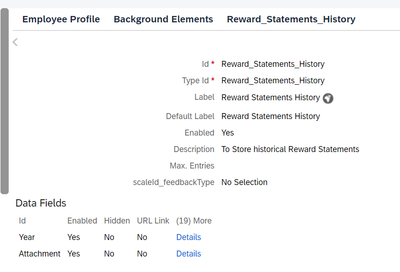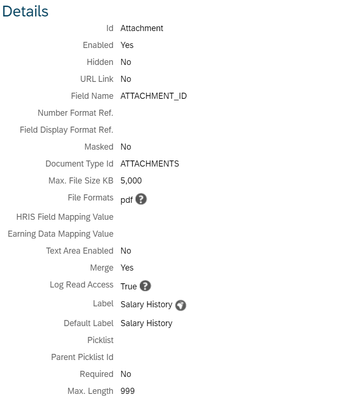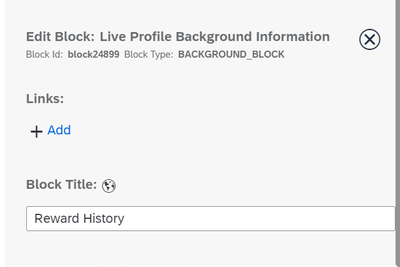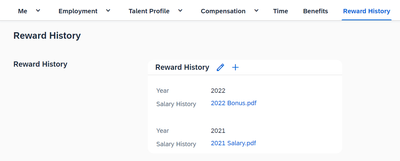- SAP Community
- Products and Technology
- Human Capital Management
- HCM Blogs by Members
- Migrating Reward Statements from legacy system
- Subscribe to RSS Feed
- Mark as New
- Mark as Read
- Bookmark
- Subscribe
- Printer Friendly Page
- Report Inappropriate Content
As a customer of SuccessFactors, you may have the requirement to migrate your existing Reward Statements from a legacy instance to your SuccessFactors instance. This can seem like a daunting task, but it can be achieved through a few simple steps.
Before you begin the migration process, you need to export your existing Reward Statements from the legacy instance.
Step 1: Create a Background element to store the historical statements.
Provide an Id and label for the background section.
When creating data fields, it is important to generate unique ids for each statement. Additionally, a field should be created specifically for attachments, with the field name labeled as "ATTACHMENT_ID" and the document type id marked as "ATTACHMENTS". While "pdf" is a suggested file format, it is worth noting that the system supports multiple formats for use.
Step 2: Create a Section in People profile.
For demonstration purposes, a new section has been added to the people profile. Typically, the historical tab is included within the standard statement section.
Step 3: Assign the background element in the people profile section.
Add the background element from the Live profile Background Information on to the historical tab.
Step 4: Assign permissions to make this section visible for employees and administrators.
The newly created background element will be included in the Background section under the employee data. Access to this information will be provided to employees and administrators based on their respective requirements.
Step 5: Add the historical statements in the people profile section.
The people profile section will now display the added section. Historical statements must be incorporated into the employee's profile section
By following these steps, you can successfully migrate your existing Reward Statements from a legacy instance to your SuccessFactors instance.
PS: It is also possible to perform a mass upload of the statements to the instance. The statement files must first be compressed into a zip file and then imported along with the mapping sheet, which contains the names of the employees with their corresponding attachment IDs. The zipped file is then transferred to the SFTP folder, and a background job is initiated to carry out the mass upload of the attachments to the employee profile.
- SAP Managed Tags:
- SAP SuccessFactors Compensation
You must be a registered user to add a comment. If you've already registered, sign in. Otherwise, register and sign in.
-
1H 2024 Product Release
5 -
2H 2023 Product Release
1 -
ACCRUAL TRANSFER
1 -
Advanced Workflow
1 -
AI
1 -
AI & Skills Ontology
1 -
Anonymization
1 -
BTP
1 -
Business Rules
1 -
Canvas Report
1 -
Career Development
1 -
Certificate-Based Authentication
1 -
Cloud Platform Integration
1 -
Compensation
1 -
Compensation Information Management
1 -
Compensation Management
1 -
Compliance
2 -
Content
1 -
Conversational AI
2 -
Custom Data Collection
1 -
custom portlet
1 -
Data & Analytics
1 -
Data Integration
1 -
Dayforce
1 -
deep link
1 -
deeplink
1 -
Delimiting Pay Components
1 -
Deprecation
1 -
Employee Central
1 -
Employee Central Global Benefits
1 -
Employee Central Payroll
1 -
employee profile
1 -
Employee Rehires
1 -
external terminal
1 -
external time events
1 -
Generative AI
2 -
Getting Started
1 -
Global Benefits
1 -
Guidelines
1 -
h12024
1 -
H2 2023
1 -
HR
2 -
HR Data Management
1 -
HR Transformation
1 -
ilx
1 -
Incentive Management Setup (Configuration)
1 -
Integration Center
2 -
Integration Suite
1 -
internal mobility
1 -
Introduction
1 -
learning
3 -
LMS
2 -
LXP
1 -
Massively MDF attachments download
1 -
Mentoring
1 -
Metadata Framework
1 -
Middleware Solutions
1 -
OCN
1 -
OData APIs
1 -
ONB USA Compliance
1 -
Onboarding
2 -
Opportunity Marketplace
1 -
Pay Component Management
1 -
Platform
1 -
portlet
1 -
POSTMAN
1 -
Predictive AI
2 -
Recruiting
1 -
recurring payments
1 -
Role Based Permissions (RBP)
2 -
SAP Build CodeJam
1 -
SAP Build Marketplace
1 -
SAP CPI (Cloud Platform Integration)
1 -
SAP HCM (Human Capital Management)
2 -
SAP HR Solutions
2 -
SAP Integrations
1 -
SAP release
1 -
SAP successfactors
5 -
SAP SuccessFactors Customer Community
1 -
SAP SuccessFactors OData API
1 -
SAP Workzone
1 -
SAP-PAYROLL
1 -
skills
1 -
Skills Management
1 -
sso deeplink
1 -
Stories in People Analytics
3 -
Story Report
1 -
SuccessFactors
3 -
SuccessFactors Employee central home page customization.
1 -
SuccessFactors Onboarding
1 -
successfactors onboarding i9
1 -
Table Report
1 -
talent
1 -
Talent Intelligence Hub
2 -
talentintelligencehub
1 -
talents
1 -
Tax
1 -
Tax Integration
1 -
TIH
1 -
Time Accounts
1 -
Workflows
1 -
XML Rules
1
- « Previous
- Next »
- First Half 2024 Release: What’s New in SAP SuccessFactors HCM in Human Capital Management Blogs by SAP
- Pay statement visibility for former employees in Human Capital Management Q&A
- Talent Intelligence Hub - Myths and Misconceptions - Part 2 (Migration) in Human Capital Management Blogs by SAP
- From Code to Logic: XML to Business Rule Shift in Human Capital Management Blogs by Members
- Talent Intelligence Hub - Myths and Misconceptions - Part 1 (Prerequisites) in Human Capital Management Blogs by SAP
| User | Count |
|---|---|
| 6 | |
| 6 | |
| 5 | |
| 3 | |
| 3 | |
| 2 | |
| 1 | |
| 1 | |
| 1 | |
| 1 |