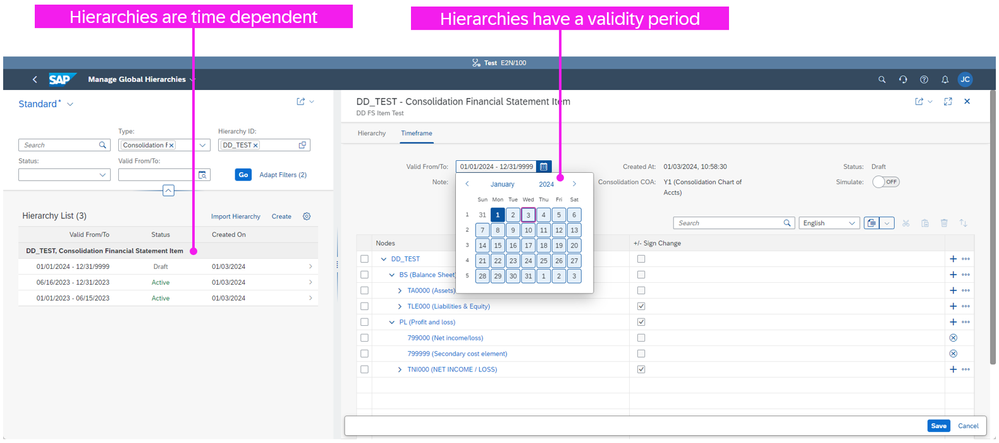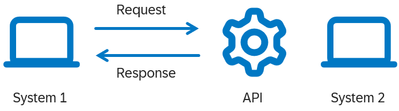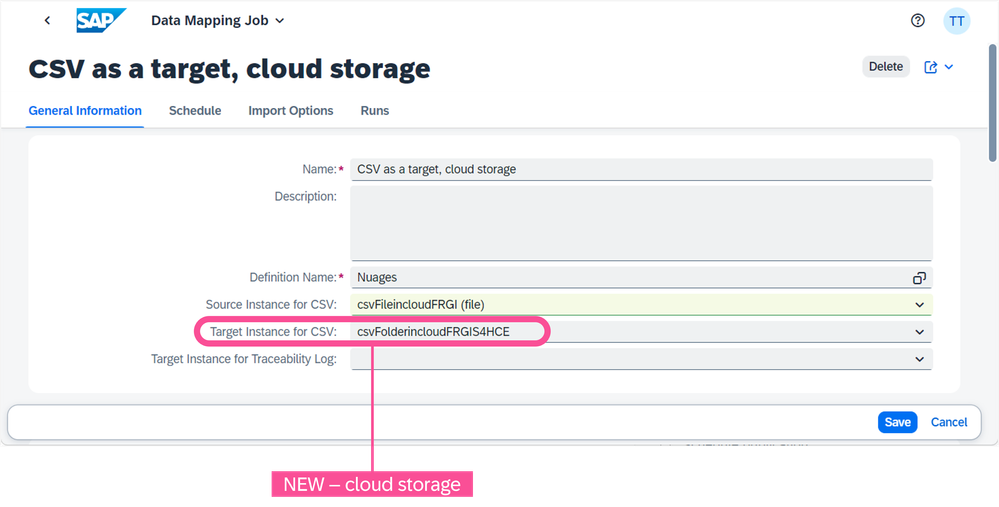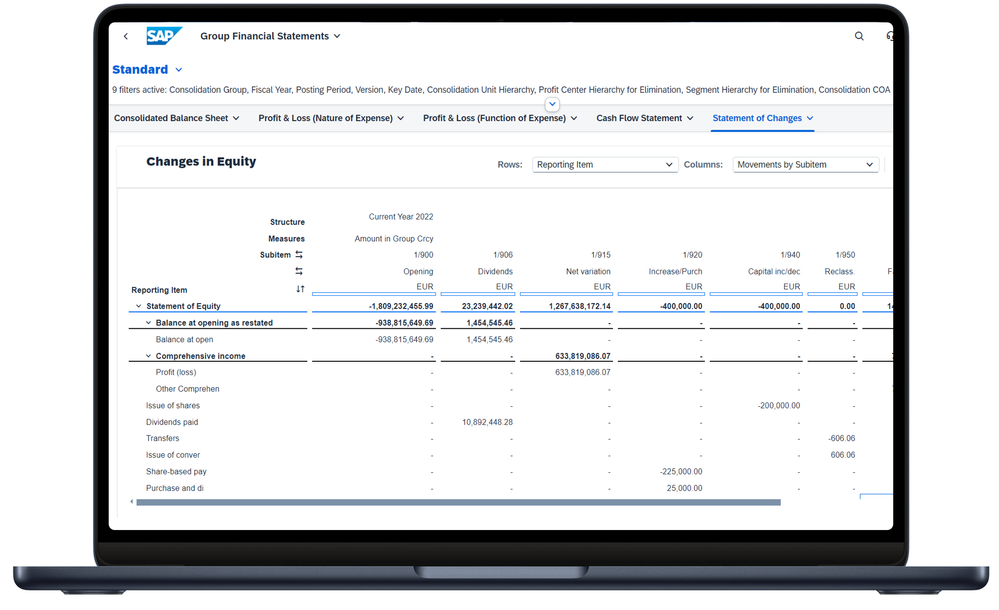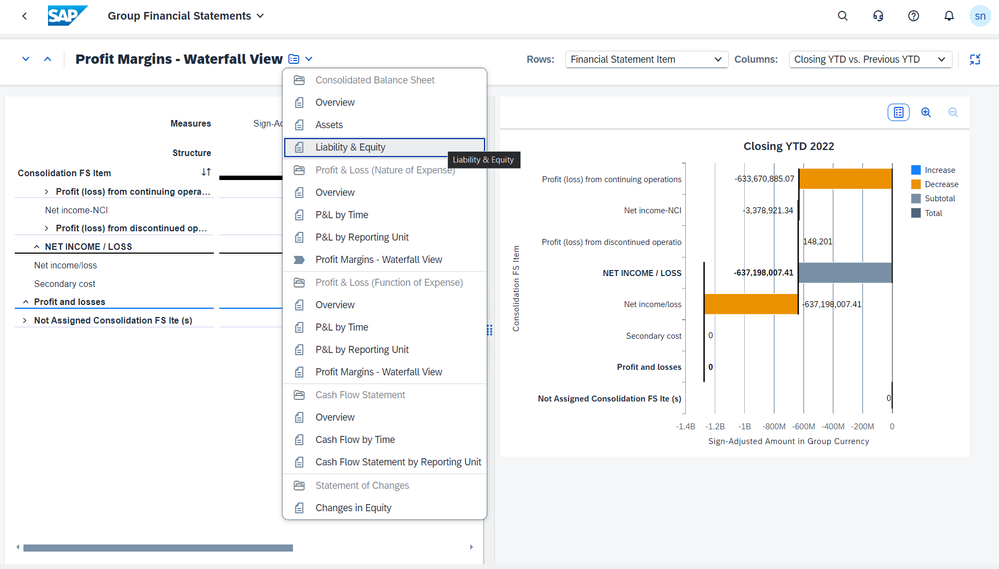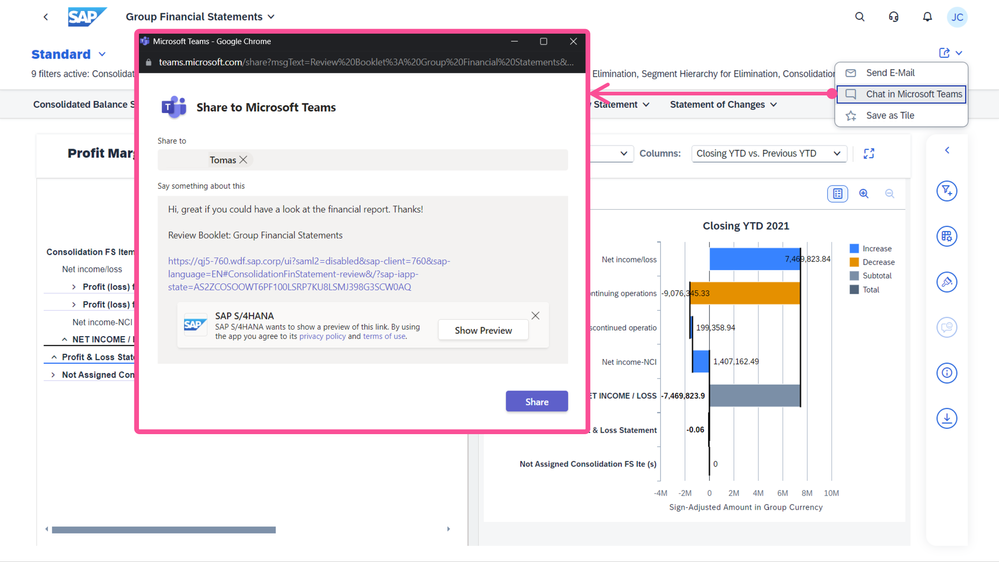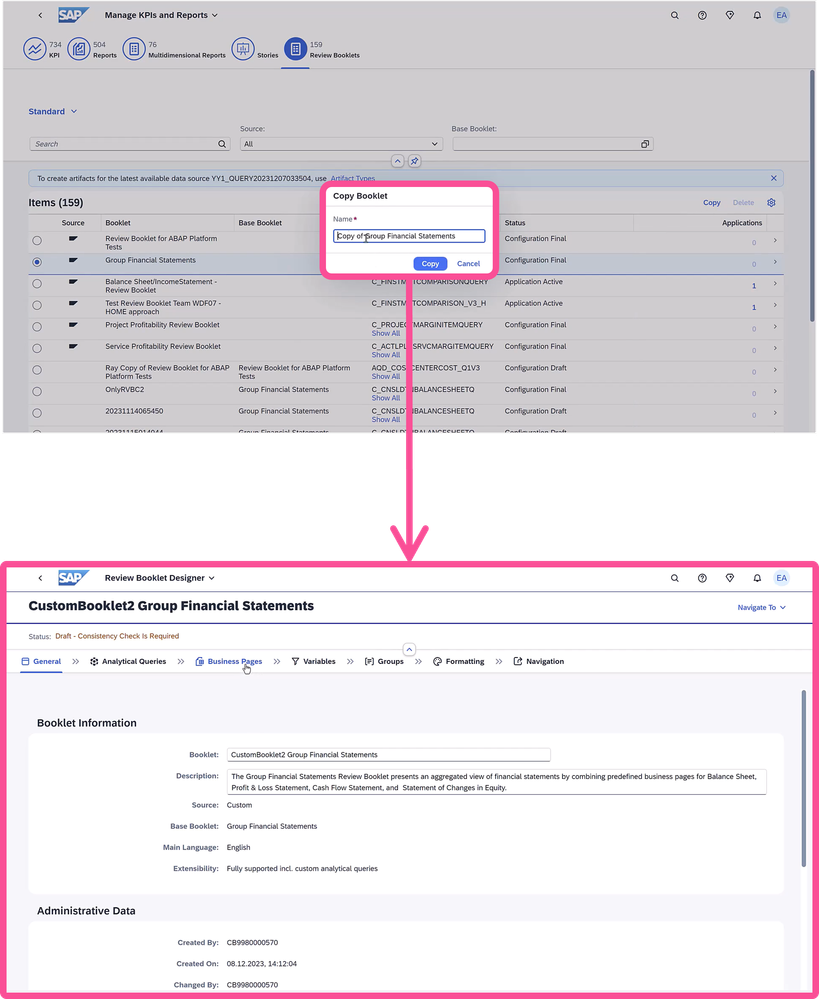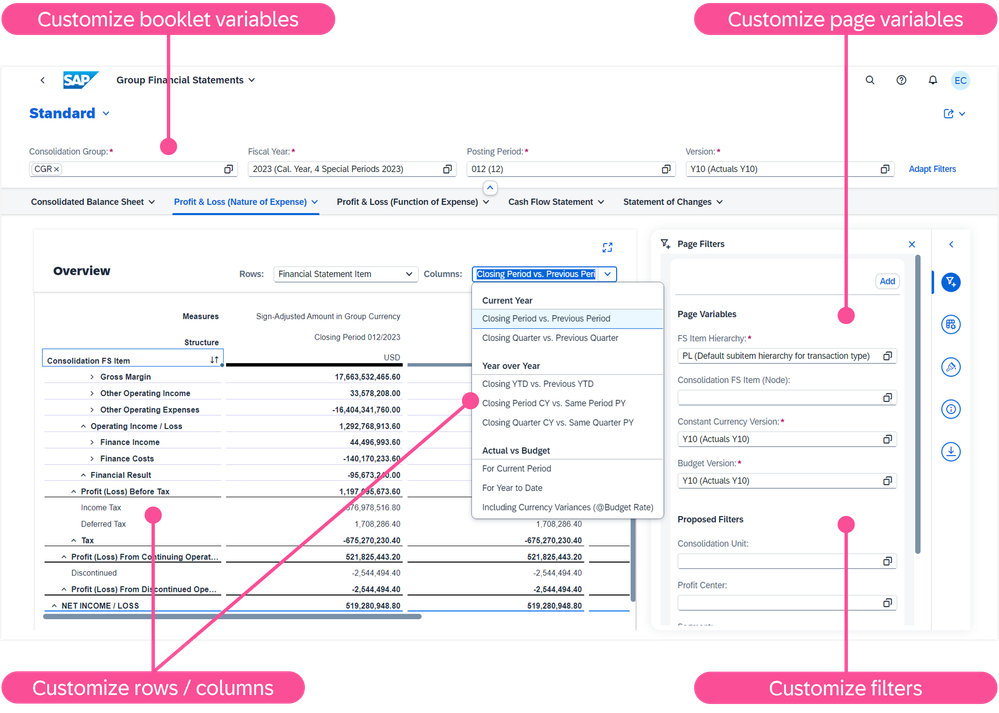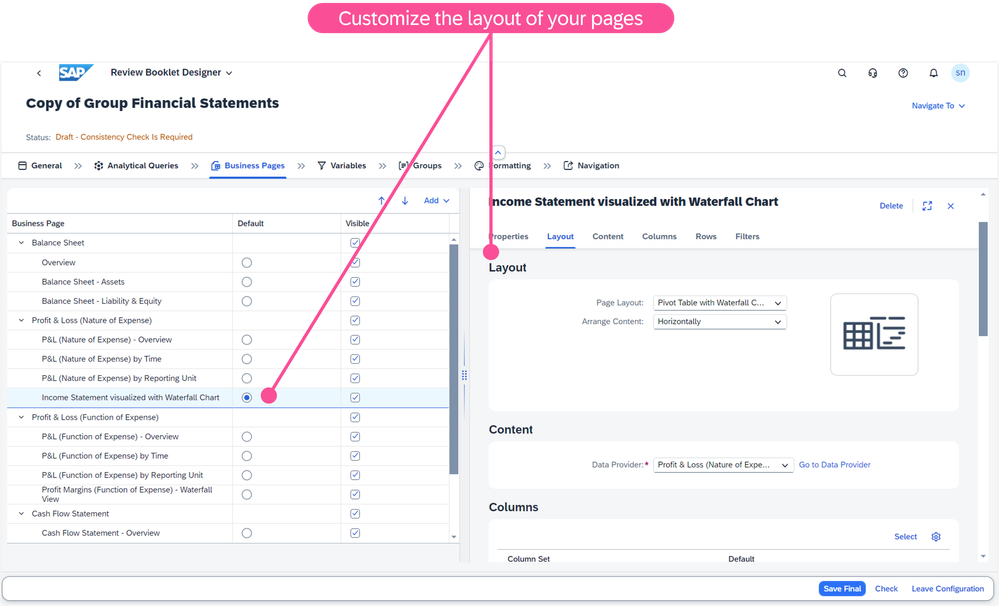- SAP Community
- Products and Technology
- Financial Management
- Financial Management Blogs by SAP
- SAP S/4HANA Cloud for group reporting - Release 24...
- Subscribe to RSS Feed
- Mark as New
- Mark as Read
- Bookmark
- Subscribe
- Printer Friendly Page
- Report Inappropriate Content
We're happy to announce the release of SAP S/4HANA Cloud for group reporting 2402 on January 24, 2024. Our strategic public cloud software for consolidation is designed to streamline your finance and accounting processes – from financial close and consolidation to management and legal reporting. With our latest release, we deliver new and improved features to help you run your corporate close process.
Our key 2402 innovations include:
- Support of time dependent financial statement hierarchies
- New APIs for consolidation units and financial statement items
- UX improvements of the Release Universal Journal feature
- Improved Group Reporting Data Collection data mapping app with advanced log feature, and new cloud storage options
- Review Booklet integration with Microsoft Teams
- Ability to create your own booklets with our new Review Booklet designer
——
Support of time-dependent financial statement hierarchies
——
To help you react rapidly to reorganizations and structure changes, dimensions such as financial statements are time-dependent. With release 2402, you can now also create time-dependent versions for a financial statement hierarchy in the Manage Global Hierarchies app (see the following screenshot). With this new feature, the same financial item hierarchy can have a different hierarchy definition over time. This definition includes, for example, changes in the number and structure of assigned nodes, or changes in financial statement item assignments. Each financial time slice for the statement item hierarchy has a “Valid From” and “Valid To” date, which specifies its validity timeframe. When you use financial statement item hierarchies for selection or analytical purposes, you can specify a key date for which the hierarchy shall be applied.
You can find more information on how to define time-dependent financial statement hierarchies, how to use them in selections and analytics in the SAP S/4HANA Cloud for group reporting 2402 feature deck as well as in our help portal.
——
New APIs for consolidation units and financial statement items
——
An application programming interface (API) is an interface that lets software systems communicate with each other and exchange data. By offering an API for your system, you can define which data should be exposed and thereby maintain control. As the consumer of an API, you don’t have to know how the other system works. Instead, you can focus on how it's integrated into your system. You can use the APIs available for SAP S/4HANA Cloud for group reporting to connect business processes across your system landscape, integrate with external systems, and develop your own dependent extensions or custom applications.
SAP S/4HANA Cloud for group reporting APIs increase flexibility to develop side-by-side extension applications. They also offer additional capabilities beyond the existing master-data read API, and enable you to distribute additional fields for SAP S/4HANA Cloud for group reporting's master data in a heterogenous system landscape.
With release 2402, you can now use a new API to create, read, update, and delete consolidation unit master data. The consolidation unit is the smallest entity of the corporate group structure that can be used as the basis for performing a consolidation. This API provides access to the master data of a consolidation unit, and to the associated time-dependent and time-version-dependent attributes. The consolidation unit API provides the prerequisites for answering the following business questions:
- Does the consolidation unit retrieve the reported financial data by integrating with financial accounting?
- What is the local currency at a specific fiscal year and period?
- What is the currency translation method in a specific consolidation version and at a specific fiscal year and period?
- Or, for example, the tax rate or fiscal year variant
In addition, we also deliver an API to create, read, and update financial statement item master data. A financial statement item is a fundamental account assignment in group reporting and financial consolidation. It forms the basis for data collection, posting, and reporting. It can also be used for maintaining metrics and key figures. The financial statement item API provides the prerequisites for answering the following business questions:
- Which FS items are part of the balance sheet and the profit and loss statement?
- Which attributes are assigned to a respective financial statement item?
For more information about APIs, see APIs on SAP Business Accelerator Hub.
——
UX improvements of the Release Universal Journal feature
——
SAP S/4HANA Cloud for group reporting runs on the same SAP S/4HANA Cloud system as the underlying operational accounting. The accounting journals in the universal journal are a data foundation for group reporting, which is supplemented with consolidation-relevant postings such as intercompany eliminations and consolidation of investments. Sharing the same accounting data model across local and group close means an end to cumbersome mapping between data sets and lengthy error-prone reconciliations. With the Release Universal Journal task, you release the reported financial data from the universal journal in accounting for consolidation purposes. By executing the release task, data is transferred from accounting to group reporting. You can schedule the task, and make it run smoothly in the background.
In release 2402, we simplified the release universal journal execution, enhanced its usability, and harmonized it with other tasks in data monitor. Instead of having to go through multiple screens to release data, you can now perform "one click actions" for the following release options:
- Test
- Update
- Test with original list
- Start with selection
Here's an example of UX simplification for the Test option, which simulates an Update run without releasing data. Before release 2402, you had to go through multiple screens before execution the Test run. Today, with release 2402, the Test run is a "one click action".
Check out for more information on the release options in our help portal.
——
Improved Group Reporting Data Collection's data mapping app
——
With the SAP Group Reporting Data Collection's Data Mapping app, you can automate the mapping, transformation and data load from SAP and non-SAP systems into ACDOCU. The Data Mapping app is a flexible ETL (extract, transform, load) app where you can define mappings (source to target), run and schedule mapping jobs, and check results in traceability logs.
Advanced features for traceability logs
In release 2402, we deliver new features for Data Mapping app's traceability logs. These logs help you understand how data is generated and why data is rejected. With traceability logs, you can trace generated amounts back to the source data and the mapping rules that generated them. You can also analyze errors that occurred during the mapping process and understand why generated data was rejected by the SAP S/4HANA backend.
With 2402, you have now the option to generate traceability logs for scheduled jobs and Push API, too:
In addition to running a job with traceability log during runtime, you can now choose to force each job run to generate a traceability log file. This option is available when defining the mapping rules, and cannot be disabled by the user during runtime.
Also delivered in 2402, we aligned the import log and traceability log with the task log used for other tasks in SAP S/4HANA Cloud for group reporting. Missing columns available in the task log are added to the import log and the traceability log.
For more information on Data Mapping's logs, check out our help portal.
New cloud storage options
With release 2402, when running a data mapping job with traceability log, you can now use a remote folder location to store and read your traceability log file. This cloud storage option also is available for "CSV as a target": when running a data mapping job of any source type with a CSV file as target, you can also use a remote folder location to store and read the generated CSV output files.
Remote folder locations are destinations that are configured in the SAP BTP Cockpit and in SAP Open Connectors. You can use cloud storage services such as Google Drive, OneDrive, or SharePoint to create your folders.
For more information, see Configure Destinations for Remotely Stored Folders or CSV Files and Run a Job with Traceability Log.
——
Review Booklet
——
The Review booklet app in SAP S/4HANA for group reporting helps you analyze, validate, and monitor all relevant aspects of the group financial statements. You can use guided pages to review your financial statements. Pre-defined reports are provided, including balance sheet, profit and loss by nature and function, cash flow statement, and statement of changes in equity. The Review booklet app is highly flexible: in each report, you can drill down, analyze variances, validate the main contributors, or drag and drop dimensions to tailor your analysis report.
Improved UX and PDF export
With release 2402, you benefit from an improved UX when using the Review booklet app. First, the full-page mode is easier to use. In full-page, the side panel is hidden, you can focus on the content of a page, and use a simplified navigation trough the defined pages.
In release 2402, we also invested in accessibility. Accessibility enables everyone, including over 1 billion people with disabilities worldwide, to access and use technology and information products. Enterprises recognize the economic and social importance of accessible technology for a diverse workforce. We are proud to prioritize a culture of inclusion and protect human rights throughout the lifecycle of our products and services, guided by international accessibility guidelines. With 2402, the Review booklet features available via key-board navigation to open the context menu or navigate through page groups and page.
For printing, 2402 delivers a new basic PDF export function.
Integration with Microsoft Teams
With release 2402, we integrate Microsoft Teams in the Review booklet. From each page, you can open the Share icon, and select "Chat in Microsoft Teams".
Create your own booklets with our new designer
With release 2402, you can now create your own booklets using the Review booklet designer. To create your booklet:
- Open the Manage KPIs and Reports app
- Copy an SAP-delivered booklet
- Adapt it to your needs
- Publish your booklet
Once copied, you can change the booklet description, analytical queries, configure rows and columns in the business page tab, as well as variables, groups of pages and filters.
In addition, you cab change the formatting and layout of your pages to adapt them to your needs.
For more information, check out Review booklet designer on our help portal.
——
More information
——
- Finance in SAP S/4HANA Cloud 2402
- Group reporting 2402 feature deck
- Group reporting 2402 help portal
- Recap of group reporting new features
- Group reporting community
- Group reporting customer influence platform
- SAP Managed Tags:
- SAP S/4HANA Finance for group reporting
You must be a registered user to add a comment. If you've already registered, sign in. Otherwise, register and sign in.
-
Business Trends
145 -
Business Trends
15 -
Event Information
35 -
Event Information
9 -
Expert Insights
8 -
Expert Insights
29 -
Life at SAP
48 -
Product Updates
521 -
Product Updates
63 -
Technology Updates
196 -
Technology Updates
10
- SAP Sustainability für Financial Services - Portfolio & Lösungen in Financial Management Blogs by SAP
- Error while Generating GSTR1 reports in S4Hana public cloud in Financial Management Q&A
- SAP Sustainability for Financial Services - Portfolio and Solutions in Financial Management Blogs by SAP
- Group Reporting Rule Based COI - TP calculation in Financial Management Q&A
- Event report | Global SAP Financials Forum 2024, April 22-24 (WENFIT) in Financial Management Blogs by SAP
| User | Count |
|---|---|
| 2 | |
| 2 | |
| 2 | |
| 1 | |
| 1 | |
| 1 |