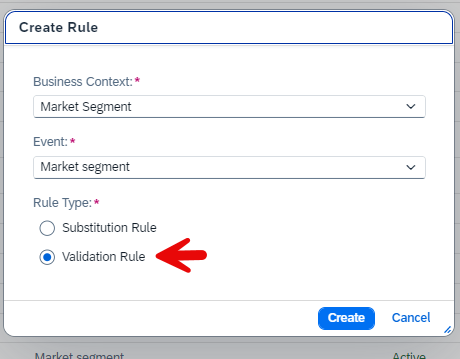- SAP Community
- Products and Technology
- Financial Management
- Financial Management Blogs by SAP
- Margin Analysis: Substitution/Validation
- Subscribe to RSS Feed
- Mark as New
- Mark as Read
- Bookmark
- Subscribe
- Printer Friendly Page
- Report Inappropriate Content
Up until recently, only Substitution was available for Market Segments. However, Validation is now available for Market Segments. Validation can be used to check and validate the values of the market segment, depending on defined preconditions and rules.
Validation rules are executed to check values as they are being entered in run-time applications. However, errors, and not detailed information messages, will be thrown for validations. Market segment validation will not be called in the realignment scenario.
Market Segmentation in Margin Analysis is used to make the revenue of an individual enterprise area transparent in your reporting. Market segments are a combination of, for example, customers, products, or sales organizations. SAP enables you to substitute field values for the characteristics of your market segments.
Before a journal entry in FI is posted (for example when a sales order is created) the system performs checks to make sure that the data is complete and correct. Substitution can be used to automatically fill fields or to substitute field values, depending on defined preconditions and rules. You can use the Manage Substitution/Validation Rules app to define such substitution rules for the Accounting: Market Segment business context.
Another interesting feature of the Manage Substitution/Validation Rules app is that you can now create and customize messages that are displayed for the specified control level.
In the past, when an entered value for a field in a posting or data record didn't comply with the defined validation rule, a generic warning or error message was raised depending on the Control Level of the rule. This new feature enables you to create and manage custom error and warning messages in the Manage Substitution/Validation Rules app. These errors or warnings are displayed when data fails the validations at runtime.
The message class FINRE_UI_STD - Std. Messages for FIN Substitution / Validation Tool contains predefined messages and is predelivered by SAP. You can specify the content that is displayed for the parameters in the messages.
Please not that if you don't define a message, the standard message provided by the system is displayed by default.
In 3-SL landscape you can create your own message classes using the ABAP Development Tool Kit. This custom specific message class is then displayed inside the app and contains custom specific texts with placeholders. These texts can even be translated
If you have any feedback or questions, please leave a comment under this blog post. I am happy to help.
- SAP Managed Tags:
- SAP S/4HANA Cloud for Finance,
- FIN Controlling,
- SAP S/4HANA Public Cloud
You must be a registered user to add a comment. If you've already registered, sign in. Otherwise, register and sign in.
-
Business Trends
145 -
Business Trends
15 -
Event Information
35 -
Event Information
9 -
Expert Insights
8 -
Expert Insights
29 -
Life at SAP
48 -
Product Updates
521 -
Product Updates
63 -
Technology Updates
196 -
Technology Updates
10
- SAP ECC Conversion to S/4HANA - Focus in CO-PA Costing-Based to Margin Analysis in Financial Management Blogs by SAP
- Is actual costing revaluation of profitability documents possible with Margin Analysis? in Financial Management Q&A
- Margin analysis quantity field revaluation after S/4 Hana upgrade in Financial Management Q&A
- Production variances posting to CO-PA in Financial Management Q&A
| User | Count |
|---|---|
| 2 | |
| 2 | |
| 2 | |
| 1 | |
| 1 | |
| 1 |