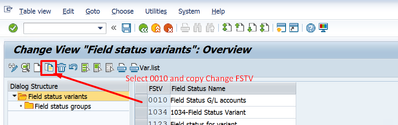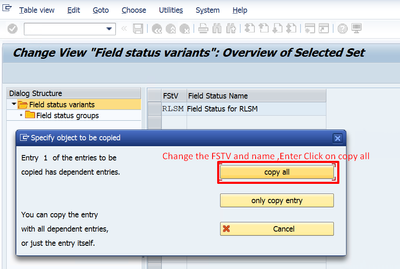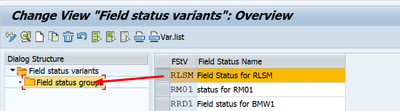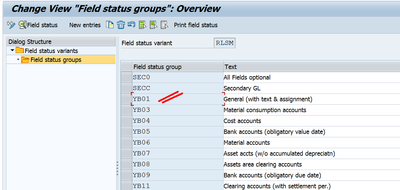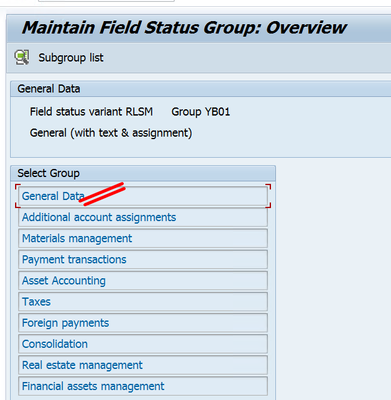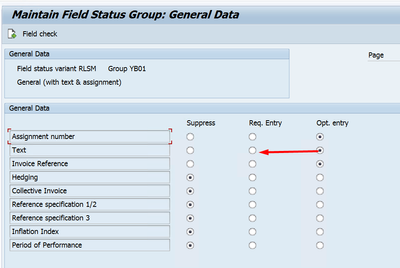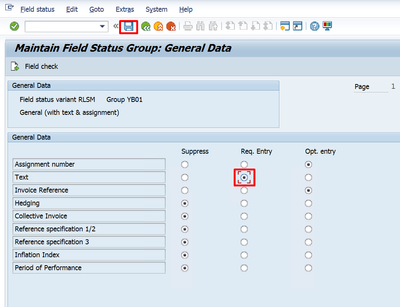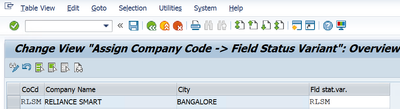- SAP Community
- Products and Technology
- Financial Management
- Financial Management Blogs by Members
- Field Status Variant & Field Status Group
- Subscribe to RSS Feed
- Mark as New
- Mark as Read
- Bookmark
- Subscribe
- Printer Friendly Page
- Report Inappropriate Content
Define Field Status Variant ?
The field status variant it contains the list of field status group.
The field status variant defines at the client level and can be assign to multiple company codes.
Field Status Group:
It contains the grouping of the fields and the each field it contains the status of the field that is suppress, required and optional.
The field status groups need to be assign in the GL Account company code segment data tab.
The field status group in GL Account ,it controls the data entry filling at the line item level while posting the transactions to the GL Account.
The field status group it controls which data entry fields are requires, optional, not required ( suppress) while posting to the G/L Account.
The document entry fields can be controlled in two ways.
1. Field status group in GL Account
2. Field status in posting key.
Both field stature groups in GL account and field status in posting key can be control field status of the document entry.
SPRO -> SAP Reference IMG -> Financial Accounting -> Financial Accounting Global Settings -> Ledgers -> Fields -> Define Field Status Variant (OBC4)
Data Was Saved in Table of T004V
Below are SAP predefined field status Groups
We can use for the below category of GL accounts
YB01 – GENERAL
This group can be used for any type of GL Accounts and all the fields status contains optional
YB03-MATERIAL CONSUMPTION ACCOUNTS
The group can be used for all material consumptions GL Accounts
Example :RM Consumption Accounts, PM Consumption Accounts etc.
YB04-COST ACCOUNTS.
The group can be used for all overhead expenditure GL Accounts
Example :Salaries GL , Rent GL , Travelling Exp GL etc.
YB05-BANK
This group can be used for bank related GL Accounts
Example :Bank GL , Outgoing Payment ( Check issue GL) , Incoming Payment GL ( Check Deposit GL)
YB06-MATERIAL ACCOUNTS
This group can be used for balance sheet inventory or stock related GL
Example :Stock-RM STOCK-FG, Stock-SFG etc.
YB07-ASSETS ACCOUNT
This group can be used for fixed assets GL Accounts
Example: Building GL , P&M GL, Furniture GL , Vehicles GL etc.
YB12- RECIEVABLE /PAYABLES CLEARING
This group can be used for bills payable GL Accounts and bills receivables
Example :Debtors control GL ( Bills receivable GL), Creditors control GL ( Bills payable GL account) etc.
YB26- ACCOUNTS FOR DOWN PAYMENT MADE
This group can be used for advance paid to vender GL Accounts.
Example :Advance to Vendor GL
YB29-REVENUE ACCOUNT
This group can be used for all sales and revenue related GL Accounts
Example :Sales , Misc Sales GL
YB31-ACCOUNT FOR DOWN PAYMENT RECEIVED-(ADVANCE RECEVED FROM Customers)
This group can be used for advance received from customer GL
Example :Advance from Customer GL
YB41- TAX OFFICE CLEARING A/C
This group can be used for tax payable Accounts
Example :Sales Tax payable , GST Payable ,VAT payable , Service Tax Payable GL
YB45-GOODS / INVOICE RECEIVED CLEARING A/C – (GR/IR)
This group can be used for GR/IR clearing GL accounts
Example :GR/IR Clearing GL
Below procedure followed in procurement process
1. At the time of Goods received from Vendor to Stock
Dr Stock
Cr GR/IR Clearing GL account ( Intermediate GL account)
2. At the time of Invoice received from Vendor
Dr GR/IR Clearing GL account ( Intermediate GL account)
Cr Vendor X
SECC-Secondary GL
This Group can be used for all Secondary GL accounts
Note: required only in S/4 HANA , Not required in ECC
Assign Company Code to Field Status Variants
SPRO -> SAP Reference IMG -> Financial Accounting -> Financial Accounting Global Settings -> Ledgers -> Fields -> Assign Company Code to Field Status Variants (OBC5)
Data was Saved in the Table of V_001_P
You must be a registered user to add a comment. If you've already registered, sign in. Otherwise, register and sign in.
-
Assign Missing Authorization Objects
1 -
Bank Reconciliation Accounts
1 -
CLM
1 -
FIN-CS
1 -
Finance
2 -
GRIR
1 -
Group Reporting
1 -
Invoice Printing Lock
2 -
Mapping of Catalog & Group
1 -
Mapping with User Profile
1 -
matching concept and accounting treatment
1 -
Oil & Gas
1 -
Payment Batch Configurations
1 -
Public Cloud
1 -
Revenue Recognition
1 -
review booklet
1 -
SAP BRIM
1 -
SAP CI
1 -
SAP RAR
1 -
SAP S4HANA Cloud
1 -
SAP S4HANA Cloud for Finance
1 -
SAP Treasury Hedge Accounting
1 -
Z Catalog
1 -
Z Group
1
- What is the workaround for the Quote Action Update Sales Quote in Quote 2.0? in Financial Management Q&A
- Journal Entry Workflow to trigger for posting through IDOC's in Financial Management Q&A
- SAP Sustainability für Financial Services - Portfolio & Lösungen in Financial Management Blogs by SAP
- SAP Sustainability for Financial Services - Portfolio and Solutions in Financial Management Blogs by SAP
- What table is utilized to save Subscription Contract status? in Financial Management Q&A