- SAP Community
- Products and Technology
- Enterprise Resource Planning
- ERP Q&A
- RPTQTA00 quota generated
- Subscribe to RSS Feed
- Mark Question as New
- Mark Question as Read
- Bookmark
- Subscribe
- Printer Friendly Page
- Report Inappropriate Content
RPTQTA00 quota generated
- Subscribe to RSS Feed
- Mark Question as New
- Mark Question as Read
- Bookmark
- Subscribe
- Printer Friendly Page
- Report Inappropriate Content
on 02-22-2023 1:13 PM
Accepted Solutions (0)
Answers (4)
Answers (4)
- Mark as New
- Bookmark
- Subscribe
- Subscribe to RSS Feed
- Report Inappropriate Content
Hello aamanitandasi1,
Please refer below SAP help link if it's helps to you.
http://saphelp.ucc.ovgu.de/NW750/EN/d1/35e153a217424de10000000a174cb4/content.htm
Regards,
Neeraj Jain
You must be a registered user to add a comment. If you've already registered, sign in. Otherwise, register and sign in.
- Mark as New
- Bookmark
- Subscribe
- Subscribe to RSS Feed
- Report Inappropriate Content
Hi
Configure base entitlement as "Calendar year" instead of accrual period. sample screenshot is shown below.
in Generation rule, select Accrula period as calendar year, as shown in below screenshot. and run the report system will default correct absences in report "RPTQTA00".
You must be a registered user to add a comment. If you've already registered, sign in. Otherwise, register and sign in.
- Mark as New
- Bookmark
- Subscribe
- Subscribe to RSS Feed
- Report Inappropriate Content
Hi Aamani,
With this customizing the program generates 6 per a day not per accrual period,
I think you'll better generates quota using a time wagetype in "Period balance" and in custom rule add 6 to this wagetype In last day of a period
Hope it helps
You must be a registered user to add a comment. If you've already registered, sign in. Otherwise, register and sign in.
- Mark as New
- Bookmark
- Subscribe
- Subscribe to RSS Feed
- Report Inappropriate Content
Hi Aamani,
If you are updated the tables correctly. please check the employee joining date and existing 2006 infotype record. are there any dates disturbances.
Thanks
Revathi.
You must be a registered user to add a comment. If you've already registered, sign in. Otherwise, register and sign in.
- What's best method to generate absence quota for child care in Enterprise Resource Planning Q&A
- Wrong generation of final date of absenteeism quota from time evaluation (2006) in Enterprise Resource Planning Q&A
- Leave Quota through PT60 in Enterprise Resource Planning Q&A
- Replicating IT2006 in Enterprise Resource Planning Q&A
- leave quota generated and consumed report in Enterprise Resource Planning Q&A
| User | Count |
|---|---|
| 104 | |
| 12 | |
| 11 | |
| 6 | |
| 5 | |
| 4 | |
| 3 | |
| 3 | |
| 3 | |
| 3 |


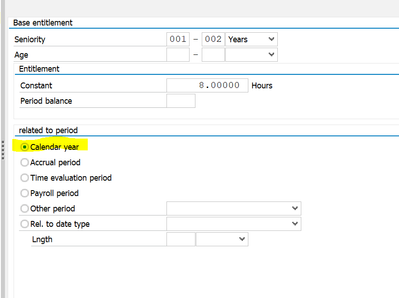
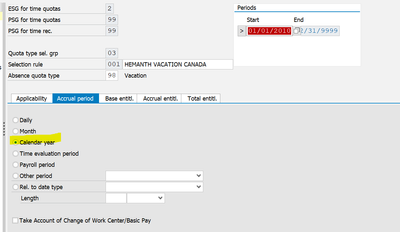
You must be a registered user to add a comment. If you've already registered, sign in. Otherwise, register and sign in.