- SAP Community
- Products and Technology
- Enterprise Resource Planning
- ERP Q&A
- Meas points not showing up in IW42 even when linke...
- Subscribe to RSS Feed
- Mark Question as New
- Mark Question as Read
- Bookmark
- Subscribe
- Printer Friendly Page
- Report Inappropriate Content
Meas points not showing up in IW42 even when linked to the Task List via PRTs for operation of FLOC.
- Subscribe to RSS Feed
- Mark Question as New
- Mark Question as Read
- Bookmark
- Subscribe
- Printer Friendly Page
- Report Inappropriate Content
2 weeks ago
I want the business to enter the measurement readings whle posting a confirmation.
For this I created a Meas Point and then assigned it to the Tasklist for my FLOC.
After this I created an order and released it. And I setup my profile to show the means points / counter readings.
My Tasklist for my FLOC has these PRTs:
Now for order I went to IW42.
When I click on this button, it does not populate the means points.
I have to use this option to pull up all the means points and then enter the values.
Can you advise what I am missing?
- SAP Managed Tags:
- PLM Enterprise Asset Management (EAM)/Plant Maintenance (PM)
Accepted Solutions (0)
Answers (2)
Answers (2)
- Mark as New
- Bookmark
- Subscribe
- Subscribe to RSS Feed
- Report Inappropriate Content
Hi,
Measuring Points are populated via two ways, one from Header Equipment and another from Operation Level Equipment.
Measure points: inspection planning pulls from operation level Equipment.
Measurement Point / Counter pulls from Header Equipment
Regards
Terence
You must be a registered user to add a comment. If you've already registered, sign in. Otherwise, register and sign in.
- Mark as New
- Bookmark
- Subscribe
- Subscribe to RSS Feed
- Report Inappropriate Content
- Mark as New
- Bookmark
- Subscribe
- Subscribe to RSS Feed
- Report Inappropriate Content
- Mark as New
- Bookmark
- Subscribe
- Subscribe to RSS Feed
- Report Inappropriate Content
Hi Sir,
The linked measuring point can be picked up if you click this.
Thank you,
Sally
You must be a registered user to add a comment. If you've already registered, sign in. Otherwise, register and sign in.
- Mark as New
- Bookmark
- Subscribe
- Subscribe to RSS Feed
- Report Inappropriate Content
- Deep Dive into SAP Build Process Automation with SAP S/4HANA Cloud Public Edition - Retail in Enterprise Resource Planning Blogs by SAP
- Asset Management in SAP S/4HANA Cloud Private Edition | 2023 FPS01 Release in Enterprise Resource Planning Blogs by SAP
- Unable to link notification to revnr and show it in WPS1 in Enterprise Resource Planning Q&A
- Asset Management for Resource Scheduling - External availabilities (Rostering) in Enterprise Resource Planning Blogs by SAP
| User | Count |
|---|---|
| 107 | |
| 12 | |
| 10 | |
| 5 | |
| 5 | |
| 3 | |
| 3 | |
| 3 | |
| 3 | |
| 2 |
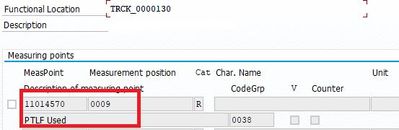
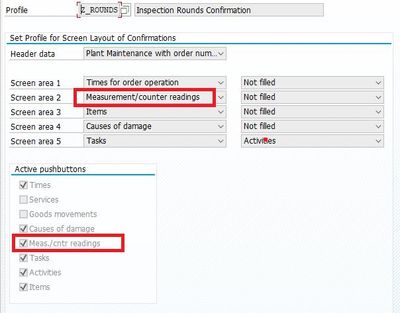
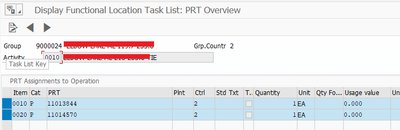

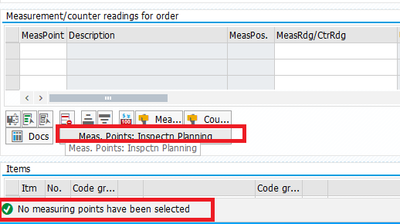

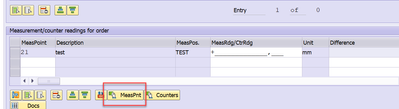
You must be a registered user to add a comment. If you've already registered, sign in. Otherwise, register and sign in.