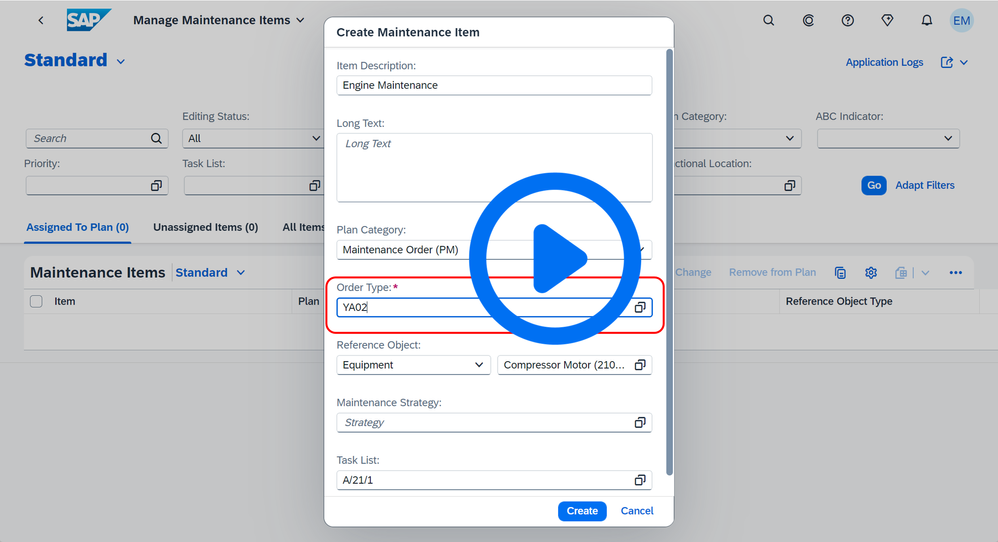- SAP Community
- Products and Technology
- Enterprise Resource Planning
- ERP Blogs by SAP
- Asset Management in SAP S/4HANA Cloud Private Edit...
- Subscribe to RSS Feed
- Mark as New
- Mark as Read
- Bookmark
- Subscribe
- Printer Friendly Page
- Report Inappropriate Content
Welcome back to my blog post series about Asset Management in SAP S/4HANA Cloud Private Edition! In my previous post, we explored the exciting features and capabilities of
Meanwhile, on the 28th February 2024, SAP has released the first “Feature Pack Stack (FPS)”, SAP S/4HANA Cloud Private Edition for the 2023 release. For a comprehensive overview of selected innovation highlights across all lines of business, see the blog post
In this blog post we will dive deeper into the innovations for Maintenance Management as part of the line of business Asset Management in SAP S/4HANA Cloud Private Edition Release 2023 FPS01.
Table of Contents
- Select Order Type or Notification Type while creating Maintenance Items (▶️demo video)
- UI improvements for the Find Maintenance Task Lists apps
- Enhancements for Maintenance Orders
- Enhanced Mass Edit in Find Maintenance Orders app (▶️demo video)
- Maintenance Order: Select Materials and Services from Purchase Contract
- Maintenance Order Component Data CDS View - Job execution by multiple assigned maintenance technicians in Perform Maintenance Jobs app
- Inspection Checklist integration
- Checklist integration in Perform Maintenance Jobs app
- Further standard checklist enhancements - Resolving restriction in Phase Model
- Integration with SAP Asset Performance Management (APM)
- Recommendation use from SAP Asset Performance Management into reactive and proactive maintenance processes of SAP Fiori - Work Clearance Management - Permit to Work
- Permit to Work Overview Dashboard
- Permit to Work: Safety Certificates - More Information / Additional Links
Select Order Type or Notification Type while creating Maintenance Items
With the Manage Maintenance Plans (F5325) app and Manage Maintenance Items (F5356) app, you can now assign an order type or a notification type for a maintenance item in the initial screen while creating the maintenance item. The order type or the notification type is based on the maintenance plan category.
Click on the next figure and watch the short system demo:
Earlier, you had to go to the object page of a maintenance item to assign the order type.
By the way:
When you read details of a maintenance item using the OData API Maintenance Item, you can now see the unique ID for a functional location along with the functional location label name. Earlier it was only possible to view the functional location label field.
UI improvements for the Find Maintenance Task Lists apps
In the Find Maintenance Task Lists (F2660) app, the following changes have been made in the filters:
- You can now select system condition, inspection points, external numbering, and reference element using the corresponding value help. The columns for system condition and external numbering now display the values along with their descriptions.
- You can now filter task lists based on task list group and task list group counter.

In the Find Maintenance Task Lists and Operations (F2661) app, you can now use the value helps to select calculation key, inspection points, external numbering, reference element, and currency as filters. The columns for execution stage and external numbering display the values along with their descriptions. 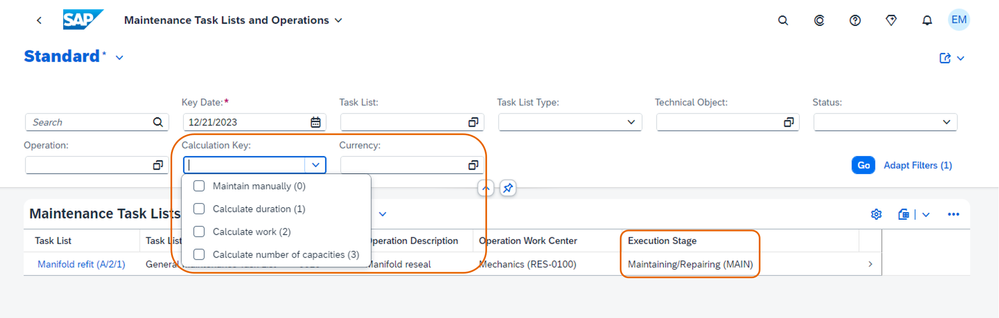
In addition, you will find further app enhancements in chapter Checklist Integration.
Enhancements for Maintenance Orders
Enhanced Mass Edit in Find Maintenance Orders app
With the release, we introduced the Edit Orders quick action in the Find Maintenance Orders app for mass editing general order header data like order description, maintenance activity type, priority, and system condition (see the 2023 release blog post).
Now, sections and fields for mass edit have been enhanced in the Find Maintenance Order app. The following table lists the new section names as column titles (red text color) and the corresponding section fields in the columns below:
| Reference Object | Location Data | Additional Data | Responsibilities |
| Equipment | Location | Responsible Cost Center | Main Work Center |
| Functional Location | Plant Section | Main Work Center Plant | |
| Material | ABC Indicator | Planner Group | |
| Serial Number | Person Responsible |
The mass edit will be performed as a background job to ensure a good system performance.
After the mass edit is performed the application log is showing success or error messages.
Click on the next figure and watch the short system demo:
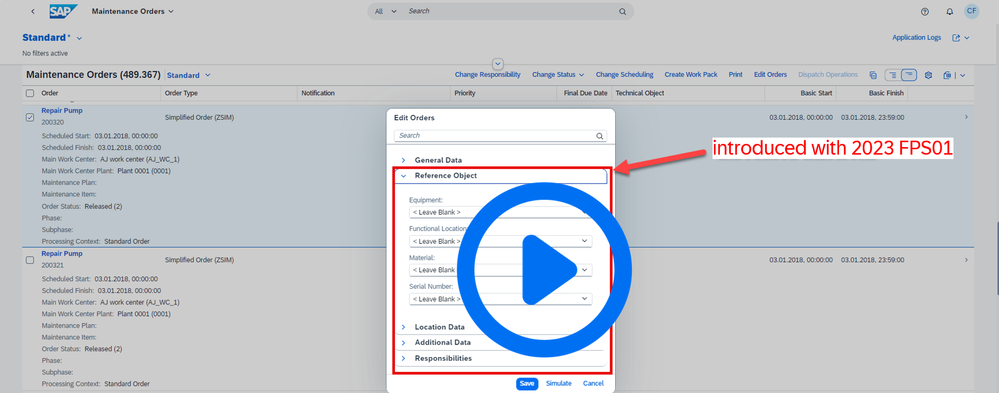
Maintenance Order: Select Materials and Services from Purchase Contract
With this feature, you can select materials and services from a purchase contract and copy them to a maintenance order operation. For this purpose, a new button Select from Contract is now available on the relevant screens in the Change Maintenance Order app.
The new Select from Contract button is available on the Materials and Services tab pages of the operation details and in the Material Overview of a maintenance order. When you choose this button, the system displays a list of purchase contracts along with the materials and services contained in them. You can select these items and copy them to the maintenance order. To identify the required materials or services, you can filter the list according to certain criteria, such as the supplier or the validity period. If the contract items are arranged in a hierarchy list, you can expand the individual hierarchy levels (item sets) to find and select the relevant materials and services.
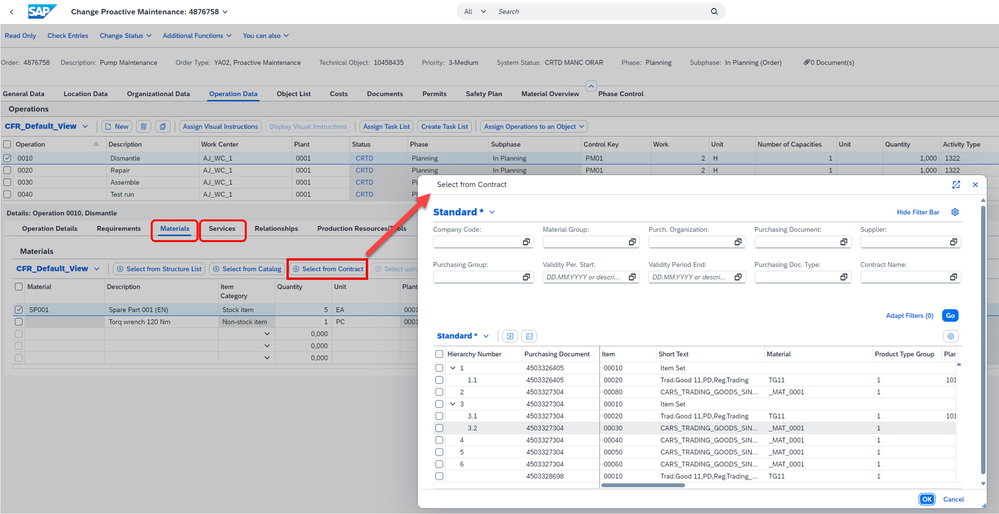

Maintenance Order Component Data CDS View
With the new CDS view Maintenance Order Component Data (I_MaintOrderComponentDEX), you can retrieve information about the components and lean services that are assigned to maintenance order operations. For further information check out the SAP Help documentation Maintenance Order Component Data.
Job execution by multiple assigned maintenance technicians in Perform Maintenance Jobs app
Prerequisite to execute jobs by multiple assigned maintenance technicians
Multiple assignments can be done by:
- Manual assignment of multiple technicians to maintenance operations during order processing in SAP classic GUI
- Automated assignment of multiple technicians to maintenance operations during order processing in SAP classic GUI or Webdynpro
- API based assignment of multiple technicians to maintenance operations (3rd party or future SAP API)
- RSH based assignment of multiple technicians to maintenance operations (see also the 2023 blog post)
Enhancements of the Perform Maintenance Jobs app to execute jobs by multiple assigned maintenance technicians
The next figure shows the enhancements of the list report of the Perform Maintenance Jobs (F5104A) app that simplify the job execution by multiple assigned maintenance technicians:
- Responsibilities filter is enhanced to search over person responsible and multiple assignments
- Mine and my team’s
- Mine and to be assigned in my team
- Mine only
- My team’s only
- To be assigned in my team - Assigned To filter is enhanced to search over person responsible and multiple assignments regarding the HR number
- Quick Confirmation action is enhanced for all the assigned persons
- Person responsible is highlighted and multiple assignments are listed
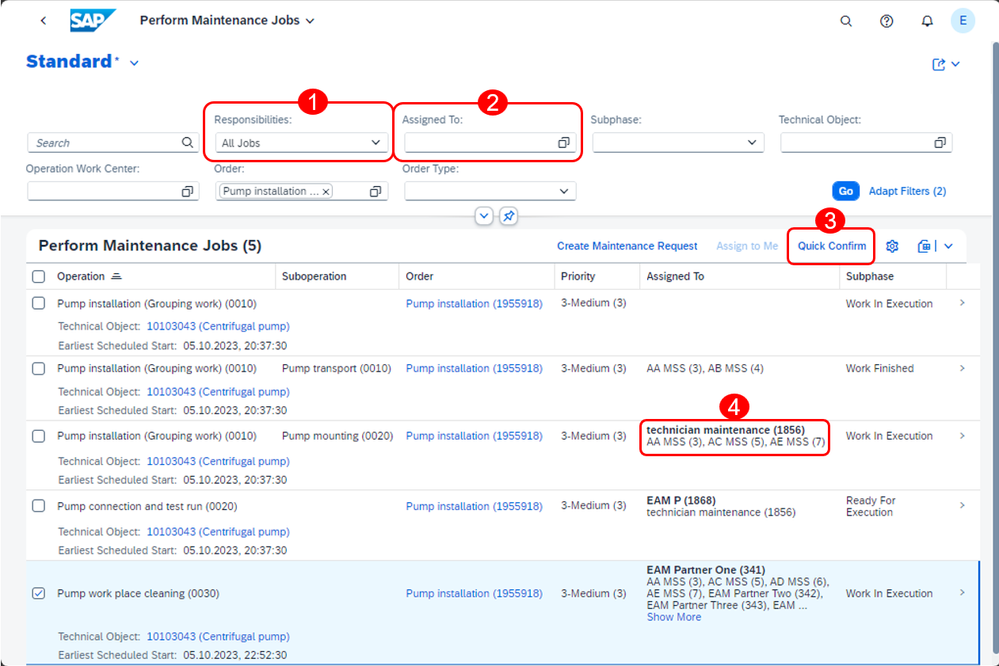
The next figure shows the enhancements of the object page of the Perform Maintenance Jobs app that simplify the job execution by multiple assigned maintenance technicians:
- Assigned To field shows the highlighted person responsible and lists the other multiple assigned persons. If more then 100 digits are used for the assignment, then the Show more option will be available.
- The actions Start, Pause, Resume, Work Done and Record Time are processable for the multiple assigned persons.
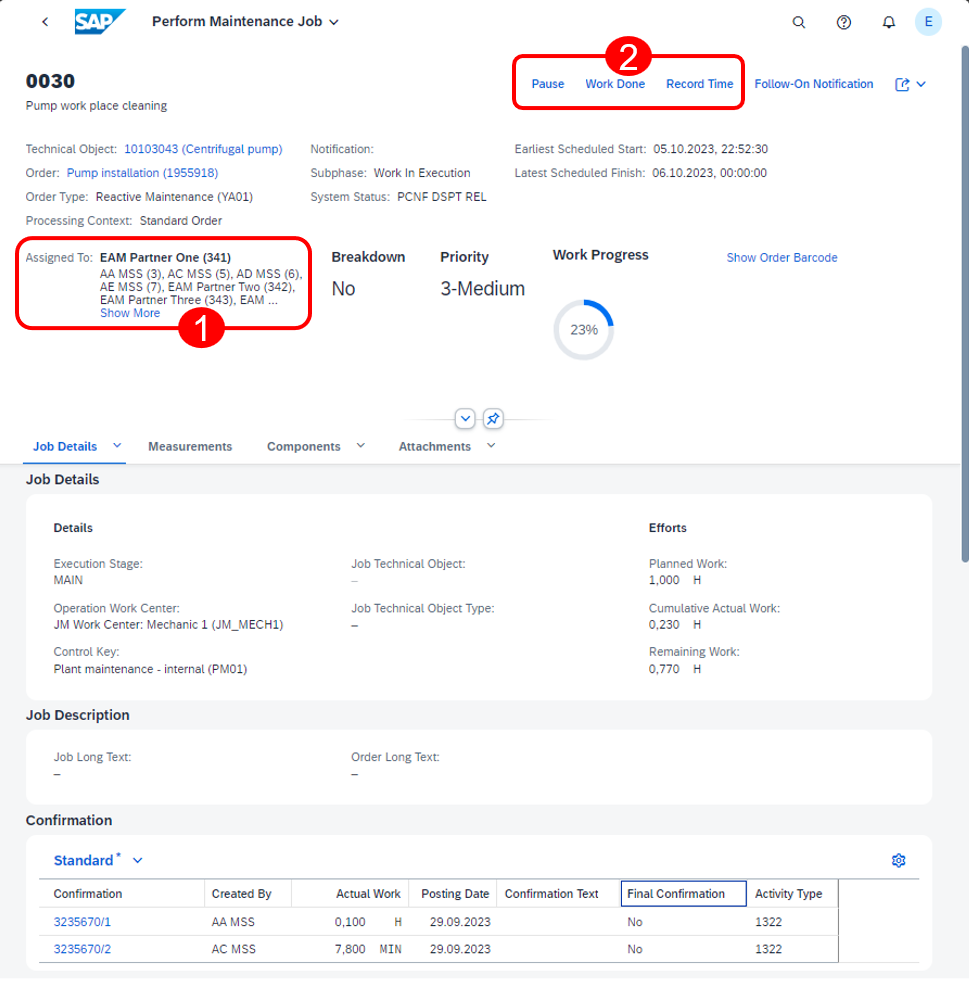
Inspection Checklist integration
You can now generate and process inspection checklists for maintenance order operations on the SAP Web UI for Plant Maintenance and in SAP Fiori. Previously, this process was only available in SAP GUI. In addition, the relevant APIs for Maintenance Management have been enhanced to support checklist processing.
Checklist integration in Perform Maintenance Jobs app
Prerequisite – Checklist integration
- Technical:
- The business function LOG_EAM_CHECKLIST with the assigned switch EAM_SFWS_CHECKLIST has to be activated. This activates dedicated fields and functions.
- The Fiori app for Perform Maintenance Jobs (F5104A) and Record Inspection Results (1685A) has to be activated.
- Transactional:
At least one checklist has to be created during the maintenance order planning process, which gets assigned to the maintenance order operation. - Authorization:
The user who works with Perform Maintenance Jobs app (F5104A) should also have the authorization to use with the Record Inspection Results app (F1685A). It is about the license model.
Perform Maintenance Jobs app - Checklist integration on List Report
The Adapt Filters option of the Perform Maintenance Jobs app offers a new group Checklists with 4 filter criteria:
- The Characteristic Status filter allows to search against jobs, where the associated checklist contains at least one characteristic with one of following status:
- Open
- Accepted
- Rejected - The Has Checklist filter allows to search against jobs with a checklist is assigned
- The filter Inspection Lot and Technical Object in Inspection Lot supports value helps
The Checklist Type filter with a value help is available at the Operation Details group.
In addition, two new columns in the result list show the number of the assigned checklist and the checklist type of the job.

Perform Maintenance Jobs app - Checklist integration on Object Page
The object page of the Perform Maintenance Jobs app integrates the checklists information as follows:
- 🔴Checklist Type field is visible at the Job Details section.
- 🔴 The new Checklists tab shows the assigned checklists to a job. This tab is available, if at least one checklist is assigned to the job.
- 🔴Inspection Lot and Technical Object allows the semantical object link navigation.
- 🔴 The Characteristics shows a bar chart of the accepted, rejected and open inspection characteristics of the inspection lot. A click on it brings up further details.
- 🔴 Cross app navigation to Record Inspection Results (F1685A) app. Note: Dedicated authorization is needed.
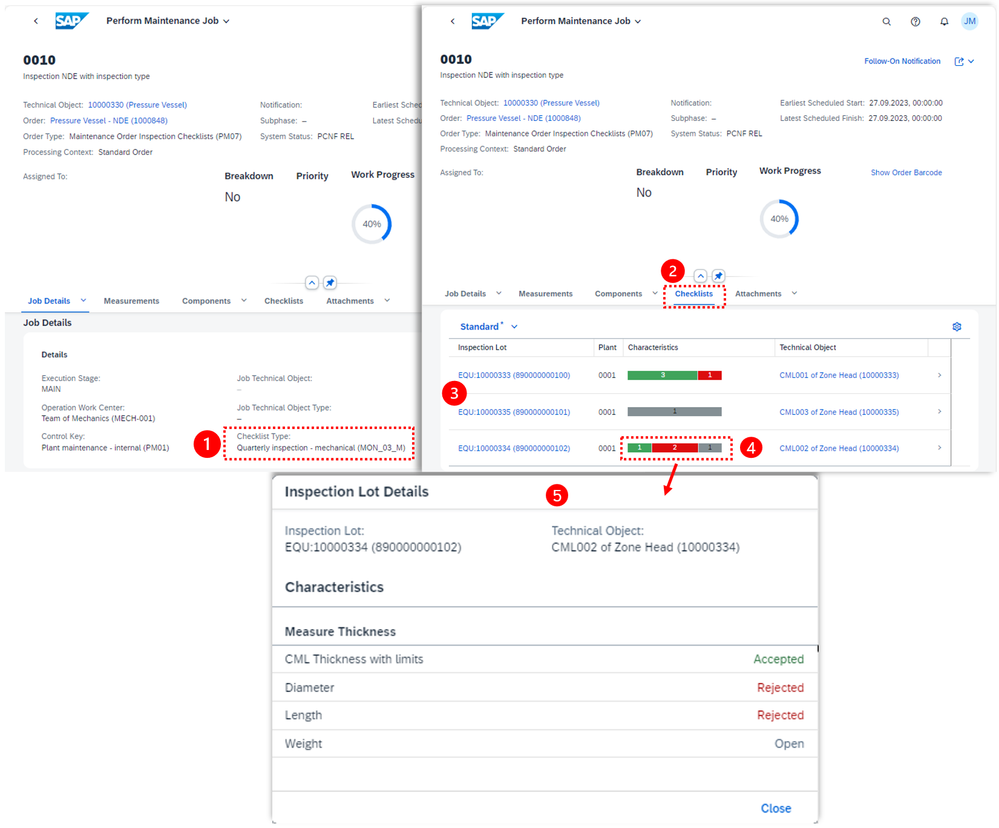
Further standard checklist enhancements
Prerequisite – Further standard checklist enhancements
- Technical:
The business function LOG_EAM_CHECKLIST with the assigned switch EAM_SFWS_CHECKLIST has to be activated. This activates dedicated fields and functions. - Customizing:
The standard checklist solution has to be customized for at least one planning plant and order type combination.
- Planning plant for the Checklist Type field enablement at the task list operation level
- Planning plant and order type for the Checklist Type field and function enablement at the
order and operation level
After customizing is done, in the webdynpro apps Change Maintenance Task List and Change Maintenance Order the Checklist Type field gets enabled at operation table level and at operation details level. The Checklist Type field provides a value help to find and add the correct checklist type.

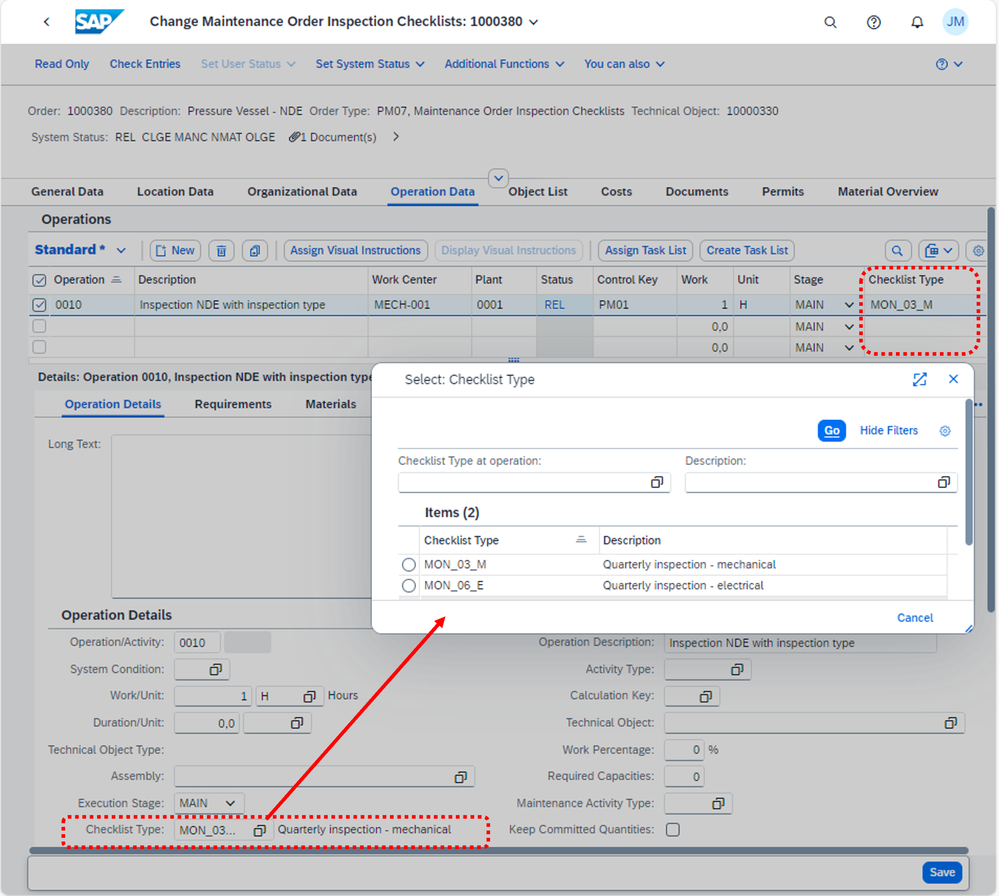
In addition, the Manage Inspection Lots app (F2343) is available in the drop down list of the Additional Functions menu of the Change Maintenance Order webdynpro app.
If the maintenance order has the status CLGE (checklist generated), then the cross app navigation to F2343 gets activated and the order number gets passed to the F2343 application that gets opened in another window. Note: Dedicated cross-app navigation authorization is assigned to the maintenance planner role.
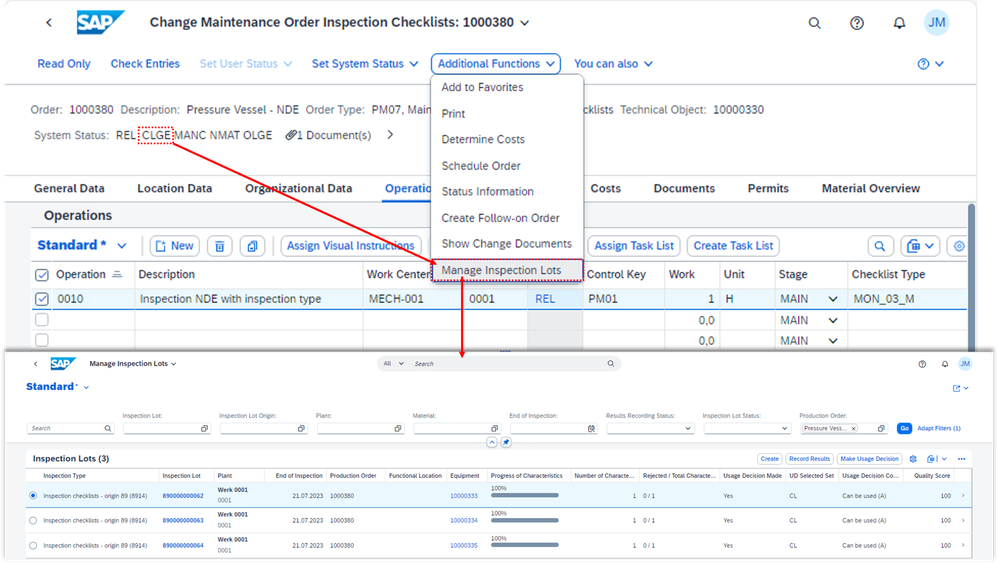
In the Find Maintenance Task List and Operation app, the field Checklist Type is available as a filter, table column, and on the operation object page.
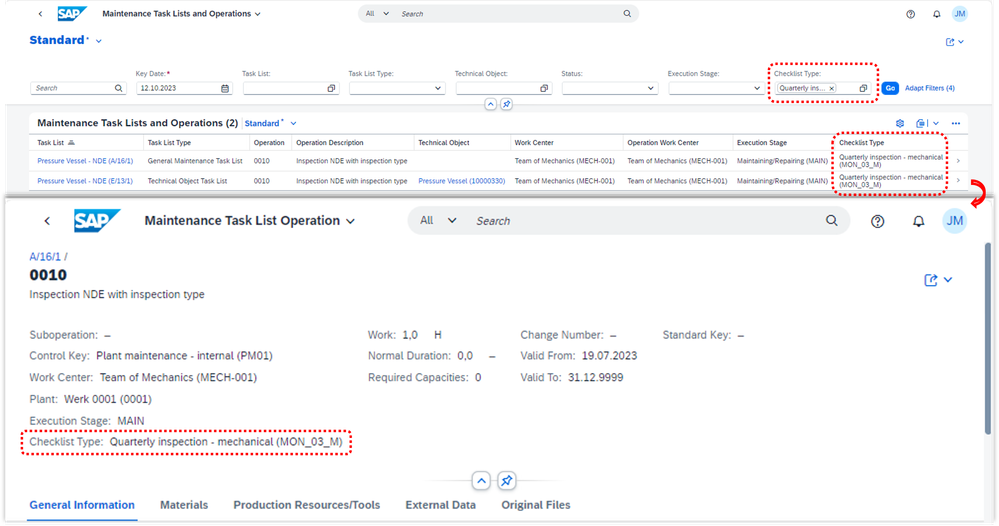
In the Find Maintenance Orders and Operations app the field Checklist Type is available as a filter, table column, and on the operation object page.
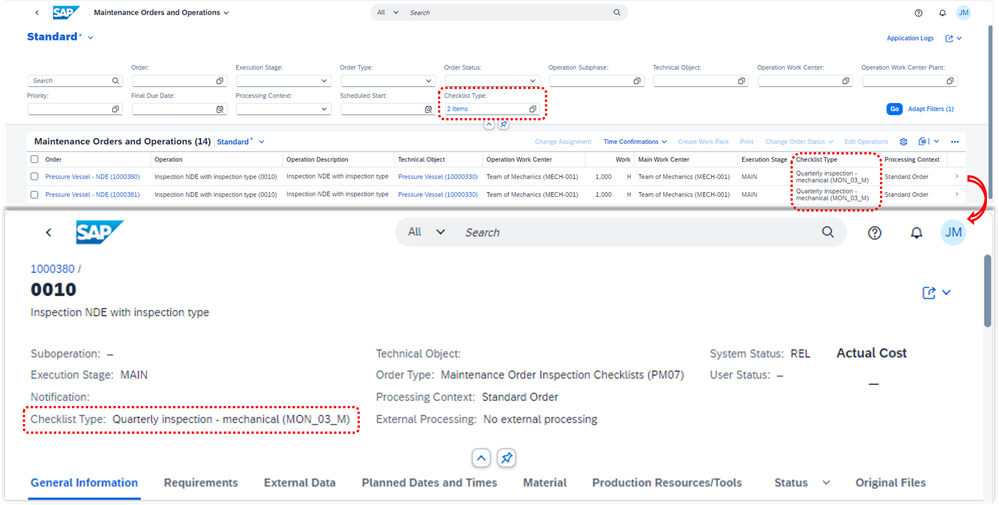
In addition, the operation entity of the Maintenance Order (Version 2) API and the Maintenance Task List API has been enhanced with the new property MaintOperationalChecklistType, which allows you to read or update the checklist type for an operation.
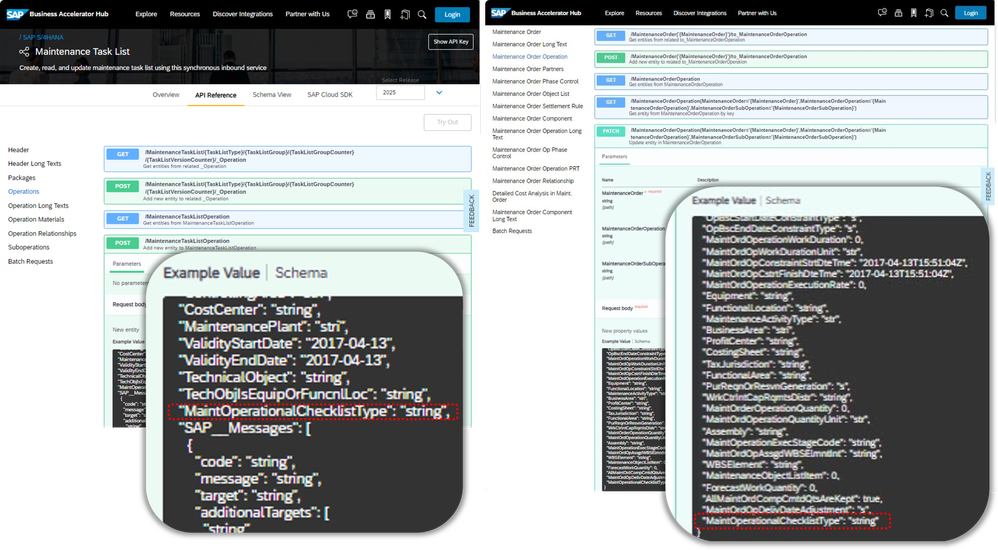 Figure 16: Maintenance Task List and Maintenance Order APIs - Read and Update for the field 'MaintOperationalChecklistType'
Figure 16: Maintenance Task List and Maintenance Order APIs - Read and Update for the field 'MaintOperationalChecklistType'
Resolving restriction in Phase Model
Standard solution until 2023 FPS00 release including restriction
The phase model has been delivered via the scope items:
- Reactive maintenance process (4HH) referring to notification type Y1 and order type YA01
- Proactive maintenance process (4HI) referring to notification type Y2 and order type YA02
Following the original solution, the calculation of the phase model was restricted within the boundary of each scope item.
- From a technical perspective, a maintenance planner could assign a proactive maintenance notification of type Y1 to a proactive maintenance order of type YA02
- Combining a notification type of Y1 with an order type of YA02 merges the business objects of two different scope items which was not supported with regards to the calculation of the subphases so that an incorrect subphase was shown
The next two screenshots show the assignment of the overall status profile
- Reactive maintenance process is represented by overall status profile PMSP1 so that this profile is assigned to notification type Y1 and order type YA01
- Proactive maintenance process is represented by overall status profile PMSP2 so that this profile is assigned to notification type Y2 and order type YA02

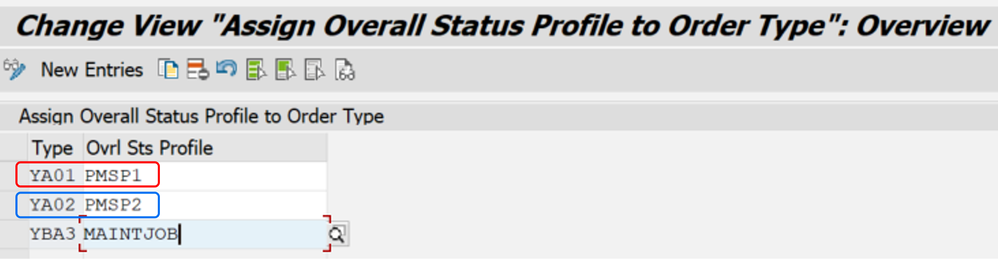
The subphase has been only calculated correctly if all business objects refer to the same overall status profile!
Standard solution from 2023 FPS01
Maintenance notifications and orders referring to different scope items are compatible with regards to the calculation of the resulting subphases.
See also SAP Note 3394726 - Phase Model - Allow separate Overall Status Profiles on Maintenance Order and ass... that can be only used for the 2023 FPS00 release and not on older versions.
Integration with SAP Asset Performance Management (APM)
Recommendation use from SAP Asset Performance Management into reactive and proactive maintenance processes of SAP Fiori
Customizing
The business function EAM_APM_INTEGRATION allows you to control the integration of SAP S/4HANA Asset Management with SAP Asset Performance Management (APM).

When you switch on this business function, the following occur:
- A new configuration node called EAM-APM Integration is available under Plant Maintenance and Customer Service.
- A new configuration activity called Assign RFC Destination for APM Integration is created under EAM-APM Integration.
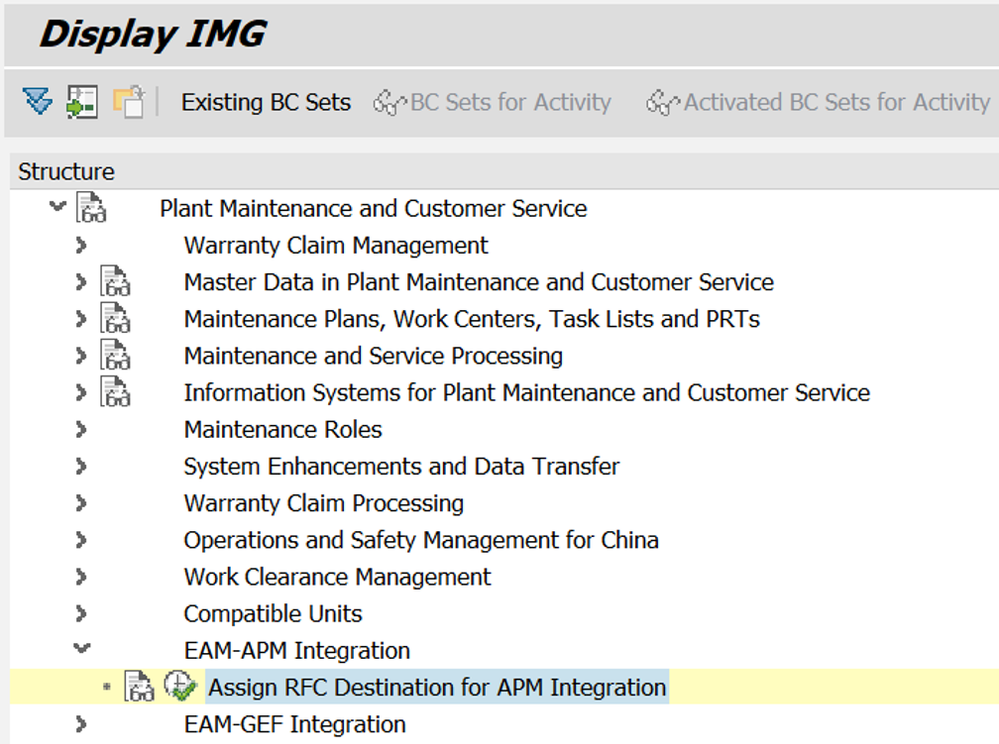
For more information, see Integration with Asset Performance Management.
When you maintain the Remote Function Call (RFC) destination in the configuration activity Assign RFC Destination for APM Integration, the following capabilities are available:
- An additional tab called Recommendations is available in the object page of the Find Maintenance Task List app (F2660).
- You have the option to select from the recommended task lists for a maintenance plan in the Screen Maintenance Requests app (F4072).
- An additional tab called Recommendation is available in the object page of the Manage Maintenance Items app (F5356).
SAP APM Recommendation integration scenario: S/4HANA Task List
The next figure shows the SAP APM Recommendation integration scenario with S/4HANA Task List:
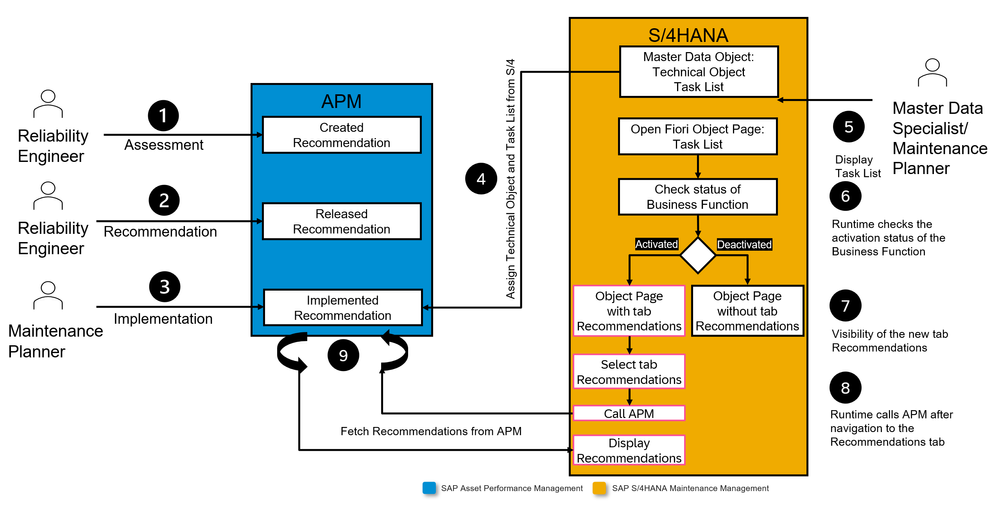
The next figure shows the S/4HANA Task List object page with the following capabilities on the Recommendations tab:
- Detailed information of each assigned Recommendation line item (e.g. description and ID, type and subtype, validity and more)
- Cross app navigation (Hint: Cross app navigation gets enabled with a dedicated Fiori business catalog)
- Overview of assigned Failure Modes
- Assigned documents of the Failure Mode gets fetched from the S/4HANA system
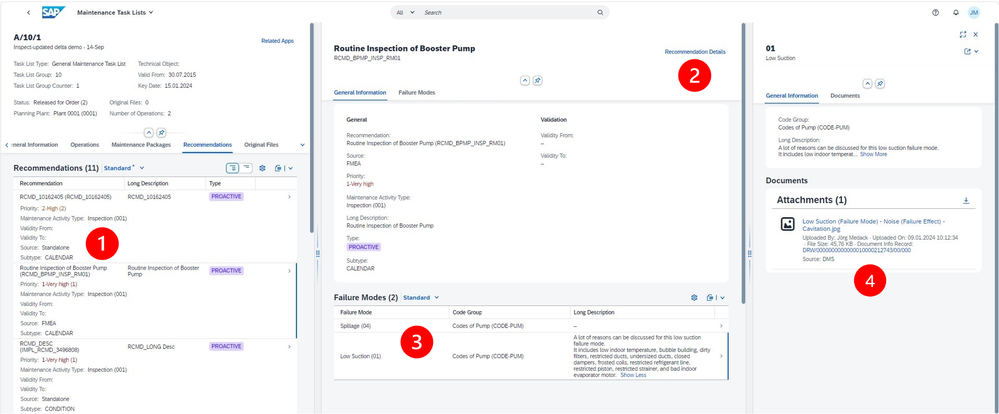
SAP APM Recommendation integration scenario: S/4HANA Maintenance Item
The next figure shows the SAP APM Recommendation integration scenario with S/4HANA Maintenance Item:
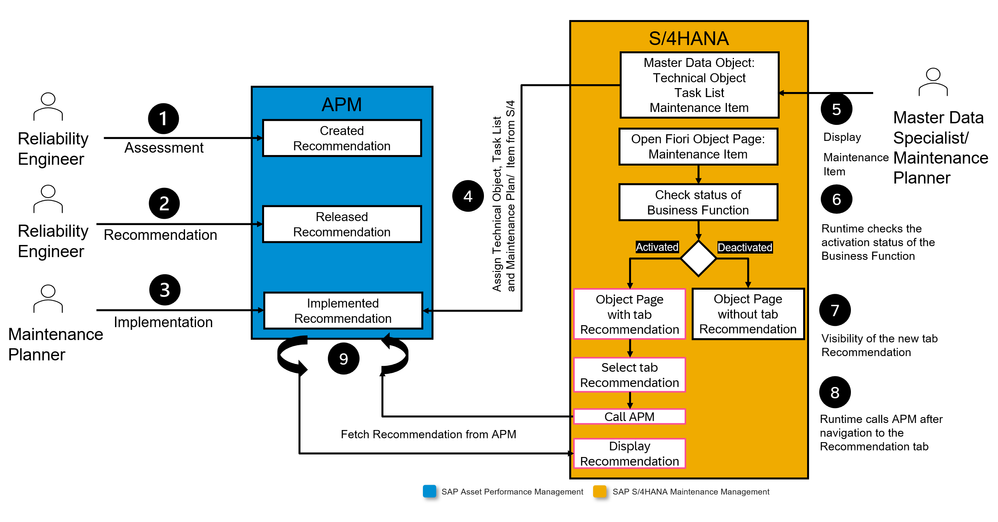
The next figure shows the S/4HANA Maintenance Item object page with the following capabilities on the Recommendation tab:
- Detailed information of the one assigned Recommendation (e.g. description and ID, type and subtype, validity and more)
- Cross app navigation (Hint: Cross app navigation gets enabled with a dedicated Fiori business catalog)
- Overview of assigned Failure Modes
- Assigned documents of the Failure Mode gets fetched from the S/4HANA system
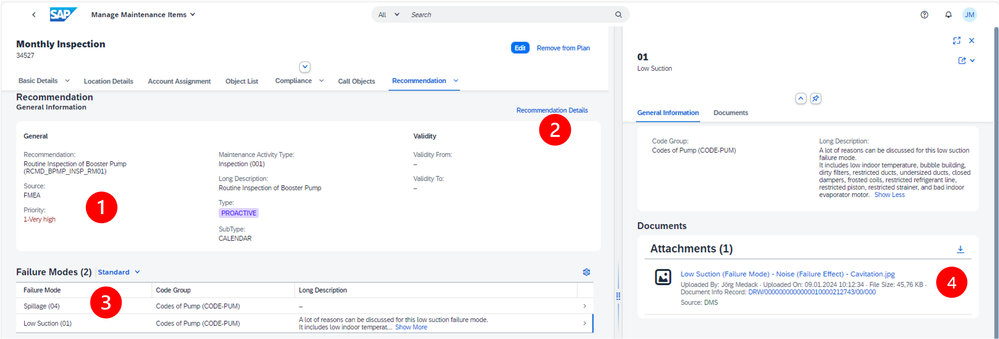
SAP APM Recommendation integration scenario: S/4HANA Screen Maintenance Request
The next figure shows the SAP APM Recommendation integration scenario with S/4HANA Screen Maintenance Request:
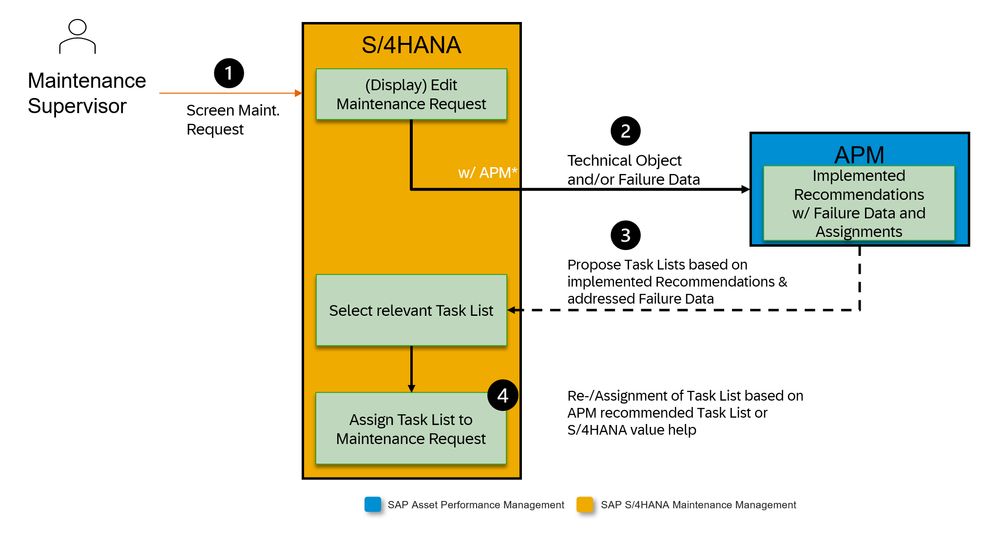
The next figure shows the S/4HANA Maintenance Request object page with the following capabilities regarding Recommendations:
- 🔴 The recommended task lists are getting selected from the APM Recommendations by using the:
- Technical Object
- Catalog Profile
- Code Group
- Failure Mode (Code) - 🔴 The displayed planning plant of the request is an additional information to support an easier task list choice
- 🔴 Detailed information of the implemented Recommendations (e.g. description and ID, type and subtype and more)
- 🔴 The new action Recommended Task List will be available, if the business function is activated
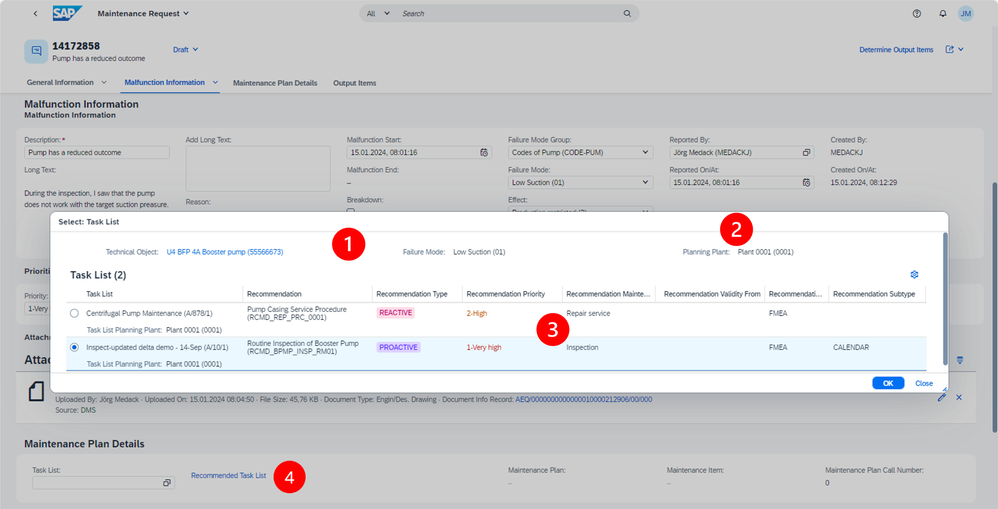
Work Clearance Management - Permit to Work
Work Clearance Management (WCM) comprises the functions for controlling and managing the safety requirements in a worksite. You can use WCM to monitor the safety measures and ensure safe working conditions for the employees in maintenance and operation departments.
The Work Clearance Management (WCM) solution is accessible with the "new" Permit to Work applications on the SAP Fiori launchpad that are available as of the SAP S/4HANA 2022 FPS02 release (see my 2023 blog post) and the "classic" Work Clearance Management in SAP GUI (see SAP Help documentation).
Permit to Work solution helps to manage the risks inherent to hazardous tasks and ensure that the necessary precautions are put in place to improve the safety of personnel, plant, and the environment.
Permit to Work serves as an operational safety barrier to safeguard the plant and personnel against any undesired results. For this it provides, Work Permit and Work Permit Templates.
Note: The Permit to Work is a new solution for the work permit management and not a replacement or extension of the existing Work Clearance Management solution.
The next figure shows WCM in the customizing IMG (transaction SPRO). With the customizing node Permit to Work node you configure Permit to Work settings for Work Permit, Safety Certificates and Templates.
The sub-node Maintain Permit to Work Profile for Planning Plant allows you to maintain the planning plant specific settings for Permit to Work process. For instance you can define assignment objects like approvals, safety precautions etc. for usage in Permit to Work.
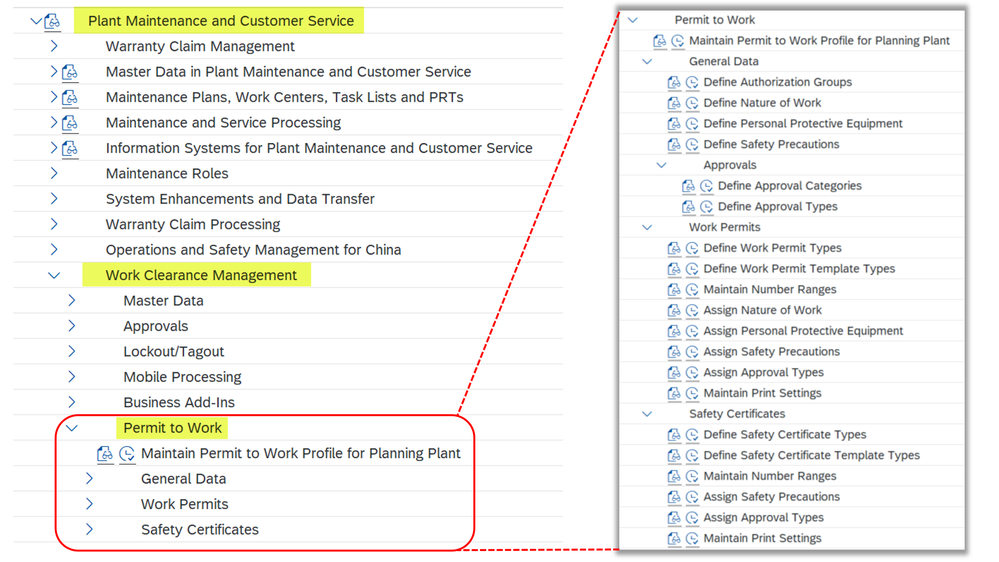
Note: The Permit to Work solution is part of the S/4HANA WCM license. The Permit to Work Fiori apps can be accessed for the business roles Maintenance Planner, Industrial Hygienist, and Plant Manager - EHS Info.
With the 2023 FPS01 release the Permit to Work solution offers a few important enhancements:
Permit to Work Overview Dashboard
With the new Permit to Work Overview app, you can view a summarized view of the open work permits and safety certificates associated with a planning plant. The app allows you to monitor the key figures, such as the work permits and safety certificates available based on their record type, processing status, and utilization in work centers. You can personalize the information displayed on the page by choosing additional location units within the selected planning plant.
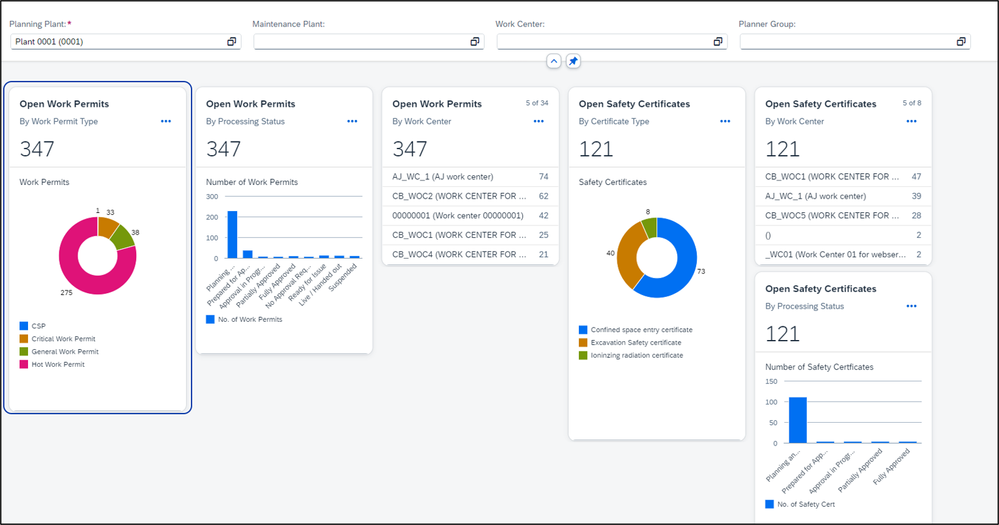
Permit to Work : Safety Certificates
First let me introduce two terms:
- Safety Certificates which is a formal document with the description of the work, the requirements to be fulfilled, and the safety measures to be followed by a specific operation team. It authorizes the receiver to carry out the specified work at the specified time and acts as an agreement between the issuer and the receiver about the conditions, risks, and precautions involved.
Figure 29: Safety Certificate Structure
- Safety Certificate Templates, can be used to built a library of templates which documents protocols required for a specific job of repetitive nature, and when the actual work is initiated, Safety Certificates can be created with reference to these templates to keep consistent and concise safety measures.
Figure 30: Safety Certificate Template Structure
A work permit can be integrated with a safety certificate (or vice versa) when the maintenance job requires additional control measures. The safety certificate becomes a requirement when an associated safety precaution needs a certificate to ensure the completion of its enclosed safety requirements. When certificate is assigned to a work permit, it becomes mandatory that the safety requirements in the certificate are implemented before the work permit has been printed/issued.
A work permit can be attached to the safety certificate (or vice versa) either manually or through reference objects. The assignment will be updated in the respective sections in the Manage Work Permits and the Manage Safety Certificates apps.
The next figure shows the main page of the Manage Safety Certificates app (F6678) highlighting the following capabilities:
- 🔴List of Safety Certificates
- 🔴 Quick filters like on certificate status, type, work center etc.
- 🔴 Quick link to create Safety Certificate
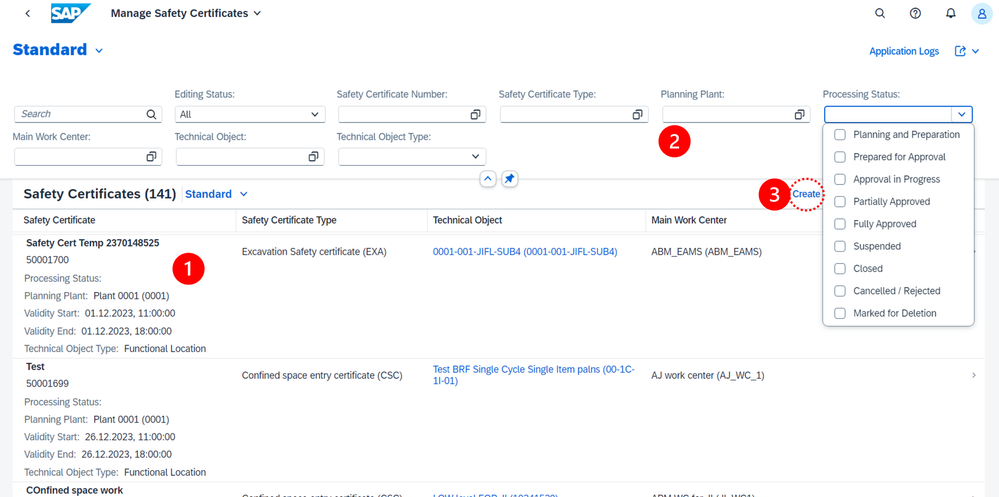
If you click on the Create button (see 🔴3 in figure above), the New Safety Certificate pop-up window asks you for Planning Plant, Safety Certificate Type, Reference Safety Certificate Template, and the Reference Work Permit. On the object page you maintain the timelines, additional details of responsibility and location, and the long text field allows you to describe for instance the purpose of the safety certificate.
Maintain the Safety Precautions applicable: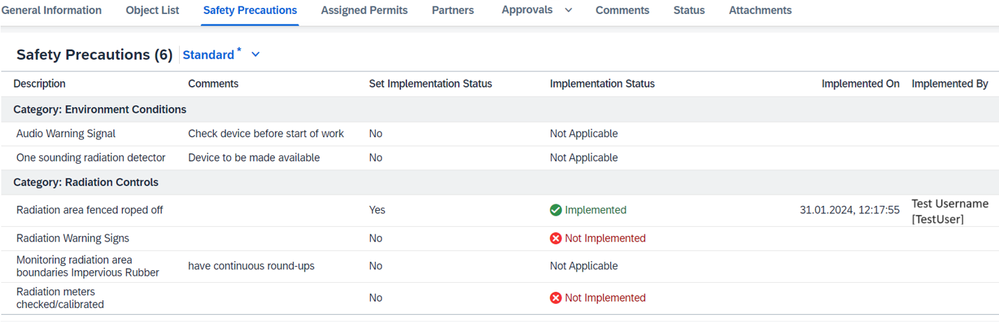
The Assigned Permits section allows you to assign relevant Work Permits applicable: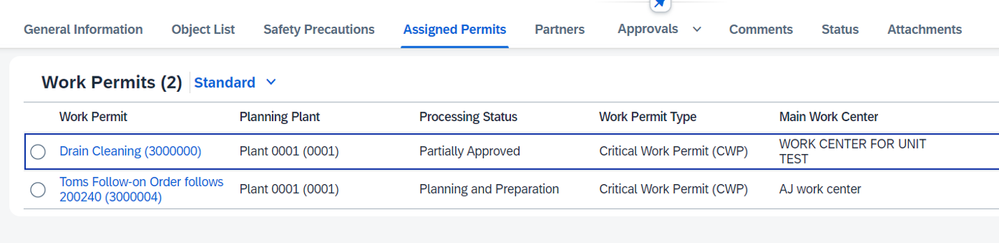
Maintain the Approvals applicable, define the sequence and auto assign to the approval. You can then assign these in Work Permits. The Approvals History is updated on approval issue and revoke comments by the approve can be viewed as well.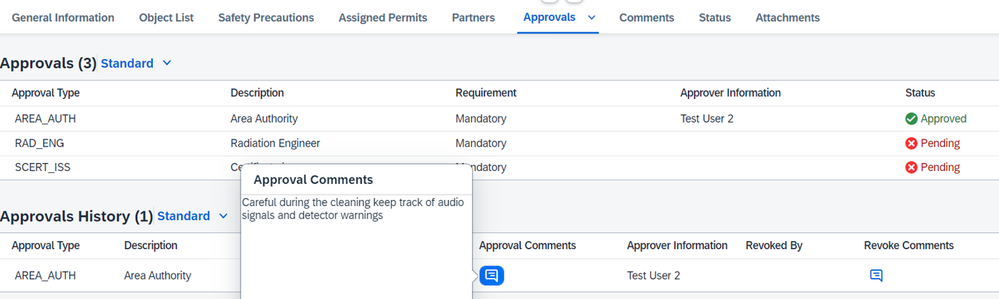
The Change Status drop down menu allows you to update the status to move between phases of the process, for instance Submit to have approvals available.
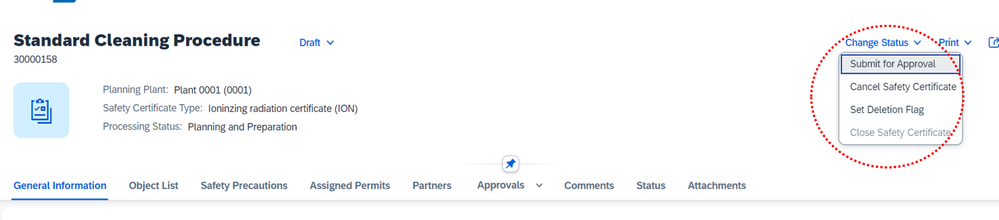
More Information / Additional links
Thanks for reading this blog post. Stay tuned!
If you want to learn more about SAP S/4HANA Cloud Private Edition, join our Partner Community. This group focuses on providing enhanced learnings and periodic updates concerning the SAP S/4HANA Cloud Private Edition product. Our goal is to facilitate collaboration with your peers and SAP subject matter experts.
For more information on SAP S/4HANA Cloud Private Edition, check out the following links:
- The Link Collection for Asset Management
- SAP S/4HANA Cloud Private Edition release info: sap.com/s4hana
- SAP S/4HANA Cloud Private Edition Community here
- SAP S/4HANA PSCC Digital Enablement Wheel here
- Inside SAP S/4HANA Podcast here
- Best practices for SAP S/4HANA Cloud Private Edition here
- Help Portal Product Page here
- Feature Scope Description here
- What’s New here
Follow the SAP S/4HANA Cloud tag and the PSCC_Enablement tag to stay up to date with the latest blog posts.
Follow us via @SAP and #S4HANA, or myself via @GerhardWelker and LinkedIn
You must be a registered user to add a comment. If you've already registered, sign in. Otherwise, register and sign in.
-
Artificial Intelligence (AI)
1 -
Business Trends
363 -
Business Trends
24 -
Customer COE Basics and Fundamentals
1 -
Digital Transformation with Cloud ERP (DT)
1 -
Event Information
461 -
Event Information
24 -
Expert Insights
114 -
Expert Insights
160 -
General
1 -
Governance and Organization
1 -
Introduction
1 -
Life at SAP
415 -
Life at SAP
2 -
Product Updates
4,684 -
Product Updates
220 -
Roadmap and Strategy
1 -
Technology Updates
1,502 -
Technology Updates
89
- Enhanced RISE with SAP Methodology with clean core quality checks in Enterprise Resource Planning Blogs by SAP
- SAP S4HANA Cloud Public Edition Logistics FAQ in Enterprise Resource Planning Blogs by SAP
- ISAE 3000 for SAP S/4HANA Cloud Public Edition - Evaluation of the Authorization Role Concept in Enterprise Resource Planning Blogs by SAP
- Error in editing App Manage Global Hierarchies in Fiori could not see Language button in Enterprise Resource Planning Q&A
- Advance Return Management complete configuration(SAP ARM) in Enterprise Resource Planning Blogs by Members
| User | Count |
|---|---|
| 11 | |
| 10 | |
| 9 | |
| 8 | |
| 7 | |
| 7 | |
| 6 | |
| 5 | |
| 4 | |
| 4 |