
- SAP Community
- Products and Technology
- Enterprise Resource Planning
- ERP Blogs by SAP
- SAP S/4HANA Cloud, Private Edition, and SAP S/4HAN...
Enterprise Resource Planning Blogs by SAP
Get insights and updates about cloud ERP and RISE with SAP, SAP S/4HANA and SAP S/4HANA Cloud, and more enterprise management capabilities with SAP blog posts.
Turn on suggestions
Auto-suggest helps you quickly narrow down your search results by suggesting possible matches as you type.
Showing results for
Product and Topic Expert
Options
- Subscribe to RSS Feed
- Mark as New
- Mark as Read
- Bookmark
- Subscribe
- Printer Friendly Page
- Report Inappropriate Content
05-26-2023
8:53 AM
SAP has released the second “Feature Pack Stack” (FPS), SAP S/4HANA Cloud, Private Edition, and SAP S/4HANA FPS02 for the 2022 release, on May 26, 2023. This is the second in a sequence of FPS’s that will be delivered twice a year and introduce new optional capabilities. And once again, it comes up with a new set of capabilities bringing simplification, innovation, automation, analytics, and user experience to customers. In total, we delivered more than 20 innovations and enhancements in this FPS02! See What's New Viewer here.
In this blog, I will give you an expert view, from product experts to product experts, of some selected highlights of SAP’s second shipment of this year for SAP S/4HANA Cloud, Private Edition, and SAP S/4HANA | 2022 FPS02 Release, and its highlights across lines of business and industries.
The picture below provides an overview of the key innovations that were shipped with SAP S/4HANA Cloud, Private Edition, and SAP S/4HANA | 2022 FPS02, and in the following, I will go into details for Lines of Business (LoB), Industries, and Cross-Topics.
Picture 1: The highlights at a glance.
With FPS02, SAP S/4HANA Cloud, private edition, and SAP S/4HANA have reached the stable stack for the 2022 release. This means that no bigger functional or technological changes – especially of incompatible nature – are expected anymore in SAP S/4HANA Cloud, private edition, and SAP S/4HANA 2022 release. Future SPs will mostly contain maintenance and legal changes. The release to customers for the next SAP S/4HANA Cloud, private edition, and SAP S/4HANA release is the starting point of the maintenance-only phase. New innovations will be delivered in future releases of SAP S/4HANA Cloud, private edition, and SAP S/4HANA. After the end of mainstream maintenance, the release usually enters customer-specific maintenance.
At the same time, in Q4 2023 we celebrate five years since SAP released the fourth version of our new generation ERP solution – SAP S/4HANA (version 1809).
It means that if an SAP S/4HANA 1809 customer wants to keep the system under mainstream maintenance, it must be upgraded to a higher release before 2024 accordingly. Note, that if the SAP S/4HANA starting release is already in customer-specific maintenance, a two-step or multistep upgrade may be required; for more information on this scenario, see the Product Availability Matrix (PAM).
As a carrier or a service provider representative, you can use the Manage Execution of Freight Orders app to monitor the execution of freight orders sent to you by a shipper.
Now with this FPS02 release, we have enhancements in Manage Execution of Freight Orders. With this feature, you as a carrier or a representative of a service provider can now report any planned event in a transportation stop for a freight order that is in execution. When you report an event, the reporting date and time are defaulted to the current date and time for ease of use. You can also view cargo details in a freight order.
Previously, you could report only the next planned event in a transportation stop for a freight order that is in execution. Now, you can report any planned event at a transportation stop.
Picture 2: Freight Order Execution: App ID F2675
The second enhancement with FPS02 is in the Carrier Collaboration.
With this feature, you as a carrier or a representative of a service provider can do the following: propose changes to the pickup and delivery dates and times when you confirm a freight order, update driver name, and vehicle registration details in a freight order, view cargo details such as total quantity and weight in a freight order, and propose changes to the price limit and currency in a freight request for quotation (RFQ).
You can integrate sales scheduling agreements from Sales and Distribution (SD) with Transportation Management (TM) in SAP S/4HANA.
Delivery quantities and dates in a scheduling agreement are entered as schedule lines in a delivery schedule. The integration is based on delivery schedules and can be triggered by the creation or change of schedule lines.
With the Advanced Shipping and Receiving process, you can have enhanced integration between TM and Extended Warehouse Management (EWM). For more information, see Advanced Shipping and Receiving.
Now the FPS02 release enables you to activate the integration between Sales and Distribution (SD) and Transportation Management (TM) in SAP S/4HANA. TM builds freight units (FU) for items in a schedule line. Additionally, schedule lines and quantities are automatically updated after deliveries are executed.
Picture 3: Manage Sales Scheduling Agreements: App ID F3515
Remark: Sales Scheduling Agreement:
The Sales Scheduling Agreement is an outline agreement that is created for one or more materials and outlines the overall expected quantity to be delivered to the customer over a specific period of time. The sales scheduling agreement is used as a basis for delivering material. The customer sends in sales scheduling agreement releases, referred to as delivery schedules, at regular intervals to release a quantity of the material.
For more information about the integration of SD scheduling agreements, see the product assistance here.
For more information about the integration of sales and distribution (SD) scheduling agreements with SAP Transportation Management (TM) read the blog post Integration of Sales Scheduling Agreements with TM embedded in SAP S/4HANA from paelzman.
The enhancements in SAP Spatial Asset Management are as follows:
Picture 4: Visualize the dynamic segments in a graphical viewer to have a better view
Summary: Graphical viewer for object network
Permit to Work in Work Clearance Management (WCM) provides a systematic approach to controlling and executing the operational and maintenance activities safely and efficiently in a worksite. The Permit to Work solution helps to manage the risks inherent to hazardous tasks and ensure that the necessary precautions are put in place to improve the safety of personnel, plant, and the environment.
Now with FPS02, we, enable customers to manage the lifecycles of safety and access work permits as part of a new, simplified, and modernized permit-to-work process.
Permit to Work: Create Work Permit Request
With this app, you can create a new work permit with reference to an existing maintenance order, a predesigned work permit template, or independently. You can assign additional information such as technical objects, additional orders, operations, partners, nature of work items, safety precautions, personal protective equipment items, and so on to enhance the work permit with details related to the work activity and the safety procedures.
Picture 5: New SAP Fiori app enabling maintenance planners and permit requestors to create safety and access permits
Permit to Work: Manage Work Permits
With this app, you can create new permits or manage the existing work permits that are active, non-active or closed in the system. New work permits can be created with reference to an existing maintenance order, a predesigned work permit template, or independently. Once the work permit has been created, you can enhance the record with additional details related to the work activity and the safety requirements.
Picture 6: Approvals – to facilitate the four-eyes principle
Permit to Work: Manage Work Permit Templates
With this app, you can create new work permit templates or manage the existing templates that are active, non-active, or closed in the system. Once the work permit template has been created, you can enhance the record with additional details related to the work activity and the safety requirements. A partially approved or a fully approved template can be used as a reference template in the Manage Work Permits and the Create Work Permit Request apps to generate work permits in a consistent format.
Picture 7: New SAP Fiori app enabling industrial hygienists to prepare work permit templates for reuse in requesting new work permits
For more information about permits to work, see the product assistance here.
With the Project Costs Line Items app, you can analyze detailed actual and planned costs line items for a project, assigned networks, plant maintenance orders with header account assignment, and internal orders. The planned costs are derived from the central financial planning table ACDOCP, while the actual costs are derived from the central financial table ACDOCA.
With FPS02, this app is enhanced with support for internal orders and statistical WBS elements. You can analyze detailed actual costs and planned costs of internal orders and statistical WBS elements in a project.
You can now:
Picture 8: Support additional business scenarios including statistical WBS elements or internal orders
This app is also enhanced with support for internal orders and statistical WBS elements. You can monitor actual and planned costs of internal orders and statistical WBS elements in a project. You can now use the Expand to Level field, to specify the level of expansion for the project structure.
Additionally, we enable usability improvements such as:
For more information about Project Costs Line Items, see the product assistance here.
This feature enables you to create new project baselines by overwriting the existing baseline. The report is enhanced to include Reset and Overwrite functions. It resets the planned cost of the target plan category and updates the planned cost from the source plan category for all project elements.
This service has been extended and now it enables you to create or update the Project Network Activity Element data.
The service is based on the OData V4 protocol and can be consumed by apps and other user interfaces.
This API is available on the SAP API Business Hub - API Project Network
With this FPS02 release, the replication of WBS elements, networks, network activities, and activity elements in SAP S/4HANA Cloud, private edition, and SAP S/4HANA to different receiving systems using SAP Master Data Integration is supported.
For more information about Project Controlling Object Replication, see the product assistance here.
This FPS02 release allows you to navigate from SAP GUI transactions to the following SAP Fiori applications:
Project Network Graph: You can use this app to display network activities and their relationships as an interactive graph. The app allows you to identify critical activities, their dependencies, and confirmation status, and display detailed information for selected objects.
Picture 9: Enhances usability to view the network graph app through other apps
Project Schedule: With this app, you can view the hierarchy of the project objects and monitor their timelines. The chart area of the screen allows you to display different sets of dates in a Gantt representation while displaying the project tree with detailed information in the table area.
Picture 10: Enhances usability to view the project schedule app through other apps
This FPS02 release provides a new source for dynamic item processors to read actual financial data from the table ACDOCA. The new source is called Intercomp Line Itms Univ. Jrnl and can be used only for resource-related intercompany billing (transactions DP93 and DP94). The new source can be used in place of Intercompany - Line Item to improve the runtime, if the required characteristics are also available in the new source.
The goal here is to optimize actual cost selection for resource-related intercompany billing.
This feature enables you to display US Federal Government fields in the Finance analytical app Display Line Items in General Ledger (F2217).
Picture 11: Leverage the analytical apps used in financial accounting also for reporting on U.S. federal fields in the universal journal.
Note: You need to use the Universal Journal to display the U.S. Federal fields. If you have used the special ledger to store the US Federal fields, this data will not be available in the analytical app fields. Fields that are derived at the time of reporting (using transaction FMUSFG1- reporting derivation) cannot be displayed in this app.
Business Partner, Supplier, and Customer Apps with U.S. Federal Fields
This feature enables you to use US Federal Government fields in the following Fiori apps to manage customer, supplier, and business partner master data:
The fields included are related to Unique Entity ID (UEI - SAM.gov), Fee Schedule, Agency Location Code, and Prompt Pay Act (PPA). They are available in these apps in the tab Basic Data under Additional Information.
Picture 12: Avoid switching between different apps to display and maintain fields for business partners, customers, and vendors
Ability to upload budget data from an external spreadsheet for the budgetary ledger and US Federal Government
This feature enables you to upload data from an external file (in the CSV format) to Funds Management budgeting for the Enter, Return, Supplement and Transfer processes. It supports the automatic calculation of delta amounts based on uploaded and existing budget data. The uploaded file data is posted in Funds Management as budget entry documents.
For more information about Budget Data Upload from External Spreadsheet, see the product assistance here.
The Grant KPI dashboard on SAP Analytics Cloud enables you to use the analytical queries, for various grant use cases such as sponsors, grant details, and grant budget.
With the FPS02 release, we have the provision of the following KPIs:
For more information on the analytical queries that are available to visualize grant and sponsor data, see Analytical Queries for Grant.
Customers expect minimal waiting time in store to collect their already purchased orders. Store associates need to locate quickly the orders in the handover area. This app automates the end-to-end order handover process and simplifies routine work for store associates.
New with the FPS02 release: In case of the short pick of the originally ordered product, the substituted product is used to fulfill the remaining quantity. At the time of handover, if the customer decides to cancel the originally ordered product, with this feature the substituted product gets canceled automatically.
At the time of handover, the billing document is printed using the Hand Over Orders application. If a duplicate copy of the billing document is required, you can also re-print it.
Picture 13: Improve customer satisfaction by providing outstanding customer service through optimized click-and-collect scenarios
A Preview Invoice button is added in the Hand Over Orders application to preview, print, or re-print billing (invoice) documents at the time of the handover of orders to customers.
Related Information: see SAP Note 3295998
With the Look Up Retail Products app, you can get real-time information about products in your store and the status of their availability. The app provides you with detailed information about products, as well as how much stock is available in your store, or in stores nearby.
New with the FPS02 release: As a store associate you were able to view only on-hand stocks available in the store. If the stock is already reserved for a customer order, it is not distinctly viewed in the Look Up Retail Products application. With this feature, you can depict available stock quantity (available-to-promise (ATP)) in the Look Up Retail Products application.
Picture 14: Reduce sales cost by giving store employees real-time access to critical information during sales and service discussions with customers
Related Information: see SAP Note 3295634
New local version for withholding tax reporting for Egypt:
New local version with electron invoicing for Egypt:
Electronic Customer Invoice
It enables you to create and submit electronic invoices and associated credit or debit memos to the tax authority. You can perform the following in this feature:
Electronic Supplier Invoice
Enables you to receive new electronic invoices and associated credit and debit memos from your suppliers through the tax authority. You can perform the following in this feature:
New local version enabling value-added tax (VAT) reporting for Egypt:
Thanks for reading this blog post. Stay tuned!
If you are also interested in other Lines of Business, I would like to draw your attention to my link collection blog – The Link Collection
If you want to learn more and actively engage with SAP subject matter experts on SAP S/4HANA Cloud, join our SAP S/4HANA Cloud Customer Community. This platform which is available to SAP S/4HANA Cloud customers and partners has a clear mission: deliver an interactive community to engage with one another about best practices and product solutions.
For more information on SAP S/4HANA Cloud, private edition, and SAP S/4HANA, check out the following links:
Follow us via @Sap and #S4HANA, or myself via @VoglerChrist and LinkedIn
In this blog, I will give you an expert view, from product experts to product experts, of some selected highlights of SAP’s second shipment of this year for SAP S/4HANA Cloud, Private Edition, and SAP S/4HANA | 2022 FPS02 Release, and its highlights across lines of business and industries.
The picture below provides an overview of the key innovations that were shipped with SAP S/4HANA Cloud, Private Edition, and SAP S/4HANA | 2022 FPS02, and in the following, I will go into details for Lines of Business (LoB), Industries, and Cross-Topics.

Picture 1: The highlights at a glance.
Remark 1
With FPS02, SAP S/4HANA Cloud, private edition, and SAP S/4HANA have reached the stable stack for the 2022 release. This means that no bigger functional or technological changes – especially of incompatible nature – are expected anymore in SAP S/4HANA Cloud, private edition, and SAP S/4HANA 2022 release. Future SPs will mostly contain maintenance and legal changes. The release to customers for the next SAP S/4HANA Cloud, private edition, and SAP S/4HANA release is the starting point of the maintenance-only phase. New innovations will be delivered in future releases of SAP S/4HANA Cloud, private edition, and SAP S/4HANA. After the end of mainstream maintenance, the release usually enters customer-specific maintenance.
Remark 2
At the same time, in Q4 2023 we celebrate five years since SAP released the fourth version of our new generation ERP solution – SAP S/4HANA (version 1809).
It means that if an SAP S/4HANA 1809 customer wants to keep the system under mainstream maintenance, it must be upgraded to a higher release before 2024 accordingly. Note, that if the SAP S/4HANA starting release is already in customer-specific maintenance, a two-step or multistep upgrade may be required; for more information on this scenario, see the Product Availability Matrix (PAM).
Remark 3
- On February 4, 2020, SAP announced a maintenance commitment for SAP S/4HANA until the end of 2040. See related press release and SAP Note 2900388.
- For more information about SAP Release and Maintenance Strategy, see SAP Support here
Transportation Management
Additional features for SAP Fiori apps for freight order collaboration
As a carrier or a service provider representative, you can use the Manage Execution of Freight Orders app to monitor the execution of freight orders sent to you by a shipper.
Now with this FPS02 release, we have enhancements in Manage Execution of Freight Orders. With this feature, you as a carrier or a representative of a service provider can now report any planned event in a transportation stop for a freight order that is in execution. When you report an event, the reporting date and time are defaulted to the current date and time for ease of use. You can also view cargo details in a freight order.
Previously, you could report only the next planned event in a transportation stop for a freight order that is in execution. Now, you can report any planned event at a transportation stop.

Picture 2: Freight Order Execution: App ID F2675
The second enhancement with FPS02 is in the Carrier Collaboration.
With this feature, you as a carrier or a representative of a service provider can do the following: propose changes to the pickup and delivery dates and times when you confirm a freight order, update driver name, and vehicle registration details in a freight order, view cargo details such as total quantity and weight in a freight order, and propose changes to the price limit and currency in a freight request for quotation (RFQ).
Integration of sales and distribution (SD) scheduling agreements with SAP Transportation Management (TM)
You can integrate sales scheduling agreements from Sales and Distribution (SD) with Transportation Management (TM) in SAP S/4HANA.
Delivery quantities and dates in a scheduling agreement are entered as schedule lines in a delivery schedule. The integration is based on delivery schedules and can be triggered by the creation or change of schedule lines.
With the Advanced Shipping and Receiving process, you can have enhanced integration between TM and Extended Warehouse Management (EWM). For more information, see Advanced Shipping and Receiving.
Now the FPS02 release enables you to activate the integration between Sales and Distribution (SD) and Transportation Management (TM) in SAP S/4HANA. TM builds freight units (FU) for items in a schedule line. Additionally, schedule lines and quantities are automatically updated after deliveries are executed.

Picture 3: Manage Sales Scheduling Agreements: App ID F3515
Remark: Sales Scheduling Agreement:
The Sales Scheduling Agreement is an outline agreement that is created for one or more materials and outlines the overall expected quantity to be delivered to the customer over a specific period of time. The sales scheduling agreement is used as a basis for delivering material. The customer sends in sales scheduling agreement releases, referred to as delivery schedules, at regular intervals to release a quantity of the material.
For more information about the integration of SD scheduling agreements, see the product assistance here.
For more information about the integration of sales and distribution (SD) scheduling agreements with SAP Transportation Management (TM) read the blog post Integration of Sales Scheduling Agreements with TM embedded in SAP S/4HANA from paelzman.
Asset Management
Spatial Asset Management – Graphical viewer for object network
The enhancements in SAP Spatial Asset Management are as follows:
- The Spatial Data Explorer app supports the z attribute while measuring the distance and the area. This allows you to receive accurate measurements in the 3D maps.
- You can now provide the business object, object list, and GEF ID as parameters in the URL for the apps Spatial Data Editor and Spatial Data Explorer.

Picture 4: Visualize the dynamic segments in a graphical viewer to have a better view
Summary: Graphical viewer for object network
- Transactions like IN21 and IN23 are used to provide the capability to visualize the object network as a graph.
- JNET-based graph was used to visualize the object network which used to open within the SAP GUI application.
- JNET is no longer supported by any browsers and hence the graphical view of the object network stopped working.
- “Graphical viewer for dynamic segmentation” is enhanced to support the graphical view for Object network
- This app is not a standalone app, and as of today can only be triggered only from SAP GUI transactions like IE07, IL07 (for dynamic segmentation), and IN21 and IN23 (for object network).
Ability to manage the lifecycles of work permits through a simplified and modernized permit-to-work process
Permit to Work in Work Clearance Management (WCM) provides a systematic approach to controlling and executing the operational and maintenance activities safely and efficiently in a worksite. The Permit to Work solution helps to manage the risks inherent to hazardous tasks and ensure that the necessary precautions are put in place to improve the safety of personnel, plant, and the environment.
Now with FPS02, we, enable customers to manage the lifecycles of safety and access work permits as part of a new, simplified, and modernized permit-to-work process.
Permit to Work: Create Work Permit Request
With this app, you can create a new work permit with reference to an existing maintenance order, a predesigned work permit template, or independently. You can assign additional information such as technical objects, additional orders, operations, partners, nature of work items, safety precautions, personal protective equipment items, and so on to enhance the work permit with details related to the work activity and the safety procedures.

Picture 5: New SAP Fiori app enabling maintenance planners and permit requestors to create safety and access permits
Permit to Work: Manage Work Permits
With this app, you can create new permits or manage the existing work permits that are active, non-active or closed in the system. New work permits can be created with reference to an existing maintenance order, a predesigned work permit template, or independently. Once the work permit has been created, you can enhance the record with additional details related to the work activity and the safety requirements.

Picture 6: Approvals – to facilitate the four-eyes principle
Permit to Work: Manage Work Permit Templates
With this app, you can create new work permit templates or manage the existing templates that are active, non-active, or closed in the system. Once the work permit template has been created, you can enhance the record with additional details related to the work activity and the safety requirements. A partially approved or a fully approved template can be used as a reference template in the Manage Work Permits and the Create Work Permit Request apps to generate work permits in a consistent format.

Picture 7: New SAP Fiori app enabling industrial hygienists to prepare work permit templates for reuse in requesting new work permits
For more information about permits to work, see the product assistance here.
Enterprise Portfolio and Project Management
Support of internal orders and statistical WBS elements in project cost overview and line-item apps
With the Project Costs Line Items app, you can analyze detailed actual and planned costs line items for a project, assigned networks, plant maintenance orders with header account assignment, and internal orders. The planned costs are derived from the central financial planning table ACDOCP, while the actual costs are derived from the central financial table ACDOCA.
With FPS02, this app is enhanced with support for internal orders and statistical WBS elements. You can analyze detailed actual costs and planned costs of internal orders and statistical WBS elements in a project.
You can now:
- Analyze financial data of work breakdown structure (WBS) elements, networks, network activities, activity elements, as well as header account assigned plant maintenance orders
- Analyze costs of statistical WBS elements and internal orders assigned to the project in these reports
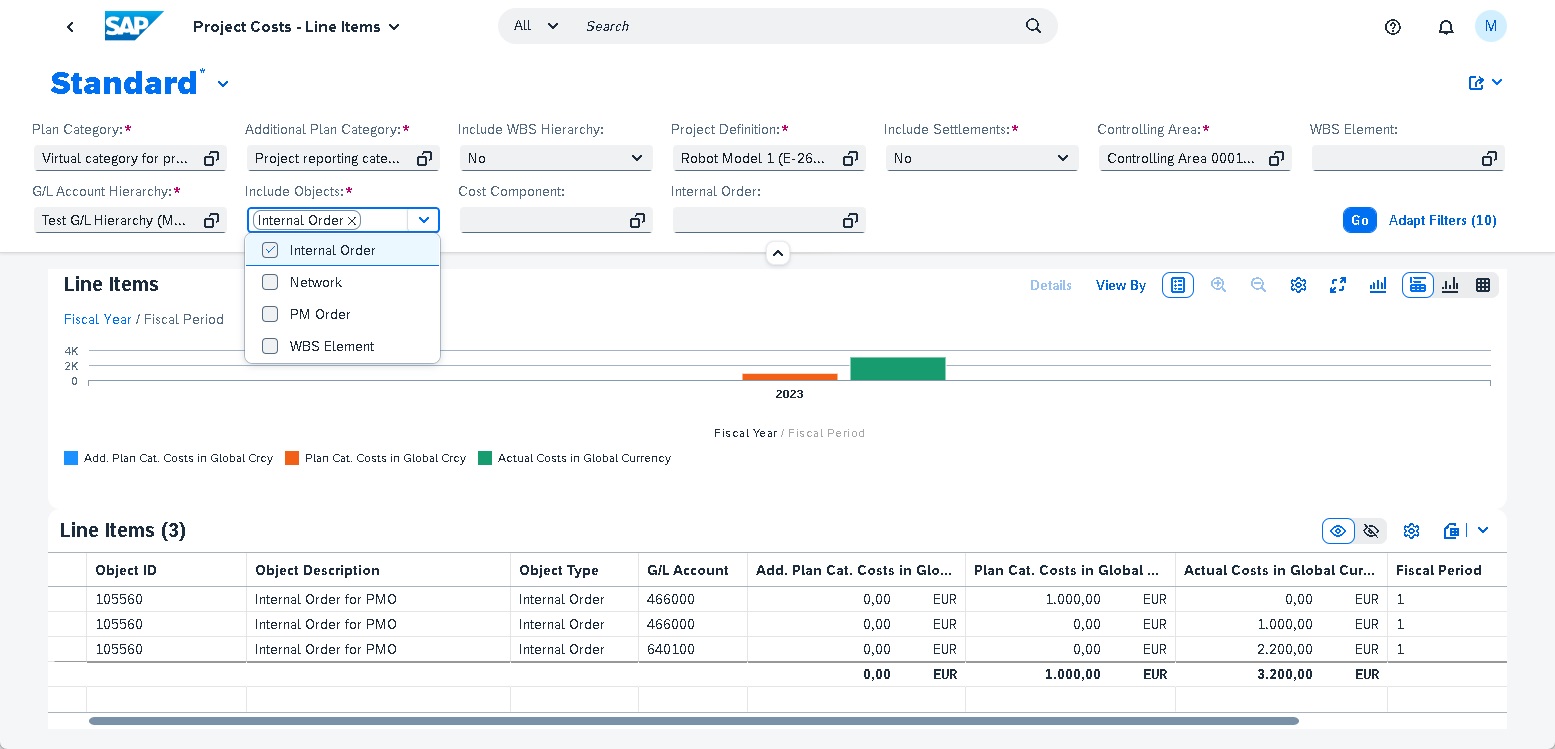
Picture 8: Support additional business scenarios including statistical WBS elements or internal orders
This app is also enhanced with support for internal orders and statistical WBS elements. You can monitor actual and planned costs of internal orders and statistical WBS elements in a project. You can now use the Expand to Level field, to specify the level of expansion for the project structure.
Additionally, we enable usability improvements such as:
- Enhanced navigation options
- Specification to expand hierarchy levels
For more information about Project Costs Line Items, see the product assistance here.
Reset and overwrite mode for copy plan category for projects report
This feature enables you to create new project baselines by overwriting the existing baseline. The report is enhanced to include Reset and Overwrite functions. It resets the planned cost of the target plan category and updates the planned cost from the source plan category for all project elements.
Creation and update of project network activity elements through an API
This service has been extended and now it enables you to create or update the Project Network Activity Element data.
The service is based on the OData V4 protocol and can be consumed by apps and other user interfaces.
This API is available on the SAP API Business Hub - API Project Network
Enhanced project controlling objects
With this FPS02 release, the replication of WBS elements, networks, network activities, and activity elements in SAP S/4HANA Cloud, private edition, and SAP S/4HANA to different receiving systems using SAP Master Data Integration is supported.
For more information about Project Controlling Object Replication, see the product assistance here.
Navigation to project network graphs and project schedule apps for scheduling and date-planning transactions
This FPS02 release allows you to navigate from SAP GUI transactions to the following SAP Fiori applications:
Project Network Graph: You can use this app to display network activities and their relationships as an interactive graph. The app allows you to identify critical activities, their dependencies, and confirmation status, and display detailed information for selected objects.
- Change Basic Date (CJ21)
- Display Basic Dates (CJ22)
- Change Forecast Dates (CJ23)
- Display Forecast Dates (CJ24)
- Change Actual Dates (CJ25)
- Overall Network Scheduling (CN24)
- Schedule Overall Network with Selection Options (CN24N)

Picture 9: Enhances usability to view the network graph app through other apps
Project Schedule: With this app, you can view the hierarchy of the project objects and monitor their timelines. The chart area of the screen allows you to display different sets of dates in a Gantt representation while displaying the project tree with detailed information in the table area.
- Change Basic Date (CJ21)
- Display Basic Dates (CJ22)
- Change Forecast Dates (CJ23)
- Display Forecast Dates (CJ24)
- Change Actual Dates (CJ25)
- Overall Network Scheduling (CN24)
- Schedule Project (CJ29)

Picture 10: Enhances usability to view the project schedule app through other apps
Dynamic item processor intercompany source for reading actual costs from the universal journal
This FPS02 release provides a new source for dynamic item processors to read actual financial data from the table ACDOCA. The new source is called Intercomp Line Itms Univ. Jrnl and can be used only for resource-related intercompany billing (transactions DP93 and DP94). The new source can be used in place of Intercompany - Line Item to improve the runtime, if the required characteristics are also available in the new source.
The goal here is to optimize actual cost selection for resource-related intercompany billing.
Industry: Public Sector
Budget and Financial Closing and Reporting: U.S. federal fields in SAP Fiori apps
This feature enables you to display US Federal Government fields in the Finance analytical app Display Line Items in General Ledger (F2217).

Picture 11: Leverage the analytical apps used in financial accounting also for reporting on U.S. federal fields in the universal journal.
Note: You need to use the Universal Journal to display the U.S. Federal fields. If you have used the special ledger to store the US Federal fields, this data will not be available in the analytical app fields. Fields that are derived at the time of reporting (using transaction FMUSFG1- reporting derivation) cannot be displayed in this app.
Business Partner, Supplier, and Customer Apps with U.S. Federal Fields
This feature enables you to use US Federal Government fields in the following Fiori apps to manage customer, supplier, and business partner master data:
- Manage Business Partner Master Data (F3163)
- Manage Supplier Master Data (F1053A)
- Manage Customer Master Data (F0850A)
The fields included are related to Unique Entity ID (UEI - SAM.gov), Fee Schedule, Agency Location Code, and Prompt Pay Act (PPA). They are available in these apps in the tab Basic Data under Additional Information.

Picture 12: Avoid switching between different apps to display and maintain fields for business partners, customers, and vendors
Ability to upload budget data from an external spreadsheet for the budgetary ledger and US Federal Government
This feature enables you to upload data from an external file (in the CSV format) to Funds Management budgeting for the Enter, Return, Supplement and Transfer processes. It supports the automatic calculation of delta amounts based on uploaded and existing budget data. The uploaded file data is posted in Funds Management as budget entry documents.
For more information about Budget Data Upload from External Spreadsheet, see the product assistance here.
Grant KPIs for the public sector using SAP Analytics Cloud
The Grant KPI dashboard on SAP Analytics Cloud enables you to use the analytical queries, for various grant use cases such as sponsors, grant details, and grant budget.
With the FPS02 release, we have the provision of the following KPIs:
- Sponsor overview, focusing on the top list by budget and consumption amounts, lifecycle status, and the like
- Grant type and grant overview, focusing on budget, billing, status situation, and the like
- 360-degree grant view, focusing on billing, budget consumption, and the like
For more information on the analytical queries that are available to visualize grant and sponsor data, see Analytical Queries for Grant.
Industry: Retail
Updates for click-and-collect scenarios: printing of billing documents and product substitutions
Customers expect minimal waiting time in store to collect their already purchased orders. Store associates need to locate quickly the orders in the handover area. This app automates the end-to-end order handover process and simplifies routine work for store associates.
New with the FPS02 release: In case of the short pick of the originally ordered product, the substituted product is used to fulfill the remaining quantity. At the time of handover, if the customer decides to cancel the originally ordered product, with this feature the substituted product gets canceled automatically.
At the time of handover, the billing document is printed using the Hand Over Orders application. If a duplicate copy of the billing document is required, you can also re-print it.

Picture 13: Improve customer satisfaction by providing outstanding customer service through optimized click-and-collect scenarios
A Preview Invoice button is added in the Hand Over Orders application to preview, print, or re-print billing (invoice) documents at the time of the handover of orders to customers.
Related Information: see SAP Note 3295998
Updates for look-up of retail products: the display of available-to-promise stock quantities
With the Look Up Retail Products app, you can get real-time information about products in your store and the status of their availability. The app provides you with detailed information about products, as well as how much stock is available in your store, or in stores nearby.
New with the FPS02 release: As a store associate you were able to view only on-hand stocks available in the store. If the stock is already reserved for a customer order, it is not distinctly viewed in the Look Up Retail Products application. With this feature, you can depict available stock quantity (available-to-promise (ATP)) in the Look Up Retail Products application.

Picture 14: Reduce sales cost by giving store employees real-time access to critical information during sales and service discussions with customers
Related Information: see SAP Note 3295634
Globalization
Withholding tax reporting for Egypt
New local version for withholding tax reporting for Egypt:
- You can use the Egypt Withholding Tax - Form 41report in the Run Statutory Reports app to generate a withholding tax Form 41 (local name. نموذج ٤١ خصم واضافة) that provides details of the withholding tax retained from resident suppliers and service providers. You can use the report output to file your withholding tax Form 41 and fulfill the statutory reporting requirements in Egypt.
- You can use the Egypt Withholding Tax - Form 11 report in the Run Statutory Reports app to generate a withholding tax Form 11 (local name. نموذج ١١ مستقطعة) on a monthly basis. Form 11 provides details of the withholding tax retained from foreign suppliers and service providers.
New local version enabling electronic invoicing for Egypt
New local version with electron invoicing for Egypt:
- Manage electronic invoicing for the outbound scenarios (financial accounting and sales and distribution) and the inbound scenario (UUID in supplier invoicing)
Electronic Customer Invoice
It enables you to create and submit electronic invoices and associated credit or debit memos to the tax authority. You can perform the following in this feature:
- Processing Electronic Invoices
- Cancelling Electronic Invoices
- Reversing Billing Documents
- Reversing Accounting Documents
- Declining Customer Rejection of Invoices
- Master Data
- Customizing
- Configuring Value Mappings
- Integration
Electronic Supplier Invoice
Enables you to receive new electronic invoices and associated credit and debit memos from your suppliers through the tax authority. You can perform the following in this feature:
- Processing Supplier Invoices
- Rejecting Supplier Invoices
- Declining Supplier Cancellation of Invoices
- Customizing
- Integration
Value-added tax reporting for Egypt
New local version enabling value-added tax (VAT) reporting for Egypt:
- Mandatory monthly filling of VAT on sales and purchase transactions in electronic CSV format
Thanks for reading this blog post. Stay tuned!
If you are also interested in other Lines of Business, I would like to draw your attention to my link collection blog – The Link Collection
If you want to learn more and actively engage with SAP subject matter experts on SAP S/4HANA Cloud, join our SAP S/4HANA Cloud Customer Community. This platform which is available to SAP S/4HANA Cloud customers and partners has a clear mission: deliver an interactive community to engage with one another about best practices and product solutions.
For more information on SAP S/4HANA Cloud, private edition, and SAP S/4HANA, check out the following links:
- SAP S/4HANA 2022 “highlights in seconds” blog and video
- SAP Enterprise Resource Planning website
- SAP S/4HANA Cloud, private edition release here
- SAP S/4HANA Community here
- SAP S/4HANA PSCC Digital Enablement Wheel here
- Inside SAP S/4HANA Podcast here
- Join the SAP S/4HANA Movement
- Best practices for SAP S/4HANA here
- Help Portal Product Page here
- Feature Scope Description here
- What’s New here
Follow us via @Sap and #S4HANA, or myself via @VoglerChrist and LinkedIn
- SAP Managed Tags:
- SAP S/4HANA
Labels:
8 Comments
You must be a registered user to add a comment. If you've already registered, sign in. Otherwise, register and sign in.
Labels in this area
-
Artificial Intelligence (AI)
1 -
Business Trends
363 -
Business Trends
24 -
Customer COE Basics and Fundamentals
1 -
Digital Transformation with Cloud ERP (DT)
1 -
Event Information
461 -
Event Information
24 -
Expert Insights
114 -
Expert Insights
159 -
General
1 -
Governance and Organization
1 -
Introduction
1 -
Life at SAP
415 -
Life at SAP
2 -
Product Updates
4,684 -
Product Updates
219 -
Roadmap and Strategy
1 -
Technology Updates
1,502 -
Technology Updates
89
Related Content
- Enhanced RISE with SAP Methodology with clean core quality checks in Enterprise Resource Planning Blogs by SAP
- Jumpstart your cloud ERP journey with guided enablement in RISE with SAP Methodology in Enterprise Resource Planning Blogs by SAP
- SAP Fiori for SAP S/4HANA - Composite Roles in launchpad content and layout tools in Enterprise Resource Planning Blogs by SAP
- Working with SAFe Epics in the SAP Activate Discover phase in Enterprise Resource Planning Blogs by SAP
- SAP Signavio Process Navigator turning 1-year old today! in Enterprise Resource Planning Blogs by SAP
Top kudoed authors
| User | Count |
|---|---|
| 11 | |
| 10 | |
| 9 | |
| 7 | |
| 7 | |
| 7 | |
| 6 | |
| 5 | |
| 4 | |
| 4 |