
- SAP Community
- Products and Technology
- Enterprise Resource Planning
- ERP Blogs by SAP
- SAP S/4HANA Cloud, Private Edition, and SAP S/4HAN...
Enterprise Resource Planning Blogs by SAP
Get insights and updates about cloud ERP and RISE with SAP, SAP S/4HANA and SAP S/4HANA Cloud, and more enterprise management capabilities with SAP blog posts.
Turn on suggestions
Auto-suggest helps you quickly narrow down your search results by suggesting possible matches as you type.
Showing results for
Product and Topic Expert
Options
- Subscribe to RSS Feed
- Mark as New
- Mark as Read
- Bookmark
- Subscribe
- Printer Friendly Page
- Report Inappropriate Content
02-22-2023
10:00 AM
SAP has released the first “Feature Pack Stack” (FPS), SAP S/4HANA Cloud, Private Edition, and SAP S/4HANA for the 2022 release, on February 22, 2023. This is the first in a sequence of FPS’s that will be delivered twice a year and introduce new optional capabilities. And once again, it comes up with a new set of capabilities bringing simplification, innovation, automation, analytics, and user experience to customers. In total, we delivered more than 120 innovations and enhancements in this FPS01!
In this blog, I will give you an expert view, from product experts to product experts, of some selected highlights of SAP’s first shipment of this year for SAP S/4HANA Cloud, Private Edition, and SAP S/4HANA | 2022 FPS01 Release, and its highlights across nearly all lines of business and industries.
The blog is built as a series of 2 parts and presents the key highlights:
The picture below provides an overview of the key innovations that were shipped with SAP S/4HANA Cloud, Private Edition, and SAP S/4HANA | 2022 FPS01.
Picture 1: The highlights at a glance.
There have been many innovations for all the lines of business. In the following, I will go into details for selected Lines of Business.
Predictive journal entries can be assigned to profit centers. If a profit center reorganization takes place, the information in your predictive journal entries also needs to be updated.
In SAP S/4HANA, a company's organization is represented by reporting units, such as profit centers. A profit center reorganization leads to adjustments in master data and to the transfer postings between old and new organizational entities. The standard process for profit center reorganization is complicated and involves dividing up, combining, and replacing profit centers. The Manage Organizational Changes app is designed to assist you in this process. For information about how to set up and perform a profit center reorganization, see Organizational Changes in Accounting.
Now with this new release, you can reorganize profit centers for selected objects. Profit centers for these objects are reassigned and their stocks or balances are reposted to the new organizational entities, and when you reorganize profit centers for sales orders transfer postings for predictive journal entries are also created during an organizational change.
Picture 2: Provide transparency to stakeholders involved in the reorganization
New analytical report: Organizational Change Report - Master Data List
New apps to schedule jobs for Organizational Changes
Enhancement of Manage Organizational Changes and master data report
Picture 3: New analytical capabilities to analyze the impacted master data and business objects freely and assess the completeness of the impacted objects.
Commodity Price Risk Hedge Accounting provides a wide range of Fiori apps and transactions that you can apply, integrated with Treasury and Risk Management and in accordance with the IFRS 9 principles, to perform hedge accounting for cash flow hedges of commodity plan exposures (commodity price risks) that your company is exposed to, and includes the automated designation of selected commodity swaps, the creation of hedging relationships, the classification, the pro-rata basis adjustment, and the designation.
Picture 4: When the planned exposure volume decreases or the hedge limit ratio decreases, the over-hedge situation is displayed in the Process Over Hedged Plan Exposures list view.
For more information, see the SAP Help Portal under Commodity Price Risk Hedge Accounting.
With this release, the following new features have been included:
Manage Customer JIT Calls by Components
Using this app, as a JIT material planner you can view the components of summarized or sequenced JIT calls and perform certain permitted actions.
Running Sequence Number Checks
Gaps in sequence numbers can occur when manufacturers miss sending a particular sequence number or request components from multiple suppliers. As a master data specialist, you can maintain appropriate rules for the execution of sequence number checks. Using these rules, suppliers can manage the handling of sequence numbers and ensure appropriate sequencing of the deliverables.
Manage Packing Group Specification for Sequenced JIT Calls
Packing group specifications are enabled to handle modular component group materials. This especially includes components that always need to be handled or delivered together. For example, speakers for the left door and speakers for the right door.
Extended Scheduling Using Business Process Scheduling (BPS)
Scheduling of JIT calls can be done at a more granular level (in seconds). Common scheduling can also be performed for multiple delivery groups to ensure consistency.
Process Customer JIT Calls – By Scan/Data Entry
This app now supports the following functions:
Picture 5: Perform actions on customer JIT calls using a list of JIT call components.
Just-in-Time (JIT) processing is a common practice in manufacturing industries for efficient demand-driven and consumption-driven production and logistics across the supply chains. In the context of Next Generation Just-in-Time Supply to Production, a JIT call is sent from the production supply area to the warehouse or external supplier, requesting replenishment of materials. The sequenced JIT call can be sent for the vehicle planned order. The JIT call specifies the quantity, date, time, destination production supply area, destination storage location, material and partner information, scheduling agreement for each requested material, and so on.
Resequence vehicles in sequence building buffer
Possible to re-sequence vehicles located in the initial sequence building buffer within the Monitor Assembly Sequence Factory Layout application. This can be done till the vehicle crosses the second reporting point (RP) on the assembly line that is, the first physical reporting point before the buffer. Previously, while loading the assembly line, it was not possible to change the sequence of vehicle planned orders located within the sequence building buffer.
Reporting point failures
Preassembly production is permitted only after the vehicle crosses the first physical reporting point on the main production line. This avoids incorrect preassembly sequencing in the event that changes are done to vehicle sequencing in the sequence-building buffer.
Shift grouping and production breaks for complex component assemblies
Possible to calculate and display demand date and time within the Plan Supply to Production (PSP) application by considering shifts and production breaks (Shift Grouping) configured for complex component assemblies. The demand date and time for production demands within this application are calculated and displayed based on the shift sequences configuration, such as the demand date and time does not fall within the non-working hours.
Line splits within vehicle production
While sequencing vehicle assemblies, the line splits within the production assembly line are considered. The direction that a vehicle is expected to take within the assembly line is determined based on the production supply area (PSA) within the vehicle's planned order item.
Determine activities or operations for a complex component assembly if the routing refers to the Reference operation set.
For the purpose of determining working that's, pertaining to the assembly line for complex components, a combination of operations from the operation reference set and local additions to the routing is considered
For more information, see the SAP Help Portal under Next Generation Just-In-Time (JIT) Supply to Production.
Customer stock is unevaluated and belongs to the customer. It is typically used in repair and service maintenance scenarios. Once the repair or maintenance is finished, the product is sent back to the customer.
With this new FPS01 release, you can use customer stock in warehouses managed by decentralized Extended Warehouse Management (EWM) based on SAP S/4HANA. You can receive the repaired or refurbished product in a storage location managed by either decentralized EWM or EWM embedded in SAP S/4HANA. You can correct stock discrepancies for customer stock in the Compare Stock - Inventory Management app (/SCWM/ERP_STOCKCHECK) in both decentralized and embedded EWM.
Via this new function customers running a decentral deployment option can use the customer stock as well as the ones running in an embedded environment.
In Extended Warehouse Management (EWM), the system uses putaway strategies and stock removal strategies to determine storage bins and stock. Each time that a warehouse task (WT) is created, the system reverts to putaway and stock removal strategies.
Goods receipts
The system uses putaway strategies and parameters defined in the product master to utilize the available warehouse capacity by automatically determining suitable storage bins for the new products.
Goods Issues
The system uses stock removal strategies to determine the optimal picking bin. If you decide to manually process certain goods movements, you can change source and destination storage bins that are automatically proposed by the system.
Internal stock transfers
The system uses putaway and stock removal strategies, for example, for rearrangement, posting changes, and replenishment control.
With this new FPS01 release, you can mass-create putaway warehouse tasks on the delivery level using radio frequency (RF).
For more information, see Storage Bin Determination for Putaway.
Slotting by machine learning allows you to analyze the warehouse product master settings of the existing products and propose the storage concept for new or changed products. Slotting by machine learning can reduce the effort of initial setup, with lower implementation effort to derive slotting rules automatically from the warehouse setup and product master. You don't need to adjust your slotting rules because of changes in warehouse processes and setup.
The machine learning algorithm generates a statistics-based model from representative input data. The generation of the model is called training. The system iteratively improves the model by retraining it after any changes to specific input values.
Slotting uses embedded scenarios from Intelligent Scenario Lifecycle Management (ISLM) for machine learning integration. For more information, see Embedded Scenarios.
With this new FPS01 release, we have
Picture 6: Intelligent Scenario Lifecycle Management now supports prerequisite checks that enable you to check whether the SAP-delivered intelligent scenario meets the readiness requirement to train and consume ML scenarios.
A transport-driven outbound process takes place in the context of internal logistics integration between Transportation Management (TM) and Delivery Management as well as TM and Extended Warehouse Management (EWM), Lean Warehouse Management, and Stock Room Management in SAP S/4HANA. A transport-driven execution prioritizes transportation planning. After delivery creation, the delivery is blocked for warehouse execution until transportation preparations have begun and a block on warehouse activities has been removed. When you release the delivery for warehouse processing, it is then unblocked, and warehouse execution can start.
With SAP S/4HANA 2020 release the first advanced shipping and receiving integration between Transportation Management (TM) and Extended Warehouse Management (EWM) was provided.
With SAP S/4HANA Cloud, Private Edition, and SAP S/4HANA | 2022 Release the so-called transportation-driven scenario based on sales orders was provided.
With this new release (SAP S/4HANA Cloud, Private Edition, and SAP S/4HANA | 2022 FPS01) the transportation-driven scenario based on outbound deliveries are provided.
Picture 7: Enforce consistency and tighten the integration of warehouse and transportation logistics by using a single object (the Freight Order) in shipping & receiving processing with EWM and within TM transport planning & execution.
The process for advanced intercompany sales provides functions that allow two affiliated companies to participate in a single intercompany process.
A sales organization assigned to the selling company creates a standard sales order, ordering goods from a plant assigned to another company code, which acts as the delivery company. To keep financial and material ledger postings in sync, a purchase order is created in the selling company that triggers the creation of an intercompany sales order in the delivery company. The delivery company delivers the goods to the customer. The delivering company invoices the selling company, and the selling company invoices the customer.
A standard sales order can initiate the entire process, which is integrated into value chain monitoring. For the transfer of control of goods between the affiliated companies and the customer, the system uses valuated stock in transit.
With this new FPS01release, Transportation Management (TM) supports these advanced intercompany business processes in the following ways:
Picture 8: Increase efficiency through extended integration.
For more information, see the SAP Help Portal under Transportation Management in Advanced Intercompany Business Processes
Supply Creation-Based Confirmation (SBC) enables companies, with business processes around Make-To-Order / Assemble-To-Order, to provide order confirmation dates to their customers by the ability to produce the product considering the availability of critical components and raw materials.
For more information, see Key Concepts in Supply Creation-Based Confirmation
This new FPS01 release enables you to use the PP/DS (Production Planning and Detailed Scheduling) functionalities Characteristics-Dependent Planning (CDP) and block planning in the SBC process. The planning can be considered during the availability checks and supply creation (Production Planning-Based Availability Check with supply creation).
Using Characteristics-Dependent Planning (CDP), you can check availability and create supply for products using characteristics from sales orders (configurable materials and material variants). The Production Planning-Based Availability Check (PPAC) takes into account configuration and batch selection criteria from the sales order. Based on the configuration in the sales order, PP/DS executes the availability check and planning and creates supply elements if required.
You can also use batch selection criteria with value ranges. Based on this the PPAC selects batch stock or other supply elements, for example, production orders, matching these characteristic values or value ranges.
Using block planning, you can plan or pre-assign resource capacities for products with specific characteristic values to enable a more rational usage of resources and capacities.
The new self-service procurement app serves to offer employees or casual users a consolidated one-stop solution that provides a quick, intuitive, and efficient shopping experience. The well-laid-out sections in the app provide a seamless experience with reduced clicks and navigation. The reduction in redundancy and improved usability targets make this new app an effective replacement for the existing Create Purchase Requisition and My Purchase Requisitions applications.
Picture 9: Improved consistency by providing a similar look and feel as the other purchase requisition applications.
Remark
This app is the successor of the Create Purchase Requisition and My Purchase Requisitions apps. The Create Purchase Requisition and My Purchase Requisitions apps will be deprecated as of SAP S/4HANA 2023. The deprecated app may no longer be available by default on the SAP Fiori launchpad. In this case, you can find it in the app finder until it is deleted. We recommend that you switch to the successor app as soon as possible.
For more information, see the SAP Help Portal under My Purchase Requisitions - New
With the OData API Goods Receipt Confirmation (Self-Service Procurement), you can create goods receipt confirmation for purchase orders that are created from purchase requisitions in SAP S/4HANA or external systems, such as SAP Ariba Guided Buying. This OData API is only applicable for Self-Service Procurement scenarios.
Picture 10: Use an integrated subcontracting process (BP scope item 5I2) to support the usage of batch-managed materials to increase usability and adoption for various industries.
For more information, see the SAP Help Portal under APIs for Sourcing and Procurement.
With the Delivery Schedules - Demand Deviation app, you, as an internal sales representative, can monitor product demand and how it fluctuates in delivery schedules. The customer constantly adjusts the request by increasing or decreasing the quantity ordered for a delivery date in new versions of the delivery schedule. This app gives you an overview of quantity changes in forecast and JIT delivery schedules and details of the increases and decreases in customer requests for a given period. Such information offers valuable insights into how product demand changes over time and may unfold in the future.
Picture 11: Get quick insights into the call-off behavior of your customer in order to verify contract fulfillment and help ensure stable requirements planning.
For more information, see the SAP Help Portal under Delivery Schedules - Demand Deviation.
The internal sales representative needs to understand customer requirements and issues and to have a unified view of all customer data across all touchpoints including all interactions across various sales documents. To make better-informed decisions along the customer engagement process, the internal sales representative needs a singular comprehensive view of a customer’s data. The data could include a customer’s basic contact information, their past and present purchasing history, as well as information on the interactions they had with business touchpoints that they met on their customer journey.
With the new SAP Fiori Customer 360 View – Version 2 app, internal sales representative gets an easy and fast overview of customer business documents, fulfillment, sold products, and address.
This app includes the following functionalities:
Picture 12: Increase sales force speed and efficiency with the new app.
For more information, see the SAP Help Portal under Customer - 360° View - Version 2.
With this FPS01 release, you can now integrate service transactions, such as service orders and service confirmations, with Contract Accounts Receivable and Payable (FI-CA). This integration enables you to process a large number of invoicing documents and postings automatically. You can assign contract accounts to items in service transactions to generate a convergent invoice including billing documents issued from Convergent Invoicing (CI) or other billing documents issued from Sales and Distribution (SD).
For more information, see the SAP Help Portal under Contract Accounts in Service Transactions.
With Advance Shipment, you can enable the shipment of service parts to the service technician or the customer before the repair. Advance Shipment supports the following scenarios:
For more information, see the SAP Help Portal under Advance Shipment.
You can perform an ATP check for sales items and service part items. For service part items, the system performs a simulative ATP check only. During the check, the system doesn't lock the stock service parts available. That means that, for example, two users can in parallel access the same stock during the check. For sales items, also a non-simulative ATP check is possible: If the ATP type is set to C, the system temporarily locks the items during the check.
For more information, see the SAP Help Portal under Availability Check.
With this new SAP Fiori app Search Courses, you can search for courses, browse your company's course catalog, and view all personalized notifications. You can view trending courses and display additional information about courses by clicking on the course titles.
Picture 13: Enable easier handling through a new SAP Fiori app.
For more information, see the SAP Help Portal under Search Courses.
With this new FPS01 release, you gain individual, personalized access to your company’s course offering, so that you can participate in suitable courses. The app facilitates access to classroom training, virtual classroom training, web-based training, online tests, and curricula. It gives you an overview of current, upcoming, and completed learning units. The profile matchup feature enables you to compare your qualifications profile with position requirements.
Picture 14: Enhance the user experience and improve handling through the new SAP Fiori app.
For more information, see the SAP Help Portal under My Learning.
With this new FPS01 release, you as an employee can view your timesheet records. You can also analyze the timesheet records based on different attributes such as attendance or absence type, cost center, project, network, or controlling area, for example.
New analytical SAP Fiori app enabling analysis of the activity split based on CDS views:
Picture 15: Increase productivity through real-time data analytics.
For more information, see the SAP Help Portal under Timesheet Analytics - My Activities.
You can use the new Project Cost Overview app to monitor the actual and planned costs of a project and its WBS elements, the assigned networks, and plant maintenance orders with header account assignment. The planned costs are derived from the central financial planning table. You can analyze the financial data for the individual accounting objects or aggregate them along the project hierarchy. For a detailed analysis, you can navigate to the Project Cost - Line Items app.
You can use the Project Cost Line Items app to analyze detailed actual costs and planned costs for a project, its assigned networks, and plant maintenance orders with header account assignment. The planned costs are derived from the central financial planning table.
Picture 16: Increase transparency in financial planning.
For more information, see the SAP Help Portal under Project Cost Overview and Project Costs Line Items.
Along with the table view and the detail view, a graphical view based on SAPUI5 technology is available for you to use when processing projects. This Graphic subview of the project structure visualizes schedule-related information about the project elements in the form of a Gantt chart. You can obtain information about a project element by positioning your mouse on the corresponding bar. You can also display additional information for the project elements, such as name, status, constraints, and the responsible role or resource directly in the chart. By moving, lengthening, or shortening a bar, you can change the start and finish, as well as the duration, of the corresponding project element. Additionally, you can maintain relationships between tasks. Any changes or deletions are reflected on the Detail and Table subviews.
With this new FPS01 release, you can change the order of the columns using drag and drop, change the width of all columns, and hide columns in the table structure of the Gantt chart. For more information, see the SAP Notes 3202310 Information published on the SAP site and 3240066 Information published on the SAP site.
The changes are automatically saved to your profile via Personalization. To revert to standard settings, use User Settings.
Picture 17: Improved usability of project-management Gantt charts.
For more information, see the SAP Help Portal under Graphical View.
This feature provides a new source for dynamic item processors to read financial plan data from the central financial planning table ACDOCP. The new source is called Planned Costs from ACDOCP and supports sales pricing and quotation creation.
The dynamic item processor supports different sources for reading financial data, including the universal journal entry line items table ACDOCA for resource-related billing scenarios. For sales pricing scenarios, the dynamic item processor now is enhanced accordingly by:
With this release, the following mass maintenance apps are available:
You can mass maintain several BOM items and BOM headers at a time thus reducing the effort of performing similar changes across many BOMs one at a time. You can add, edit, or delete several BOM items or BOM headers at a time. You can also simulate the changes to view the output before committing the changes to the database. You can also view or monitor the log of the changes carried out for future purposes. You can process the changes by scheduling a job. You can run the job in asynchronous or synchronous mode.
Maintain any of the relevant attributes of a BOM item corresponding
to a component material across all BOM headers:
For more information, see the SAP Help Portal under:
Our fresh new visual theme Horizon for SAP Fiori for SAP S/4HANA Cloud, private edition, and SAP S/4HANA 2022 FPS01 release is generally available for productive use. Customer and partner development teams using SAP’s UI technologies for developing web apps as well as native mobile apps can also provide them with the Horizon theme for productive use.
Picture 18: The new Horizon theme introduces signature design elements that focus on helping people get their job done faster, more intuitively, and with better outcomes.
Customers with more than one SAP solution can provide a central entry point for users to access all business applications used by them. You can find out more about our central entry point strategy, to provide an intuitive, simple yet powerful entry point on the web, complemented by a native mobile entry point, as well as further news on SAP Fiori, in this blog post from thomas.reiss:
SAP Fiori Update: More Products with Horizon, Entry Point strategy, UX news for SAP S/4HANA and More.
According to our current plans, we expect the UX innovations shown in Thomas Reiss’s blog post for SAP S/4HANA Cloud, public edition 2302, to become available in the next release of SAP S/4HANA Cloud, private edition and SAP S/4HANA.
Thanks for reading this blog post. Stay tuned!
If you are also interested in other Lines of Business, I would like to draw your attention to my link collection blog – The Link Collection
If you want to learn more and actively engage with SAP subject matter experts on SAP S/4HANA Cloud, join our SAP S/4HANA Cloud Customer Community. This platform which is available to SAP S/4HANA Cloud customers and partners has a clear mission: deliver an interactive community to engage with one another about best practices and product solutions.
For more information on SAP S/4HANA Cloud, private edition, and SAP S/4HANA, check out the following links:
Follow us via @Sap and #S4HANA, or myself via @VoglerChrist and LinkedIn
In this blog, I will give you an expert view, from product experts to product experts, of some selected highlights of SAP’s first shipment of this year for SAP S/4HANA Cloud, Private Edition, and SAP S/4HANA | 2022 FPS01 Release, and its highlights across nearly all lines of business and industries.
The blog is built as a series of 2 parts and presents the key highlights:
- Part 1: Lines of business
- Part 2: Industries
The picture below provides an overview of the key innovations that were shipped with SAP S/4HANA Cloud, Private Edition, and SAP S/4HANA | 2022 FPS01.

Picture 1: The highlights at a glance.
There have been many innovations for all the lines of business. In the following, I will go into details for selected Lines of Business.
Finance
Organizational flexibility in financial accounting: profit-center reorganization for maintenance orders and for predictive accounting
Predictive journal entries can be assigned to profit centers. If a profit center reorganization takes place, the information in your predictive journal entries also needs to be updated.
In SAP S/4HANA, a company's organization is represented by reporting units, such as profit centers. A profit center reorganization leads to adjustments in master data and to the transfer postings between old and new organizational entities. The standard process for profit center reorganization is complicated and involves dividing up, combining, and replacing profit centers. The Manage Organizational Changes app is designed to assist you in this process. For information about how to set up and perform a profit center reorganization, see Organizational Changes in Accounting.
Now with this new release, you can reorganize profit centers for selected objects. Profit centers for these objects are reassigned and their stocks or balances are reposted to the new organizational entities, and when you reorganize profit centers for sales orders transfer postings for predictive journal entries are also created during an organizational change.
Key features
- Cover maintenance orders in profit center reorganizations
- Rely on the solution to manage the technical steps by automatically reassigning the entities for maintenance order and the dependent objects
- Manage the transfer posting for the balance to the affected objects with a defined effective date meanwhile ensure the time-dependent derivation of the profit center for the balance sheet posting and settlement postings
- Ability to simulate the transfer of the balance for a reorganization
- Reorganization for predictive accounting
- Profit Center Reorganizations consider relevant predictive journal entries. Open sales order items, which are assigned to profit centers affected by a reorganization, get assigned to new
- profit centers and their predictive journal entries are transferred to the new profit center.
- The transfer of predictive journal entries can be simulated for a reorganization together with the sales order items.

Picture 2: Provide transparency to stakeholders involved in the reorganization
Organizational flexibility in financial accounting: new analytical reporting and enhanced usability
New analytical report: Organizational Change Report - Master Data List
- A list view is enabled for the objects affected by organizational changes.
- You can analyze all impacted objects by profit center and search
for specific objects. - Excel export is supported for flexible analysis.
New apps to schedule jobs for Organizational Changes
- Job scheduler for the steps in organizational changes to activate, simulate, process, and complete an organizational change.
Enhancement of Manage Organizational Changes and master data report
- According to the new business scope covered, new object-type enterprise projects and maintenance orders can be added in Manage Organizational Changes and can be filtered and analyzed in the master data report
- The report has been renamed to 'Organizational Change Report - Master Data Hierarchy'

Picture 3: New analytical capabilities to analyze the impacted master data and business objects freely and assess the completeness of the impacted objects.
Commodity Risk Management: Commodity Price Risk Hedge Accounting
Commodity Price Risk Hedge Accounting provides a wide range of Fiori apps and transactions that you can apply, integrated with Treasury and Risk Management and in accordance with the IFRS 9 principles, to perform hedge accounting for cash flow hedges of commodity plan exposures (commodity price risks) that your company is exposed to, and includes the automated designation of selected commodity swaps, the creation of hedging relationships, the classification, the pro-rata basis adjustment, and the designation.
Key features
- A set of SAP Fiori apps providing hedge cockpit functionality to support front-, mid-, and back-office users in triggering, performing, monitoring and reviewing commodity hedging activities
- Embedded functionality to trigger and monitor aligned FX hedging activities to cover FX risks in the context of commodity hedging
- Apps to monitor the hedge constellation and to provide the users in the front-, mid-, and back office with worklists and processable work items to enable them to directly perform required activities
- Cockpits to display and compare exposure quantities and hedge quantities against hedge limits
- Functionality to capture and administer commodity hedge specifications
- Functionality to trigger specific trade requests as orders for traders to exactly execute certain trades in the market, to either reduce over-hedging situations or to trigger specific FX hedge deals
- Automation for cross-company “hedging-on-behalf” scenarios with commodity swaps as hedging instruments, triggering automated creation of required internal derivatives and hedge accounting designations and executing and requesting company codes applicable for dependent FX forward hedges
- Integration with commodity hedge accounting and FX hedge accounting functionalities to trigger certain hedge accounting–related activities like de-designations out of hedge cockpit applications.
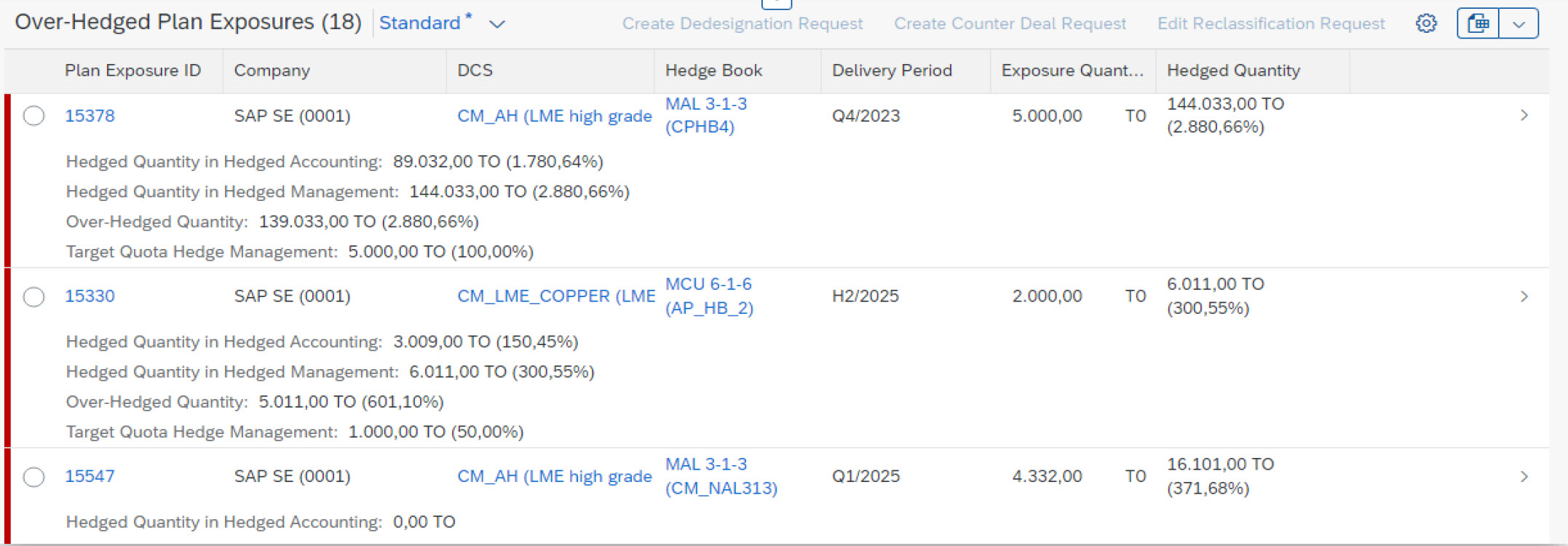
Picture 4: When the planned exposure volume decreases or the hedge limit ratio decreases, the over-hedge situation is displayed in the Process Over Hedged Plan Exposures list view.
For more information, see the SAP Help Portal under Commodity Price Risk Hedge Accounting.
Manufacturing
Just-In-Time Supply to Customer
With this release, the following new features have been included:
Manage Customer JIT Calls by Components
Using this app, as a JIT material planner you can view the components of summarized or sequenced JIT calls and perform certain permitted actions.
Running Sequence Number Checks
Gaps in sequence numbers can occur when manufacturers miss sending a particular sequence number or request components from multiple suppliers. As a master data specialist, you can maintain appropriate rules for the execution of sequence number checks. Using these rules, suppliers can manage the handling of sequence numbers and ensure appropriate sequencing of the deliverables.
Manage Packing Group Specification for Sequenced JIT Calls
Packing group specifications are enabled to handle modular component group materials. This especially includes components that always need to be handled or delivered together. For example, speakers for the left door and speakers for the right door.
Extended Scheduling Using Business Process Scheduling (BPS)
Scheduling of JIT calls can be done at a more granular level (in seconds). Common scheduling can also be performed for multiple delivery groups to ensure consistency.
Process Customer JIT Calls – By Scan/Data Entry
This app now supports the following functions:
- Applying for sort order
- Processing nested packing groups
- Applying scrap reason codes
- Assigning and confirming serial numbers.

Picture 5: Perform actions on customer JIT calls using a list of JIT call components.
Just-In-Time Supply to Production
Just-in-Time (JIT) processing is a common practice in manufacturing industries for efficient demand-driven and consumption-driven production and logistics across the supply chains. In the context of Next Generation Just-in-Time Supply to Production, a JIT call is sent from the production supply area to the warehouse or external supplier, requesting replenishment of materials. The sequenced JIT call can be sent for the vehicle planned order. The JIT call specifies the quantity, date, time, destination production supply area, destination storage location, material and partner information, scheduling agreement for each requested material, and so on.
Key features
Resequence vehicles in sequence building buffer
Possible to re-sequence vehicles located in the initial sequence building buffer within the Monitor Assembly Sequence Factory Layout application. This can be done till the vehicle crosses the second reporting point (RP) on the assembly line that is, the first physical reporting point before the buffer. Previously, while loading the assembly line, it was not possible to change the sequence of vehicle planned orders located within the sequence building buffer.
Reporting point failures
Preassembly production is permitted only after the vehicle crosses the first physical reporting point on the main production line. This avoids incorrect preassembly sequencing in the event that changes are done to vehicle sequencing in the sequence-building buffer.
Shift grouping and production breaks for complex component assemblies
Possible to calculate and display demand date and time within the Plan Supply to Production (PSP) application by considering shifts and production breaks (Shift Grouping) configured for complex component assemblies. The demand date and time for production demands within this application are calculated and displayed based on the shift sequences configuration, such as the demand date and time does not fall within the non-working hours.
Line splits within vehicle production
While sequencing vehicle assemblies, the line splits within the production assembly line are considered. The direction that a vehicle is expected to take within the assembly line is determined based on the production supply area (PSA) within the vehicle's planned order item.
- Scenarios related to line splits are not relevant for complex component assemblies
- In the case of vehicle assemblies, it is expected that line splits are located at the end of the production assembly line
- Multi-level line splits are not supported
- Preassemblies on the line split segments are not supported
Determine activities or operations for a complex component assembly if the routing refers to the Reference operation set.
For the purpose of determining working that's, pertaining to the assembly line for complex components, a combination of operations from the operation reference set and local additions to the routing is considered
For more information, see the SAP Help Portal under Next Generation Just-In-Time (JIT) Supply to Production.
Supply Chain – Extended Warehouse Management
Enhancements to Customer Stock
Customer stock is unevaluated and belongs to the customer. It is typically used in repair and service maintenance scenarios. Once the repair or maintenance is finished, the product is sent back to the customer.
With this new FPS01 release, you can use customer stock in warehouses managed by decentralized Extended Warehouse Management (EWM) based on SAP S/4HANA. You can receive the repaired or refurbished product in a storage location managed by either decentralized EWM or EWM embedded in SAP S/4HANA. You can correct stock discrepancies for customer stock in the Compare Stock - Inventory Management app (/SCWM/ERP_STOCKCHECK) in both decentralized and embedded EWM.
Via this new function customers running a decentral deployment option can use the customer stock as well as the ones running in an embedded environment.
Creating Putaway Warehouse Tasks Using Radio Frequency
In Extended Warehouse Management (EWM), the system uses putaway strategies and stock removal strategies to determine storage bins and stock. Each time that a warehouse task (WT) is created, the system reverts to putaway and stock removal strategies.
Goods receipts
The system uses putaway strategies and parameters defined in the product master to utilize the available warehouse capacity by automatically determining suitable storage bins for the new products.
Goods Issues
The system uses stock removal strategies to determine the optimal picking bin. If you decide to manually process certain goods movements, you can change source and destination storage bins that are automatically proposed by the system.
Internal stock transfers
The system uses putaway and stock removal strategies, for example, for rearrangement, posting changes, and replenishment control.
With this new FPS01 release, you can mass-create putaway warehouse tasks on the delivery level using radio frequency (RF).
For more information, see Storage Bin Determination for Putaway.
Slotting by Machine Learning
Slotting by machine learning allows you to analyze the warehouse product master settings of the existing products and propose the storage concept for new or changed products. Slotting by machine learning can reduce the effort of initial setup, with lower implementation effort to derive slotting rules automatically from the warehouse setup and product master. You don't need to adjust your slotting rules because of changes in warehouse processes and setup.
The machine learning algorithm generates a statistics-based model from representative input data. The generation of the model is called training. The system iteratively improves the model by retraining it after any changes to specific input values.
Slotting uses embedded scenarios from Intelligent Scenario Lifecycle Management (ISLM) for machine learning integration. For more information, see Embedded Scenarios.
With this new FPS01 release, we have
- A new option in slotting to determine product master attributes using machine learning (ML)
- Enhancement of slotting to leverage machine learning from SAP S/4HANA through intelligent scenario lifecycle management for SAP S/4HANA
- Enablement of customers and implementation partners to determine product attributes through data intelligence
- The determination of the following warehouse product master attributes through intelligent scenarios:
- Put-away control indicator
- Stock removal indicator
- Storage section indicator (stor. type view)
- Default models that can be trained and used directly, as well as an option to define, train, and use custom models.

Picture 6: Intelligent Scenario Lifecycle Management now supports prerequisite checks that enable you to check whether the SAP-delivered intelligent scenario meets the readiness requirement to train and consume ML scenarios.
Supply Chain – Delivery and Transportation
Transport-Driven Execution
A transport-driven outbound process takes place in the context of internal logistics integration between Transportation Management (TM) and Delivery Management as well as TM and Extended Warehouse Management (EWM), Lean Warehouse Management, and Stock Room Management in SAP S/4HANA. A transport-driven execution prioritizes transportation planning. After delivery creation, the delivery is blocked for warehouse execution until transportation preparations have begun and a block on warehouse activities has been removed. When you release the delivery for warehouse processing, it is then unblocked, and warehouse execution can start.
With SAP S/4HANA 2020 release the first advanced shipping and receiving integration between Transportation Management (TM) and Extended Warehouse Management (EWM) was provided.
- In the so-called warehouse execution-driven Scenario the deliveries are created and distributed to EWM, get picked packed, and staged, without waiting for a transportation planning
- After staging the TM is informed about the actual delivery quantities and packing items that are ready for shipping, and TM performs the transportation planning. After that loading can take place.
With SAP S/4HANA Cloud, Private Edition, and SAP S/4HANA | 2022 Release the so-called transportation-driven scenario based on sales orders was provided.
- Sales Orders are used as the basis for planning in TM, and out of that corresponding deliveries are created and distributed to EWM.
- In EWM picking, packing, staging, and loading can take place immediately without waiting for further notifications from TM.
With this new release (SAP S/4HANA Cloud, Private Edition, and SAP S/4HANA | 2022 FPS01) the transportation-driven scenario based on outbound deliveries are provided.
- Deliveries are created for sales orders without using transportation planning.
- These deliveries are distributed to EWM which are blocked for warehouse execution due to a missing ‘ready for warehouse processing’ notification from transportation planning.
- TM is taking care of the planning and notifies EWM about the ‘ready for warehouse processing’ which unblocks the Outbound Delivery Order in EWM.
- After that, the outbound delivery order can be processed in EWM (pick, pack, stage, and load).

Picture 7: Enforce consistency and tighten the integration of warehouse and transportation logistics by using a single object (the Freight Order) in shipping & receiving processing with EWM and within TM transport planning & execution.
Transportation Management Integrated in Advanced Intercompany Business Processes
The process for advanced intercompany sales provides functions that allow two affiliated companies to participate in a single intercompany process.
A sales organization assigned to the selling company creates a standard sales order, ordering goods from a plant assigned to another company code, which acts as the delivery company. To keep financial and material ledger postings in sync, a purchase order is created in the selling company that triggers the creation of an intercompany sales order in the delivery company. The delivery company delivers the goods to the customer. The delivering company invoices the selling company, and the selling company invoices the customer.
A standard sales order can initiate the entire process, which is integrated into value chain monitoring. For the transfer of control of goods between the affiliated companies and the customer, the system uses valuated stock in transit.
With this new FPS01release, Transportation Management (TM) supports these advanced intercompany business processes in the following ways:
- Incoterm handling has been harmonized between Sales, Sourcing and Procurement, Logistics Execution (LE), and TM. You can now use different Incoterm versions and a second Incoterm location in TM
- You use the Incoterm locations to build freight unit stages in TM
- TM sets the transfer of control dates and times in the LE delivery, based on transportation planning and actual events. You can find the planned and actual internal and external transfer of control dates and times in the Shipment tab in the LE delivery
- Freight cost allocation posting is enabled for the advanced intercompany sales process and the advanced intercompany stock transfer process
- Advanced intercompany sales and advanced intercompany stock transport orders are not supported in the Advanced Shipping and Receiving process.

Picture 8: Increase efficiency through extended integration.
For more information, see the SAP Help Portal under Transportation Management in Advanced Intercompany Business Processes
advanced Available-to-Promise: Characteristics-Dependent Planning and Block Planning in SBC
Supply Creation-Based Confirmation (SBC) enables companies, with business processes around Make-To-Order / Assemble-To-Order, to provide order confirmation dates to their customers by the ability to produce the product considering the availability of critical components and raw materials.
For more information, see Key Concepts in Supply Creation-Based Confirmation
This new FPS01 release enables you to use the PP/DS (Production Planning and Detailed Scheduling) functionalities Characteristics-Dependent Planning (CDP) and block planning in the SBC process. The planning can be considered during the availability checks and supply creation (Production Planning-Based Availability Check with supply creation).
Using Characteristics-Dependent Planning (CDP), you can check availability and create supply for products using characteristics from sales orders (configurable materials and material variants). The Production Planning-Based Availability Check (PPAC) takes into account configuration and batch selection criteria from the sales order. Based on the configuration in the sales order, PP/DS executes the availability check and planning and creates supply elements if required.
You can also use batch selection criteria with value ranges. Based on this the PPAC selects batch stock or other supply elements, for example, production orders, matching these characteristic values or value ranges.
Using block planning, you can plan or pre-assign resource capacities for products with specific characteristic values to enable a more rational usage of resources and capacities.
Sourcing and Procurement
New SAP Fiori app – My Purchase Requisitions
The new self-service procurement app serves to offer employees or casual users a consolidated one-stop solution that provides a quick, intuitive, and efficient shopping experience. The well-laid-out sections in the app provide a seamless experience with reduced clicks and navigation. The reduction in redundancy and improved usability targets make this new app an effective replacement for the existing Create Purchase Requisition and My Purchase Requisitions applications.

Picture 9: Improved consistency by providing a similar look and feel as the other purchase requisition applications.
Remark
This app is the successor of the Create Purchase Requisition and My Purchase Requisitions apps. The Create Purchase Requisition and My Purchase Requisitions apps will be deprecated as of SAP S/4HANA 2023. The deprecated app may no longer be available by default on the SAP Fiori launchpad. In this case, you can find it in the app finder until it is deleted. We recommend that you switch to the successor app as soon as possible.
Key features
- Employees can create and manage purchase requisitions using a single application. It is now easier and more convenient for the employees to create, edit, copy, and delete items in a purchase requisition as all the necessary details are available within the same application
- Employees can create multiple drafts and work on them at a later point in time. They can also navigate into the purchase requisition header and item page in a split-screen view to allow easy navigation between screens
- Employees can personalize the item list, purchase requisition list, and account assignment list view, and save these preferences as variants
For more information, see the SAP Help Portal under My Purchase Requisitions - New
OData API: Goods Receipt Confirmation (Self-Service Procurement)
With the OData API Goods Receipt Confirmation (Self-Service Procurement), you can create goods receipt confirmation for purchase orders that are created from purchase requisitions in SAP S/4HANA or external systems, such as SAP Ariba Guided Buying. This OData API is only applicable for Self-Service Procurement scenarios.

Picture 10: Use an integrated subcontracting process (BP scope item 5I2) to support the usage of batch-managed materials to increase usability and adoption for various industries.
Key features
- API-based integration of Subcontracting process between SAP S/4HANA and SAP Business Network Supply Chain Collaboration includes:
- Send subcontracting purchase order to SAP Business Network
- Receive purchase order confirmation in SAP S/4HANA
- Send component ship notice (outbound delivery) to SAP Business Network
- Receive component receipt notice (proof of delivery) in SAP S/4HANA
- Receive ship notice (ASN) with component consumption (inbound delivery) in SAP S/4HANA
- Send the material documents to receive notification (goods receipt notification) to SAP Business Network
- Receive supplier invoice in SAP S/4HANA
For more information, see the SAP Help Portal under APIs for Sourcing and Procurement.
Sales
Monitoring of sales scheduling agreement delivery schedules
With the Delivery Schedules - Demand Deviation app, you, as an internal sales representative, can monitor product demand and how it fluctuates in delivery schedules. The customer constantly adjusts the request by increasing or decreasing the quantity ordered for a delivery date in new versions of the delivery schedule. This app gives you an overview of quantity changes in forecast and JIT delivery schedules and details of the increases and decreases in customer requests for a given period. Such information offers valuable insights into how product demand changes over time and may unfold in the future.
Key features
- Monitor and compare forecast or just-in-time delivery schedules of sales scheduling agreements
- Monitor the linear sequential changes of delivery schedules over time.

Picture 11: Get quick insights into the call-off behavior of your customer in order to verify contract fulfillment and help ensure stable requirements planning.
For more information, see the SAP Help Portal under Delivery Schedules - Demand Deviation.
New customer 360-degree view
The internal sales representative needs to understand customer requirements and issues and to have a unified view of all customer data across all touchpoints including all interactions across various sales documents. To make better-informed decisions along the customer engagement process, the internal sales representative needs a singular comprehensive view of a customer’s data. The data could include a customer’s basic contact information, their past and present purchasing history, as well as information on the interactions they had with business touchpoints that they met on their customer journey.
Key features
With the new SAP Fiori Customer 360 View – Version 2 app, internal sales representative gets an easy and fast overview of customer business documents, fulfillment, sold products, and address.
This app includes the following functionalities:
- When you navigate to the Customers Overview app from a specific sold-to party, the system automatically copies this sold-to party to the search criteria.
- When you choose one of the sales areas for a specific sold-to party, the system lists all the addresses, including the addresses of multiple partners assigned to this sold-to party.

Picture 12: Increase sales force speed and efficiency with the new app.
For more information, see the SAP Help Portal under Customer - 360° View - Version 2.
Service
Contract Accounts in Service Orders and Service Confirmations
With this FPS01 release, you can now integrate service transactions, such as service orders and service confirmations, with Contract Accounts Receivable and Payable (FI-CA). This integration enables you to process a large number of invoicing documents and postings automatically. You can assign contract accounts to items in service transactions to generate a convergent invoice including billing documents issued from Convergent Invoicing (CI) or other billing documents issued from Sales and Distribution (SD).
For more information, see the SAP Help Portal under Contract Accounts in Service Transactions.
Advance shipment of service parts from a service order
With Advance Shipment, you can enable the shipment of service parts to the service technician or the customer before the repair. Advance Shipment supports the following scenarios:
- The service parts are already in stock in a warehouse.
- The service parts aren’t in stock and must be procured from a vendor.
Key features
- Enablement of outbound logistics processes for on-stock and procured service parts using sales order integration
- Consumption of pre-shipped service parts in the service confirmation
- Additional flexibility in the service logistic integration with new customizing tables for sales document type and sales item category determination
- Additional flexibility in service logistic integration with new customizing fields for Movement Type and Special Stock Indicator for material consumption from the service confirmation
- Additional flexibility to suppress the material consumption posting from a service confirmation
For more information, see the SAP Help Portal under Advance Shipment.
Simulative Availability Check for Stock Service Parts
You can perform an ATP check for sales items and service part items. For service part items, the system performs a simulative ATP check only. During the check, the system doesn't lock the stock service parts available. That means that, for example, two users can in parallel access the same stock during the check. For sales items, also a non-simulative ATP check is possible: If the ATP type is set to C, the system temporarily locks the items during the check.
For more information, see the SAP Help Portal under Availability Check.
Human Capital Management for SAP S/4HANA
New Search Courses app for employees
With this new SAP Fiori app Search Courses, you can search for courses, browse your company's course catalog, and view all personalized notifications. You can view trending courses and display additional information about courses by clicking on the course titles.
Key features
- View trending courses are taken by employees of the organization
- Search for required courses and book
- Search courses using a calendar and book for available courses on any week
- Perform a global setting to favorite their training location as well as their preferred language.

Picture 13: Enable easier handling through a new SAP Fiori app.
For more information, see the SAP Help Portal under Search Courses.
New My Learning app for employees
With this new FPS01 release, you gain individual, personalized access to your company’s course offering, so that you can participate in suitable courses. The app facilitates access to classroom training, virtual classroom training, web-based training, online tests, and curricula. It gives you an overview of current, upcoming, and completed learning units. The profile matchup feature enables you to compare your qualifications profile with position requirements.
Key feature
- Manage all their course bookings
- Prebook a course in case the course dates are not favorable
- Assign “favorite” status to a course for easy access
- View their previously completed courses and download completion certificates
- Play e-learning training content
- View the required qualifications for their position.
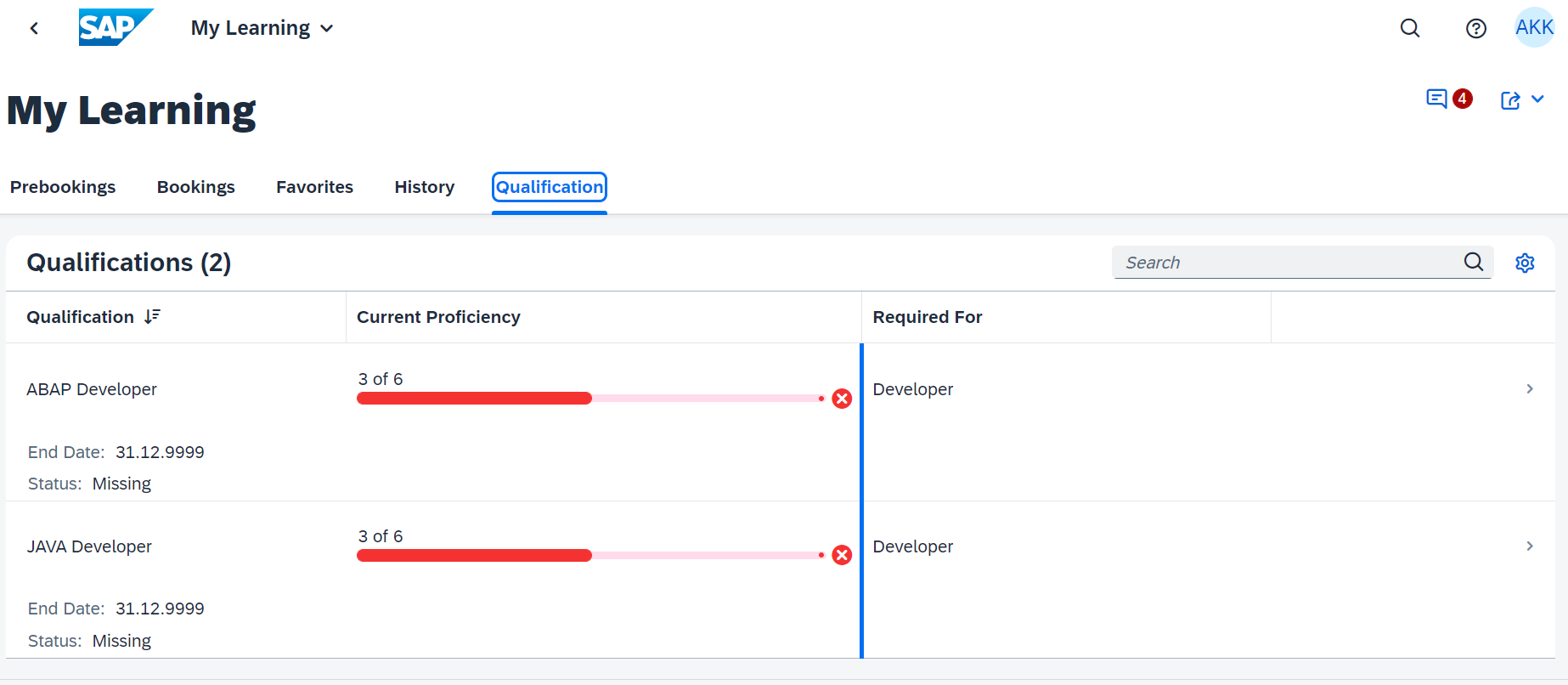
Picture 14: Enhance the user experience and improve handling through the new SAP Fiori app.
For more information, see the SAP Help Portal under My Learning.
Timesheet Analytics - My Activities
With this new FPS01 release, you as an employee can view your timesheet records. You can also analyze the timesheet records based on different attributes such as attendance or absence type, cost center, project, network, or controlling area, for example.
Key features
New analytical SAP Fiori app enabling analysis of the activity split based on CDS views:
- Enables managers and administrators to analyze various dimensions of activities done by employees or teams.

Picture 15: Increase productivity through real-time data analytics.
For more information, see the SAP Help Portal under Timesheet Analytics - My Activities.
Enterprise Portfolio and Project Management
New apps for project cost overview and project cost line items – monitor project and assigned order costs
You can use the new Project Cost Overview app to monitor the actual and planned costs of a project and its WBS elements, the assigned networks, and plant maintenance orders with header account assignment. The planned costs are derived from the central financial planning table. You can analyze the financial data for the individual accounting objects or aggregate them along the project hierarchy. For a detailed analysis, you can navigate to the Project Cost - Line Items app.
You can use the Project Cost Line Items app to analyze detailed actual costs and planned costs for a project, its assigned networks, and plant maintenance orders with header account assignment. The planned costs are derived from the central financial planning table.
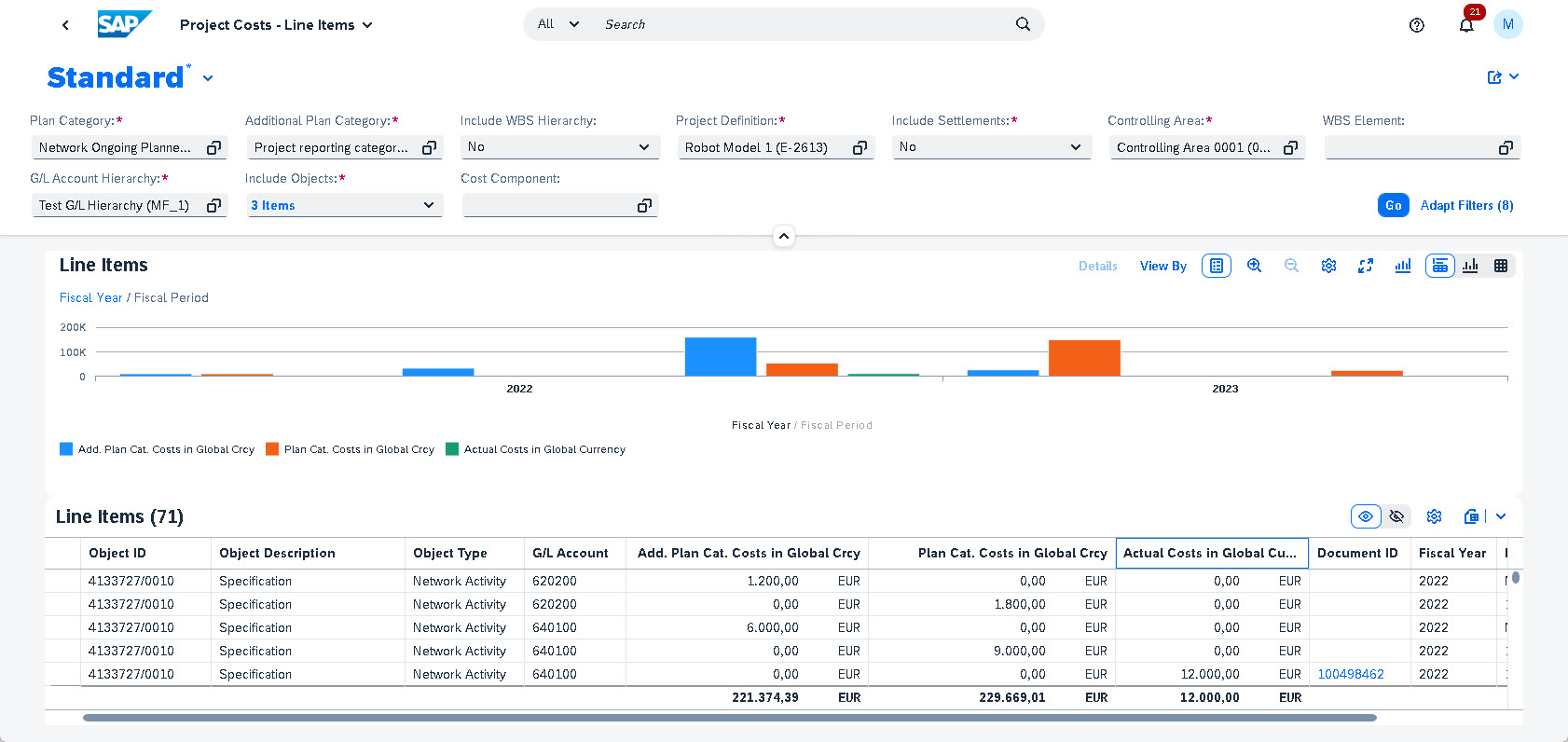
Picture 16: Increase transparency in financial planning.
For more information, see the SAP Help Portal under Project Cost Overview and Project Costs Line Items.
Usability improvements for personalization in a project Gantt chart
Along with the table view and the detail view, a graphical view based on SAPUI5 technology is available for you to use when processing projects. This Graphic subview of the project structure visualizes schedule-related information about the project elements in the form of a Gantt chart. You can obtain information about a project element by positioning your mouse on the corresponding bar. You can also display additional information for the project elements, such as name, status, constraints, and the responsible role or resource directly in the chart. By moving, lengthening, or shortening a bar, you can change the start and finish, as well as the duration, of the corresponding project element. Additionally, you can maintain relationships between tasks. Any changes or deletions are reflected on the Detail and Table subviews.
Key features
With this new FPS01 release, you can change the order of the columns using drag and drop, change the width of all columns, and hide columns in the table structure of the Gantt chart. For more information, see the SAP Notes 3202310 Information published on the SAP site and 3240066 Information published on the SAP site.
The changes are automatically saved to your profile via Personalization. To revert to standard settings, use User Settings.
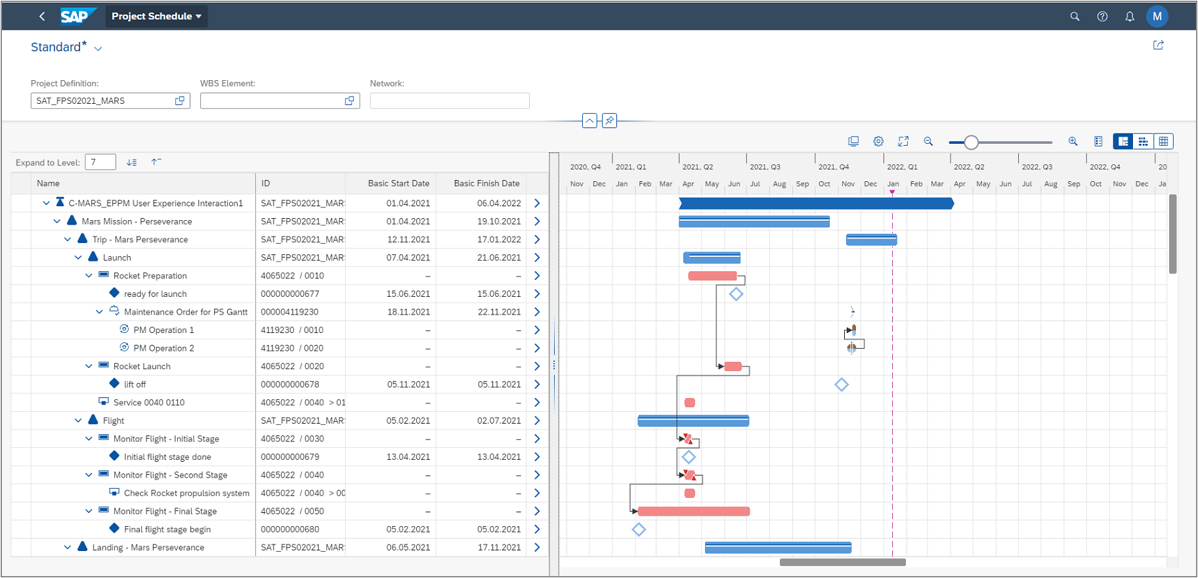
Picture 17: Improved usability of project-management Gantt charts.
For more information, see the SAP Help Portal under Graphical View.
New dynamic item processor source for reading financial plan data
This feature provides a new source for dynamic item processors to read financial plan data from the central financial planning table ACDOCP. The new source is called Planned Costs from ACDOCP and supports sales pricing and quotation creation.
Key features
The dynamic item processor supports different sources for reading financial data, including the universal journal entry line items table ACDOCA for resource-related billing scenarios. For sales pricing scenarios, the dynamic item processor now is enhanced accordingly by:
- New dynamic item processor source for reading financial plan data from the central financial planning table ACDOCP
- Support of sales pricing and quotation creation based on the new financial planning capabilities
R&D / Engineering
Mass maintenance of BOM items across all bills of materials
With this release, the following mass maintenance apps are available:
- Mass Addition of Bills of Material Items
- Mass Maintenance of Bills of Material Headers
- Mass Maintenance of Bills of Material Items
- Monitor Mass Maintenance of Bills of Material
You can mass maintain several BOM items and BOM headers at a time thus reducing the effort of performing similar changes across many BOMs one at a time. You can add, edit, or delete several BOM items or BOM headers at a time. You can also simulate the changes to view the output before committing the changes to the database. You can also view or monitor the log of the changes carried out for future purposes. You can process the changes by scheduling a job. You can run the job in asynchronous or synchronous mode.
Key features
Maintain any of the relevant attributes of a BOM item corresponding
to a component material across all BOM headers:
- Maintain attributes in BOMs across different plants and product assemblies
- Maintain one or more of the relevant attributes of a BOM item
- Maintain attributes of multiple BOM headers at once
- Insert a new BOM item to multiple BOMs at once
- Maintain BOMs and items through job-scheduling options
- Simulate mass maintenance for BOM items and headers
- Save common attributes as templates
For more information, see the SAP Help Portal under:
- Mass Addition of Bills of Material Items
- Monitor Mass Maintenance of Bills of Material
- Mass Maintenance of Bills of Material Items
- Mass Maintenance of Bills of Material Headers
- Maintain BOM Limit for Mass Maintenance
SAP Fiori Update
Our fresh new visual theme Horizon for SAP Fiori for SAP S/4HANA Cloud, private edition, and SAP S/4HANA 2022 FPS01 release is generally available for productive use. Customer and partner development teams using SAP’s UI technologies for developing web apps as well as native mobile apps can also provide them with the Horizon theme for productive use.

Picture 18: The new Horizon theme introduces signature design elements that focus on helping people get their job done faster, more intuitively, and with better outcomes.
Customers with more than one SAP solution can provide a central entry point for users to access all business applications used by them. You can find out more about our central entry point strategy, to provide an intuitive, simple yet powerful entry point on the web, complemented by a native mobile entry point, as well as further news on SAP Fiori, in this blog post from thomas.reiss:
SAP Fiori Update: More Products with Horizon, Entry Point strategy, UX news for SAP S/4HANA and More.
According to our current plans, we expect the UX innovations shown in Thomas Reiss’s blog post for SAP S/4HANA Cloud, public edition 2302, to become available in the next release of SAP S/4HANA Cloud, private edition and SAP S/4HANA.
Thanks for reading this blog post. Stay tuned!
If you are also interested in other Lines of Business, I would like to draw your attention to my link collection blog – The Link Collection
If you want to learn more and actively engage with SAP subject matter experts on SAP S/4HANA Cloud, join our SAP S/4HANA Cloud Customer Community. This platform which is available to SAP S/4HANA Cloud customers and partners has a clear mission: deliver an interactive community to engage with one another about best practices and product solutions.
For more information on SAP S/4HANA Cloud, private edition, and SAP S/4HANA, check out the following links:
- SAP S/4HANA 2022 “highlights in seconds” blog and video
- SAP Enterprise Resource Planning website
- SAP S/4HANA Cloud, private edition release here
- SAP S/4HANA Community here
- SAP S/4HANA PSCC Digital Enablement Wheel here
- Inside SAP S/4HANA Podcast here
- Join the SAP S/4HANA Movement
- Best practices for SAP S/4HANA here
- Help Portal Product Page here
- Feature Scope Description here
- What’s New here
Follow us via @Sap and #S4HANA, or myself via @VoglerChrist and LinkedIn
- SAP Managed Tags:
- SAP S/4HANA
Labels:
17 Comments
You must be a registered user to add a comment. If you've already registered, sign in. Otherwise, register and sign in.
Labels in this area
-
Artificial Intelligence (AI)
1 -
Business Trends
363 -
Business Trends
24 -
Customer COE Basics and Fundamentals
1 -
Digital Transformation with Cloud ERP (DT)
1 -
Event Information
461 -
Event Information
24 -
Expert Insights
114 -
Expert Insights
160 -
General
1 -
Governance and Organization
1 -
Introduction
1 -
Life at SAP
415 -
Life at SAP
2 -
Product Updates
4,684 -
Product Updates
220 -
Roadmap and Strategy
1 -
Technology Updates
1,502 -
Technology Updates
89
Related Content
- Enhanced RISE with SAP Methodology with clean core quality checks in Enterprise Resource Planning Blogs by SAP
- Jumpstart your cloud ERP journey with guided enablement in RISE with SAP Methodology in Enterprise Resource Planning Blogs by SAP
- SAP Fiori for SAP S/4HANA - Composite Roles in launchpad content and layout tools in Enterprise Resource Planning Blogs by SAP
- Working with SAFe Epics in the SAP Activate Discover phase in Enterprise Resource Planning Blogs by SAP
- SAP Signavio Process Navigator turning 1-year old today! in Enterprise Resource Planning Blogs by SAP
Top kudoed authors
| User | Count |
|---|---|
| 11 | |
| 10 | |
| 9 | |
| 8 | |
| 7 | |
| 7 | |
| 6 | |
| 5 | |
| 4 | |
| 4 |