
- SAP Community
- Products and Technology
- Enterprise Resource Planning
- ERP Blogs by SAP
- SAP Corporate Serialization in Retail
Enterprise Resource Planning Blogs by SAP
Get insights and updates about cloud ERP and RISE with SAP, SAP S/4HANA and SAP S/4HANA Cloud, and more enterprise management capabilities with SAP blog posts.
Turn on suggestions
Auto-suggest helps you quickly narrow down your search results by suggesting possible matches as you type.
Showing results for
r_soares
Explorer
Options
- Subscribe to RSS Feed
- Mark as New
- Mark as Read
- Bookmark
- Subscribe
- Printer Friendly Page
- Report Inappropriate Content
10-11-2023
8:08 PM
I recently attended a workshop on SAP Corporate Serialization (SAP CS) and thought it would be good to share some information on this SAP product and some potential use cases for the Retail industry.
For anyone familiar with SAP Advance Track and Trace for Pharmaceutical (ATTP) in the Life science industry, SAP Corporate Serialization is very similar (but not industry specify) in that it provides functions and features to uniquely identify products, parts, components, assets and track their lifecycle events/transactions across distributed systems.
The benefits of being able to uniquely identify products allows you to create a digital twin of real-world objects by identifying, capturing, tracking, tracing, and sharing these products across processes in multiple systems and with business partners to meet business requirements related to compliance, anti-counterfeiting, product history, customer service records as well as product lifecycle traceability.
Some potential use cases business scenarios in Retail, but not limited to, are:
I will refer to scenario 1 in the remainder of this blog to explore the potential solution detail on how SAP Corporate Serialization could be utilized.
SAP Corporate Serialization is based on SAP S/4HANA foundation and will allow a Retailer to:
SAP Corporate Serial is a standalone solution, based on an SAP S/4HANA Foundation, and can be deployed on-premise or as private cloud subscription with standard integration with other SAP solutions such as SAP S/4HANA and/or SAP Logistics Business Networking (LBS). With other SAP and non-SAP solutions standard GS1 Electronic Product Code Information Sharing (EPCIS) messages are supported. This standard message can also be used to share information from other SAP Solutions where standard out-of-the box integration is not provided.
SAP CS provides a data cockpit to manage and monitor all master data, serialized objects, and events.
A product stores all common master data of serialized products that are handled in supply chain processing. In SAP CS Serial number management provides the necessary customization setting and functions to automatically generate serialized numbers based on business partner and products combinations. A product is identified by a combination of product external identifier type and product external identifier number. Products are typically integrated from SAP S/4HANA materials, but they can also be maintained locally in the SAP CS system and one can also integrate products from other non-SAP ERP systems.
Serialized Objects node generically represent different objects created during the serialization process including the following object types:
Events are the main entry point into SAP Corporate Serialization transactional data processing. Events trigger the creation and update of objects and transactions and set the relations between the different objects. In other words, you can change the transactional data only through the creation of events. If an event contains wrong objects or has requires changes to the wrong data, you can create another event or even a series of events to rectify the error.
SAP Corporate Serialization's object and event model is oriented at the GS1 EPCIS Event data model. The primary data exchange format in inbound and outbound communication is EPCIS. SAP Corporate Serialization can receive and send EPCIS events based on the following supported event types:
Events do not have an external identifier. Events are identified by the date and time when they occurred and following four dimensions are described in an event:
The expected solution landscape to support business scenario 1 could be as follows:
SAP Corporate Serialization would have a dedicated system in the landscape with integration flows to:
Let us now look at how SAP CS would be integrated into standard retail supply chain business processes.
Assignment of event types during the manufacturing and procurement process are illustrated in the diagram below.
Serialized objects are created in SAP CS using ADD or DELETE events to aggregate or disaggregate serialized object which represent the serialized product or serialized supply chain container (case or Pallets). These events are recorded from the business process transactions with additional logistics and disposition attribute status that can be set to further segment the event into more detailed information. For example, the logistics status ‘Received’ can have multiple possible dispositions codes such as ‘damaged’, ‘active’, ‘expired’, ‘inspection’, ‘returned’ or ‘repaired’ (these can be customized based on the business requirements).

Building on the previous diagram of the assignment of event types, the diagram below illustrated the event types occurring on the serialized objects during the stock transfer and sales order.
In a similar way, as per the above processes, other processes can be extended to incorporate the tracking of serialized products and object, such as supplier returns and sub-contracting for repairs processes.
SAP Corporate Serialization solution can be used to implements end-to-end traceability of products in the retail industry, enhancing inventory management, sales processes, returns processing, and recall management.
SAP Corporate Serialization Product Information
For anyone familiar with SAP Advance Track and Trace for Pharmaceutical (ATTP) in the Life science industry, SAP Corporate Serialization is very similar (but not industry specify) in that it provides functions and features to uniquely identify products, parts, components, assets and track their lifecycle events/transactions across distributed systems.
The benefits of being able to uniquely identify products allows you to create a digital twin of real-world objects by identifying, capturing, tracking, tracing, and sharing these products across processes in multiple systems and with business partners to meet business requirements related to compliance, anti-counterfeiting, product history, customer service records as well as product lifecycle traceability.
Some potential use cases business scenarios in Retail, but not limited to, are:
- Scenario 1 - Providing Suppliers, manufactures, or sub-contractors with serialized numbers to produce finished goods (e.g., production of inhouse branded serialized finished products and/or components as well as tracking these objects throughout the production and logistics processes, generation and tracking of gift vouchers in the sales processes)
- Scenario 2 - Tracking of supplier or manufactures already serialized product within their supply chain and sales processes, e.g., tracking of electronic goods purchased from the suppliers and sold direct to customers or returned for repairs, tracking of tobacco products for government regulation and compliance and reporting. In this scenario unique identifiers (serial numbers) do not need to be generated as they are provided by the supplier or manufactures and only require the tracking of their associated business events.
I will refer to scenario 1 in the remainder of this blog to explore the potential solution detail on how SAP Corporate Serialization could be utilized.
SAP Corporate Solution Overview
SAP Corporate Serialization is based on SAP S/4HANA foundation and will allow a Retailer to:
- Generate, store, and distribute unique identifiers (such as serial numbers) for products, components, assets, or logistics units. Products produced inhouse can be serialized and the relevant serial numbers generated and stored. For already manufactured finished serialized products that are purchased, their serial numbers can be captured and stored in Corporate Serialization so that a retailer can track them internally or externally across their supply chain.
- To track and trace transactions and events as well as changes to technical or logistical hierarchies pertaining to uniquely identified objects across their lifecycles. Changes to uniquely identified objects can consist of relations to lots (batches), aggregation or disaggregation of products into logistic unit such as cases and pallets, in which location and what business transactions and events have taken place in the object’s lifecycle.
- Integrate with SAP S/4HANA, SAP ERP, SAP EWM, SAP Logistics Business Network, third party systems and shopfloor or business partner systems.

SAP Corporate Serial is a standalone solution, based on an SAP S/4HANA Foundation, and can be deployed on-premise or as private cloud subscription with standard integration with other SAP solutions such as SAP S/4HANA and/or SAP Logistics Business Networking (LBS). With other SAP and non-SAP solutions standard GS1 Electronic Product Code Information Sharing (EPCIS) messages are supported. This standard message can also be used to share information from other SAP Solutions where standard out-of-the box integration is not provided.
SAP Corporate Serialization Data Cockpit
SAP CS provides a data cockpit to manage and monitor all master data, serialized objects, and events.

A product stores all common master data of serialized products that are handled in supply chain processing. In SAP CS Serial number management provides the necessary customization setting and functions to automatically generate serialized numbers based on business partner and products combinations. A product is identified by a combination of product external identifier type and product external identifier number. Products are typically integrated from SAP S/4HANA materials, but they can also be maintained locally in the SAP CS system and one can also integrate products from other non-SAP ERP systems.
Serialized Objects node generically represent different objects created during the serialization process including the following object types:
- Lot (for example, GS1 LGTIN) is a non-serialized quantitative object with a quantity that is typically more than 1.
- Serialized trade items (for example. GS1 SGTIN) typically represents a saleable and uniquely identifiable product. It can be represented differently, such as a GS1 element string or an EPC URI format.
- Serialized shipping container (for example. GS1 SSCC) which is a uniquely identifiable transport unit like a pallet or a carton. Serialized containers typically carry a hierarchy of lower-level containers and hierarchies of products. Usually, the top-level container of a packaging hierarchy is the object that is tracked and traced in the supply chain. All events captured for the top-level object are inferred to all child objects.
Events are the main entry point into SAP Corporate Serialization transactional data processing. Events trigger the creation and update of objects and transactions and set the relations between the different objects. In other words, you can change the transactional data only through the creation of events. If an event contains wrong objects or has requires changes to the wrong data, you can create another event or even a series of events to rectify the error.
SAP Corporate Serialization's object and event model is oriented at the GS1 EPCIS Event data model. The primary data exchange format in inbound and outbound communication is EPCIS. SAP Corporate Serialization can receive and send EPCIS events based on the following supported event types:
- Object Event: Create, change, and delete (de-commission) objects, e.g., assign serial numbers to the serialized object in the production process of the product or receiving at the warehouse.
- Aggregation Event: Aggregate and disaggregate objects, e.g., Pack serialized products into serialized cases during production process or unpack serialized pallets into serialized cases during warehouse replenishment into a pick slot process.
- Transaction Event: Add and remove transaction relations to objects.
- Transformation Event: This event type helps in adding or removing a transaction reference to or from an object Events do not have an external identifier. Events are identified by the date and time when they occurred, e.g., Special use-cases such as assigning new lot.
Events do not have an external identifier. Events are identified by the date and time when they occurred and following four dimensions are described in an event:
- When: represented by the time stamp of the event.
- Where: represented by the read point and business location of the event.
- What: represented by the combination of event type and action.
- Why: represented by the business step and the disposition, which can be further accompanied by referenced business transactions.
Solution Landscape
The expected solution landscape to support business scenario 1 could be as follows:
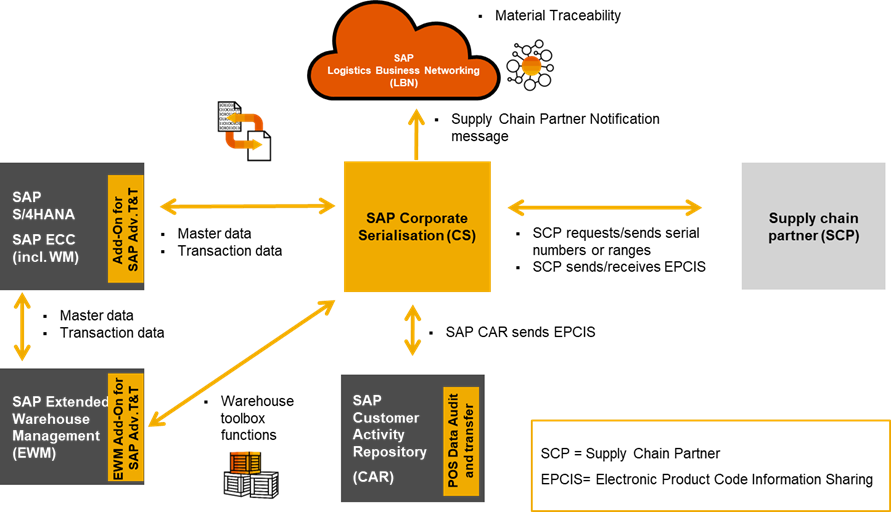
SAP Corporate Serialization would have a dedicated system in the landscape with integration flows to:
- SAP S/4HANA or non-SAP Enterprise Resource Planning (ERP) system for master data and transactional data setups. Materials, locations, batches, business partner master data are exchanged.
- SAP Extended Warehouse management (EWM) or non-SAP Warehouse Management systems, to provide the business events/transaction (inbound, outbound, and internal movements) of serialized products. A warehouse toolbox of functions, are provided to enhance existing warehouse functions (e.g., picking, packing, and put away) to integrate with SAP CS.
- SAP Customer Activity Repository (CAR) to provide Store Point of Sales (POS) business events related to sales of serialized products to customers.
- Supply Chain partner (SCP) systems for the sharing of serial number and business transaction events between the retailer and supplier, manufacture, or sub-contractor partners.
- SAP Logistics Business Networking (SAP LBS) integration for material traceability of product batches and serialized products.
Let us now look at how SAP CS would be integrated into standard retail supply chain business processes.
Procurement

- Retailer places order with their business partners to manufacture specific branded serialized products. The purchase is distributed to both the business partner systems and SAP CS solution. In SAP CS, the purchase order is recorded as business transaction document with line items and the processing status, Additional attributes are also integrated, such as the planned quantity, confirmed quantity of the actual item quantity which is later posted as goods movement, and the batch / lot number assigned to a business transaction document item.
- The business partner before manufacturing the products will request a set of serial number which the retailer wants to assign to their products. These serial number are generated in SAP CS against the business partner based on the retailer’s specific serial number standards to uniquely identify each product individually. The unique product identifiers normally adhere to GS1 standard of GTIN + serial number.
- When the manufacture produces the product and labels it with a unique serialized number the business partner provides this information to SAP CS using a EPCIS message indicating the serial number that has been commissioned(consumed). In addition, the packing of the products into cases and pallets are serialized and this aggregation into any serialized object such as case, pallet, or container are provided to SAP CS (refer to diagram below of the assignment of the event types which are provided during the manufacturing and warehouse processes to SAP CS). Additionally at this stage, the goods produced can also be provided to SAP LBS for material traceability, from either the manufacturing business partner or retailer using the information in SAP CS.
- Once the quantities are confirmed and delivery dates confirmed the inbound delivery is created and distributed to both SAP EWM and SAP CS solutions.
- Once the goods have been confirmed/received at the distribution centre the confirmation is automatically sent to SAP S/4HANA to post the goods receipt. The posting of goods receipts automatically posts the goods receipt event for traceability in SAP CS conforming that each serialized products has been received in the warehouse.
- The received pallet is put away in the warehouse. SAP EWM provide this business transaction event to SAP CS. Additionally, the received information can be provided to SAP LBS for material traceability.
- During warehouse replenishment full pallets are disaggregated and put away into the pick faces. The business transaction event is also sent to SAP CS to update the events of the serialized products (refer to diagram below of the assignment of the event types which are provided during the manufacturing and warehouse processes to SAP CS)
Assignment of event types during the manufacturing and procurement process are illustrated in the diagram below.
Serialized objects are created in SAP CS using ADD or DELETE events to aggregate or disaggregate serialized object which represent the serialized product or serialized supply chain container (case or Pallets). These events are recorded from the business process transactions with additional logistics and disposition attribute status that can be set to further segment the event into more detailed information. For example, the logistics status ‘Received’ can have multiple possible dispositions codes such as ‘damaged’, ‘active’, ‘expired’, ‘inspection’, ‘returned’ or ‘repaired’ (these can be customized based on the business requirements).

Stock Transfers between Distribution Centres and Stores

- Stock transport order is created to allocate stock to stores. A corresponding outbound delivery is generated for executing the logistics processes and distributed to both SAP CS and SAP EWM.
- In SAP EWM the products are picked from the pick faces and serial numbers recorded. Once picked the business transaction event is sent SAP CS to update serialized products cases status and corresponding disposition code. In addition, during the staging and loading in warehouse the serialized product cases are packed into handling units before being shipped to the stores. These handling units are sent to SPA CS as serial objects and recorded.
- On confirmation of goods issue the serialize objects (products, cases, pallets) in SAP CS are updated with a logistics status of shipped and disposition code set to in-transit from the goods issue document update from SAP S/4HANA. In addition, SAP CS can provide the shipped information to material traceability in SAP LBS.
- Goods are received at the store based on the handling units, and the corresponding serialized objects in SAP CS are updated to reflect they have been received in a new store location as stocked for sales and the handling units disaggregated in SAP CS. Additionally, the material traceability in SAP LBS is updated to reflected this.
Customer Sales (Wholesale or e-commerce orders)

- Sales order is created directly in SAP S/4HANA or integrated from Online web shop channels. An outbound delivery is created and distributed to SAP EWM and SAP CS for logistics processing and tracking respectively.
- In SAP EWM the products are picked from the pick faces and serial numbers recorded. Once picked the business transaction event is sent to SAP CS to update serialized product cases status and corresponding disposition code. In addition, during the staging and loading in the warehouse the serialized product cases are packed into handling units before being shipped to the stores. These handling units are sent to SAP CS as serial objects and recorded.
- On confirmation of goods issue the serialize objects (products, cases, pallets) in SAP CS are updated with a logistics status of shipped and disposition code set to in-transit from the goods issue document updated from SAP S/4HANA. In addition, SAP CS can provide the shipped information to material traceability in SAP LBS.
- When proof of delivery is processed, SAP CS logistics status of the serialized products can be set to sold and their disposition code set to online sold.
Building on the previous diagram of the assignment of event types, the diagram below illustrated the event types occurring on the serialized objects during the stock transfer and sales order.

Customer Returns (Wholesale or e-commerce orders)

- Return sales order are created to process the customer return directly in SAP S/4HANA or integrated from Online web shop. A Return Outbound delivery is created and distributed to SAP EWM and SAP CS for logistics processing and tracking respectively.
- On goods receipt of the return serialized products into the warehouse in SAP EWM, SAP CS is updated to reflect which serial products have been returned from the customer with respective logistics status received and disposition code ‘returned’. Additionally, this information can be provided to SAP LBS to material traceability.
- Depending on the condition of the serialized product which has been returned, various decisions can be taken to either dispose of a damaged product, return it to the manufacture or sub-contractor to manage or send it to repair agents to repair for the customer. Based on the decision taken the serialized products logistics status can be updated accordingly and the material traceability updated in SAP LBS. In the example above the returned serialized products was damaged and status and disposition code set accordingly.
Customer Sales and Returns (Point-of-Sale)
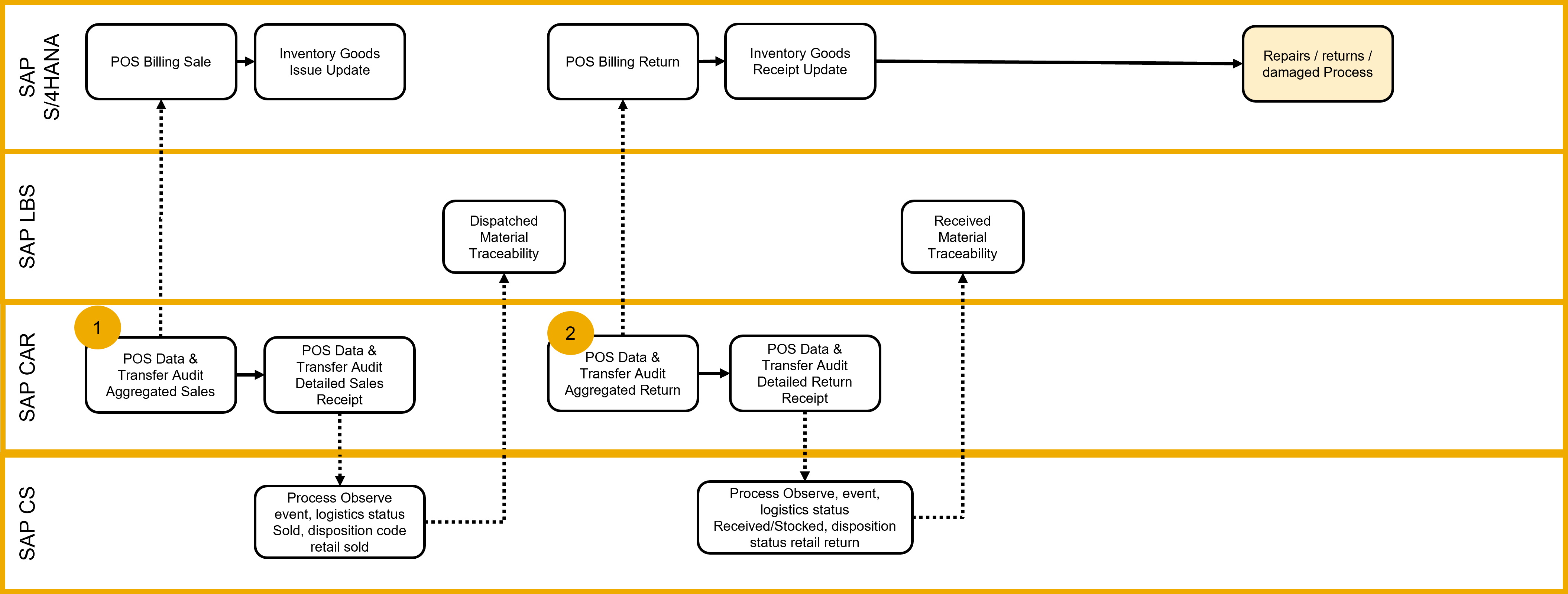
- Serialized products are sold at POS and their serial number are scanned and captured. With POS Data Transfer Audit (DTA) in SAP CAR the sales are aggregated and interfaced to SAP S/4HANA to update inventory. The detailed sales receipt which holds the serial number would be interfaced to SAP CS to update the products logistics status as ‘Sold’ and the disposition status set to ‘retail sold’.
- If products are returned at POS then similar process follow for return is processed, however, setting the logistics status to ‘Received’ or ‘Stocked’ with a disposition status of ‘retail returned’.
Summary
In a similar way, as per the above processes, other processes can be extended to incorporate the tracking of serialized products and object, such as supplier returns and sub-contracting for repairs processes.
SAP Corporate Serialization solution can be used to implements end-to-end traceability of products in the retail industry, enhancing inventory management, sales processes, returns processing, and recall management.
Key Consideration
- WM toolbox for creating the integration of WM events with SAP Corporate Serialization. Only template for RFUI for picking is available and additional effort is still needed to integrate other warehouse transactions.
- Additional effort in SAP CAR would be required to integrate details sales receipts with serialized number to SAP Corporate Serialization.
- Additional effort in SAP S/4HANA would be required to integrate serial number capture in Retail Store Merchandising functions.
- SAP S/4HANA effort will be required to integrated customer proof of delivery integration as described in the sales process in this blog with SAP CS.
- Master data and transactional integration is via Remote Function Calls (RFC) and therefore non-SAP back-end systems would need to be able to integrate via RFC.
- SAP CS utilized SAP Application Interface Framework (AIF) for inbound and outbound integration.
Other references
SAP Corporate Serialization Product Information
- SAP Managed Tags:
- Retail,
- SAP S/4HANA
Labels:
You must be a registered user to add a comment. If you've already registered, sign in. Otherwise, register and sign in.
Labels in this area
-
Artificial Intelligence (AI)
1 -
Business Trends
363 -
Business Trends
24 -
Customer COE Basics and Fundamentals
1 -
Digital Transformation with Cloud ERP (DT)
1 -
Event Information
461 -
Event Information
24 -
Expert Insights
114 -
Expert Insights
160 -
General
1 -
Governance and Organization
1 -
Introduction
1 -
Life at SAP
415 -
Life at SAP
2 -
Product Updates
4,684 -
Product Updates
220 -
Roadmap and Strategy
1 -
Technology Updates
1,502 -
Technology Updates
89
Related Content
- S/4HANA IS-Oil, Gas, & Energy Sub-Modules and Mapping into ECC in Enterprise Resource Planning Blogs by Members
- S/4HANA Grocery Retail Blog part 4 in Enterprise Resource Planning Blogs by SAP
- Multi Ship-to Order (MSO)- How to (Retail/FMS)) in Enterprise Resource Planning Blogs by Members
- Life Sciences Trends 2023: Clinical Research Trials At Your Local Pharmacy in Enterprise Resource Planning Blogs by SAP
Top kudoed authors
| User | Count |
|---|---|
| 11 | |
| 10 | |
| 9 | |
| 8 | |
| 7 | |
| 7 | |
| 6 | |
| 5 | |
| 4 | |
| 4 |