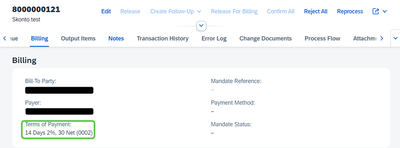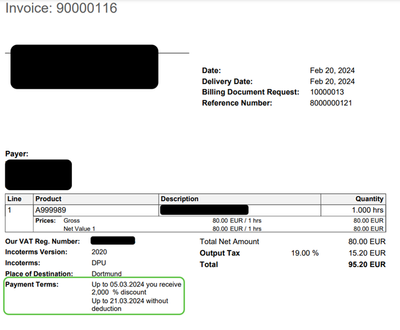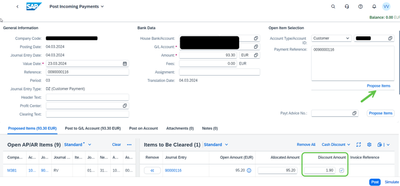- SAP Community
- Products and Technology
- Enterprise Resource Planning
- ERP Blogs by SAP
- Overview of the customer discount process (Skonto)...
- Subscribe to RSS Feed
- Mark as New
- Mark as Read
- Bookmark
- Subscribe
- Printer Friendly Page
- Report Inappropriate Content
In this short blog post, I’ll be demonstrating what the end-to-end customer discount process (commonly referred to as ‘Skonto’ in german) looks like in S/4HANA Cloud. This concept is a component of accounts receivable management and fundamentally provides a mechanism for suppliers to offer their customers a certain discount for settling their invoices within a certain time frame.
For this concept to come into play, two conditions need to be met:
- The supplier needs to offer the ‘Skonto’ using an appropriate payment term in a sales/service order.
- The customer needs to claim the discount percentage offered by paying within the time frame specified in the payment term .
Let’s now look at the process in the system, which starts with the sales representative of the supplying company choosing the desired payment terms in a Sales or Service order.
Next the order management process is completed and the billing document is created. Through the billing document payment terms, the customer can find out what discount terms they can avail by making an early payment. Once the billing document is sent to the customer, the customer can decide whether to avail the 2% discount by adhering to the early payment terms of paying the invoice within 14 days.
In this example, the customer would receive a 2% discount on the invoice gross amount by paying before 05.03.2024.
At this point in time, we need to switch perspective from the sales business user to the accounting business user of the supplying company. Assuming the customer activates the 2% discount, the customer would pay our company 93,30€. Now, the final step of the process takes place in the finance department, where the accounting clerk records the incoming payment made by this customer. The necessary input parameters are entered, upon which the system automatically determines (based on the posting date and amount), that the customer has activated the 2% discount by paying early. Subsequently, the deviation between the paid amount and the actual invoice amount is automatically determined as the discount amount resulting from the customer paying before 05.03.24.
Using this differentiation, the system automatically makes the necessary journal entry postings and books the revenue reduction due to the cash discount into the expense account.
Hope this blog post gave you a high-level overview of the different business roles and process steps involved in the customer discount (Skonto) process.
You must be a registered user to add a comment. If you've already registered, sign in. Otherwise, register and sign in.
-
Artificial Intelligence (AI)
1 -
Business Trends
363 -
Business Trends
24 -
Customer COE Basics and Fundamentals
1 -
Digital Transformation with Cloud ERP (DT)
1 -
Event Information
461 -
Event Information
24 -
Expert Insights
114 -
Expert Insights
160 -
General
1 -
Governance and Organization
1 -
Introduction
1 -
Life at SAP
415 -
Life at SAP
2 -
Product Updates
4,684 -
Product Updates
220 -
Roadmap and Strategy
1 -
Technology Updates
1,502 -
Technology Updates
89
- SAP S4HANA Cloud Public Edition Logistics FAQ in Enterprise Resource Planning Blogs by SAP
- Advance Return Management complete configuration(SAP ARM) in Enterprise Resource Planning Blogs by Members
- SAP Fiori for SAP S/4HANA - Composite Roles in launchpad content and layout tools in Enterprise Resource Planning Blogs by SAP
- SAP S/4HANA Cloud Public Edition: Security Configuration APIs in Enterprise Resource Planning Blogs by SAP
- Account Balance Validation in SAP S/4HANA Cloud, Public Edition in Enterprise Resource Planning Blogs by SAP
| User | Count |
|---|---|
| 11 | |
| 10 | |
| 9 | |
| 8 | |
| 7 | |
| 7 | |
| 6 | |
| 5 | |
| 4 | |
| 4 |