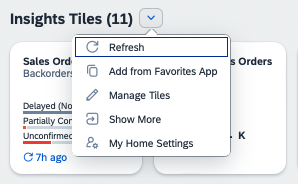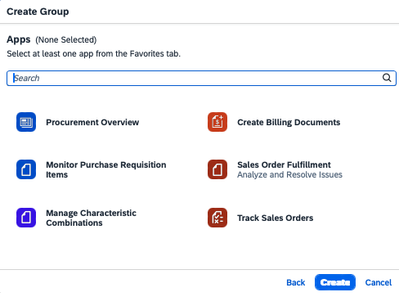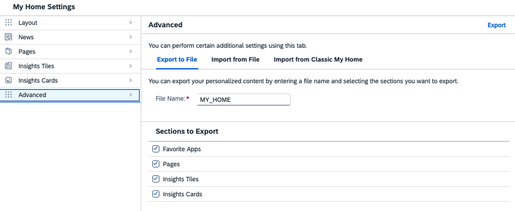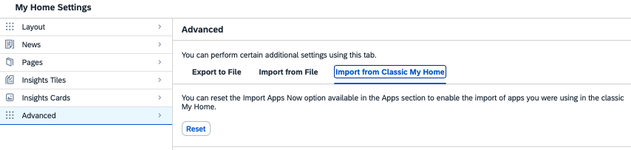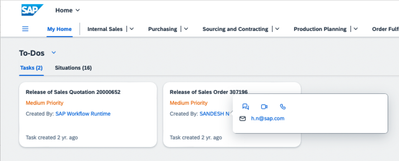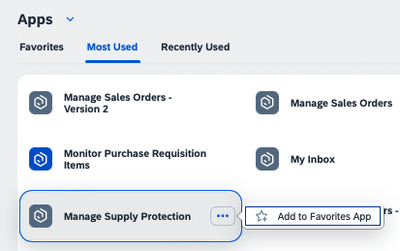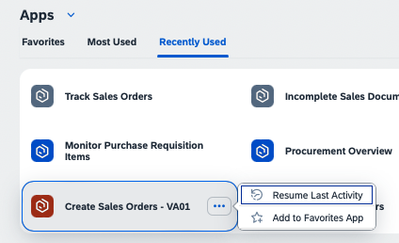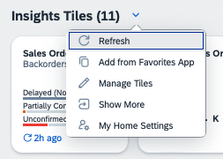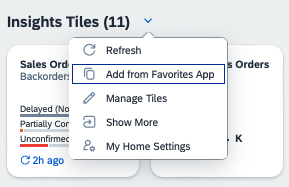- SAP Community
- Products and Technology
- Enterprise Resource Planning
- ERP Blogs by SAP
- My Home in SAP S/4HANA 2402 - What’s new ?
- Subscribe to RSS Feed
- Mark as New
- Mark as Read
- Bookmark
- Subscribe
- Printer Friendly Page
- Report Inappropriate Content
The new release of My Home in SAP S/4HANA 2402 brings several UX enhancements and new features that will improve your overall experience with My Home.
My Home gives you access to your business insights at a glance, helps you manage your tasks and situations and allows you to manage your favorite pages and apps for a fast and efficient support of your daily business activities.
UX enhancements
The UX enhancements in the 2402 release of My Home in SAP S/4HANA are strongly focused on harmonization to offer a consistent user experience throughout the page.
- In each section, all options including My Home settings are now consistently located in the drop-down menu on the left side of the screen.
- We also harmonized how groups are created. Whether you prefer using drag and drop or using the “Create Group” option from the section drop down menu, your experience will be consistent since you will be directed through the same process flow.
- When you create a group, the Search Apps functionality is now included in the creation dialog.
- The experience of drag and drop is also now consistent whether you are reordering applications or reordering pages.
- The sections layout has been improved for more clarity, and you can now find separate sections for News and for Pages, and separate sections for Insights Tiles and Insights Cards
- The “Apps and Activities” section has been renamed “Apps”
For first time users the blank state of each section has also been harmonized. They will see the same empty state for each section on My Home which will clearly direct them on what action needs to be taken to populate My Home.
On top of the UX enhancements, we also introduced new features in the 2402 release of My Home.
My Home settings
You will now find an “Advanced” section in My Home Settings dialog.
From that section, you will be able to:
- Export your personalized content (Favorite Apps, Insight Cards, Insight Tiles or Pages) to a .txt file, choosing which sections you want to export and eventually share with another user having the same role as you.
- Import the personalization from a locally saved file.
- Reset the Import Apps from Classic My Home option. You can import your Favorite Apps from the Classic My Home to My Home by using the “Import Apps Now” option available in the Apps section. This option will disappear when used once. You can now reset the option in the “Import from Classic My Home” tab of the Advanced Settings.
To-Dos section
A new collaboration functionality has been introduced in the 2402 release to help you reduce the time spent on resolving issues or answering questions you may have about a task.
You can now directly interact with the creator of a task through Microsoft Teams collaboration. By clicking on the task creator name of a To-Dos card, you get the option to either send an email, or start a call, a chat or a video conference with that person.
Apps section
With the redesign of this section, you can now add the Most Used and Recently Used applications to your Favorites apps.
Click on the overflow menu of the Most Used or Recently used app of your choice, and you will get the option to add it to your Favorites tab.
Using the same overflow menu, you can also resume an activity you were recently working on.
You also have the ability to add apps to your Favorites tab from the Insight Tiles section.
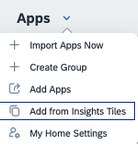
Insights Tiles section
To make sure you can always access the most recent information, you can now refresh your Tiles, as you could already do for the To-Dos cards and Insight cards.
You are also able now to add Tiles from your Favorites Apps.
SAP Collaboration Manager
You can access SAP Collaboration Manager from the top menu bar of My Home
From there, you can create Notes and Chats.
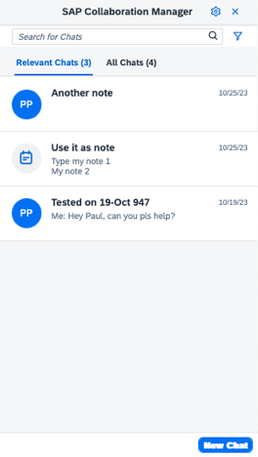
We hope you will enjoy the new features of My Home in SAP S/4HANA Cloud 2402, designed to provide you access to everything you need to do your job with speed and agility.
Check this video for a quick demo of My Home in SAP S/4HANA Cloud 2402 enhancements:
We’re looking forward to your feedback!
Sylvie Charpentier and Caroline Welsh, on behalf of the SAP UX Engineering team responsible for My Home in SAP S/4HANA.
- SAP Managed Tags:
- SAP Fiori for SAP S/4HANA,
- SAP S/4HANA
You must be a registered user to add a comment. If you've already registered, sign in. Otherwise, register and sign in.
-
Artificial Intelligence (AI)
1 -
Business Trends
363 -
Business Trends
24 -
Customer COE Basics and Fundamentals
1 -
Digital Transformation with Cloud ERP (DT)
1 -
Event Information
461 -
Event Information
24 -
Expert Insights
114 -
Expert Insights
159 -
General
1 -
Governance and Organization
1 -
Introduction
1 -
Life at SAP
415 -
Life at SAP
2 -
Product Updates
4,684 -
Product Updates
219 -
Roadmap and Strategy
1 -
Technology Updates
1,502 -
Technology Updates
89
- Manage Supply Shortage and Excess Supply with MRP Material Coverage Apps in Enterprise Resource Planning Blogs by SAP
- Deep Dive into SAP Build Process Automation with SAP S/4HANA Cloud Public Edition - Retail in Enterprise Resource Planning Blogs by SAP
- What’s New in Purchase Requisitions - SAP S/4HANA Cloud Public Edition 2402 in Enterprise Resource Planning Blogs by SAP
- What is the API to read Payment media data for bank in S4Hana public cloud? in Enterprise Resource Planning Q&A
- API_BUSINESS_PARTNER in Enterprise Resource Planning Q&A
| User | Count |
|---|---|
| 11 | |
| 10 | |
| 9 | |
| 7 | |
| 7 | |
| 7 | |
| 6 | |
| 5 | |
| 4 | |
| 4 |