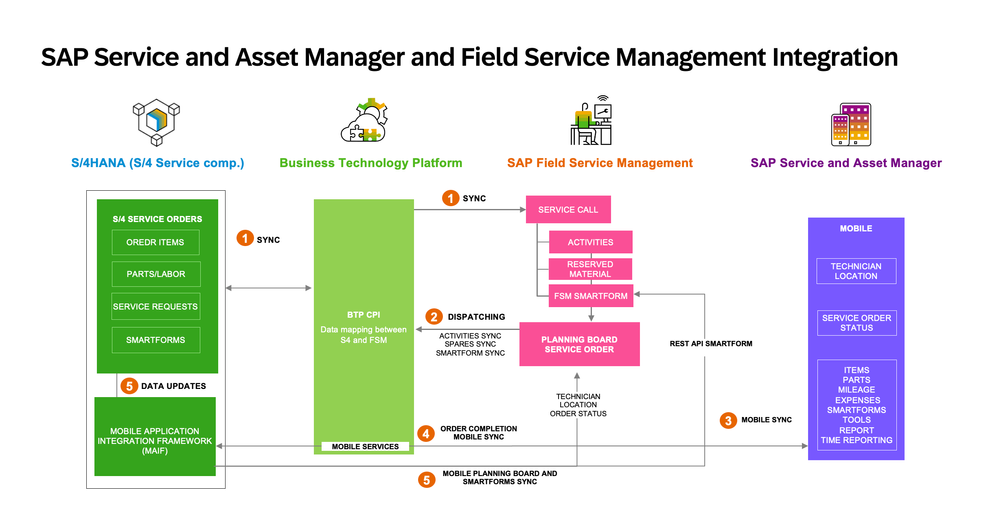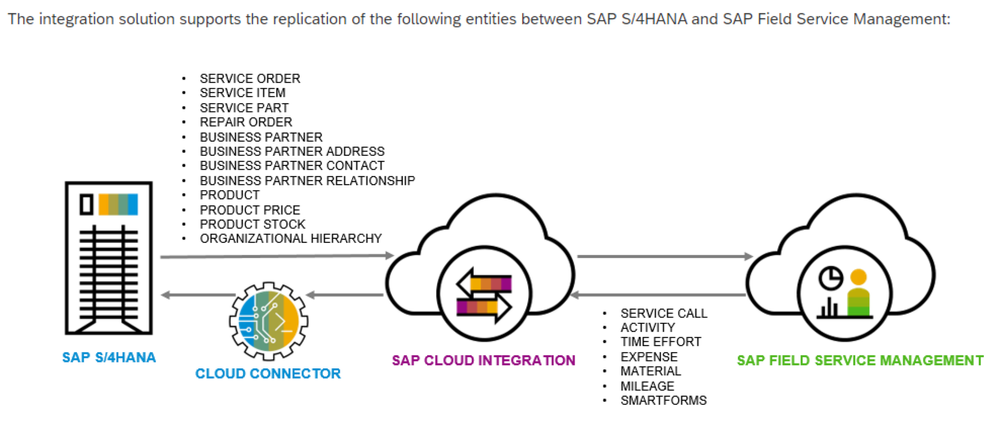- SAP Community
- Products and Technology
- Enterprise Resource Planning
- ERP Blogs by SAP
- Integration of SAP Service and Asset Manager(SSAM)...
- Subscribe to RSS Feed
- Mark as New
- Mark as Read
- Bookmark
- Subscribe
- Printer Friendly Page
- Report Inappropriate Content
SAP Service and Asset Manager (SSAM) Mobile Application integrates with SAP Field Service Management (FSM) as part of Field Service Technician persona. Depending on the customer business process, there are different integration scenarios available to support this use case. If you are using SAP ECC or S/4HANA PM/CS modules then the integration content is delivered via proaxia connector, please refer to my previous blog Integration of SAP Service and Asset Manager (SSAM) with SAP Field Service Management (FSM) using th...
If you are using the SAP S/4HANA Service process, then the standard integration content is delivered via SAP Integration Suite and SAP Service and Asset Manager application will utilize this content for data processing and provides FSM related updates such as SMARTFORMS, Location, Status etc., to FSM system using REST API calls. Please refer to the following diagram for more details:
For Standard S/4HANA & FSM integration, please refer to the following documentation with available data integration points: https://help.sap.com/docs/SAP_S4HANA_ON-PREMISE/738a456365c0414faba6426d05fd8674/8258ca04f31d4df1b11...
After ensuring the basic integration between S/4HANA Service and FSM Field Service Management, follow the integration set-up between SSAM and FSM backend using the help documentation: https://help.sap.com/docs/service-asset-manager/sap-service-and-asset-manager-configuration-guide/co...
If you want to utilize the FSM Smartform Integration with SSAM, refer to the following guide to configure Smartforms with respective DTO versions: https://help.sap.com/docs/service-asset-manager/sap-service-and-asset-manager-configuration-guide/fs...
There is a known issue where FSM Smartform server properties are not initialized when only S/4 Service Integration is enabled in the backend system using the above help documentation. To resolve this issue, please apply the SAP note: https://me.sap.com/notes/3456221
Conclusion:
SAP Service and Asset Manager mobile application supports S/4HANA Service use case to optimize your service processes, complete service calls, execute smartforms, confirm time & expenses and beyond. Technician can confirm service activities, parts, expenses and generate service report at the time of completion and send this report as a PDF attachment to S/4 Service Order. SAP Service and Asset manager integrates directly with SAP FSM via Mobile Application Integration framework from S/4 backend using the Service and Data APIs provided by SAP FSM for User Location & SMARTFORM and related activity status updates. SSAM will leverage the existing data mapping between S/4HANA & FSM via SAP Cloud Integration for regular data updates and sync between S/4 and FSM systems.
Please provide your feedback to improve the product features. Also, encourage you to follow the Mobile Application Integration Framework post and answer questions (https://answers.sap.com/tags/6baf0d27-c212-4154-85a9-71ed13c7b1ab), and read other posts on the topic for MAIF (https://blogs.sap.com/tags/6baf0d27-c212-4154-85a9-71ed13c7b1ab/) and SAP SAM (https://blogs.sap.com/tags/73555000100800000639/).
SAP Service and Asset Manager application metadata is available on the SAP Support Portal Software Center and the mobile client may be downloaded from the Apple App Store and Google Play Store. The Windows application is available for customers and partners from the SAP Download Center, navigate to SAP SERVICE AND ASSET MANAGER > MOB SERVICE ASSET MANAGER WIN > MOB SVC ASSET MANAGER WIN x.x > MOB SVC ASSET MANAGER WIN x.x (choose latest version from the list).
We look forward to your comments. Stay up to date with latest news and post your questions or feedback about SAP Mobile in the Q&A area. Start by visiting our SAP Mobile Experience community page and click “follow”. We’ll be publishing more informative blog posts. Want to be notified? Check your #communications to ensure you have your notifications activated.
You must be a registered user to add a comment. If you've already registered, sign in. Otherwise, register and sign in.
-
Artificial Intelligence (AI)
1 -
Business Trends
363 -
Business Trends
25 -
Customer COE Basics and Fundamentals
1 -
Digital Transformation with Cloud ERP (DT)
1 -
Event Information
461 -
Event Information
25 -
Expert Insights
114 -
Expert Insights
166 -
General
1 -
Governance and Organization
1 -
Introduction
1 -
Life at SAP
415 -
Life at SAP
2 -
Product Updates
4,684 -
Product Updates
239 -
Roadmap and Strategy
1 -
Technology Updates
1,501 -
Technology Updates
89
- SAP S/4HANA Data Migration and Master Data Management Best Practices with SAP BTP in Enterprise Resource Planning Blogs by SAP
- Ariba SLP to ERP Sync: Vendor account is not able to create in ECC in Enterprise Resource Planning Q&A
- What are the processing classes for a wage type that should only be SS & Medicare Taxable? in Enterprise Resource Planning Q&A
- Recap of SAP S/4HANA 2023 Highlights Webinar: Service in Enterprise Resource Planning Blogs by SAP
- Recap of SAP S/4HANA 2023 Highlights Webinar: Sourcing and Procurement in Enterprise Resource Planning Blogs by SAP
| User | Count |
|---|---|
| 17 | |
| 11 | |
| 7 | |
| 5 | |
| 4 | |
| 4 | |
| 3 | |
| 3 | |
| 3 | |
| 2 |