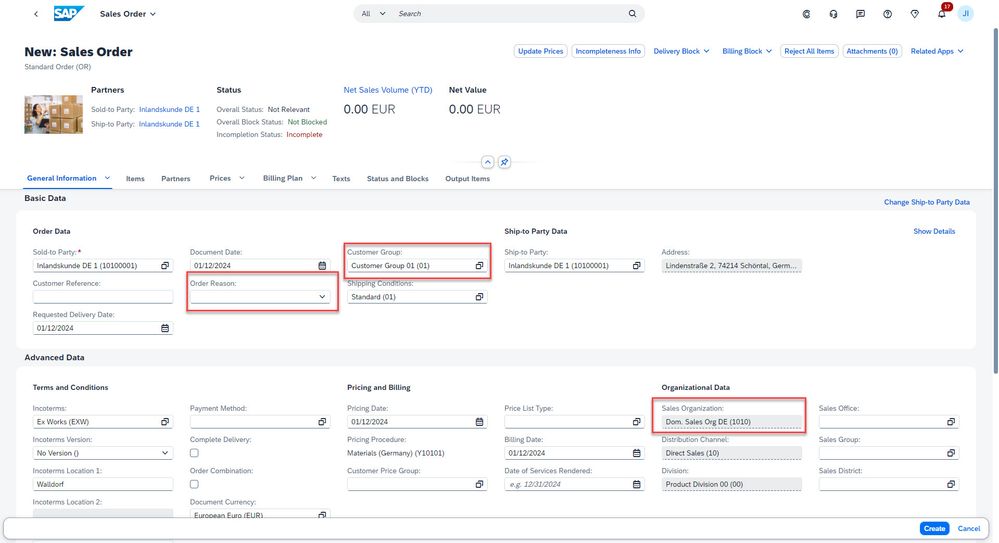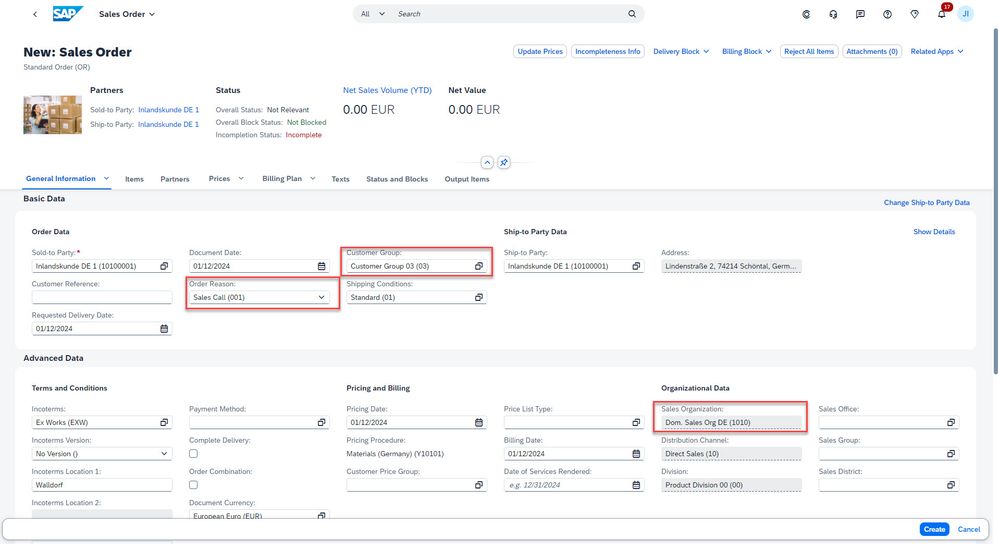- SAP Community
- Products and Technology
- Enterprise Resource Planning
- ERP Blogs by SAP
- How to determine Default Item Category in Sales Do...
- Subscribe to RSS Feed
- Mark as New
- Mark as Read
- Bookmark
- Subscribe
- Printer Friendly Page
- Report Inappropriate Content
Business Background
We know that in the sales business scenario, different businesses are determined by the item category of the sales order, such as:
| Sales Document Type | Item Category | Business |
| OR | TAN | Normal Sales Items |
| OR | CB2 | The 3rd Party Sales |
| OR | CBXN | Free of Charge |
In S/4HANA Cloud, the key combination of Sales Document Type, Item Category Group, Item Usage, High-level Item Category determines the main item category and several manual item categories. For details, please refer to the SSCUI: Assign Item Category.

When we operate a sales order, according to the current configuration for sales document type of standard order, only one default item category will be determined, such as TAN as default item category in sales order creation.
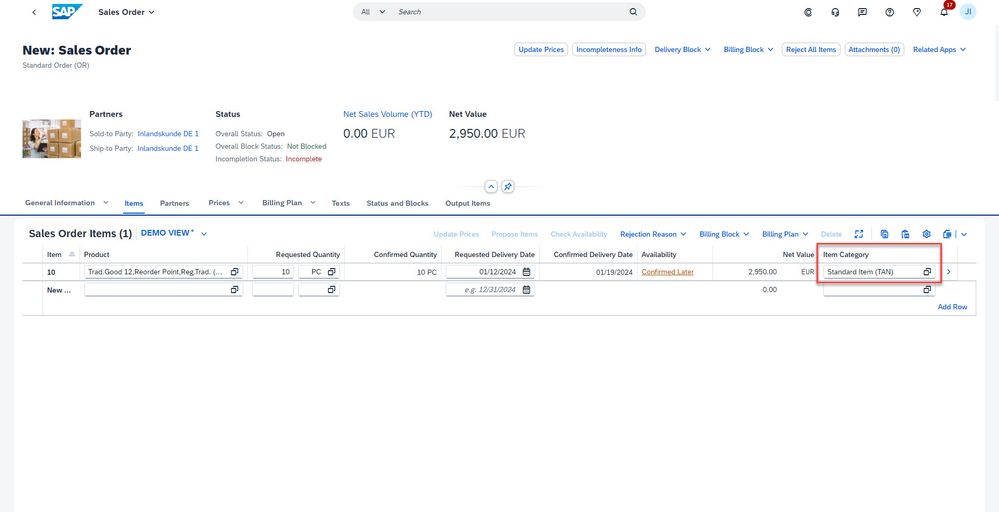
If you want to implement other business by different item categories, it can only be done by manually modifying the item category in the UI. This brings more efforts to our operations, especially when creating sales orders through some external API, and it has to be manually changed the item categories one by one. Therefore, a solution that can flexibly propose the item categories will greatly improve user satisfaction.
Default Item Category with BRFplus
In CE2402, a new solution to determine the item category with BRFplus approach is provided, you can define new rule for determining the default item category based upon different dimensions instead of existing SSCUI Assign Item Category in BRFplus workbench and assign it to specific sales document categories.
If you have the business in sales order creation that with same sales organization, different customer groups and different document reasons, the item category will be determined differently, such as:
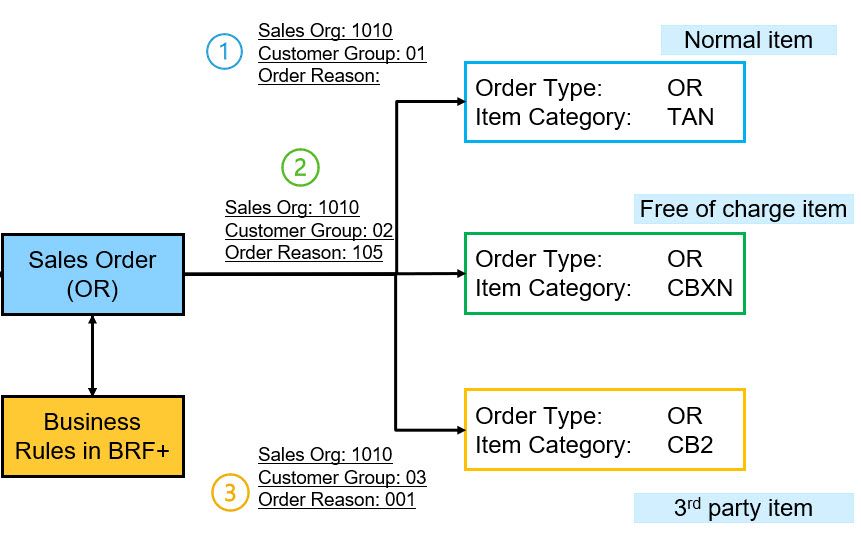
Then you can create your business rule to set the item category and create sales orders in bellowing steps:
Prerequisite:
To process the such configurations and business steps, you will need business roles:
- BPC_EXPERT
- INTERNAL_SALES_REP
1. Create BRFplus objects for Sales Document Categories
This’s a new configuration provided in S/4HAN Cloud for the linkage between sales document categories and BRFplus usage of Item Category Determination. There is default BRFplus application is delivered as a template, you can simply get the template and copy it to create a custom application for your business.
The custom application can be assigned to different sales document categories, and it also supports to navigate to the BRFplus Workbench to do the further configurations. You can get this configuration with business role BPC_EXPERT, and under the path Sales -> Sales Order Management and Processing -> Sales Documents -> Create BRFplus Objects for Sales Document Categories in Manage Your Solution.
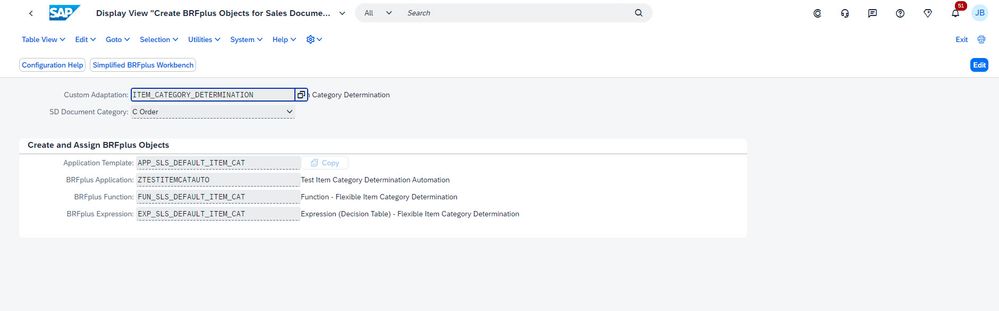
After the generation of custom BRFplus application, you can navigate to the standard BRFplus workbench to set your business rules.
2. Configure the BRFplus application
After BRFplus application is copied and navigation to BRFplus workbench, you can check the copied content in custom BRFplus application from template APP_SLS_DEFAULT_ITEM_CAT including the default parameters and certain functions to set the business rules. This BRFplus application is generated as storage type Customizing, that is it is transportable.
Default Parameters
The default parameters for setting the item category. It provides the business conditions as parameters, you can select them to define your own combinations, it includes certain information of sales document header and item, such as sales organization, distribution channel, division, customer group, product group etc.
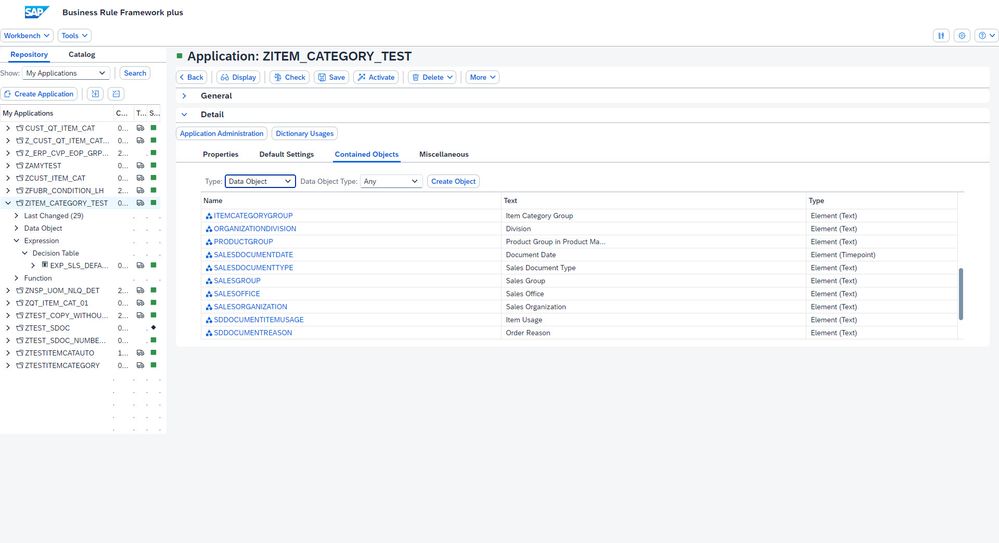
Default BRFplus Function
The Default BRFplus function FUN_SLS_DEFAULT_ITEM_CAT is copied to custom function which is introduced with mode of function and expression type of decision table that you can refer to create your own business rules.
Decision Table
The Default BRFplus expression type decision table EXP_SLS_DEFAULT_ITEM_CAT provides the UI that to set your business rule of item categories:
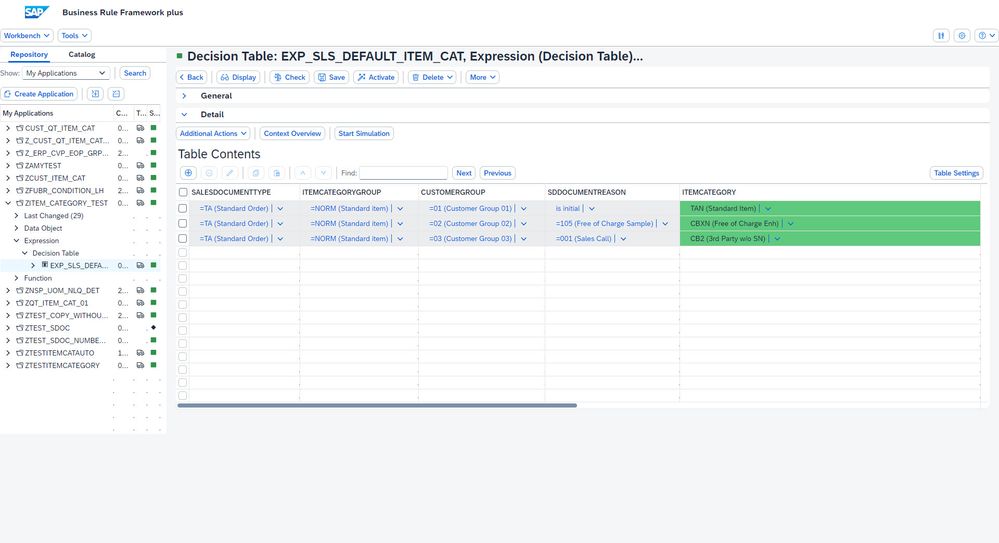 BRFplus Decision Table
BRFplus Decision Table
The parameters are provided, and you can change accordingly by adding or adopting the columns in table setting, then you can set the item categories based on different combinations:
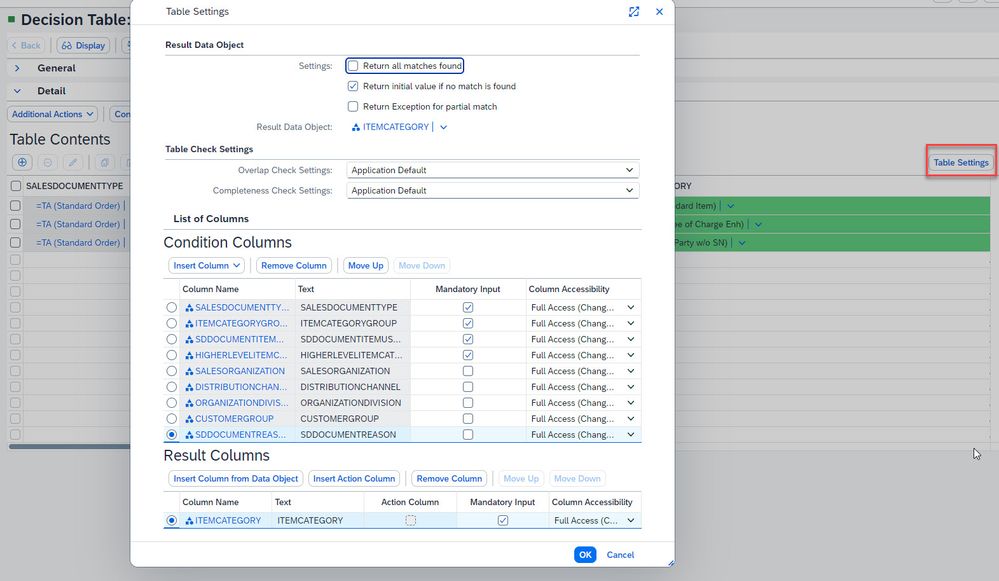
3. Create a Sale Order
Once all configurations are finished in SSCUI and BRFplus workbench, the business rule will be applied in sales document creation. When you’re creating sales order, after inputting the certain information of on header of sales order, the item category is determined respectively.
Case 1: Item category determines to TAN with sales organization 1010, customer group 01 and without order reason:
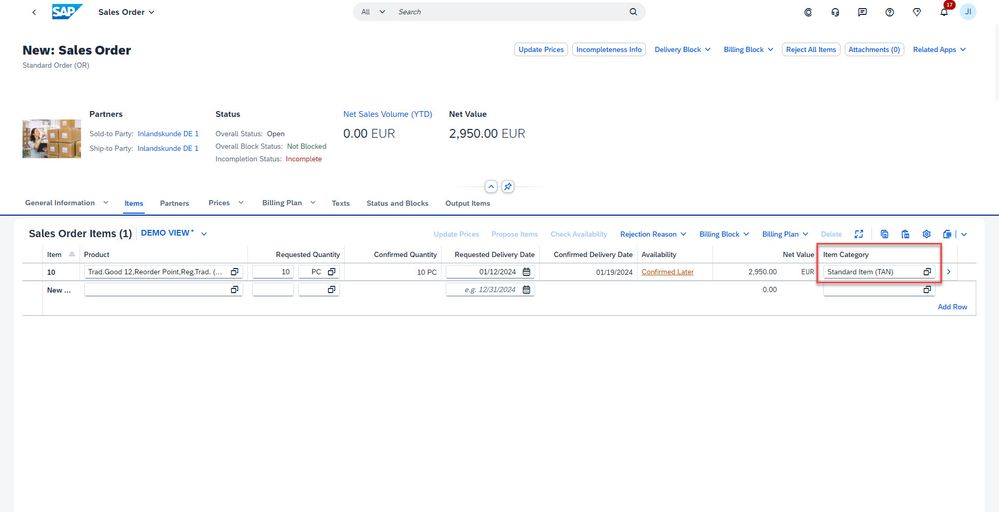
Case 2: Item category determines to CBXN with sales organization 1010, customer group 02 and order reason 105:
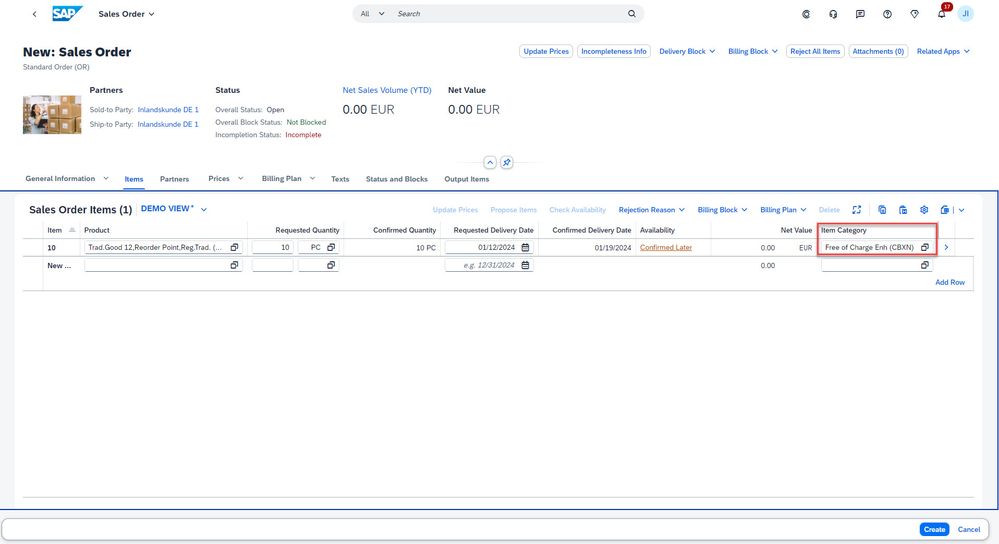
Case 3: Item category determines to CB2 with sales organization 1010, customer group 03 and order reason 001:
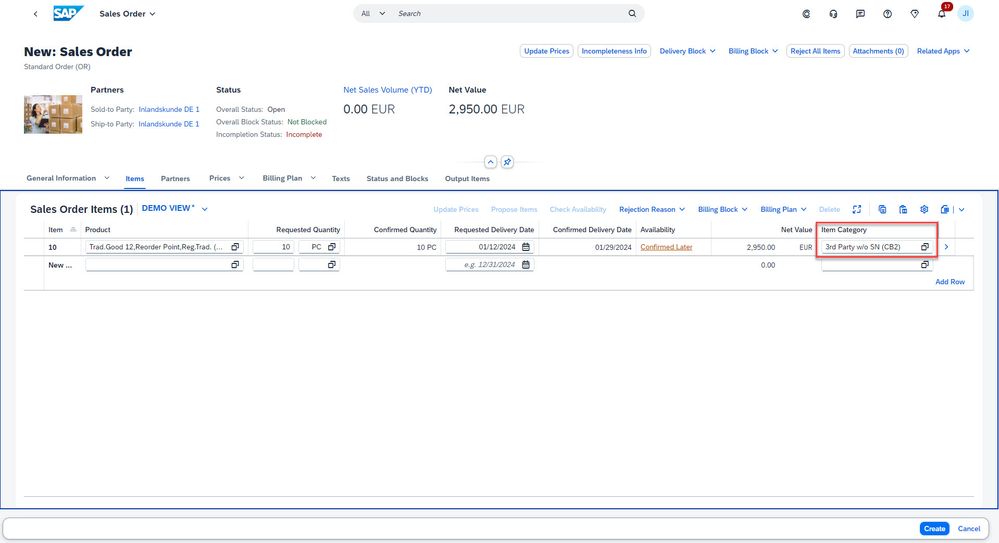
Key Information
1. As illustrated as above, in CE2402 it only supports the document categories of
- Sales Order.
- Sales Order with Charges.
- Sales Quotations.
2. The default Item Category Determination with BRFplus only is activated in document creation phase, that is, if you want to re-determine the proposed item category by changing the value in document change phase, system will not trigger the BRFplus logic to return the new item category.
3. The default configuration of SSCUI Assign Item Category will be the fallback item category proposal, if there is no suitable rule is hint and no item category is returned in decision table. Therefore, if the item category is proposed as TAN – Norm Item in sales order creation, then you need to check the business rule setting in decision table.
4. Only one business rule / entry is returned after BRFplus function is called in sales document creation, therefore you need to uncheck Return all matches found in Table Setting of decision table:
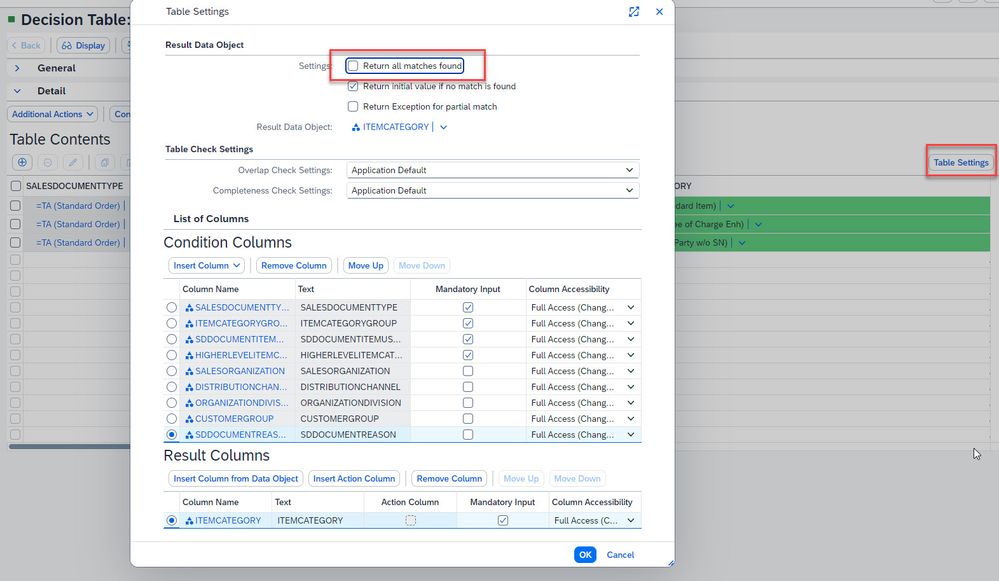
If it’s checked in table setting, BRFplus will not return the suitable item category and system will propose the item category with fallback logic.
5. All the configuration in Manage Your Solution and BRFplus workbench are transportable following the S/4 Cloud standard. However, the changes are in different types of transports. If you want to transport them to further landscapes, you need to export them separately. There would be message raised if no transported BRFplus object existing in system, and system will run the standard determination from Assign Item Category as fallback logic.
Reference
Help Document:
- SAP Managed Tags:
- SAP S/4HANA Cloud for Sales
You must be a registered user to add a comment. If you've already registered, sign in. Otherwise, register and sign in.
-
Artificial Intelligence (AI)
1 -
Business Trends
363 -
Business Trends
24 -
Customer COE Basics and Fundamentals
1 -
Digital Transformation with Cloud ERP (DT)
1 -
Event Information
461 -
Event Information
24 -
Expert Insights
114 -
Expert Insights
160 -
General
1 -
Governance and Organization
1 -
Introduction
1 -
Life at SAP
415 -
Life at SAP
2 -
Product Updates
4,684 -
Product Updates
220 -
Roadmap and Strategy
1 -
Technology Updates
1,502 -
Technology Updates
89
- Advance Return Management complete configuration(SAP ARM) in Enterprise Resource Planning Blogs by Members
- Posting Journal Entries with Tax Using SOAP Posting APIs in Enterprise Resource Planning Blogs by SAP
- Introducing the market standard of electronic invoicing for the United States in Enterprise Resource Planning Blogs by SAP
- SAP ERP Functionality for EDI Processing: UoMs Determination for Inbound Orders in Enterprise Resource Planning Blogs by Members
- SAP S/4HANA Cloud Extensions with SAP Build Best Practices: An Expert Roundtable in Enterprise Resource Planning Blogs by SAP
| User | Count |
|---|---|
| 11 | |
| 10 | |
| 9 | |
| 8 | |
| 7 | |
| 7 | |
| 6 | |
| 5 | |
| 4 | |
| 4 |