
- SAP Community
- Products and Technology
- Enterprise Resource Planning
- ERP Blogs by SAP
- Financial Statement-Based Key Performance Indicato...
Enterprise Resource Planning Blogs by SAP
Get insights and updates about cloud ERP and RISE with SAP, SAP S/4HANA and SAP S/4HANA Cloud, and more enterprise management capabilities with SAP blog posts.
Turn on suggestions
Auto-suggest helps you quickly narrow down your search results by suggesting possible matches as you type.
Showing results for
Product and Topic Expert
Options
- Subscribe to RSS Feed
- Mark as New
- Mark as Read
- Bookmark
- Subscribe
- Printer Friendly Page
- Report Inappropriate Content
09-27-2023
6:50 AM
Introduction
With SAP S/4HANA embedded analytics, user can create financial statement based KPIs in the Manage KPIs and Reports app.
Manage KPIs and Reports app is a single platform for creating all analytical applications using KPIs, reports, multidimensional reports, and stories. User can create applications that can be launched directly from SAP Fiori launchpad. User can configure metrics in the KPI, visualize the data either in chart or table format, and analyze the data to improve the quantity and quality of the different business units belonging to an organization.
Financial statement based KPIs are delivered as a service that user can use to steer your business by identifying problems early. Based on the semantic tags, the analytical CDS view C_FinancialStatementKPI, along with the analytical CDS view I_ActualPlanLineItemSemTag, calculates a variety of standard financial KPIs.
The resulting KPIs contain a business description of the KPIs and their connection with the related financial statement-based measure in the analytical CDS view. There are predefined Financial KPI has been delivered with semantic tags that business can use for their MIS.
Prerequisites
Configuration
i.e., KPI: Working Capital = Current Assets – Current liabilities
Below table lists the global field names of the measure used in the CDS query
and the assigned semantic tags, that the user needs to create the Working Capital KPI.
User needs to assign FSV, FS items to Semantic Tag based on Semantic Tag assigned to KPI.
Pls refer below link for semantic tag and Formula related information. https://help.sap.com/docs/SAP_S4HANA_CLOUD/6b39bd1d0e5e4099a5b65d835c29c696/7f21c6f2e69f4a1f8225c36f...
Creation step-by-step
We have list of KPIs available, but I will consider Working Capital KPI for demonstration.
I will use an example based on Working Capital KPI to demonstrate SAP S/4HANA Cloud, public edition solution capability.
Step 1:
Step 2:
Step 3:
Step 4:
Step 5:
Conclusion
Finance Head can align their strategy and actions by using KPIs for financial performance, which is one of their advantages. Finance head can make sure that everyone in their organization is working toward the same vision by clearly defining and communicating financial goals and objectives. KPIs can also assist user in tracking and comparing their performance to your goals so that user can modify their course of action as necessary.
Important Links
https://help.sap.com/docs/SAP_S4HANA_CLOUD/a630d57fc5004c6383e7a81efee7a8bb/c00cbf7fe8464663aee830fb...
https://help.sap.com/docs/SAP_S4HANA_CLOUD/6b39bd1d0e5e4099a5b65d835c29c696/35637a796f0b481d85d524d5...
https://help.sap.com/docs/SAP_S4HANA_CLOUD/0fa84c9d9c634132b7c4abb9ffdd8f06/a3090620fe2e4efc95c25f58...
https://fioriappslibrary.hana.ondemand.com/sap/fix/externalViewer/#/detail/Apps('F2814')/S31
With SAP S/4HANA embedded analytics, user can create financial statement based KPIs in the Manage KPIs and Reports app.
Manage KPIs and Reports app is a single platform for creating all analytical applications using KPIs, reports, multidimensional reports, and stories. User can create applications that can be launched directly from SAP Fiori launchpad. User can configure metrics in the KPI, visualize the data either in chart or table format, and analyze the data to improve the quantity and quality of the different business units belonging to an organization.
Financial statement based KPIs are delivered as a service that user can use to steer your business by identifying problems early. Based on the semantic tags, the analytical CDS view C_FinancialStatementKPI, along with the analytical CDS view I_ActualPlanLineItemSemTag, calculates a variety of standard financial KPIs.
The resulting KPIs contain a business description of the KPIs and their connection with the related financial statement-based measure in the analytical CDS view. There are predefined Financial KPI has been delivered with semantic tags that business can use for their MIS.
Prerequisites
- The Analytics Specialist role has been assigned to you.
- User must enable the app for extensibility. For more details, see Extensibility.
- The KPI content created in the quality system must be transported to production systems. For more details about transport, see Transporting Analytics-Based Extension Items. Only administrators can transport extensible items to a productive system using the Transport Management App.
Configuration
- Assigning Semantic Tags to an FSV
i.e., KPI: Working Capital = Current Assets – Current liabilities
Below table lists the global field names of the measure used in the CDS query
and the assigned semantic tags, that the user needs to create the Working Capital KPI.

User needs to assign FSV, FS items to Semantic Tag based on Semantic Tag assigned to KPI.
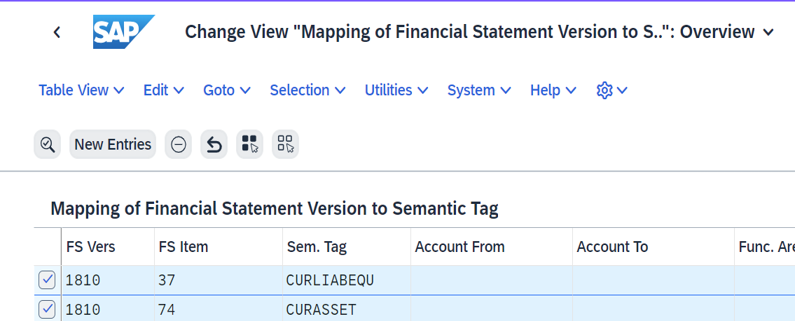
Pls refer below link for semantic tag and Formula related information. https://help.sap.com/docs/SAP_S4HANA_CLOUD/6b39bd1d0e5e4099a5b65d835c29c696/7f21c6f2e69f4a1f8225c36f...
Creation step-by-step
We have list of KPIs available, but I will consider Working Capital KPI for demonstration.
- KPI: Working Capital
- KPI: Working Capital Ratio
- KPI: Shareholder´s Equity
- KPI: Operating Cash Flow
- KPI: Gross Margin
- KPI: Gross Profit
- KPI: Operating Margin
- KPI: Operating Profit
- KPI: Profit Margin
- KPI: Return on Equity (ROE)
- KPI: Return on Asset (ROA)
- KPI: Return on Investment (ROI)
- KPI: Asset Turnover
- KPI: Inventory Turnover
- KPI: Earnings before Tax (EBT)
- KPI: Earnings Before Interest and Taxes (EBIT)
- KPI: Earnings Before Interest, Taxes, Depreciation and Amortization (EBITDA)
I will use an example based on Working Capital KPI to demonstrate SAP S/4HANA Cloud, public edition solution capability.
Step 1:
- Execute FIORI app “Manage KPIs and Reports”. In App, user have two options – KPI or Reports.
- KPI has also two Options – Groups and KPIs.
- First click on "Create" button under Group option.

- Enter Title / Owner/Description and Application area then click on "Save and Activate".

Step 2:
- Click on KPIs tab in KPIs group details page and click on "Add".

- User needs to enter Title then Click on "Define" in Data Source Details.

- Select data source based on the semantic tags, the analytical CDS view C_FinancialStatementKPI, calculates a variety of standard financial KPIs.
- Click on "OK"

- Enter Important Parmenter and Filters and Semantics head value i.e., Fiscal year/Ledger/Period/Plan Category/FSV/Value measure and additional Measure (Current Assets and Current Liabilities in Global Currency).
- Click “Save and Activate” button.
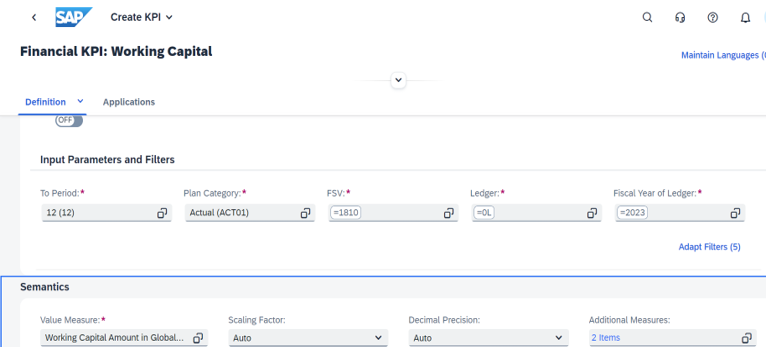
Step 3:
- Click on Reports section in “Manage KPIs and Reports”. In Report section, user needs to select Create Drilldown report option and select KPI created in previous step “Financial KPI: Working Capital”.

- Click on "Configuration tab" and add "Mini tiles".
- Select the type of Tile you want to set and enter titles as user required.

- Now Click on "Add" in Charts and Tables box.
- Select Dimension and Measures in View Settings that user want to analyze during report execution.
- User can also "Selected Chart type" from available options.
- Click on "Activate button".

Step 4:
- User needs to click on Application Tab and Click on "Add Tile".
- Select the type of tile that user want to select.

- User must select Semantic Object from Lists.
- Click on "Save and Publish button".

- Select Business Catalog where user want to add this KPI.
- Click on "Add" button and select Role where KPI needs to be displayed.
- Select Business catalog and click on "Publish button". On successful publish, the tile will be available on the Fiori Launchpad

Step 5:
- User needs to click on " Show Preview".
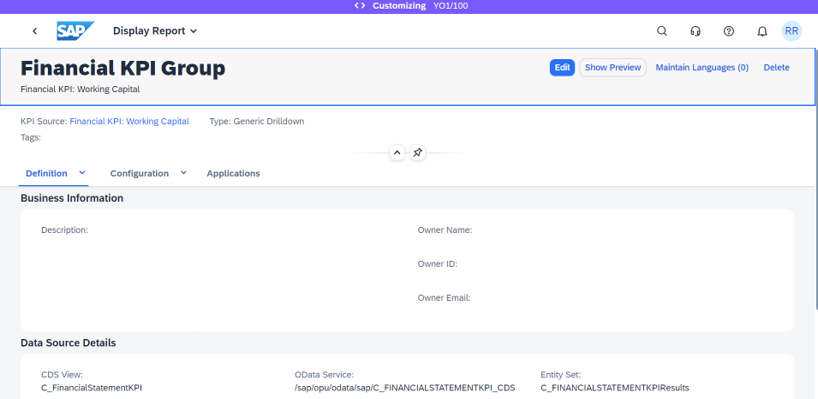
- Financial KPI created in previous steps will be displayed.
- User can click on "Show Tile/Hide Tile" to see the tile.
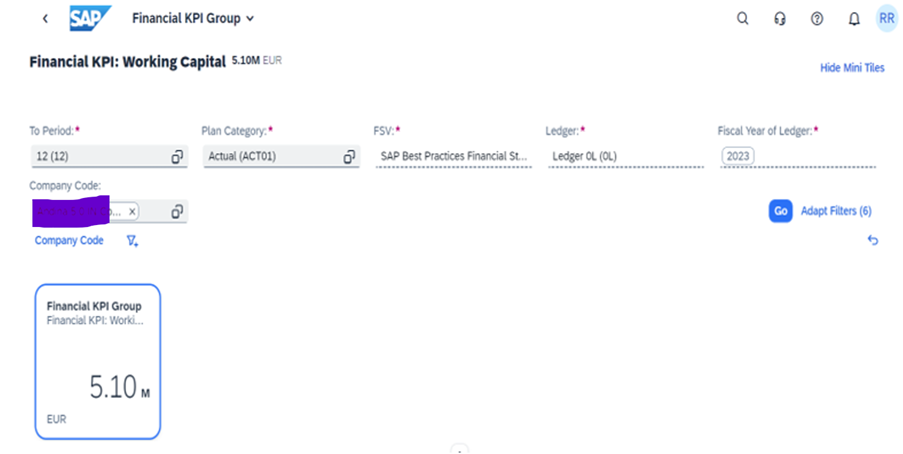
- User can also Click on "Chart type" to see KPI in Bar/Pie chart etc.

Conclusion
Finance Head can align their strategy and actions by using KPIs for financial performance, which is one of their advantages. Finance head can make sure that everyone in their organization is working toward the same vision by clearly defining and communicating financial goals and objectives. KPIs can also assist user in tracking and comparing their performance to your goals so that user can modify their course of action as necessary.
Important Links
https://help.sap.com/docs/SAP_S4HANA_CLOUD/a630d57fc5004c6383e7a81efee7a8bb/c00cbf7fe8464663aee830fb...
https://help.sap.com/docs/SAP_S4HANA_CLOUD/6b39bd1d0e5e4099a5b65d835c29c696/35637a796f0b481d85d524d5...
https://help.sap.com/docs/SAP_S4HANA_CLOUD/0fa84c9d9c634132b7c4abb9ffdd8f06/a3090620fe2e4efc95c25f58...
https://fioriappslibrary.hana.ondemand.com/sap/fix/externalViewer/#/detail/Apps('F2814')/S31
- SAP Managed Tags:
- SAP S/4HANA Cloud for Finance,
- SAP S/4HANA Public Cloud
Labels:
You must be a registered user to add a comment. If you've already registered, sign in. Otherwise, register and sign in.
Labels in this area
-
Artificial Intelligence (AI)
1 -
Business Trends
363 -
Business Trends
24 -
Customer COE Basics and Fundamentals
1 -
Digital Transformation with Cloud ERP (DT)
1 -
Event Information
461 -
Event Information
24 -
Expert Insights
114 -
Expert Insights
160 -
General
1 -
Governance and Organization
1 -
Introduction
1 -
Life at SAP
415 -
Life at SAP
2 -
Product Updates
4,684 -
Product Updates
220 -
Roadmap and Strategy
1 -
Technology Updates
1,502 -
Technology Updates
89
Related Content
- SAP S4HANA Cloud Public Edition Logistics FAQ in Enterprise Resource Planning Blogs by SAP
- Mass Purchase Requisition deletion using transaction - MASS by adding deletion indicator field in Enterprise Resource Planning Blogs by Members
- Working with SAFe Epics in the SAP Activate Discover phase in Enterprise Resource Planning Blogs by SAP
- Migrating data from SAP ECC to SAP S4/HANA with the migration cockpit in Enterprise Resource Planning Blogs by Members
- SAP Signavio Process Navigator turning 1-year old today! in Enterprise Resource Planning Blogs by SAP
Top kudoed authors
| User | Count |
|---|---|
| 11 | |
| 10 | |
| 9 | |
| 8 | |
| 7 | |
| 7 | |
| 6 | |
| 5 | |
| 4 | |
| 4 |