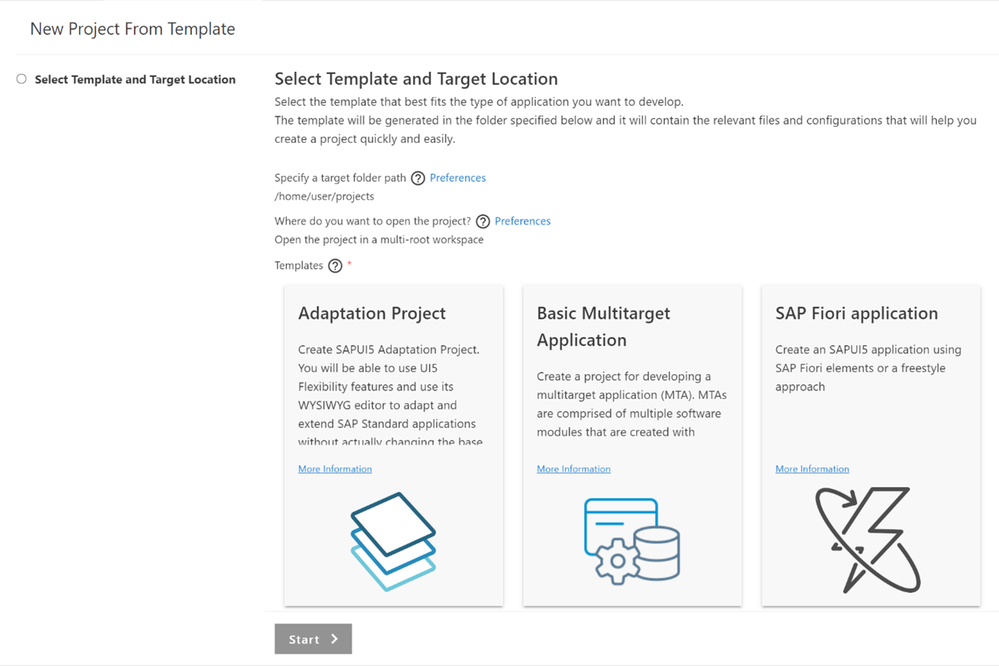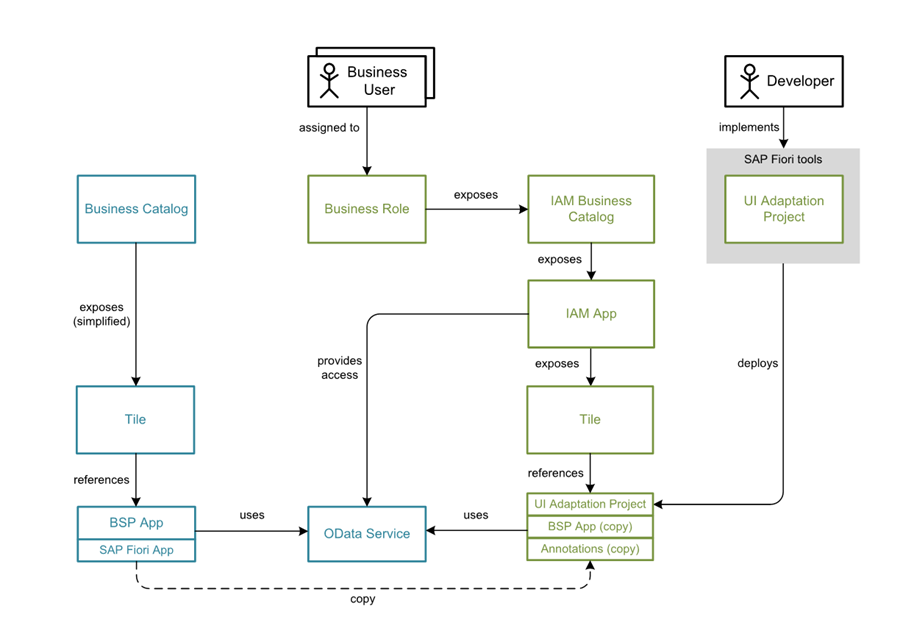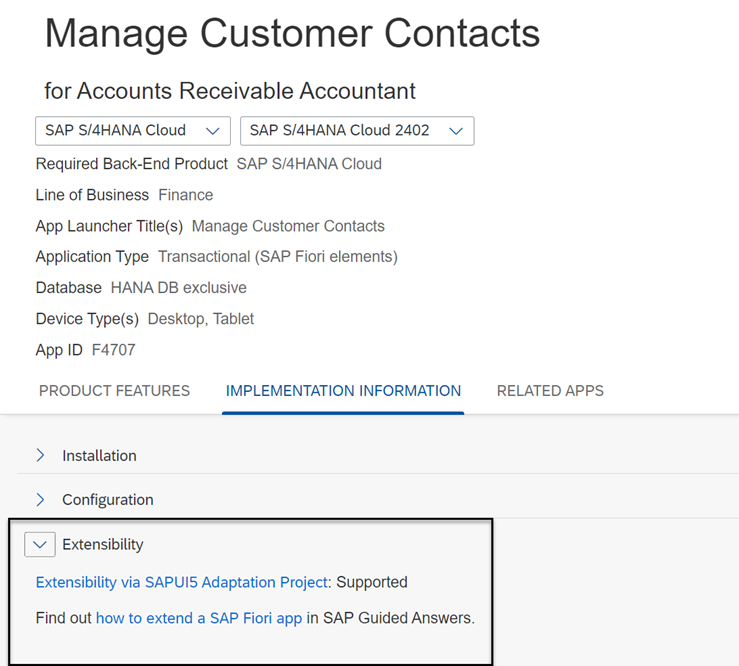- SAP Community
- Products and Technology
- Enterprise Resource Planning
- ERP Blogs by SAP
- Extending SAP S/4HANA Cloud Public Edition using S...
- Subscribe to RSS Feed
- Mark as New
- Mark as Read
- Bookmark
- Subscribe
- Printer Friendly Page
- Report Inappropriate Content
You can now work with SAPUI5 adaptation projects to extend your SAP S/4HANA Cloud Public Edition system by creating application variants that fulfill the specific business needs of different business roles, groups or users, organizational units, and countries. For example, you might want to create an application variant to simplify and streamline a specific process by hiding fields not required by casual users, visualizing data as a chart, or changing a responsive table to a grid table to make information easier to process.
In an adaptation project, developers efficiently use the original SAP Fiori application together with its OData service and application logic to define changes that are specific to the application variant only. After deployment, both the source application and the newly created application variant exist with distinct titles and can be made available to the relevant business users through uniquely named application tiles in My Home, the new starting point for SAP S/4HANA Cloud Public Edition.
Fig 1: Create new SAPUI5 adaptation project in SAP Business Application Studio
Fig 2: Relationship between source application (blue) and application variant created by SAPUI5 Adaptation Project (green).
Cloud upgrade safe
To comply with automated Cloud upgrades and ensure the stability of your extensions, application variants created with SAPUI5 adaptation projects contain a runnable snapshot of the original (base) application containing all UI artifacts and a local copy of all UI annotations. In other words, SAPUI5 flexibility safely separates your extension code from the original application lifecycle, provided you follow the upgrade safe compatibility rules and best practices for controller extensions.
After a Cloud upgrade, developers can test the application variant in SAP Business Application Studio and, if there are no issues, they can deploy it again to benefit from the latest SAP enhancements to the original application. For more information, see Check Whether the Base App of an Adaptation Project Is Up-To-Date.
Get started
Learn how to create an app variant via SAPUI5 adaptation project by completing these step-by-step developer tutorials https://developers.sap.com/group.sapui5-adaptation-projects.html.
For more information, see: Extending an SAP Fiori Application for SAP S/4HANA Cloud Public Edition
To check whether an SAP S/4HANA Cloud Public Edition application supports extensibility via SAPUI5 adaptation projects, look up the app in SAP Fiori Apps Reference Library and refer to the Implementation Information under Extensibility (Extensibility via SAPUI5 Adaptation Project: Supported) for example Manage Customer Contracts.
Fig 3: SAP Fiori Apps Reference Library: Implementation Information
If the SAP-delivered application you want to extend with an application variant is not yet supported, please let us know by submitting a request here: Influence Opportunity Homepage - Customer Influence (sap.com).
With the addition of SAPUI5 adaptation projects (part of SAPUI5 flexibility), SAP S/4HANA Cloud Public Edition supports both developer extensibility (see Extending an SAP Fiori Application for SAP S/4HANA Cloud Public Edition) and key user extensibility options (see Adapting SAP Fiori UIs at Runtime - Key User Adaptation).
You must be a registered user to add a comment. If you've already registered, sign in. Otherwise, register and sign in.
-
Artificial Intelligence (AI)
1 -
Business Trends
363 -
Business Trends
24 -
Customer COE Basics and Fundamentals
1 -
Digital Transformation with Cloud ERP (DT)
1 -
Event Information
461 -
Event Information
24 -
Expert Insights
114 -
Expert Insights
159 -
General
1 -
Governance and Organization
1 -
Introduction
1 -
Life at SAP
415 -
Life at SAP
2 -
Product Updates
4,684 -
Product Updates
219 -
Roadmap and Strategy
1 -
Technology Updates
1,502 -
Technology Updates
89
- Building Low Code Extensions with Key User Extensibility in SAP S/4HANA and SAP Build in Enterprise Resource Planning Blogs by SAP
- FAQ on Upgrading SAP S/4HANA Cloud Public Edition in Enterprise Resource Planning Blogs by SAP
- Five Key assessments for a Smooth ECC to S/4HANA Transformation in Enterprise Resource Planning Q&A
- SAP S/4HANA Cloud Extensions with SAP Build Best Practices: An Expert Roundtable in Enterprise Resource Planning Blogs by SAP
- Deep Dive into SAP Build Process Automation with SAP S/4HANA Cloud Public Edition - Retail in Enterprise Resource Planning Blogs by SAP
| User | Count |
|---|---|
| 11 | |
| 10 | |
| 9 | |
| 7 | |
| 7 | |
| 7 | |
| 6 | |
| 5 | |
| 4 | |
| 4 |