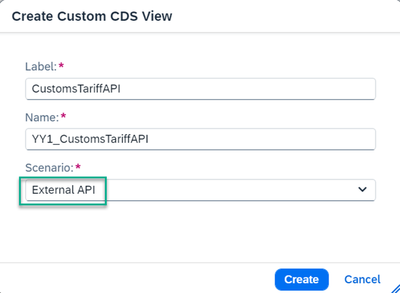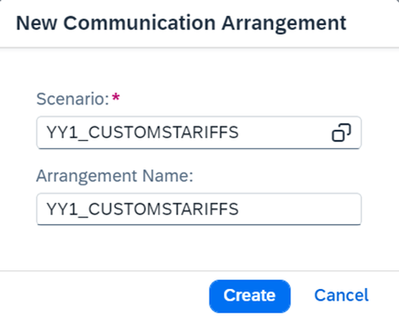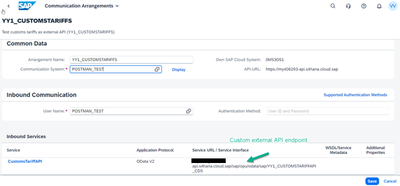- SAP Community
- Products and Technology
- Enterprise Resource Planning
- ERP Blogs by SAP
- Consume international trade data of products from ...
- Subscribe to RSS Feed
- Mark as New
- Mark as Read
- Bookmark
- Subscribe
- Printer Friendly Page
- Report Inappropriate Content
In product master data in S/4HANA Cloud, there is a classification section, in which master data pertaining to international trade is maintained. This includes commodity codes and customs tariff numbers for example. In the standard public APIs available for reading product master data in S/4HANA Cloud from an external system, these international trade details are not accessible to be read as part of the API payload. To achieve the desired result, a possible consulting solution is to create a custom CDS View, which can be published as a custom external API and later consumed from an external system much like any other public API.
In this blog, I’ll be using the customs tariff details as an example to demonstrate the steps involved to achieve the desired results.
- In the app “Custom CDS View”, create a new custom CDS view of the category external API.
- As a data dource, choose ‘C_ProdCstmsTrifNmbrForKeyDate’
- Under the “Parameters” tab, remove the default parameter P_KeyDate
- Under the “Elements” tab, you can add additional fields such as CustomsTariffNumber, Country or ValidityEndDate that you might want to consume through the external API.
- Publish the Custom CDS View.
The next step involves creating a custom communication scenario and arrangement in order to expose the data from the Custom CDS View as an external API. As a prerequisite, a communication system and user will also be required (a guide on how to create these can be found here).
- In the app “Custom Communication Scenarios”, create a new scenario. Give it a name, and in the inbound services section, add the ID of the Custom CDS View that was previously created.
- Save and publish the scenario.
- Next, create a communication arrangement. In the app “Communication Arrangements”, create a new one and select the custom scenario ID from the previous step.
- Choose the communication system and inbound user you would have created as a prerequisite and save the communication arrangement.
- You can now use the service URL as the API endpoint while consuming data from this Custom CDS View from an external system. The credentials of the communication user will be used to authorize the external system to read this data.
- At the end of the Service URL, you will need to append the name of the custom CDS View, so your final endpoint URl would look something like this:
https://myxxxxxx-api.s4hana.cloud.sap/sap/opu/odata/sap/YY1_CUSTOMSTARIFFAPI_CDS/YY1_CustomsTariffAP... - As a test, you can use Postman to simulate the result of reading the data from this Custom CDS View. In the Authorizations tab, you will need to specify your inbound communication user and password that were created as a prerequisite.
Hope this blog showed you how you can consume international trade details of products in S/4HANA Cloud from an external system.
You must be a registered user to add a comment. If you've already registered, sign in. Otherwise, register and sign in.
-
Artificial Intelligence (AI)
1 -
Business Trends
363 -
Business Trends
24 -
Customer COE Basics and Fundamentals
1 -
Digital Transformation with Cloud ERP (DT)
1 -
Event Information
461 -
Event Information
24 -
Expert Insights
114 -
Expert Insights
160 -
General
1 -
Governance and Organization
1 -
Introduction
1 -
Life at SAP
415 -
Life at SAP
2 -
Product Updates
4,684 -
Product Updates
220 -
Roadmap and Strategy
1 -
Technology Updates
1,502 -
Technology Updates
89
- ISAE 3000 for SAP S/4HANA Cloud Public Edition - Evaluation of the Authorization Role Concept in Enterprise Resource Planning Blogs by SAP
- Advance Return Management complete configuration(SAP ARM) in Enterprise Resource Planning Blogs by Members
- Posting Journal Entries with Tax Using SOAP Posting APIs in Enterprise Resource Planning Blogs by SAP
- Building Low Code Extensions with Key User Extensibility in SAP S/4HANA and SAP Build in Enterprise Resource Planning Blogs by SAP
- Manage Supply Shortage and Excess Supply with MRP Material Coverage Apps in Enterprise Resource Planning Blogs by SAP
| User | Count |
|---|---|
| 11 | |
| 10 | |
| 9 | |
| 8 | |
| 7 | |
| 7 | |
| 6 | |
| 5 | |
| 4 | |
| 4 |