
- SAP Community
- Products and Technology
- Enterprise Resource Planning
- ERP Blogs by SAP
- Approval Process for Upload Prices in Sales from t...
Enterprise Resource Planning Blogs by SAP
Get insights and updates about cloud ERP and RISE with SAP, SAP S/4HANA and SAP S/4HANA Cloud, and more enterprise management capabilities with SAP blog posts.
Turn on suggestions
Auto-suggest helps you quickly narrow down your search results by suggesting possible matches as you type.
Showing results for
Advisor
Options
- Subscribe to RSS Feed
- Mark as New
- Mark as Read
- Bookmark
- Subscribe
- Printer Friendly Page
- Report Inappropriate Content
11-30-2022
7:43 PM
As pricing specialist, you can maintain price by uploading spreadsheet. Price, as sensitive information, should follow Four Eyes Principal. Therefore, we can use Approval Process on the uploading function. In this blog, we focus on Approval Process. For uploading basic function, please refer to this blog.
Please see background blog and configuration blog.
You should know different Release Status before you move to this chapter.
Note:
In Excel Upload case, we skip “Blocked” Release Status, and condition record will trigger workflow directly.
There is no deletion action, so “Request Deletion” is not used.
Step2: Check condition record in Manage Prices - Sales app. User can see an "In Review" condition record.
Step3: Approver checks request in My Inbox app and click "Approve".
Step4: Check condition record in Manage Prices - Sales app. User can see a "Released" condition record.
Step5: Download condition record and change condition amount, then upload it.
Step6: Check condition record in Manage Prices - Sales app. User can see a new "In Review" condition record and an original "Released" condition record.
Step7: Approver checks request in My Inbox app and click "Approve".
Step8: Check condition record in Manage Prices - Sales app. User can see a "Released" condition record and find its amount changed.
In this blog, we introduce the main process about Approval Process for Upload Prices in Sales. You can follow the Operation part step by step, then you will understand 2 cases clear.
Welcome to your questions and feedback to Comments.
Background and Configuration
Please see background blog and configuration blog.
Main Process
You should know different Release Status before you move to this chapter.
| Release Status | Description |
| (space) | Released |
| A | Blocked |
| D | In Review |
| E | Rejected |
| F | Request Deletion |
Create Case
Update Case
Note:
In Excel Upload case, we skip “Blocked” Release Status, and condition record will trigger workflow directly.
There is no deletion action, so “Request Deletion” is not used.
Operation
Step1: Prepare Excel for create case and upload it.

Step2: Check condition record in Manage Prices - Sales app. User can see an "In Review" condition record.

Step3: Approver checks request in My Inbox app and click "Approve".

Step4: Check condition record in Manage Prices - Sales app. User can see a "Released" condition record.
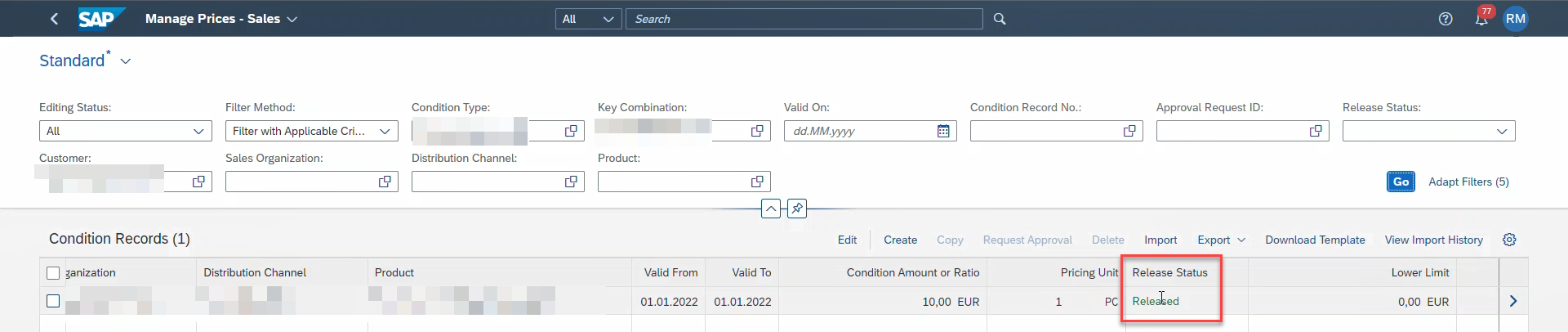
Step5: Download condition record and change condition amount, then upload it.

Step6: Check condition record in Manage Prices - Sales app. User can see a new "In Review" condition record and an original "Released" condition record.

Step7: Approver checks request in My Inbox app and click "Approve".

Step8: Check condition record in Manage Prices - Sales app. User can see a "Released" condition record and find its amount changed.
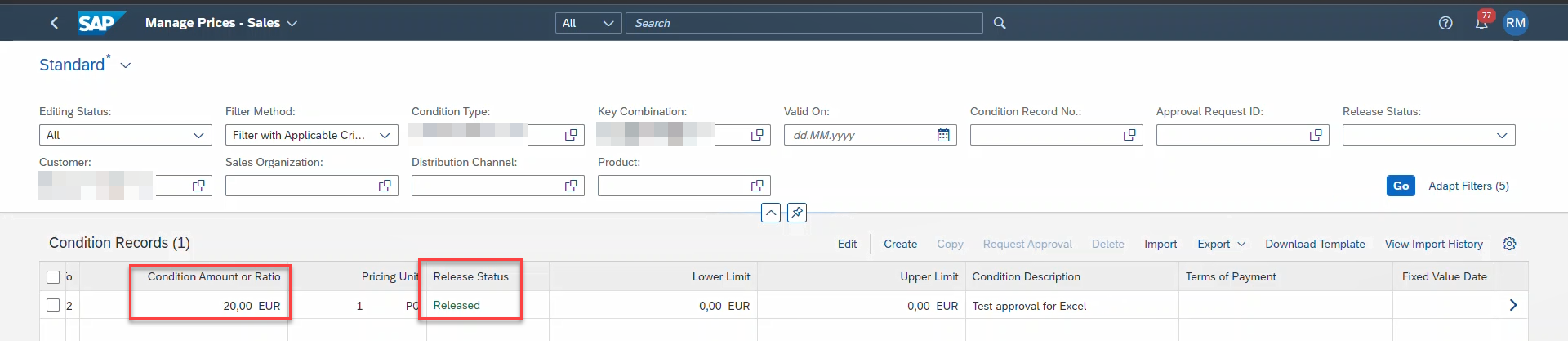
Validation and Limitation
In create case
- User don’t need to input Release Status, all condition records will be checked whether they are satisfied workflow.
In update case
- User is not allowed to change Release Status manually.
- Compared Excel data with DB data, unchanged condition record will not trigger workflow. If a “Released” condition record satisfies workflow, any change (include its supplement, scale, condition description and so on) will trigger workflow.
- “In Review” / “Rejected” records are not allowed to change.
- If a condition record has last change and is still in approval, it is not allowed to change again.
In both case
- When a condition record is overlapped with “In Review” record, the condition record cannot be saved.
Conclusion
In this blog, we introduce the main process about Approval Process for Upload Prices in Sales. You can follow the Operation part step by step, then you will understand 2 cases clear.
Welcome to your questions and feedback to Comments.
- SAP Managed Tags:
- SAP S/4HANA Cloud for Sales,
- SD Sales,
- SAP S/4HANA Public Cloud
Labels:
3 Comments
You must be a registered user to add a comment. If you've already registered, sign in. Otherwise, register and sign in.
Labels in this area
-
Artificial Intelligence (AI)
1 -
Business Trends
363 -
Business Trends
24 -
Customer COE Basics and Fundamentals
1 -
Digital Transformation with Cloud ERP (DT)
1 -
Event Information
461 -
Event Information
24 -
Expert Insights
114 -
Expert Insights
159 -
General
1 -
Governance and Organization
1 -
Introduction
1 -
Life at SAP
415 -
Life at SAP
2 -
Product Updates
4,684 -
Product Updates
219 -
Roadmap and Strategy
1 -
Technology Updates
1,502 -
Technology Updates
89
Related Content
- purchase requisition with release code and (RFQ request) and status 08 release refused in Enterprise Resource Planning Q&A
- SAP S4HANA Cloud Public Edition Logistics FAQ in Enterprise Resource Planning Blogs by SAP
- Proactive Order (YA02) is not generating with Notifiction type (Y2) and giving error while schedulin in Enterprise Resource Planning Q&A
- Advance Return Management complete configuration(SAP ARM) in Enterprise Resource Planning Blogs by Members
- Exclude Agent Purchase requisition Flexible workflow in Enterprise Resource Planning Q&A
Top kudoed authors
| User | Count |
|---|---|
| 11 | |
| 10 | |
| 9 | |
| 7 | |
| 7 | |
| 7 | |
| 6 | |
| 5 | |
| 4 | |
| 4 |

