
- SAP Community
- Products and Technology
- Enterprise Resource Planning
- ERP Blogs by SAP
- 2023 Release Highlights in Seconds: SAP S/4HANA & ...
- Subscribe to RSS Feed
- Mark as New
- Mark as Read
- Bookmark
- Subscribe
- Printer Friendly Page
- Report Inappropriate Content
The 2023 release delivers nearly 1,500 new and updated items, including apps, APIs, functionality and extensibility (refer to What’s New Viewer). The 2-minute video below will give you a quick peek into the highlights and this companion blog you are reading will describe each of them in turn.
They do not cover everything we have delivered in the 2023 release. Be sure to check out the To Learn More section and delve deeper into the areas of your interest.
Contents
- Design – SAP S/4HANA Research & Development
- Buy – SAP S/4HANA Sourcing and Procurement
- Supply – SAP S/4HANA Supply Chain
- Make – SAP S/4HANA Manufacturing
- Sell – SAP S/4HANA Sales
- Maintain – SAP S/4HANA Asset Management
- Service – SAP S/4HANA Service
- Finance – SAP S/4HANA Finance
- User Experience and Collaboration
- To Learn More
Design – SAP S/4HANA Research & Development
Synchronization of Company Owned Phrases

Figure 1. Manage Phrase-Enabled Fields app
Businesses and public organizations around the world deal with all kinds of substances – some can be toxic to humans or environment; others may need special handling such as explosives. You are required to comply with regional, national, and international regulations for treating them, typically with stringent requirements for labels and documentation at different levels in multiple languages.
SAP S/4HANA provides a set of features to help you effectively and efficiently manage these requirements such as Phrase Management. SAP also delivers new and updated phrases in up to 47 languages, which you can use in your product compliance processes. You can also create your own phrases (“company-owned” phrases).
With this new feature, you can synchronize your own phrases to reduce time and effort needed in keeping your phrases up to date. This improved management of phrases helps to avoid extra data maintenance for similar phrases. The company-owned phrase information can be used for output on documents like safety data sheets, labels, and reports.
For more, refer to What’s New Viewer and add a filter “Product Compliance” to “Solution Area” (useful for getting other related changes), or directly to What’s New item: Synchronize Company-Owned Phrases.
Enable Substance Volume Tracking
![]()
Figure 2. Enable Substance Volume Tracking for Compliance Requirement app
In many countries, regulations for chemical substances require you to register or notify the authorities of the maximum volumes of regulated substances that you import to, export to, or produce in a country/region within a certain time period. Substance volume tracking helps you comply with the relevant regulations by tracking and monitoring the volumes of these substances.
With the new Enable Substance Volume Tracking - For Compliance Requirements app, you can manage the substance volume tracking process for a compliance requirement and business process. You can start initial tracking from the beginning of the current tracking period, enable or disable the tracking process for a period of time, as needed. In addition, you can clear calculated data by compliance requirement or clear all substance volume tracking data, including retracking decisions.
You can learn more about the concept, feature, and setup in the section “Substance Volume Tracking” of the online documentation of SAP S/4HANA.
For more, refer to What's New Viewer and add a filter “Product Compliance” to “Solution Area” (useful for getting other related changes), or directly to What’s New item: Enablement of Substance Volume Tracking for a Compliance Requirement.
Buy – SAP S/4HANA Sourcing and Procurement
Collect Carbon Footprint Data from Suppliers in Sourcing Projects

Figure 3. Compare Supplier Quotations app showing carbon footprint data provided by the suppliers
In addition to the standard request for quotations (RFQ), SAP S/4HANA also has a set of features to let you manage complex requests for quotation as sourcing projects. A sourcing project lets you add complex items, milestones, use demand management and work with supplier lists.
The 2023 release has added many features for complex RFQ processes – known as Product Sourcing. Among them, you can now request data about the carbon footprint of items from suppliers. You can decide for each item in your sourcing project whether you would like to collect carbon footprint data for that item, and suppliers can then provide this information in their supplier quotations.
For more, refer to What's New Viewer and search for “Product Sourcing” (useful for getting other related changes), or directly to What’s New items: Manage Sourcing Projects, Manage Supplier Quotations.
Manage Model Product Specifications

Figure 4. Model Product Specification app
The app “Manage Model Product Specification” was introduced in the 2022 release. With this app, you can create and categorize structured sets of related service and material items. Thus, you can group together items that are frequently ordered together to complete a particular task. Then, you can use model product specifications as templates to create purchasing documents, such as purchase contracts.
With the new 2023 release, we have enhanced the capability:
- Import Function for Manage Model Product Specifications
- Copy in Manage Model Product Specifications
- Mass Change in Manage Model Product Specifications
For more, refer to What's New Viewer and search for “Model Product Specification” (useful for getting other related changes), or directly to What’s New items listed above.
Supply – SAP S/4HANA Supply Chain
[Update 2024-01-11] A new blog article Supply Chain Management in SAP S/4HANA Cloud, Private Edition 2023 by our colleague gerhard.welker provides a comprehensive and in-depth look at the new features available in the 2023 release. The article is full of screen images, video demonstrations, and diagrams. Don't miss out and deepen your knowledge in the new supply chain capabilities.
Greenhouse Gas Emission
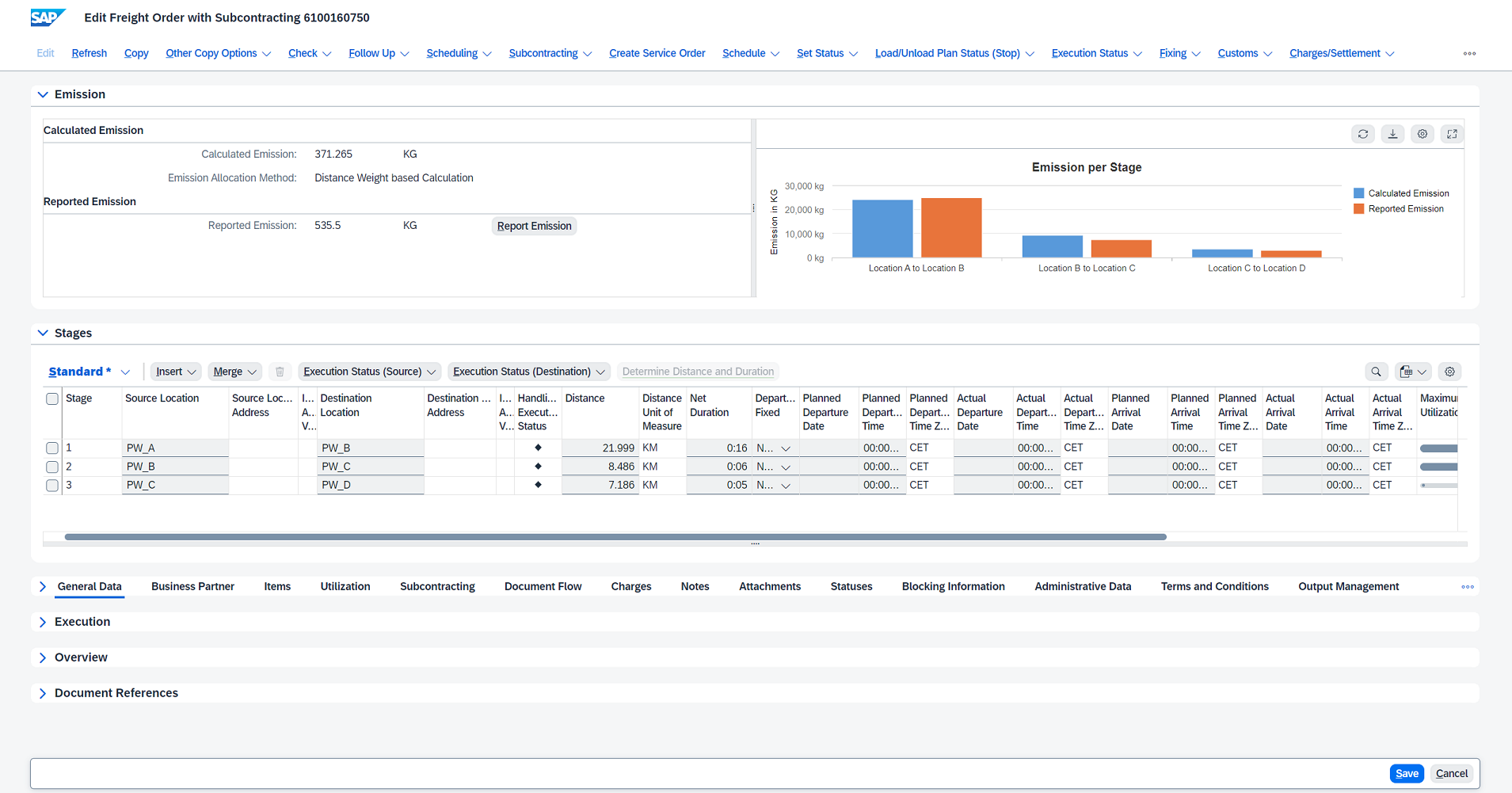
Figure 5. A freight order with calculated emission data
This feature enables you to set CO2 emissions parameters for vehicle types. Based on these, CO2 emissions for road freight orders are calculated during manual planning and vehicle scheduling and routing (VSR) optimization. The results are reflected in the road freight order and the transportation cockpit.
GHG emissions cover a range of gases, such as carbon dioxide (CO2) and methane (CH4). These GHG emissions are measured in CO2 equivalents. On the user interfaces, GHG emissions are simply referred to as CO2 emissions.
- Enhanced support for sustainability through enabling of greenhouse gas calculations
- Emission parameters can be set based on vehicle types. Emissions for road freight orders are calculated during manual planning and automated vehicle scheduling and resourcing.
- Intuitive reporting through freight orders and cockpit to drive insights on sustainability
For more, refer to What's New Viewer and search for “Greenhouse Gas” (useful for getting other related changes), or directly to What’s New item: Calculation of Greenhouse Gas Emissions.
Advanced Shipping and Receiving in Decentral Warehouse

Figure 6. Advanced Shipping and Receiving Cockpit app
Advanced Shipping and Receiving is a streamlined, end-to-end process for transporting and warehousing products. The Advanced Shipping and Receiving process is based on the freight order (FO) in Transportation Management and doesn’t use the transportation unit (TU) or the vehicle in Extended Warehouse Management.
- Advanced Shipping and Receiving is an end-to-end process for transporting and warehousing products. To run this seamless process, a tight integration is needed between the Transportation Management and Warehouse Management solution.
- It is now possible to run this seamless process in decentral warehouse environments.
- Intuitive cockpit that provides the warehouse clerk transparency about the transportation related activities helping drive efficiencies in the process
For more, refer to What's New Viewer and search for “Advanced Shipping and Receiving” (useful for getting other related changes), or directly to What’s New items: Advanced Shipping and Receiving Cockpit, Advanced Shipping and Receiving for Decentralized EWM and TM: Outbound Process, Complex Loading and Unloading in Advanced Shipping and Receiving Using RF
Make – SAP S/4HANA Manufacturing
Evaluate Capacity

Figure 7. Evaluate Capacity
Evaluate Capacity is a new app. With it you can visually inspect the capacity situation of work centers within a plant. You can group work centers based on work center group and see the utilization on the group level. The visualization and analytical capabilities help you understand and manage the impact of capacity situation. For capacity planning, we have also enhanced existing apps: Capacity Scheduling Table and Manage Work Center Capacity.
For more, refer to What's New Viewer and search “Capacity Planning” (useful for getting other related changes), or directly to What’s New items: Evaluate Capacity.
Advanced Scheduling Board

Figure 8. Advanced Scheduling Board app
The Advanced Scheduling Board (ASB) app lets you view various planning objects like planned orders and production orders on resources with dependencies considered. These dependencies include the following:
- Other planning objects such as purchase requisitions, purchase orders, stock transfer requisitions and stock transfer orders
- Different calendars such as off-shift times, down-times and fixed intervals
With the 2023 release, ASB displays Fill Level Information for storage resources in the resource chart. The Fill Level Information shows whether the fill level is over the maximum stock level, between max. stock and zero, or below zero. If set fill level to zero is activated in combination with a threshold value, before a new product is filled in, the fill level information indicates whether the fill level is below or above the threshold value.
The alerts feature in ASB has been enhanced to check whether there are issues in the current production schedule. The system displays all the alerts determined according to the selected alert profile. Alert profiles are used to define the situations in which the system reports the problem or generates an alert. For each alert profile, you can select the alerts you want to see from a list of relevant predefined alert types.
DS Optimizer (Detailed Scheduling Optimizer) has been integrated with ASB. DS Optimizer can be started interactively within ASB to support the planner with creating a production plan considering constraints such as limited capacity or requirement due dates.
For more, refer to What's New Viewer and add a filter “Extended Production Planning and Scheduling” to “Solution Area” (useful for getting other related changes), or directly to What’s New items: Advanced Scheduling Board.
Sell – SAP S/4HANA Sales
Role-Based Access to Price Elements

Figure 9. Prices in Sales Order Item
With this feature, you can set up the system to automatically control the access that business users have to price elements of documents on header or item level. The feature affects price elements on user interfaces for these documents. The system controls the access based on your configuration of access levels and your settings for the respective roles.
For more, refer to What's New Viewer and add a filter “Order and Contract Management” to “Solution Area” (useful for getting other related changes), or directly to What’s New item: Role-Based Access to Price Elements.
Suspending Product Valuation Initiated by Refund

Figure 10. Return Order item
During the customer return process, if you decide to refund the customer (either with a replacement or a credit memo), by default, the product ownership is transferred from the customer to you and the system performs the valuation posting, for example, posting the goods receipt to valuated stock. However, there may be cases where you want to refund the customer but do not want the refund to be interpreted as a transfer of product ownership before the inspection. To achieve this, you can now indicate in the returns order item that you want the system to delay the product valuation for any refund decisions made until the final logistical follow-up activity is confirmed in the inspection. As a result, only the final logistical follow-up activity determines whether the product valuation should take place or not.
For more, refer to What's New Viewer and search “Claims, Returns, and Refund Management” (useful for getting other related changes), or directly to What’s New item: Suspending Product Valuation Initiated by Refund.
Maintain – SAP S/4HANA Asset Management
[Update 2023-11-22] Our colleague gerhard.welker has written an article that comprehensively discusses the new features of Asset Management in 2023 with many screenshots and video demonstrations. I highly recommend it if this is the area of interest for you.
Output Management: Enable Automatic Attachments for Output Items

Figure 11. Manage Work Packs app
For the practitioners of enterprise asset management, it is important that the system lets them work with multiple documents efficiently (for example, shop papers, job cards, and so on) in order to get many things done within the limited time available. In a previous release, we introduced the concept of work packs and related apps that enable flexible mass output and printing. With this, you can flexibly group and structure maintenance orders, related documents and attachments for output and printing purposes.
Listening to our customer feedback, we have further improved work packs features, introduced automation for attachments and simplified the way in which to deal with them.
For more, refer to What's New Viewer and add a filter “Maintenance Management” to “Solution Area” (useful for getting other related changes), or directly to What’s New items Simplified Printing for Multiple Orders and Operations and Output Management: Enable Automatic Attachments for Output Items.
Adding Object List Entries to Maintenance Items

Figure 12. Maintenance Item app
You can now assign a list of objects to a maintenance item using the Manage Maintenance Items app. This is another example of features that improve productivity of maintenance teams and is one that customers have been asking for.
You can assign these types of technical object: functional location, equipment and assembly. The maintenance operations are defined as a maintenance task list in the maintenance item and are associated with all the assigned technical objects using object lists. The object list items are carried forward as maintenance order object list items. Wit this new feature, maintenance planners can, for example, set up proactive maintenance programs so that a relevant set of assets can be maintained efficiently through a single maintenance order on a periodic basis.
For more, refer to What's New Viewer and add a filter “Maintenance Management” to “Solution Area” (useful for getting other related changes), or directly to What’s New item Adding Object List Entries to Maintenance Items.
Service – SAP S/4HANA Service
Service with Advanced Execution
Our colleague dequan.xu has written an article that delves deeper into the new Service capabilities delivered with the 2023 release; highly recommended to check it out for more.

Figure 13. Display Maintenance Order
The new Service with Advanced Execution is a service process that is geared toward services that have longer service cycles and complex technical objects that require extensive planning and execution. The core characteristic of this process is the integration of the commercial aspects of Service with the planning and execution capabilities of Maintenance Management.
In addition, with this release, the following two new revenue recognition methods are supported for Service with Advanced Execution:
- Recognition of revenue on cost-based percentage of completion (POC) (Method 3): It allows you to recognize revenue on a cost-based percentage of completion (POC) using plan costs from estimation at completion and plan revenue from billing plan.
- Recognition at final billing/technical completion (Method 9): It allows you to recognize costs and revenues as occurred when a service order is finally billed or completed before costs and revenues are deferred.
For more, refer to What's New Viewer and search “advanced execution” (useful for getting other related changes), or directly to What’s New Items: Service with Advanced Execution, Specifying a Maintenance Order as a Billable Order and New Supported Revenue Recognition Methods for Event-Based Revenue Recognition with Advanced Executio....
Item-Based Accounting in Service

Figure 14. “Product and Service Margins” app
One of the salient benefits of an ERP solution is that business processes of goods and services are reflected directly in the value flows of the organization; that is, real-time integration of logistics and finance by design. SAP S/4HANA has been refining this quality and Item-Based Accounting in Service is one of the latest additions to a long list of refinements.
In the Service line of business, S/4HANA has thus far relied on the internal order generated from a service transaction. With the item-based accounting for service, service transaction items are used directly to record cost and revenue. When you have activated item-based accounting (mandatory for Service with Advanced Execution), the following features are available:
- Planned cost and revenue in service orders and repair orders
- Unplanned items in service orders and repair orders
- Service Actuals app
- Assignment of work breakdown structure elements (WBS elements) as attributes to service transactions
- Event-based revenue recognition
- Contract accounts receivable and payable
- Sales items in service orders
For more, refer to What's New Viewer and search “item-based accounting” (useful for getting other related changes), or directly to What’s New Items: What’s New item: Item-Based Accounting in Service and Support of Event-Based Revenue Recognition for Service Orders.
Finance – SAP S/4HANA Finance
Automated Supervision of Closing Tasks with Account Balance Validation
For more detail on this new feature, refer to the article that our colleague erikabuson has written: SAP S/4HANA update for 2023 – Increase automation and compliance of your financial close with Advanc...

Figure 15. Validation Result app
During the financial close process, you need to validate data quality to ensure the accuracy, completeness and compliance of balance sheet and profit and loss accounts. This new feature within SAP S/4HANA helps you with exactly that by letting you easily define and execute account balance validation rules on various financial positions and other dimensions such as cost object, profit center or segment.
Furthermore, you can automate validations by plugging in SAP S/4HANA Cloud for advanced financial closing (an application on SAP Business Technology Platform). Combined with it, validations will be started automatically based on either a fixed date/time or based on a certain status of predecessor tasks. For example, you can run preventive validations prior to a closing task to avoid execution errors in a closing job. Alternatively, you can run validations after certain closing tasks are performed. Or you can also do milestone validations. By adding these rules to your closing task list, you orchestrate your tasks based on the results gaining further control and improving the quality of your close – without adding extra manual tasks to your close. You’ll only be notified when any of them fails and needs your attention.
For more, refer to What's New Viewer and add a filter “Accounting and Financial Close” to “Solution Area” (useful for getting other related changes), or directly to What’s New item: Balance Validation.
Predictive Liquidity Forecast

Figure 16. Predictive Liquidity on SAP Analytics Cloud
SAP S/4HANA can record all the transactions related to cash flow. This is great for analyzing what has happened so far – the actuals from accounts payables and receivables and other sources within SAP S/4HANA. But your business needs your strategic steering; you need to see into the future.
You can have this capability by plugging in SAP Analytics Cloud, an application on SAP Business Technology Platform. With its powerful predictive capabilities, you can model liquidity forecast based on the actuals you have in SAP S/4HANA. With the 2023 release, they work even closer together.
There are a number of enhancements in the area of Cash and Liquidity Management. For more, refer to What's New Viewer and add a filter “Treasury Management” to “Solution Area”.
You can also refer to the What’s New for Business Content Packages for SAP Analytics Cloud for 2023.Q3; especially this item: Liquidity Planning for SAP S/4HANA Cloud (SAP Best Practices).
Electronic Document Consistency Checks
Our colleague erikabuson has written an article to delve into SAP Document and Reporting Compliance including electronic document consistency checks. Refer to it for further detail.

Figure 17. Check Electronic Document Consistency app
Tax authorities around the world have been continuously increasing the complexity of legal mandates. In some jurisdictions, they have been moving toward continuous transactions controls. This has led to businesses having to send business transactional documents before the transactions take place.
In this context, we offer “SAP Document and Reporting Compliance” to enable and automate compliance with SAP S/4HANA. In the latest 2023 release, we have added a set of new apps to check consistency of electronic documents. These apps help you verify whether your electronic documents (also known as eDocument) stored in the SAP system are consistent with those stored in the tax authority's system to prevent any compliance issue at period end.
For more, refer to What's New Viewer and search “Document and Reporting Compliance” (useful for getting other related changes), or directly to What’s New item: Document Consistency Checks.
Multi-Level Configuration of Product Bundles Using Advanced Variant Configuration

Figure 18. Subscription order items generated from advanced variant configuration
You can now define and configure subscription product bundles using Advanced Variant Configuration together with configurable bills of material (BOMs). This enables you to manage complex subscription product structures more effectively, tailor these products to fit your specific requirements, and accurately represent the desired configuration in a subscription order or solution quotation.
For more, refer to What's New Viewer and add a filter “Billing and Revenue Innovation Management” to Solution Area, or to directly What’s New: Multi-Level Configuration of Product Bundles Using Advanced Variant Configuration.
User Experience and Collaboration
For more in-depth introduction of things new about User Experience with SAP S/4HANA 2023, refer to another blog article by our colleague thomas.reiss, SAP User Experience Update: What’s New for SAP S/4HANA 2023 (Private Cloud and On-Premise).
SAP Collaboration Manager

Figure 19. Collaboration Manager
SAP Collaboration Manager is a chat solution that is integrated into the SAP Fiori launchpad, enabling you to accomplish tasks quickly in your business applications. Collaborate with colleagues on activities. Create notes, take screenshots and annotate them directly in the application, and share them with your co-workers via chat.
It is an app on SAP Business Technology Platform and you can connect it with SAP S/4HANA 2023.
You can read more about Collaboration Manager in these blogs by our colleagues
- SAP Collaboration Manager Will Replace SAP CoPilot in SAP S/4HANA Cloud and SAP S/4HANA by juergen.butsmann
- Goodbye, SAP CoPilot–Hello, SAP Collaboration Manager! by maria.silipo.
Integration with Microsoft Teams

Figure 20. Sharing with Microsoft Teams from within a Fiori app
This feature lets you collaborate with co-workers by directly sharing a link to a Fiori app with Microsoft Teams. You can choose either of the two ways to share:
- As Chat:
You can give your co-workers access to a specific state of an SAP Fiori app, for example, so they can easily process any requests you have or tasks that come up.
- As Tab:
You can share specific content with a group of co-workers in a Microsoft Teams tab. Your (virtual) team can use the tab conversation option to share ideas, discuss, and collaborate.
For more, refer to What's New Viewer and add a filter “User Experience” to “Solution Area” (useful for getting other related changes), or directly to What’s New item: Integration with Microsoft Teams.
To Learn More
In each section above, you will see links throughout the paragraphs that take you to the respective part of online documentation. You will also see suggested filters and search words that you can use in What’s New Viewer. This is a great way to get more context and bump into related updates in the area of interest.
APIs, CDS Views Extensibility, and Technical Tutorials,
If you are a developer, you will also notice that you can put a filter in the category for “API”, “CDS Views”, “Extensibility” and so on in What’s New Viewer, which will be useful in future-proofing your SAP S/4HANA solution by aligning to the clean core approach. In addition SAP Business Accelerator Hub (https://api.sap.com) contains all the information you need for APIs, integration and extensions.
More generally beyond SAP S/4HANA, SAP Developer Center hosts a lot of free content including tutorials, trials and official SAP help documentation, all curated exclusively for SAP developers. For example, you can find tutorials on the ABAP programming languages suited for different proficiency levels: beginner, intermediate and advanced.
Data Migration Objects
For many S/4HANA implementation projects, data migration is an important workstream. What's New Viewer contain information for it as well; for example Adding Object List Entries to Maintenance Items. For more you can search “migration”.
In the documentation you will also find a link to this: SAP S/4HANA – Release Comparison of Migration Object Templates (for customers and partners only; English only). It will help you find an overview of new, changed, and unchanged migration objects per release. The migration object templates are then compared by releases in detail, if they have changed. The purpose is to explain the differences between the SAP S/4HANA data migration object templates of various releases, with the help of a direct comparison of the templates. This helps you to see what has changed and what is new for the different releases. Moreover, it assists you in filling out the data migration templates of the data migration objects available in the SAP S/4HANA Migration Cockpit for the different releases.
Compatibility Packs
Equally important as data migration is the topic of Compatibility Packs for continuity from SAP ERP (SAP ECC). Our colleagues michael.deller2 and Rolland Hamm has done a webinar recently: Compatibility Packs: a Call to Action for SAP S/4HANA Customers Webinar recording and Blog.
New Two-Year Release Cycle
Our recent virtual event Rise into the Future event highlighted the new release cycle. As part of RISE with SAP, S/4HANA Cloud, private edition will now follow a two-year release cycle with innovations and enhancements coming every six months. Maintenance for each release will go from five years to seven years.
For an in-depth look, refer to an SAP community call SAP S/4HANA Release and Maintenance Strategy Update by Ulrike Raidl (29 November 2022). The slide deck Ulrike presented is available via this link.
List of Other Resources
Here is a list of other resources that may be helpful for you.
- What’s New Viewer
- SAP Help Portal for Online Documentation on SAP S/4HANA
(And if you haven’t done so, you can easily send us feedback about a specific page of the online documentation) - SAP Fiori Application Library. For list and documentation of Fiori apps.
- SAP S/4HANA Cloud Product Expert Training (content for SAP partners and requires access to PartnerEdge). You can view the replays of sessions including topics on S/4HANA and S/4HANA Cloud, private edition that took place 19--29 September 2023
- Stay Current in SAP Learning Hub and look for 2023 contents (requires SAP Learning Hub license)
- Your opportunity to Influence SAP – Customer Engagement Initiative Projects 2023-3 for SAP S/4HANA a... by our colleague nadine_p
- How Customers and Partners Can Give Input to the Roadmap of the SAP S/4HANA Cloud, Private Edition
- Check out related articles by tag “S/4HANA” (it should be listed on the right side of the screen if you are using PC with big-enough monitor)
- Useful links are also collected in our SAP S/4HANA community landing page
- SAP Developer Center for contents designed for developers including free tutorials.
- SAP Managed Tags:
- RISE with SAP,
- SAP S/4HANA,
- SAP S/4HANA Private Cloud,
- SAP S/4HANA Public Cloud
You must be a registered user to add a comment. If you've already registered, sign in. Otherwise, register and sign in.
-
Artificial Intelligence (AI)
1 -
Business Trends
363 -
Business Trends
24 -
Customer COE Basics and Fundamentals
1 -
Digital Transformation with Cloud ERP (DT)
1 -
Event Information
461 -
Event Information
24 -
Expert Insights
114 -
Expert Insights
160 -
General
1 -
Governance and Organization
1 -
Introduction
1 -
Life at SAP
415 -
Life at SAP
2 -
Product Updates
4,684 -
Product Updates
220 -
Roadmap and Strategy
1 -
Technology Updates
1,502 -
Technology Updates
89
- Enhanced RISE with SAP Methodology with clean core quality checks in Enterprise Resource Planning Blogs by SAP
- Jumpstart your cloud ERP journey with guided enablement in RISE with SAP Methodology in Enterprise Resource Planning Blogs by SAP
- SAP Fiori for SAP S/4HANA - Composite Roles in launchpad content and layout tools in Enterprise Resource Planning Blogs by SAP
- Working with SAFe Epics in the SAP Activate Discover phase in Enterprise Resource Planning Blogs by SAP
- SAP Signavio Process Navigator turning 1-year old today! in Enterprise Resource Planning Blogs by SAP
| User | Count |
|---|---|
| 11 | |
| 10 | |
| 9 | |
| 8 | |
| 7 | |
| 7 | |
| 6 | |
| 5 | |
| 4 | |
| 4 |