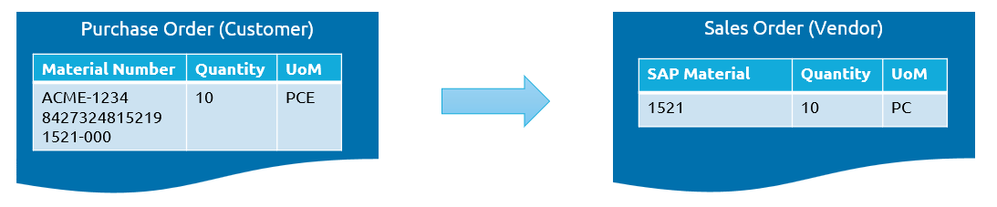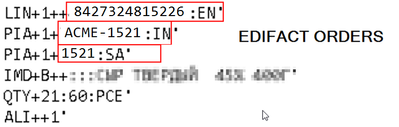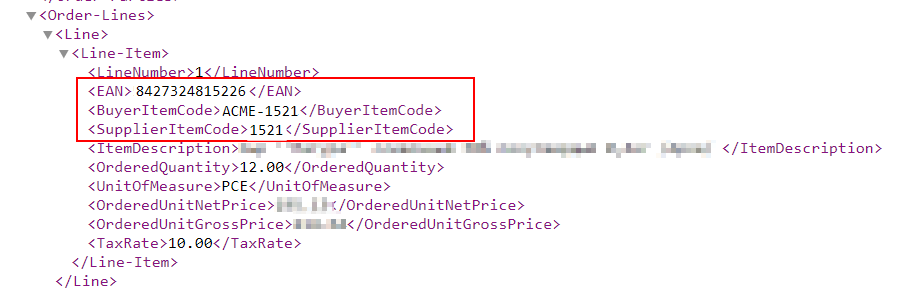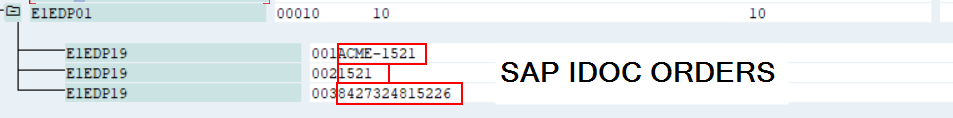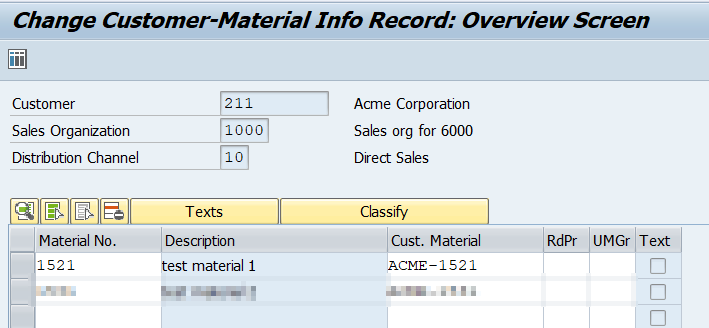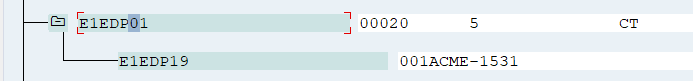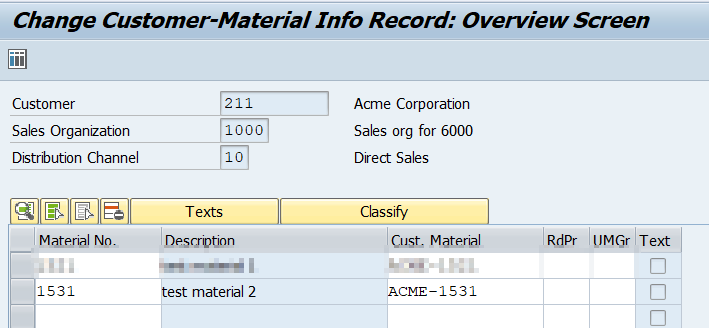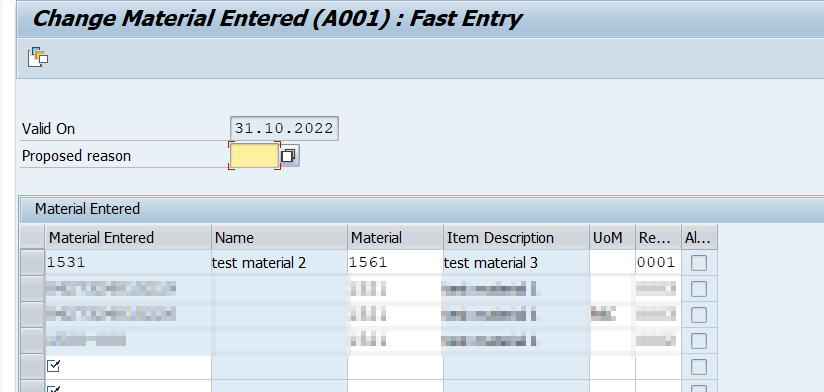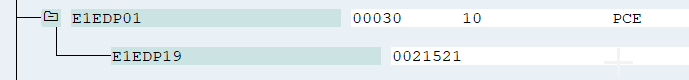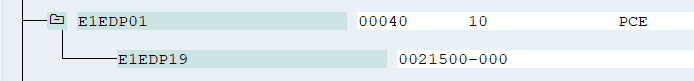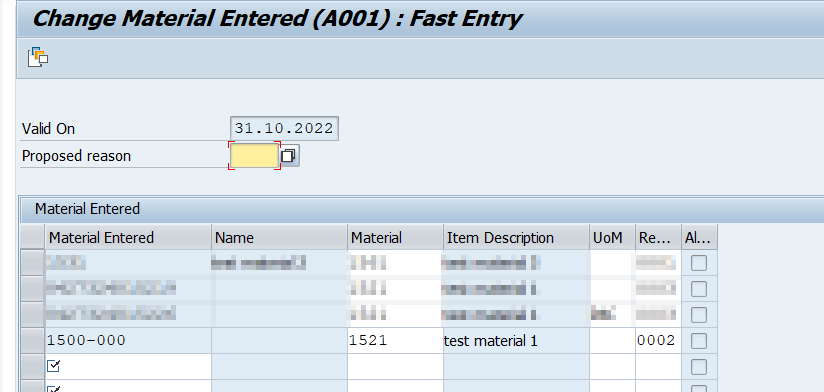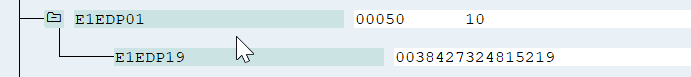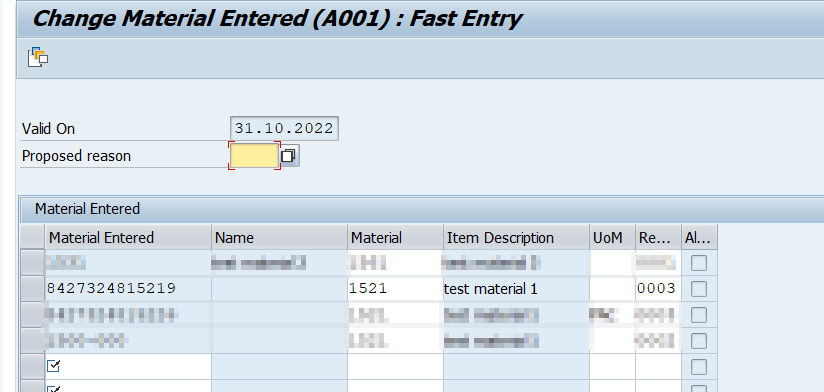- SAP Community
- Products and Technology
- Enterprise Resource Planning
- ERP Blogs by Members
- SAP ERP Functionality for EDI Processing: Material...
- Subscribe to RSS Feed
- Mark as New
- Mark as Read
- Bookmark
- Subscribe
- Printer Friendly Page
- Report Inappropriate Content
Creating Sales orders based on EDIFACT ORDERS or X12 850 messages is considered a usual task for SAP SD implementation and support. However, both the SAP and EDI worlds are quite broad and varied, and there are plenty of requirements at the intersection of these worlds, as well as numerous options to meet them. Working as an SD consultant since 2013 and focusing on EDI tasks, I have encountered and implemented various techniques and am now eager to share my knowledge, based on my experience in Consumer Products and Wholesale Distribution areas. I aim to provide a comprehensive view of typical requirements and SAP-standard options, including benefits and drawbacks.
In this post, I want to explore one topic: how to determine the SAP material number based on customer order data during the creation of a sales order.
The material number is essential information for creating a sales order, and during manual processing, a user can determine a number and enter it in the proper field. However, it's not as straightforward for automated sales order creation based on an EDI message. In most cases, customers do not know our material numbers. Let's see what they usually use (and the order will become clear later):
- Customer material number (CMIR) - every customer has their own ERP system and therefore their own material number, as well as any other coding created by the customer.
- Vendor material number - a customer may consider placing this number on the order. However, it might be related to some outdated, incorrect, or reference material.
- EAN/UPC - a barcode and a number used internationally for marking products.
The European Article Number (also known as International Article Number or EAN) is a standard numbering system used in global trade to identify a specific retail product type, in a specific packaging configuration, from a specific manufacturer. The most widely used variant is EAN-13 (13 digits, the last digit is the check digit). The Universal Product Code (UPC) is a standard numbering system mostly used in the USA and related markets. UPC (UPC-A) consists of 12 digits that are uniquely assigned to each trade item. The last digit is the check digit. With the addition of a leading 0, UPC is compatible with EAN.
I can distinguish two approaches depending on industry and company types: Contracts and Catalogues.
Contract means a predefined ordering scope: customer and vendor approve a list of saleable items with identifiers for ordering. The most common way in this case is CMIR, mapping for a certain customer according to the contract. Also, Vendor numbers or EAN might be used, sometimes as additional information. This approach is preferred for FMCG and some DIY markets, for customers with a complicated listing procedure.
Catalogue means a more flexible approach: the vendor publishes a product catalogue with identifiers, and customers send orders using identifiers from the catalogue. Therefore, CMIR is not applicable here, and vendor internal or catalogue numbers or EAN/UPC are used in such cases. This approach is preferable for Trading platforms, Construction as well as some DIY and FMCG working with SMB Retail.
A challenge that must be considered for EAN/UPC numbers: while this number clearly identifies a trading item for the customer, it might be related to several material numbers on the vendor side. E.g., a different SAP number might be used for items packed in 6 or in 12; with regular and seasonal label design; with some promotional co-packed free item or produced in different plants, however, the EAN will be the same, so a special selection/substitution technique must be anticipated.
Let's imagine that our customer ordes an item with EAN 8427324815226, customer number ACME-1521 and vendor number 1521 and includes all this data to the message. Depending on EDI standard it might look like following:
EDIFACT ORDERS
X12 850 Purchase Order
an EDI-provider XML
EDI interchange using the IDOC-based approach is still widely spread in the SAP world, even during the transition to new S/4 systems. SAP standard IDOC processing provides very useful ready-made solutions. There is a segment, E1EDP19 Document Item Object Identification, dedicated to material determination and qualifiers for identifiers in question:
- 001 Material number used by customer
- 002 Material number used by vendor
- 003 International Article Number(EAN)
As result all three examples above are mapped in the same IDOC data as following:
If the SAP standard FM IDOC_INPUT_ORDERS is assigned for processing inbound orders, the sequence of determination steps will be as follows:
- SAP material number, Qualf = 002. If the value is wrong, IDOC fails regardles of other qualifiers
- CMIR, Qualf = 001. If the value is wrong, the system tries EAN or fails if EAN isn’t provided
- EAN, Qualf = 003. If the value is wrong, the IDOC fails
Let's examine this logic in more detail. The FM IDOC_INPUT_ORDERS processes IDOC data into a structure and then creates a sales order through batch processing. As a result, order creation is almost the same as manual entry. Based on this, it's easier to understand the opportunities and limitations of the processing.
First of all, the vendor number is considered. If the value with qualifier 002 exists in the message, the system tries to use this value for the Material field of the sales order. The value will be accepted in two cases: if it's a correct SAP material number or if a material substitution record is created for this value (t-codes VB11, VB12, VB13) and a correct SAP material is provided by the substitution. However, if a correct SAP number is not determined, sales order creation fails regardless of other material information in the IDOC.
At first glance, it looks great for the vendor that a customer sends an SAP number. However, it's my least favorite option, especially if the vendor doesn't use substitution. First of all, the existence of a vendor number blocks the use of CMIR, along with its flexibility and transparency. Moreover, a customer might send a wrong or outdated number, causing the IDOC to fail even if other material identifiers are correct. Additionally, a customer might use a catalog vendor number that corresponds to several SAP numbers on the vendor side. On top of that, it's a headache during the go-live of a new ERP. Coordinating the replacement of outdated vendor numbers with new ones is quite challenging, especially if new materials have been created a couple of weeks before go-live. To sum up, using vendor material numbers is the simplest but not flexible enough approach. To mitigate these drawbacks, I usually use the following methods:
- Be prepared to use VB12 for error handling and understand the limitations for CMIR usage.
- If the CMIR technique is the preferred approach, but some customers provide only the vendor number, it may be reasonable to map the vendor number to the CMIR segment and process it as CMIR.
- If we have reliable CMIR or EAN, it may be reasonable to exclude the vendor number from the logic by changing the IDOC mapping. Vendor material might be stored in the sales text or as E1EDP19 with a custom qualifier to bypass the standard step.
- Custom extension of IDOC processing to adjust system logic (though I consider this a last resort).
If the vendor number is not provided (fortunately, as you now understand), the next step is CMIR determination.
SAP standard CMIR determination is based on customer-material info record functionality (transaction codes VD51, VD52, VD53). In the manual sales order creation process, a user may fill in the customer material field, and the material field will be populated if a relevant record exists. Similarly, during IDOC processing, the customer material field is populated by the value from the E1EDP19 Qualf = 001 segment, and then the material might be determined. If no CMIR record is found, IDOC processing moves to the next step, EAN-based determination, which is a flexible and reliable approach.
Also, you can gain additional flexibility by combining the CMIR technique (VD52) with Material Substitution (VB12). Technically, CMIR replaces the customer material number with the so-called "material entered," which is subject to replacement by Material Substitution. So, just remember the correct sequence: VD51 is the first step, followed by VB12.
The CMIR technique is simple, clear, and robust, directly meeting widely spread customer requirements. However, it entails some trade-offs and limitations.
The main trade-off of this approach is the effort required for the maintenance of customer-material info records. However, this might also be an advantage if it reflects contractual conditions and provides the required control of ordered materials.
Another limitation is that validity dates functionality is not provided for CMIR. It's not possible to change material mapping in advance or use different mappings at the same time for different delivery dates. A partial solution to this limitation is combining CMIR with Material Substitution, which supports validity dates. It's possible to keep CMIR unchanged and add date-dependent logic to VB12.
Also, Unit of Measure (UoM) determination isn't supported by CMIR. If a customer sends orders with definite UoMs, it's not an issue, but sometimes more flexible logic is required. In any case, UoM determination is a pretty interesting topic and is worth a separate post.
If Vendor material and Customer material haven't been provided, or if CMIR hasn't been recognized, the third step is applied: EAN-based determination. This step is fairly simple; a value from segment E1EDP19 Qualf = 003 is used as entered material, and the related SAP material might be determined if a Material Substitution record (VB12) exists. Or if the EAN equals the SAP material number, but it's supposed that nobody uses EANs as system material numbers. The most important thing to know is that there is no connection with the Material Master. EANs are usually maintained in a related field of material master records, assigned to certain UoMs. But standard IDOC Orders processing doesn't use this information; only Material Substitution records are considered. There are two important consequences of this. Firstly, extra effort is needed to maintain and keep consistent EANs for order processing and master data EANs. And a more distant consequence is related to outbound messages, like ORDRSP (X12 85), DESADV (X12 856), and INVOIC (X12 810). While Order creation ignores material master data, outbound messages use EAN from the material master only. It may cause an issue if a customer needs the same EAN in ORDERS and in outbound messages.
Let me provide you with some examples to clarify the description provided above. These examples are individual steps, and you can imagine how they work in combination, as previously described
1. Customer material info record
Item 10: E1EDP19 QUALF = 001, IDTNR = ACME-1521
Customer-material info record exists, ACME-1521 is mapped to material number 1521 (VD52):
In this case, material 1521 will be used for order creation.
2. Customer material info record + Material substitution
Item 20: E1EDP19 QUALF = 001, IDTNR = ACME-1531
Customer-material info record exists, ACME-1531 is mapped to material number 1531 (VD52):
Also material substitution record exists and is valid for the delivery date (VB12): 1531 -> 1561
In this case, material 1561 will be used for order creation.
3. Vendor material number
Item 30: E1EDP19 QUALF = 002, IDTNR = 1521
In this case, material 1521 will be directly used for order creation.
4. Reference vendor material number
Item 40: E1EDP19 QUALF = 002, IDTNR = 1500-000
Material substitution record exists and is valid for the delivery date (VB12): 15000-000 -> 1521
In this case, material 1521 will be used for order creation.
5. EAN-based determination
Item 50: E1EDP19 QUALF = 003, IDTNR = 8427324815219
Material substitution record exists and is valid for the delivery date (VB12): 8427324815219 -> 1521
In this case, material 1521 will be used for order creation.
In conclusion, I believe that consultants need a deep understanding of the outcomes and trade-offs of standard techniques. This often helps to meet customer requirements without any development or to reveal complicated scenarios at the early stage of a project.
I hope you find this material informative. Please share your comments and any other interesting techniques in the EDI area.
Acknowledgements and System Overview
Thanks to my colleagues at Capgemini and others who explored this topic with me across numerous projects. Also, thanks to Capgemini for providing me with a sandbox system, which was S4HANA ON PREMISE Release 2022 SP 01 (02/2023) FPS, SAP S/4HANA 2022.
- SAP Managed Tags:
- Consumer Products,
- Wholesale Distribution,
- SD (Sales and Distribution)
You must be a registered user to add a comment. If you've already registered, sign in. Otherwise, register and sign in.
-
"mm02"
1 -
A_PurchaseOrderItem additional fields
1 -
ABAP
1 -
ABAP Extensibility
1 -
ACCOSTRATE
1 -
ACDOCP
1 -
Adding your country in SPRO - Project Administration
1 -
Advance Return Management
1 -
AI and RPA in SAP Upgrades
1 -
Approval Workflows
1 -
Ariba
1 -
ARM
1 -
ASN
1 -
Asset Management
1 -
Associations in CDS Views
1 -
auditlog
1 -
Authorization
1 -
Availability date
1 -
Azure Center for SAP Solutions
1 -
AzureSentinel
2 -
Bank
1 -
BAPI_SALESORDER_CREATEFROMDAT2
1 -
BRF+
1 -
BRFPLUS
1 -
Bundled Cloud Services
1 -
business participation
1 -
Business Processes
1 -
CAPM
1 -
Carbon
1 -
Cental Finance
1 -
CFIN
1 -
CFIN Document Splitting
1 -
Cloud ALM
1 -
Cloud Integration
1 -
condition contract management
1 -
Connection - The default connection string cannot be used.
1 -
Custom Table Creation
1 -
Customer Screen in Production Order
1 -
Data Quality Management
1 -
Date required
1 -
Decisions
1 -
desafios4hana
1 -
Developing with SAP Integration Suite
1 -
Direct Outbound Delivery
1 -
DMOVE2S4
1 -
EAM
1 -
EDI
3 -
EDI 850
1 -
EDI 856
1 -
edocument
1 -
EHS Product Structure
1 -
Emergency Access Management
1 -
Energy
1 -
EPC
1 -
Financial Operations
1 -
Find
1 -
FINSSKF
1 -
Fiori
1 -
Flexible Workflow
1 -
Gas
1 -
Gen AI enabled SAP Upgrades
1 -
General
1 -
generate_xlsx_file
1 -
Getting Started
1 -
HomogeneousDMO
1 -
How to add new Fields in the Selection Screen Parameter in FBL1H Tcode
1 -
IDOC
2 -
Integration
1 -
Learning Content
2 -
LogicApps
2 -
low touchproject
1 -
Maintenance
1 -
management
1 -
Material creation
1 -
Material Management
1 -
MD04
1 -
MD61
1 -
methodology
1 -
Microsoft
2 -
MicrosoftSentinel
2 -
Migration
1 -
mm purchasing
1 -
MRP
1 -
MS Teams
2 -
MT940
1 -
Newcomer
1 -
Notifications
1 -
Oil
1 -
open connectors
1 -
Order Change Log
1 -
ORDERS
2 -
OSS Note 390635
1 -
outbound delivery
1 -
outsourcing
1 -
PCE
1 -
Permit to Work
1 -
PIR Consumption Mode
1 -
PIR's
1 -
PIRs
1 -
PIRs Consumption
1 -
PIRs Reduction
1 -
Plan Independent Requirement
1 -
Premium Plus
1 -
pricing
1 -
Primavera P6
1 -
Process Excellence
1 -
Process Management
1 -
Process Order Change Log
1 -
Process purchase requisitions
1 -
Product Information
1 -
Production Order Change Log
1 -
purchase order
1 -
Purchase requisition
1 -
Purchasing Lead Time
1 -
Redwood for SAP Job execution Setup
1 -
RISE with SAP
1 -
RisewithSAP
1 -
Rizing
1 -
S4 Cost Center Planning
1 -
S4 HANA
1 -
S4HANA
3 -
Sales and Distribution
1 -
Sales Commission
1 -
sales order
1 -
SAP
2 -
SAP Best Practices
1 -
SAP Build
1 -
SAP Build apps
1 -
SAP Cloud ALM
1 -
SAP Data Quality Management
1 -
SAP Maintenance resource scheduling
2 -
SAP Note 390635
1 -
SAP S4HANA
2 -
SAP S4HANA Cloud private edition
1 -
SAP Upgrade Automation
1 -
SAP WCM
1 -
SAP Work Clearance Management
1 -
Schedule Agreement
1 -
SDM
1 -
security
2 -
Settlement Management
1 -
soar
2 -
Sourcing and Procurement
1 -
SSIS
1 -
SU01
1 -
SUM2.0SP17
1 -
SUMDMO
1 -
Teams
2 -
User Administration
1 -
User Participation
1 -
Utilities
1 -
va01
1 -
vendor
1 -
vl01n
1 -
vl02n
1 -
WCM
1 -
X12 850
1 -
xlsx_file_abap
1 -
YTD|MTD|QTD in CDs views using Date Function
1
- « Previous
- Next »
- Advance Return Management complete configuration(SAP ARM) in Enterprise Resource Planning Blogs by Members
- Portfolio Management – Enhanced Financial Planning integration in Enterprise Resource Planning Blogs by SAP
- Enterprise Portfolio and Project Management in SAP S/4HANA Cloud, Private Edition 2023 FPS1 in Enterprise Resource Planning Blogs by SAP
- Introducing the market standard of electronic invoicing for the United States in Enterprise Resource Planning Blogs by SAP
- SAP ERP Functionality for EDI Processing: UoMs Determination for Inbound Orders in Enterprise Resource Planning Blogs by Members
| User | Count |
|---|---|
| 5 | |
| 2 | |
| 2 | |
| 2 | |
| 2 | |
| 2 | |
| 2 | |
| 1 | |
| 1 | |
| 1 |