
- SAP Community
- Products and Technology
- Enterprise Resource Planning
- ERP Blogs by Members
- S4 HANA Cost Center Activity Rate Calculation Hybr...
- Subscribe to RSS Feed
- Mark as New
- Mark as Read
- Bookmark
- Subscribe
- Printer Friendly Page
- Report Inappropriate Content
With the advent of S4 HANA, the approach to planning is constantly evolving. In-memory computing, columnar database storage, and newer tables with each version of S4 HANA are making planning more flexible and efficient. Financial planners and cost accountants are looking for more Microsoft Excel-like planning tools for their processes. SAP Analytics Cloud is also offering much flexibility to businesses as a planning tool. The new planning tables in the S4 HANA ERP system, ACDOCP, and ACCOSTRATE have made their mark in a typical S4 HANA environment. Amid all these innovations, the cost accounting business function still wonders how these tools will, and tables come into play to help with the cost center planning around overheads, and their absorption into a product cost to reflect the contribution margin. This blog will demystify the S4 HANA planning approach and lay out an approach to Integrate cost center planning concerning product cost planning.
Before S4 HANA, during SAP ECC days, cost accountants usually would use the standard transaction codes such as KP26, and KP06 to load plan activity type dependent and independent data in terms of quantity (volume) and plan costs. Typically, a cost-center plan cycle would be something like as shown in Figure 1. This process diagram has simplified a few sub-processes such as planning of volume or Input Quantities for the cost centers/activity types that could be planned and transferred using the SAP long-term planning (LTP) or even through a manual upload. Nevertheless, the basic high-level steps remain as shown in Figure 1.
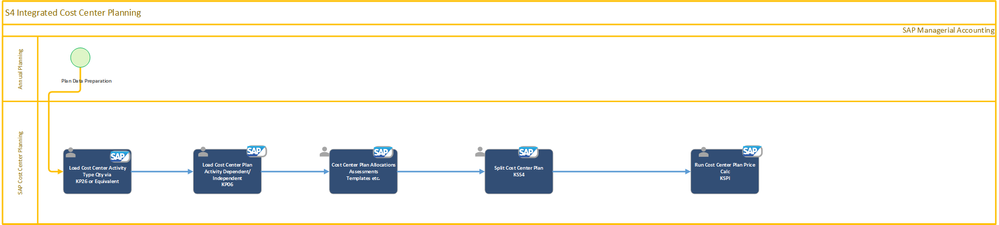
Currently, with S4 HANA (up to version 2022), there are a couple of new CO or managerial accounting planning tables that are built on the premise of in-memory processing. These tables are ACDOCP and ACCOSTRATE. Many of the Fiori plan versus actual comparison apps run based on these AC* tables. SAP Analytics Cloud (SAC) also Integrates with these tables better. Additionally, the S4 HANA most powerful allocation tool i.e. universal allocation or manage allocation also uses these tables. Based on all these contexts, cost-center planning processes are designed around these tables. While following this approach, the cost center activity type-driven overhead allocations become problematic. Till the latest version of S4 HANA, the cost center activity type automatic rates calculation transactions or corresponding Fiori apps are still all original old school CO tables based. To address this type of limitation a hybrid approach can be adopted. Adopting such a hybrid approach will result in the best of both worlds based on the current system design. Figure 2 process flow summarizes the high-level system design.
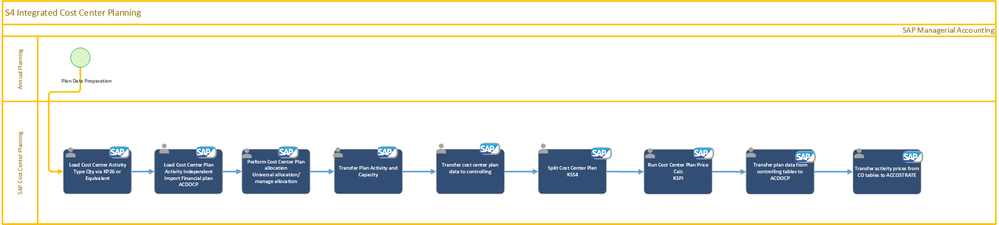
This hybrid approach circles around the following main steps:
- First, the cost center and activity type volume or quantities are loaded to S4 CO tables using standard transaction codes such as KP26.
- The cost center plan load can be performed using the Fiori app called “import financial Plan Data” – This app would take Excel or .csv file load which can be easily set up. This app would load data into the ACDOCP table.
- During this process if any SKF (statistical Key Figures) would be necessary, then that would be an additional step to load the plan SKF data through the Fiori app “import Statistical Key Figure Plan Data.”
- Pre-requisites for this step would be to create SKF master data using transaction codes such as KK01.
- After the plan data is loaded into the Fiori app, an existing S4 transfer program can be used to transfer the plan SKF values from the FINSSKF table to the COSF table.
- Next, the cost center plan data is transferred from ACDOCP to CO tables – This task could have been very time-consuming and expensive to develop but luckily S4 HANA comes with many standard transfer report programs that can be used without any changes to transfer plan data from ACDOCP table to CO.
- Three Transfer programs from AC tables to CO tables are available.
- R_FINS_PLAN_TRANS_CO_S4H_2_ERP (CO Activity Independent Data Transfer)
- R_FINS_PLAN_TRANS_ACTOUT_2_ERP (Activity Type Dependent Data from S4 to CO)
- R_FINS_PLAN_TRANS_SKF_S4H_ERP (SKF plan data to CO)
- Three Transfer programs from AC tables to CO tables are available.
- Next, as the plan data now resides in CO tables, the rest of the cost center/activity type plan functions such as cost splitting among activity types or any plan reconciliation can be performed using the old school CO transactions such as KSS4.
- Cost Center Activity type rate calculation would be run next using S4 transaction KSPI.
- After this step, cost center plan data along with the activity type rates can be transferred back to ACDOCP, etc. S4HANA tables using the S4 delivered standard programs. As mentioned earlier, these programs would require very little customization to deploy in the existing S4 ecosystem
- R_FINS_PLAN_TRANS_CO_ERP_2_S4H (CO plan data from CO tables to S4H)
- R_FINS_PLAN_TRANS_ACTY_ERP_S4H (CO tables to ACCOSTRATE)
Figure 3 shows the First transfer program that moves the cost center plan data from the ACDOCP table to the CO table.
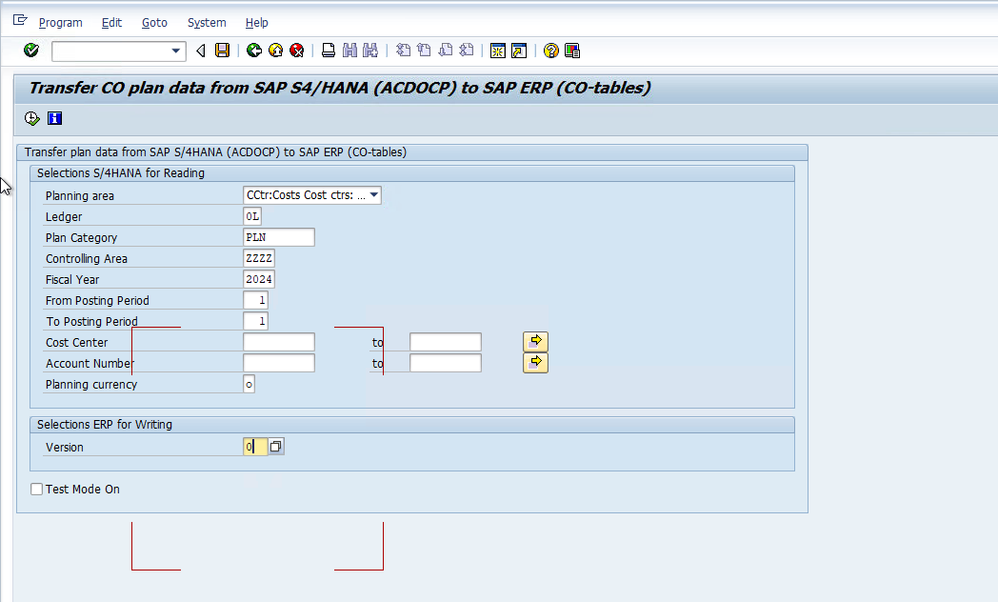
Figure 4 shows the transfer program that moves the cost center/activity type dependent plan data from the ACDOCP table to the CO table.
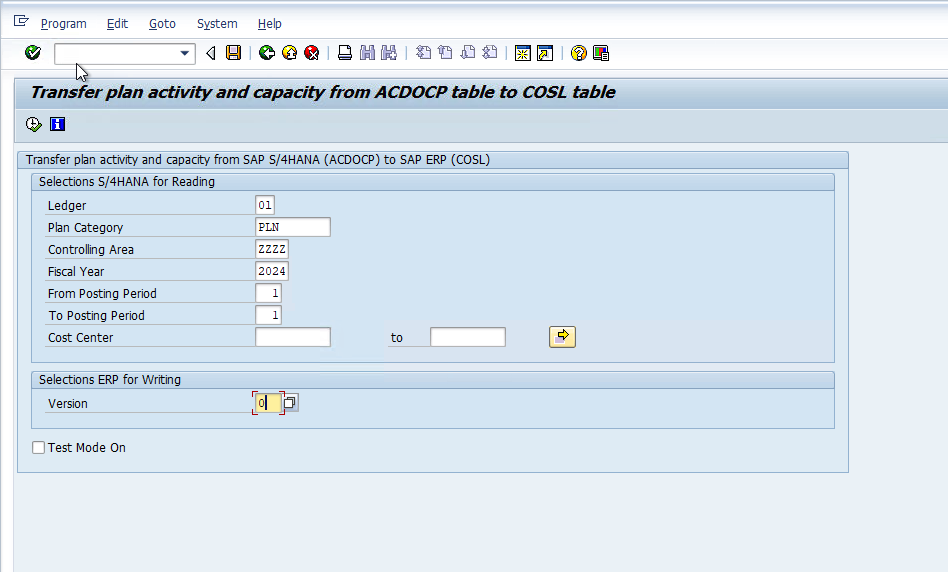
Figure 5 shows the Statistical Key Figure (SKF) plan data transfer from the FINSSKF table to the COSR table.
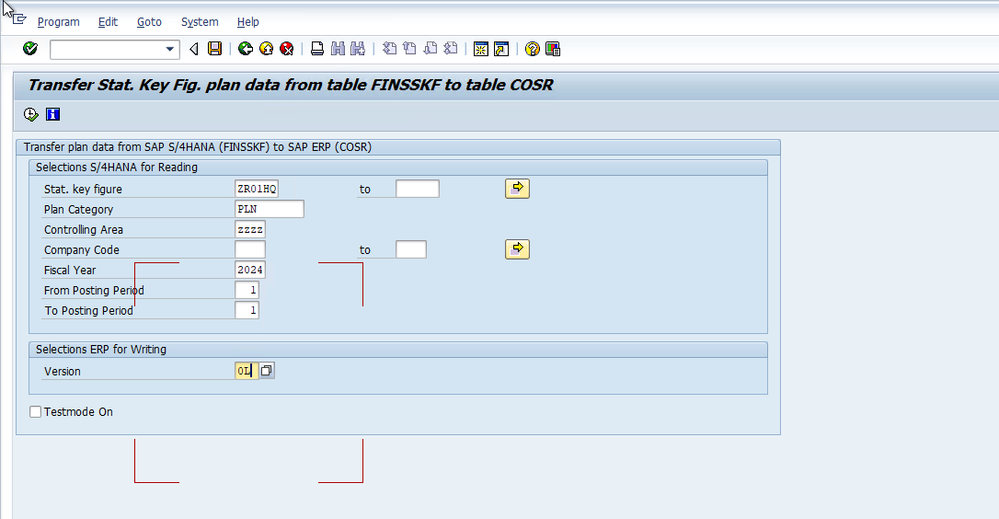
Figure 6 shows the transfer program that moves the cost center/activity type plan data from the CO table to ACDOCP.
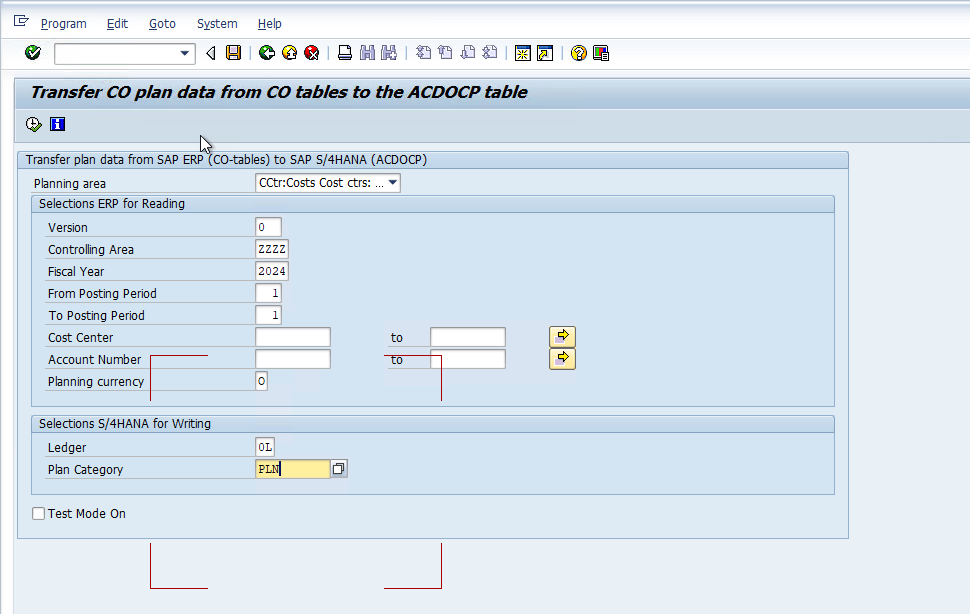
Figure 7 shows the transfer program that moves the cost center/activity type plan rates data from the CO tables to ACDOCP.
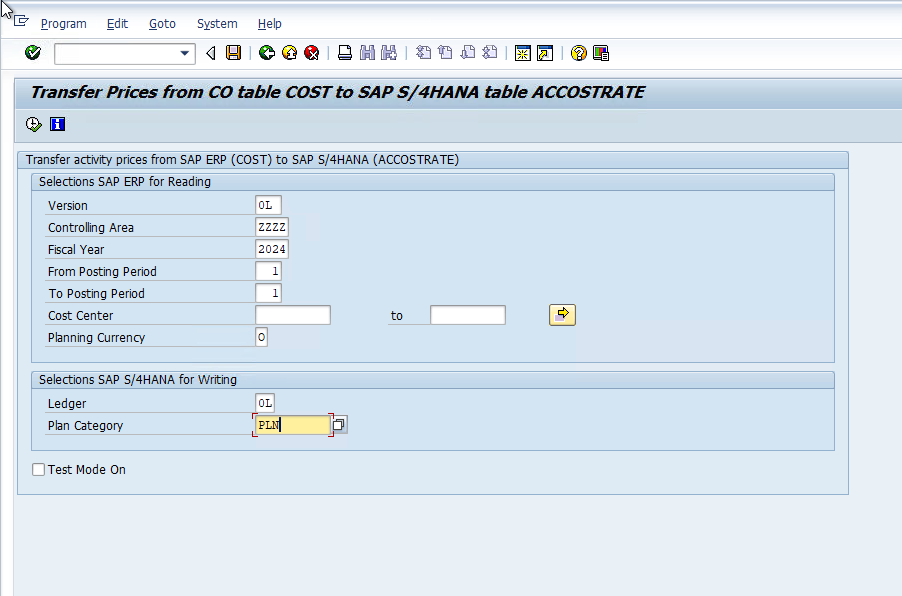
In conclusion, I would like to mention that using the above-suggested hybrid approach, the old-school CO/ERP transactions could be very well integrated with the modern-day S4 transactions/app. This also offers scalability to Integrate the planning with SAP Analytics Cloud (SAC).
- SAP Managed Tags:
- FIN Cost Object Controlling,
- FIN Product Cost Planning
You must be a registered user to add a comment. If you've already registered, sign in. Otherwise, register and sign in.
-
"mm02"
1 -
A_PurchaseOrderItem additional fields
1 -
ABAP
1 -
ABAP Extensibility
1 -
ACCOSTRATE
1 -
ACDOCP
1 -
Adding your country in SPRO - Project Administration
1 -
Advance Return Management
1 -
AI and RPA in SAP Upgrades
1 -
Approval Workflows
1 -
Ariba
1 -
ARM
1 -
ASN
1 -
Asset Management
1 -
Associations in CDS Views
1 -
auditlog
1 -
Authorization
1 -
Availability date
1 -
Azure Center for SAP Solutions
1 -
AzureSentinel
2 -
Bank
1 -
BAPI_SALESORDER_CREATEFROMDAT2
1 -
BRF+
1 -
BRFPLUS
1 -
Bundled Cloud Services
1 -
business participation
1 -
Business Processes
1 -
CAPM
1 -
Carbon
1 -
Cental Finance
1 -
CFIN
1 -
CFIN Document Splitting
1 -
Cloud ALM
1 -
Cloud Integration
1 -
condition contract management
1 -
Connection - The default connection string cannot be used.
1 -
Custom Table Creation
1 -
Customer Screen in Production Order
1 -
Data Quality Management
1 -
Date required
1 -
Decisions
1 -
desafios4hana
1 -
Developing with SAP Integration Suite
1 -
Direct Outbound Delivery
1 -
DMOVE2S4
1 -
EAM
1 -
EDI
3 -
EDI 850
1 -
EDI 856
1 -
edocument
1 -
EHS Product Structure
1 -
Emergency Access Management
1 -
Energy
1 -
EPC
1 -
Financial Operations
1 -
Find
1 -
FINSSKF
1 -
Fiori
1 -
Flexible Workflow
1 -
Gas
1 -
Gen AI enabled SAP Upgrades
1 -
General
1 -
generate_xlsx_file
1 -
Getting Started
1 -
HomogeneousDMO
1 -
How to add new Fields in the Selection Screen Parameter in FBL1H Tcode
1 -
IDOC
2 -
Integration
1 -
Learning Content
2 -
LogicApps
2 -
low touchproject
1 -
Maintenance
1 -
management
1 -
Material creation
1 -
Material Management
1 -
MD04
1 -
MD61
1 -
methodology
1 -
Microsoft
2 -
MicrosoftSentinel
2 -
Migration
1 -
mm purchasing
1 -
MRP
1 -
MS Teams
2 -
MT940
1 -
Newcomer
1 -
Notifications
1 -
Oil
1 -
open connectors
1 -
Order Change Log
1 -
ORDERS
2 -
OSS Note 390635
1 -
outbound delivery
1 -
outsourcing
1 -
PCE
1 -
Permit to Work
1 -
PIR Consumption Mode
1 -
PIR's
1 -
PIRs
1 -
PIRs Consumption
1 -
PIRs Reduction
1 -
Plan Independent Requirement
1 -
Premium Plus
1 -
pricing
1 -
Primavera P6
1 -
Process Excellence
1 -
Process Management
1 -
Process Order Change Log
1 -
Process purchase requisitions
1 -
Product Information
1 -
Production Order Change Log
1 -
purchase order
1 -
Purchase requisition
1 -
Purchasing Lead Time
1 -
Redwood for SAP Job execution Setup
1 -
RISE with SAP
1 -
RisewithSAP
1 -
Rizing
1 -
S4 Cost Center Planning
1 -
S4 HANA
1 -
S4HANA
3 -
Sales and Distribution
1 -
Sales Commission
1 -
sales order
1 -
SAP
2 -
SAP Best Practices
1 -
SAP Build
1 -
SAP Build apps
1 -
SAP Cloud ALM
1 -
SAP Data Quality Management
1 -
SAP Maintenance resource scheduling
2 -
SAP Note 390635
1 -
SAP S4HANA
2 -
SAP S4HANA Cloud private edition
1 -
SAP Upgrade Automation
1 -
SAP WCM
1 -
SAP Work Clearance Management
1 -
Schedule Agreement
1 -
SDM
1 -
security
2 -
Settlement Management
1 -
soar
2 -
Sourcing and Procurement
1 -
SSIS
1 -
SU01
1 -
SUM2.0SP17
1 -
SUMDMO
1 -
Teams
2 -
User Administration
1 -
User Participation
1 -
Utilities
1 -
va01
1 -
vendor
1 -
vl01n
1 -
vl02n
1 -
WCM
1 -
X12 850
1 -
xlsx_file_abap
1 -
YTD|MTD|QTD in CDs views using Date Function
1
- « Previous
- Next »
- Working with SAFe Epics in the SAP Activate Discover phase in Enterprise Resource Planning Blogs by SAP
- What You Need to Know: Security and Compliance when Moving to a Cloud ERP Solution in Enterprise Resource Planning Blogs by SAP
- Five Key assessments for a Smooth ECC to S/4HANA Transformation in Enterprise Resource Planning Q&A
- Purchase Order Accrual in S/4HANA - Part 2 in Enterprise Resource Planning Blogs by Members
- SAP S/4HANA Cloud Public Edition 财务-成本会计常见热点问题汇总FAQ in Enterprise Resource Planning Blogs by SAP
| User | Count |
|---|---|
| 5 | |
| 2 | |
| 2 | |
| 2 | |
| 2 | |
| 2 | |
| 2 | |
| 1 | |
| 1 | |
| 1 |