
- SAP Community
- Products and Technology
- Enterprise Resource Planning
- ERP Blogs by Members
- Lockbox implementation - meet unique customer requ...
Enterprise Resource Planning Blogs by Members
Gain new perspectives and knowledge about enterprise resource planning in blog posts from community members. Share your own comments and ERP insights today!
Turn on suggestions
Auto-suggest helps you quickly narrow down your search results by suggesting possible matches as you type.
Showing results for
dgkrishnan
Explorer
Options
- Subscribe to RSS Feed
- Mark as New
- Mark as Read
- Bookmark
- Subscribe
- Printer Friendly Page
- Report Inappropriate Content
01-24-2022
3:24 PM
Lock Box implementation for unique customer use case
Objective: This Article explains the implementation and use case of Lockbox functionality
Business need for implementing Lockbox for incoming check payments
Unique client requirement / Use case:
In existing process, the client was handling multiple manual steps from scanning to the manual posting, clearing and reversal in case of check returned
Charge backs where handled manually and at times were missed out without system process.
Process flow diagram - Picture 1
Business Process
Scenario 1:
Multiple chargebacks with multiple reason code in a single Lockbox file – Integration with dispute management with multiple dispute cases created per reason code
In this scenario we will receive single check payment for multiple invoices from a single customer. The customer applies multiple external charge back codes for short payment. The external reason/chargeback codes are converted to internal reason codes and are populated on the incoming (payment) AR document. The system posts separate line item for each chargeback code in AR document and for each of the reason code system captures the reference information from lockbox file in the text field of incoming AR payment document. Disputes are created in FSCM- dispute management for each of the reason code. When the disputes are created the internal reason codes in AR are converted to reason codes defined in dispute management and the incoming check number is captured in the title of each dispute case.
Customer master / Business Partner updated with MICR information-Transaction code-XD02 / BP
It is important to have customer master/BP updated with MICR information. if the incoming lockbox file is not able to find the open invoice match, the system will post it to the customer account based on the MICR information.
If the incoming lockbox file has a cutomer invoice match and also has the MICR information populated and if it is missing in customer master/BP, the system will create a batch input session to update the customer master/BP with the MICR information. BP - Refer Picture 2
Picture 2
Business Partner updated with reason code conversion-Transaction code-BP
The reason code conversion is used to map the external reason codes with internal reason code in customizing to process the chargebacks - Refer Picture 3
Picture 3
Customer invoice postings1- Transaction code-FB70
The customer invoice can be posted in AR or can be initiated in sales & distribution using sales order for outgoing sales. For demonstrating the lockbox process in the example we have posted the invoice using FB7O in AR module. - Refer Picture 4
Picture 4
Customer invoice posting2- Transaction code- FB70
This is again customer invoice posted in the AR.
We have posted multiple customer invoices to demonstrate the process of multiple chargebacks with multiple customer invoices - Refer Picture 5
Picture 5
Sample lockbox file with multiple chargebacks codes.
This is the incoming lockbox file from the bank. This file has incoming payments for invoices referenced above. This file also includes the short payments on those invoices with multiple reason codes - Refer Picture 6
Picture 6
Lockbox file processing log- showing partial payment for the invoices owed- Transaction FLB2
The system was able to find the open invoices and partially applied the payment and posted the GL and AR document- Refer Picture 7
Picture 7
Lockbox-Log of imported checks- Showing multiple chargebacks.
Picture 8
Lockbox Process Checks-Transaction FLB1- Showing GL document in posting area1 and AR document under incoming customer payments. The GL document represents the posting on bank clearing account and the AR document represents the posting to the customer account for incoming payment - Refer Picture 9
Picture 9
GL document- for bank clearing – Transaction FB03.
This is the display of GL document posted in posting area1, this document debits the bank accounts and credits the bank clearing account - Refer Picture 10
Picture 10
AR document with reason codes and reference from lockbox file captured in Text field.
The AR document created credited the bank clearing account so it balances out to zero and also clears the open item and posts the shot payments with respective reason codes captured in the reason code field. The internal reason codes are derived from the mapping of external reason codes using the “reason code conv” version populated in the BP master data Refer Picture 11
Picture 11
Three separate disputes created for three different charge back codes- Transaction-
The system created three separate dispute cases for the three short payments in dispute management. The disputes can be created by executing the transaction manually or having it created through batch job setup - Refer Picture 12
Picture 12
Disputes displayed in transaction – UDM_DISPUTE. The reason codes converted to internal dispute codes
The disputes created above can be displayed individually using the display transaction code. When a dispute is created, the AR reason codes are converted into the internal dispute codes - Refer Picture 13
Refer Picture 13
Three separate disputes created with three internal dispute management codes. The dispute cases created will have the case type, case ID assigned, the priority defined as-High, Medium ,Low and will also populate the coordinator and the person responsible for the dispute case along with the disputed amount - Refer Picture 14 (3 images)
Picture 14
Customer line-item display- showing all the related line items with dispute case ID’s and the reference captured from lockbox file in Text field. The cleared items represent the invoices cleared by the incoming lockbox file and the open items represent the short payments. Though there were short payments for the original invoices system will clear them for the full amount and then creates the open items for short payments - Refer Picture 15
Picture 15
Scenario 2:
Single check payment for multiple customer invoices from multiple customers
Multiple customer numbers were created to represent customer per brand to accommodate credit management at the brand level
Scenario Description- In this scenario we will receive single check payment for multiple customer invoices from multiple customers. The system will read the Legacy invoice numbers from the reference filed captured in SAP AR invoices and apply the incoming payments and clear the open invoices
Master Data Updates:
Customer1-Updated with MICR information- Transaction XD02 / BP-
Customer master / Business Partner updated with MICR information-Transaction code-XD02 / BP
It is important to have customer master/BP updated with MICR information. if the incoming lockbox file is not able to find the open invoice match ,the system will post it to the customer account based on the MICR information.
If the incoming lockbox file has a customer invoice match and also has the MICR information populated and if it is missing in customer master/BP, the system will create a batch input session to update the customer master/BP with the MICR information - Picture 16
Picture 16
Business Partner updated with reason code conversion-Transaction code-BP.
The reason code conversion is used to map the external reason codes with internal reason code in customizing to process the chargebacks - Picture 17
Picture 17
Customer2: Customer master / Business Partner updated with MICR information-Transaction code-XD02 / BP
It is important to have customer master/BP updated with MICR information. if the incoming lockbox file is not able to find the open invoice match,the system will post it to the customer account based on the MICR information.
If the incoming lockbox file has a cutomer invoice match and also has the MICR information populated and if it is missing in customer master/BP, the system will create a batch input session to update the customer master/BP with the MICR information2 - Picture 18
Picture 18
Customer2 BP updated with lockbox reason code conv.- Transaction BP
The reason code conversion is used to map the external reason codes with internal reason code in customizing to process the chargebacks - Picture 19
Picture 19
Customer Invoice posting on customer1 with Legacy reference number- Transaction FB70
The customer invoice can be posted in AR or can be initiated in sales & distribution using sales order for outgoing sales. For demonstrating the lockbox process in the example we have posted the invoice using FB7O in AR module - Picture 20
Picture 20
Customer Invoice posting on customer2 with Legacy reference number-Transaction FB70
We have posted multiple invoices on multiple customers with in the same company code to demonstrate the process of single incoming check payment for open invoices from these customers - Picture 21
Picture 21
Sample lockbox file with reference numbers and the amounts for the two customers and the two customer invoices posted in the preceding steps - Picture 22
Picture 22
File Saved as .txt Picture 23
Refer Picture 23
Lockbox processing- Transaction FLB2.
This transaction is executed to manually import the lockbox file into the system for processing. This can be scheduled as a job as well to have the system read it from the ftp folder and process it - Picture 24
Picture 24
Lockbox processing log: This is the lockbox processing log. Once the file is processed the system creates the log to show the GL and AR documents created and the total amount processed along with the check number and payment advice number - Picture 25
Picture 25
When we hit a back button on the previous step, documents found using references on AR invoices applied. The system will show the details on the amount that was applied along with the message “document found” - Picture 26
Picture 26
Post processing Lockbox Data- FLB1
This is the post processing screen that lists the GL document in posting area 1 and the AR document created under “Incoming Customer Payments” - Picture 27
Picture 27
GL Document for bank clearing account- Posted in Posting Area1- Transaction FB03
This is the display of GL document posted in posting area1, this document debits the bank accounts and credits the bank clearing account Picture 28
Picture 28
AR Document- Incoming customer payments. Single check applied to multiple customers- Transaction FB03
The AR document created credited the bank clearing account so it balances out to zero and also clears the open item - Picture 29
Picture 29
Customer line item report- Transaction FBL5N
Customer line-item display- showing all the related line items. The open invoices, incoming payments and clearing document created. The check number has been captured in the text field - Picture 30
Picture 30
Business Benefits derived by implementing the above scenarios:
Objective: This Article explains the implementation and use case of Lockbox functionality
Business need for implementing Lockbox for incoming check payments
- Elimination of manual scanning and manual processing of incoming checks resulting in processing error and delay
- Manual reversal of dis-honored or voided checks is time consuming, labor intensive and also results in overhead incurred from bank charging additional fee
- Unable to have clear visibility on the availability of liquidity
- Unable to manage higher volume and timely processing of incoming checks
- Chargeback were handled manually
- Unable to record chargebacks automatically and additional time being spent on accounting for and reconciling chargebacks
Unique client requirement / Use case:
In existing process, the client was handling multiple manual steps from scanning to the manual posting, clearing and reversal in case of check returned
Charge backs where handled manually and at times were missed out without system process.
Process flow diagram - Picture 1

Business Process
Scenario 1:
Multiple chargebacks with multiple reason code in a single Lockbox file – Integration with dispute management with multiple dispute cases created per reason code
In this scenario we will receive single check payment for multiple invoices from a single customer. The customer applies multiple external charge back codes for short payment. The external reason/chargeback codes are converted to internal reason codes and are populated on the incoming (payment) AR document. The system posts separate line item for each chargeback code in AR document and for each of the reason code system captures the reference information from lockbox file in the text field of incoming AR payment document. Disputes are created in FSCM- dispute management for each of the reason code. When the disputes are created the internal reason codes in AR are converted to reason codes defined in dispute management and the incoming check number is captured in the title of each dispute case.
Customer master / Business Partner updated with MICR information-Transaction code-XD02 / BP
It is important to have customer master/BP updated with MICR information. if the incoming lockbox file is not able to find the open invoice match, the system will post it to the customer account based on the MICR information.
If the incoming lockbox file has a cutomer invoice match and also has the MICR information populated and if it is missing in customer master/BP, the system will create a batch input session to update the customer master/BP with the MICR information. BP - Refer Picture 2
Picture 2
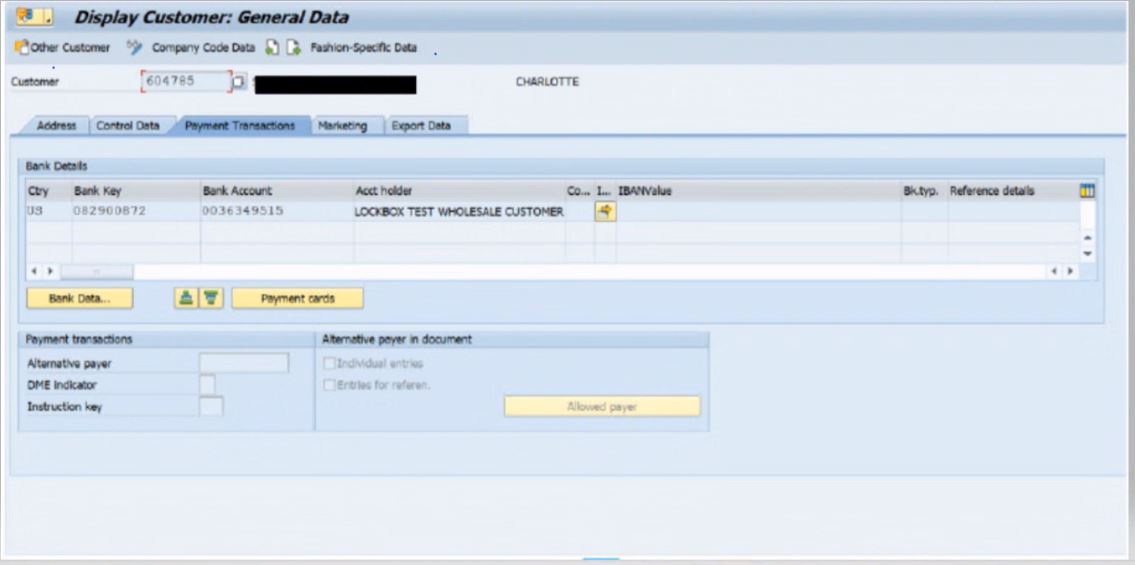
Business Partner updated with reason code conversion-Transaction code-BP
The reason code conversion is used to map the external reason codes with internal reason code in customizing to process the chargebacks - Refer Picture 3
Picture 3
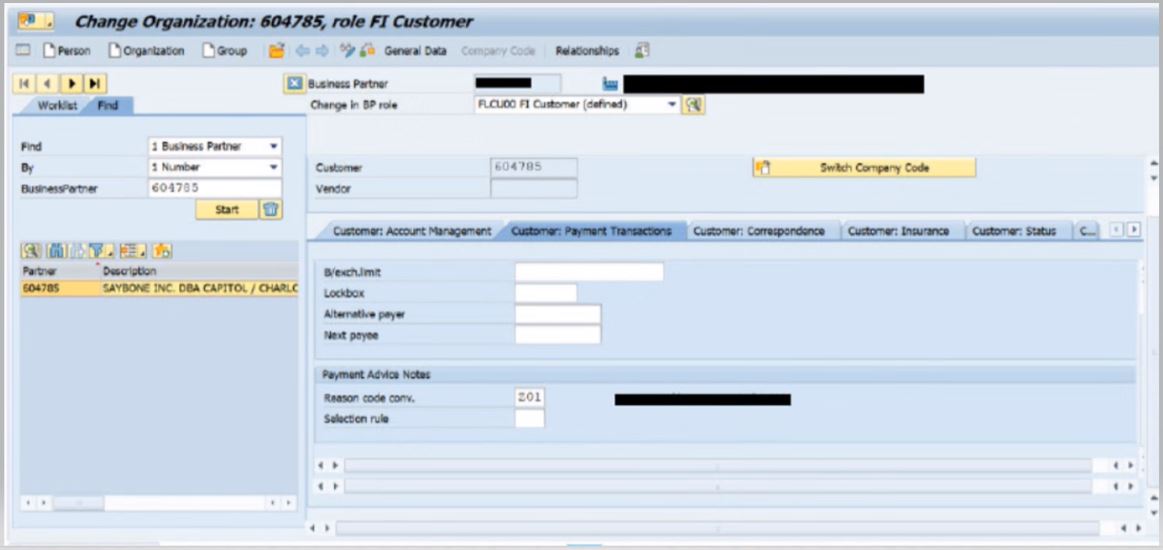
Customer invoice postings1- Transaction code-FB70
The customer invoice can be posted in AR or can be initiated in sales & distribution using sales order for outgoing sales. For demonstrating the lockbox process in the example we have posted the invoice using FB7O in AR module. - Refer Picture 4
Picture 4

Customer invoice posting2- Transaction code- FB70
This is again customer invoice posted in the AR.
We have posted multiple customer invoices to demonstrate the process of multiple chargebacks with multiple customer invoices - Refer Picture 5
Picture 5

Sample lockbox file with multiple chargebacks codes.
This is the incoming lockbox file from the bank. This file has incoming payments for invoices referenced above. This file also includes the short payments on those invoices with multiple reason codes - Refer Picture 6
Picture 6

Lockbox file processing log- showing partial payment for the invoices owed- Transaction FLB2
The system was able to find the open invoices and partially applied the payment and posted the GL and AR document- Refer Picture 7
Picture 7
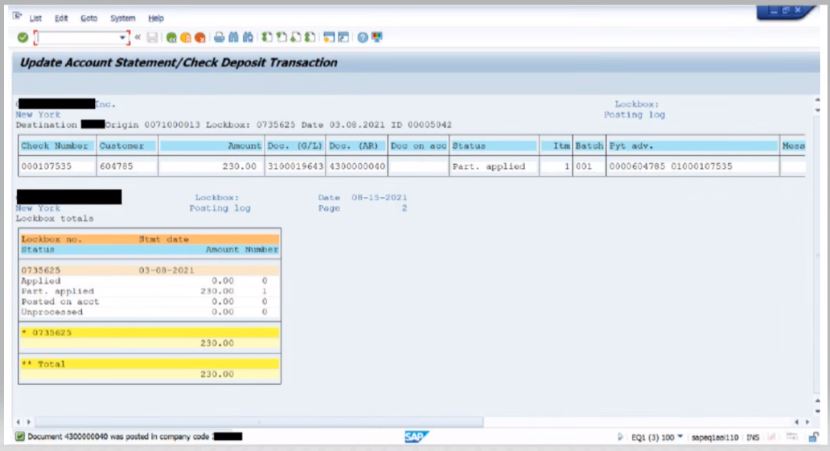
Lockbox-Log of imported checks- Showing multiple chargebacks.
Further lockbox processing log showing the system identified the invoices based on the reference numbers captured in the invoices. The items that are listed as documents not found are the customer change backs with the check amount showing the net payment after deducting the charge back amounts - Refer Picture 8
Picture 8

Lockbox Process Checks-Transaction FLB1- Showing GL document in posting area1 and AR document under incoming customer payments. The GL document represents the posting on bank clearing account and the AR document represents the posting to the customer account for incoming payment - Refer Picture 9
Picture 9

GL document- for bank clearing – Transaction FB03.
This is the display of GL document posted in posting area1, this document debits the bank accounts and credits the bank clearing account - Refer Picture 10
Picture 10

AR document with reason codes and reference from lockbox file captured in Text field.
The AR document created credited the bank clearing account so it balances out to zero and also clears the open item and posts the shot payments with respective reason codes captured in the reason code field. The internal reason codes are derived from the mapping of external reason codes using the “reason code conv” version populated in the BP master data Refer Picture 11
Picture 11

Three separate disputes created for three different charge back codes- Transaction-
The system created three separate dispute cases for the three short payments in dispute management. The disputes can be created by executing the transaction manually or having it created through batch job setup - Refer Picture 12
Picture 12

Disputes displayed in transaction – UDM_DISPUTE. The reason codes converted to internal dispute codes
The disputes created above can be displayed individually using the display transaction code. When a dispute is created, the AR reason codes are converted into the internal dispute codes - Refer Picture 13
Refer Picture 13

Three separate disputes created with three internal dispute management codes. The dispute cases created will have the case type, case ID assigned, the priority defined as-High, Medium ,Low and will also populate the coordinator and the person responsible for the dispute case along with the disputed amount - Refer Picture 14 (3 images)
Picture 14


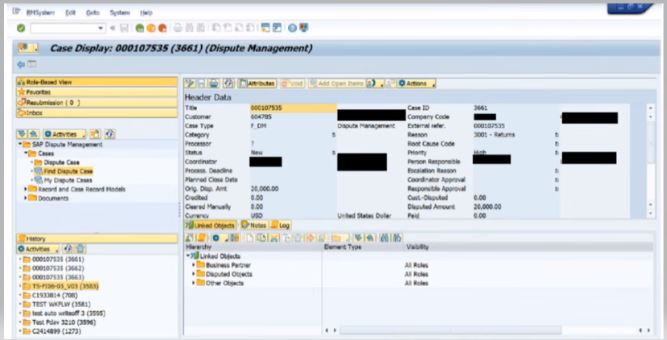
Customer line-item display- showing all the related line items with dispute case ID’s and the reference captured from lockbox file in Text field. The cleared items represent the invoices cleared by the incoming lockbox file and the open items represent the short payments. Though there were short payments for the original invoices system will clear them for the full amount and then creates the open items for short payments - Refer Picture 15
Picture 15

Scenario 2:
Single check payment for multiple customer invoices from multiple customers
Multiple customer numbers were created to represent customer per brand to accommodate credit management at the brand level
Scenario Description- In this scenario we will receive single check payment for multiple customer invoices from multiple customers. The system will read the Legacy invoice numbers from the reference filed captured in SAP AR invoices and apply the incoming payments and clear the open invoices
Master Data Updates:
Customer1-Updated with MICR information- Transaction XD02 / BP-
Customer master / Business Partner updated with MICR information-Transaction code-XD02 / BP
It is important to have customer master/BP updated with MICR information. if the incoming lockbox file is not able to find the open invoice match ,the system will post it to the customer account based on the MICR information.
If the incoming lockbox file has a customer invoice match and also has the MICR information populated and if it is missing in customer master/BP, the system will create a batch input session to update the customer master/BP with the MICR information - Picture 16
Picture 16

Business Partner updated with reason code conversion-Transaction code-BP.
The reason code conversion is used to map the external reason codes with internal reason code in customizing to process the chargebacks - Picture 17
Picture 17

Customer2: Customer master / Business Partner updated with MICR information-Transaction code-XD02 / BP
It is important to have customer master/BP updated with MICR information. if the incoming lockbox file is not able to find the open invoice match,the system will post it to the customer account based on the MICR information.
If the incoming lockbox file has a cutomer invoice match and also has the MICR information populated and if it is missing in customer master/BP, the system will create a batch input session to update the customer master/BP with the MICR information2 - Picture 18
Picture 18

Customer2 BP updated with lockbox reason code conv.- Transaction BP
The reason code conversion is used to map the external reason codes with internal reason code in customizing to process the chargebacks - Picture 19
Picture 19

Customer Invoice posting on customer1 with Legacy reference number- Transaction FB70
The customer invoice can be posted in AR or can be initiated in sales & distribution using sales order for outgoing sales. For demonstrating the lockbox process in the example we have posted the invoice using FB7O in AR module - Picture 20
Picture 20
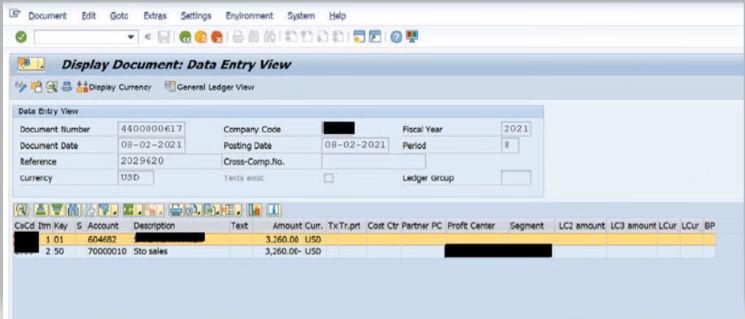
Customer Invoice posting on customer2 with Legacy reference number-Transaction FB70
We have posted multiple invoices on multiple customers with in the same company code to demonstrate the process of single incoming check payment for open invoices from these customers - Picture 21
Picture 21
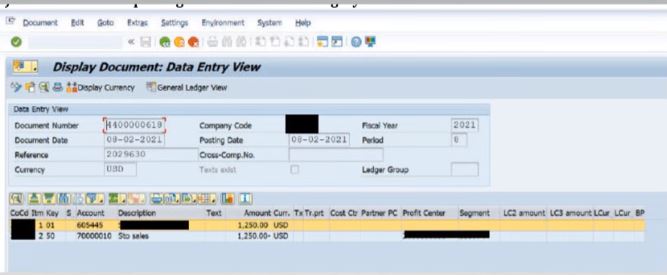
Sample lockbox file with reference numbers and the amounts for the two customers and the two customer invoices posted in the preceding steps - Picture 22
Picture 22
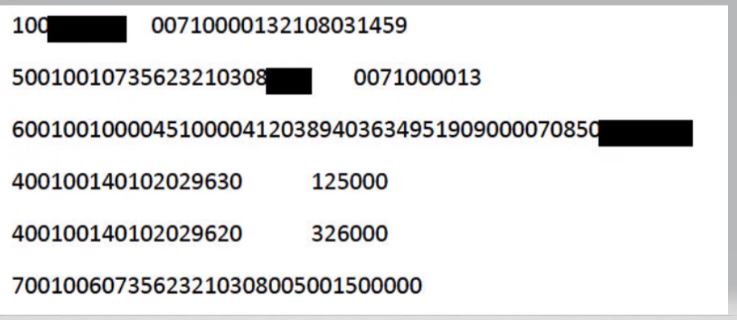
File Saved as .txt Picture 23
Refer Picture 23

Lockbox processing- Transaction FLB2.
This transaction is executed to manually import the lockbox file into the system for processing. This can be scheduled as a job as well to have the system read it from the ftp folder and process it - Picture 24
Picture 24

Lockbox processing log: This is the lockbox processing log. Once the file is processed the system creates the log to show the GL and AR documents created and the total amount processed along with the check number and payment advice number - Picture 25
Picture 25

When we hit a back button on the previous step, documents found using references on AR invoices applied. The system will show the details on the amount that was applied along with the message “document found” - Picture 26
Picture 26

Post processing Lockbox Data- FLB1
This is the post processing screen that lists the GL document in posting area 1 and the AR document created under “Incoming Customer Payments” - Picture 27
Picture 27
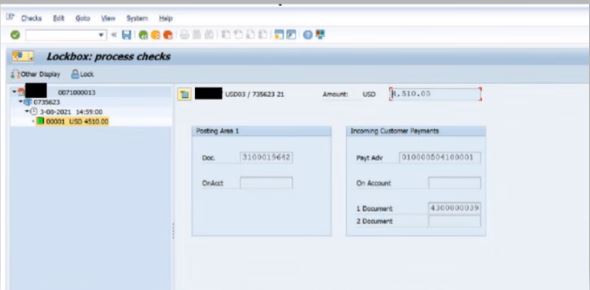
GL Document for bank clearing account- Posted in Posting Area1- Transaction FB03
This is the display of GL document posted in posting area1, this document debits the bank accounts and credits the bank clearing account Picture 28
Picture 28

AR Document- Incoming customer payments. Single check applied to multiple customers- Transaction FB03
The AR document created credited the bank clearing account so it balances out to zero and also clears the open item - Picture 29
Picture 29

Customer line item report- Transaction FBL5N
Customer line-item display- showing all the related line items. The open invoices, incoming payments and clearing document created. The check number has been captured in the text field - Picture 30
Picture 30

Business Benefits derived by implementing the above scenarios:
- Incoming checks are now handled through lockbox process and no manual intervention is required eliminating user error. With the automatic processing the client can now handle larger volume and multiple brands centrally
- With the implementation of Lockbox, incoming checks are processed automatically along with customer chargeback which was a manual process in legacy and this has minimized processing time and reconciliation issues, resulting in “Fast Close” for Accounts Receivable process
- In EBS, all lockbox related transactions are easily identified and reconciled against the postings from the bank statement
- With the integration of Lockbox with dispute management, with the processing of Lockbox file, chargebacks are posted automatically which create the dispute cases in dispute management
- With Lockbox automation, Accounts Receivable team is able to focus on other important tasks and customer service-related activities
- SAP Managed Tags:
- SAP S/4HANA,
- FIN Accounts Receivable and Payable
1 Comment
You must be a registered user to add a comment. If you've already registered, sign in. Otherwise, register and sign in.
Labels in this area
-
"mm02"
1 -
A_PurchaseOrderItem additional fields
1 -
ABAP
1 -
ABAP Extensibility
1 -
ACCOSTRATE
1 -
ACDOCP
1 -
Adding your country in SPRO - Project Administration
1 -
Advance Return Management
1 -
AI and RPA in SAP Upgrades
1 -
Approval Workflows
1 -
Ariba
1 -
ARM
1 -
ASN
1 -
Asset Management
1 -
Associations in CDS Views
1 -
auditlog
1 -
Authorization
1 -
Availability date
1 -
Azure Center for SAP Solutions
1 -
AzureSentinel
2 -
Bank
1 -
BAPI_SALESORDER_CREATEFROMDAT2
1 -
BRF+
1 -
BRFPLUS
1 -
Bundled Cloud Services
1 -
business participation
1 -
Business Processes
1 -
CAPM
1 -
Carbon
1 -
Cental Finance
1 -
CFIN
1 -
CFIN Document Splitting
1 -
Cloud ALM
1 -
Cloud Integration
1 -
condition contract management
1 -
Connection - The default connection string cannot be used.
1 -
Custom Table Creation
1 -
Customer Screen in Production Order
1 -
Data Quality Management
1 -
Date required
1 -
Decisions
1 -
desafios4hana
1 -
Developing with SAP Integration Suite
1 -
Direct Outbound Delivery
1 -
DMOVE2S4
1 -
EAM
1 -
EDI
3 -
EDI 850
1 -
EDI 856
1 -
edocument
1 -
EHS Product Structure
1 -
Emergency Access Management
1 -
Energy
1 -
EPC
1 -
Financial Operations
1 -
Find
1 -
FINSSKF
1 -
Fiori
1 -
Flexible Workflow
1 -
Gas
1 -
Gen AI enabled SAP Upgrades
1 -
General
1 -
generate_xlsx_file
1 -
Getting Started
1 -
HomogeneousDMO
1 -
How to add new Fields in the Selection Screen Parameter in FBL1H Tcode
1 -
IDOC
2 -
Integration
1 -
Learning Content
2 -
LogicApps
2 -
low touchproject
1 -
Maintenance
1 -
management
1 -
Material creation
1 -
Material Management
1 -
MD04
1 -
MD61
1 -
methodology
1 -
Microsoft
2 -
MicrosoftSentinel
2 -
Migration
1 -
mm purchasing
1 -
MRP
1 -
MS Teams
2 -
MT940
1 -
Newcomer
1 -
Notifications
1 -
Oil
1 -
open connectors
1 -
Order Change Log
1 -
ORDERS
2 -
OSS Note 390635
1 -
outbound delivery
1 -
outsourcing
1 -
PCE
1 -
Permit to Work
1 -
PIR Consumption Mode
1 -
PIR's
1 -
PIRs
1 -
PIRs Consumption
1 -
PIRs Reduction
1 -
Plan Independent Requirement
1 -
Premium Plus
1 -
pricing
1 -
Primavera P6
1 -
Process Excellence
1 -
Process Management
1 -
Process Order Change Log
1 -
Process purchase requisitions
1 -
Product Information
1 -
Production Order Change Log
1 -
purchase order
1 -
Purchase requisition
1 -
Purchasing Lead Time
1 -
Redwood for SAP Job execution Setup
1 -
RISE with SAP
1 -
RisewithSAP
1 -
Rizing
1 -
S4 Cost Center Planning
1 -
S4 HANA
1 -
S4HANA
3 -
Sales and Distribution
1 -
Sales Commission
1 -
sales order
1 -
SAP
2 -
SAP Best Practices
1 -
SAP Build
1 -
SAP Build apps
1 -
SAP Cloud ALM
1 -
SAP Data Quality Management
1 -
SAP Maintenance resource scheduling
2 -
SAP Note 390635
1 -
SAP S4HANA
2 -
SAP S4HANA Cloud private edition
1 -
SAP Upgrade Automation
1 -
SAP WCM
1 -
SAP Work Clearance Management
1 -
Schedule Agreement
1 -
SDM
1 -
security
2 -
Settlement Management
1 -
soar
2 -
Sourcing and Procurement
1 -
SSIS
1 -
SU01
1 -
SUM2.0SP17
1 -
SUMDMO
1 -
Teams
2 -
User Administration
1 -
User Participation
1 -
Utilities
1 -
va01
1 -
vendor
1 -
vl01n
1 -
vl02n
1 -
WCM
1 -
X12 850
1 -
xlsx_file_abap
1 -
YTD|MTD|QTD in CDs views using Date Function
1
- « Previous
- Next »
Related Content
- How can I Copy Material Master in S/4HANA Public Cloud? in Enterprise Resource Planning Q&A
- Enhanced RISE with SAP Methodology with clean core quality checks in Enterprise Resource Planning Blogs by SAP
- Jumpstart your cloud ERP journey with guided enablement in RISE with SAP Methodology in Enterprise Resource Planning Blogs by SAP
- SAP S4HANA Cloud Public Edition Logistics FAQ in Enterprise Resource Planning Blogs by SAP
- Advance Return Management complete configuration(SAP ARM) in Enterprise Resource Planning Blogs by Members
Top kudoed authors
| User | Count |
|---|---|
| 5 | |
| 2 | |
| 2 | |
| 2 | |
| 2 | |
| 2 | |
| 2 | |
| 1 | |
| 1 | |
| 1 |