
- SAP Community
- Products and Technology
- Enterprise Resource Planning
- ERP Blogs by Members
- First contact with S/4HANA 1610 IDES
Enterprise Resource Planning Blogs by Members
Gain new perspectives and knowledge about enterprise resource planning in blog posts from community members. Share your own comments and ERP insights today!
Turn on suggestions
Auto-suggest helps you quickly narrow down your search results by suggesting possible matches as you type.
Showing results for
Former Member
Options
- Subscribe to RSS Feed
- Mark as New
- Mark as Read
- Bookmark
- Subscribe
- Printer Friendly Page
- Report Inappropriate Content
05-11-2017
9:16 PM
There is an IDES version of S/4HANA available since april 2017. SAP note 2445594 - IDES S/4 HANA 1610 describes the details about the prerequisites.
I installed IDES S/4 HANA 1610 on this platform
I ended up with 3 VMs running on this platform
You have to download the following packages:
Copy all archives to 120GB drive installation files to mount into VM and "unzip -x" or "unrar x". Delete archives after extract, 120GB is not sufficient space.
Step-by-step description:
Step-by-step description:
Step-by-step description:
After starting IDES S/4HANA frontend-server the system is hell slow, needs dozen of minutes to compile on SSD. I had to wait about hour after logon the first time. If you open top in shell, you will see the top process DATASERVER with 100 percent CPU.
Go directly after 1st logon to menu System > Services > Jobs > Job Overview and kill jobs
Maybe someone can mention SAP note 2411647 - /UI5/APP_INDEX_CALCULATE and /UIF/LREP_LOAD_CONSISTENCY_CHECK jobs failing - BS on ASE in SAP note 2445594 under 10. Last minute information
Follow SAP Note 2445594 and set parameter rsdb/max_blocking_factor = 5 in RZ11
Numbers of Entries from SE16 for same tables.
I installed IDES S/4 HANA 1610 on this platform
- Intel® Xeon® E5-1650 v3 Hexa-Core
- 2x 960 SATA SDD RAID1
- 256GB RAM
- VMware ESXi 6.0
I ended up with 3 VMs running on this platform
- Database instance
- Primary application server
- IDES S/4HANA frontend-server
Preparations
You have to download the following packages:
- RDBMS HANA:
SAP IN-MEMORY (SAP HANA) > HANA PLATFORM EDITION > SAP HANA PLATFORM EDITION > SAP HANA PLATFORM EDITION 2.0 - HANA Client, SAP Kernel:
SAP S/4HANA > SAP S/4HANA 1610 - IDES export, IDES Frontend export, RDBMS ASE:
SAP S/4HANA > SAP S/4HANA 1610 > IDES VERSION
Copy all archives to 120GB drive installation files to mount into VM and "unzip -x" or "unrar x". Delete archives after extract, 120GB is not sufficient space.
Installation of Database instance
Step-by-step description:
- Create VM with
- 208GB RAM
- 8 vCPU (1x socket, 8x core)
- 70 GB drive OS (Primary partition, EXT4)
- 32GB drive SWAP
- 200GB drive DB (Primary partition, EXT4)
- 120GB drive installation files
- Install SLES 12 SP2 as described in
- SAP note 1984787 - SUSE LINUX Enterprise Server 12: Installation notes
- SAP note 2205917 - SAP HANA DB: Recommended OS settings for SLES 12 / SLES for SAP Applications 12
- Mount 200GB drive DB to directory /hana
- Mount 120GB drive to directory /mnt/sapnet
- Follow HANA_and_ABAP_on_One_Server.pdf in SAP note 1953429 - SAP HANA and SAP NetWeaver AS ABAP on one Server to install HANA database
Installation of Primary application server
Step-by-step description:
- Create VM with
- 16GB RAM
- 4 vCPU (1x socket, 4x core)
- 70 GB drive OS (Primary partition, EXT4)
- 16GB drive SWAP
- Reuse 120GB drive installation files
- Install SLES 12 SP2 like above
- Mount 120GB drive to directory /mnt/sapnet
- Install Software Provisioning Manager 1.0
- Run SPM with SAP S/4HANA 1610 > SAP S/4HANA 1610 Server > SAP HANA Database > SAP Systems > Application Server ABAP > Standard System
- (o) Typical
- Use IDES Export
Installation of IDES S/4HANA frontend-server
Step-by-step description:
- Create VM with
- 16GB RAM
- 4 vCPU (1x socket, 4x core)
- 70 GB drive OS (Primary partition, EXT4)
- 16GB drive SWAP
- 120GB drive DB (Primary partition, EXT4)
- Reuse 120GB drive installation files
- Install SLES 12 SP2 like above
- Mount 200GB drive DB to directory /sybase
- Mount 120GB drive to directory /mnt/sapnet
- Install Software Provisioning Manager 1.0
- Run SPM with SAP S/4HANA 1610 > AS ABAP for SAP S/4HANA Frontend > SAP ASE > SAP Systems > Application Server ABAP > Standard system
- (o) Typical
- Use IDES Frontend Export
After starting IDES S/4HANA frontend-server the system is hell slow, needs dozen of minutes to compile on SSD. I had to wait about hour after logon the first time. If you open top in shell, you will see the top process DATASERVER with 100 percent CPU.
Go directly after 1st logon to menu System > Services > Jobs > Job Overview and kill jobs
- /UIF/LREP_LOAD_CONSISTENCY_CHECK
- SAP_CCMS_MONI_BATCH_STARTUP_DP
Maybe someone can mention SAP note 2411647 - /UI5/APP_INDEX_CALCULATE and /UIF/LREP_LOAD_CONSISTENCY_CHECK jobs failing - BS on ASE in SAP note 2445594 under 10. Last minute information
Follow SAP Note 2445594 and set parameter rsdb/max_blocking_factor = 5 in RZ11
Lessons learned
- Software Provisioning Manager does not install SAP HANA database
- I could not foul IDES Frontend Export with MaxDB, setup hangs after 5 failed imports, even database is calculated to 140GB instead of ~80GB SAP ASE
Todos
- done. Run SGEN in IDES S/4HANA frontend-server to find out final database size
- Check configuration in IDES S/4HANA frontend-server to backend Primary application server
- Install JAVA instance
- Make backups
Comparision IDES client 400 (HANA) vs. IDES client 800 (non-HANA)
Numbers of Entries from SE16 for same tables.
| Table | IDES S/4HANA 1610 client 400 | IDES ERP 6.0 EhP7 client 800 |
| LFA1 | 325 | 2.427 |
| BKPF | 128.591 | 585.340 |
| BSEG | 475.832 | 1.682.270 |
| EKKO | 3.617 | 18.825 |
| EKPO | 22.836 | 33.545 |
| RBKP | 8.263 | 6.145 |
| RSEG | 31.117 | 15.808 |
Updates
- [2017-MAY-15] After the first weekend job /UIF/LREP_LOAD_CONSISTENCY_CHECK finished its first run with long runtime, 6-9 hours on SSD with 100% CPU for DATASERVER and blocks any other background operation from other standard jobs during runtime and slows down the whole system. But now, it looks ok.

- [2017-MAY-15] Directory /hana/data after SGEN: 136GB
- [2017-MAY-15] Directory /sybase after SGEN: 86GB
- [2017-MAY-31] Start of Fiori Launchpdad on Front-end server ends with
500 SAP Internal Server Error
ERROR: Secure Storage: Entry cannot be decrypted (termination: ERROR_MESSAGE_STATE)
Follow SAP note 1532825 - Deleting SECSTORE entries during system export/system copy
and follow.

- [2017-JUN-08] Start of Fiori Launchpad on Front-end server ends with
500 SAP Internal Server Error
ERROR: No more memory available for 5536 bytes in the shared object memory. (termination: RABAX_STATE)
SDN: No memory available for 9632 bytes in the shared object memory
SAP note 1322182 - Memory consumption of ABAP Shared Objects
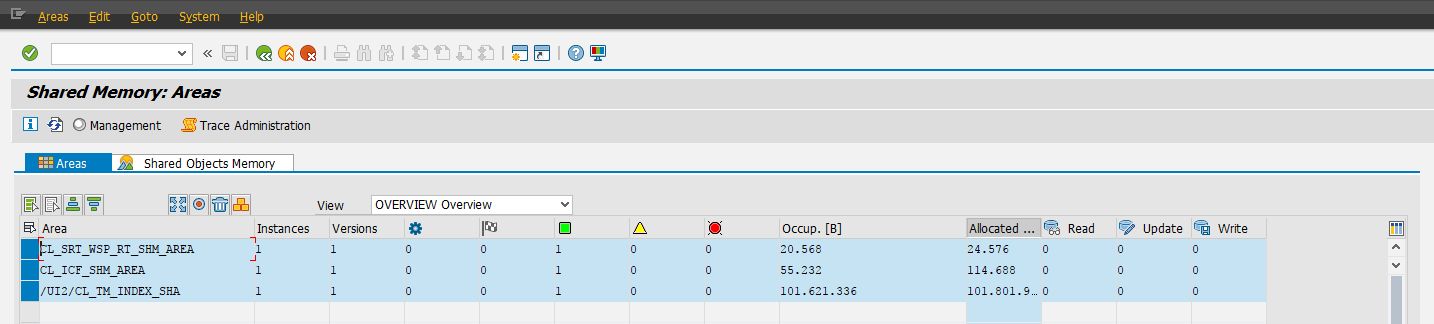
- [2017-JUN-08] Again long runtime of jobs /UI5/APP_INDEX_CALCULATE and /UIF/LREP_LOAD_CONSISTENCY_CHECK im SM37
SAP note 2421705 - Prevent execution of job /UIF/LREP_LOAD_CONSISTENCY_CHECK when job /UI5/APP_INDEX_CALCULATE
SAP Support packages
Update SAP_GWFND 751 from 0000 to 0002
Update SAP_UI 751 from 0000 to 0002 Oh!? 1.21 GB+ - [2017-JUN-09] Set RZ10 parameter abap/shared_objects_size_MB = 400 (default 222 with 16GB RAM)
- [2017-JUN-09] Set parameter rsdb/max_blocking_factor = 5 in RZ10 (SAP Note 2411647) and restart the system. RZ11 is not a good idea for an automatic running, self-starting job.
- [2017-JUN-09] Shortdumps in ST22 with
Runtime Errors OBJECTS_TABLES_NOT_COMPATIBLE
ABAP Program /IWBEP/CL_MGW_ABS_DATA========CP
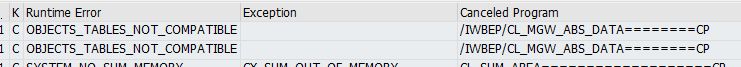
SAP note 2479680 - Runtime Error OBJECTS_TABLES_NOT_COMPATIBLE
SAP note 2435153 - Response SubNode empty for deep insert #2 - [2017-JUN-09] Set RZ10 parameter abap/shared_objects_size_MB = 500 (default 222 with 16GB RAM)
- [2017-AUG-08] Install HANA license, helpful links
SAP HANA License Management
Hardware Key for the HANA Database
https://blogs.sap.com/2016/06/21/convert-hana-single-db-system-to...
2504121 - SAP DBTech JDBC: [7]: feature not supported: License commands are not available on tenant databases - [2017-AUG-08]
cd /usr/sap/HD1/HDB00/exe
./hdbsql
hdbsql=> \c -i 00 -u SYSTEM -d SYSTEMDB
SELECT * FROM M_LICENSE
SAP Marketplace
hdbsql=> \mu ON
hdbsql=> set system license ' (paste license.txt from Marketplace ) ' ;
hdbsql=> 0 rows affected (overall time 27.114 msec; server time 24.962 msec) - [2017-AUG-14] Check installed languages and configure available logon languages
Transaction SMLT > Goto > Other Tools (SE38 RSTLAN_TOOLS)
Tools for Language Administration and Transport > System Configuration > NLS installation tool
Remove parameter zcsa/installed_languages from RZ11, because it is dynamic parameter in NW 7.50 and later - [2017-AUG-30] Used memory by HANA database after some runtime
Transaction DB12 > System Information > License
System measurement:
Memory Allocation (GB): 149GB - [2017-NOV-01] Installed Add-Ons in IDES Fiori Front-end server from transaction SAINT

- [2017-DEC-27] OS upgrade to SLES 12 SP3
Error message at end of SLES upgrade:
--- quote ---
Execution of command "[["/usr/sbin/grub2-install", '--target=i386-pc', '--force', '--skip-fs-probe', '/dev/sda1']]" failed.
Exit code: 1
Error output: Installing for i386-pc platform.
/usr/sbin/grub2-install: error: the drive hd0 is defined multiple times in the device map /boot/grub2/device.map
--- quote ---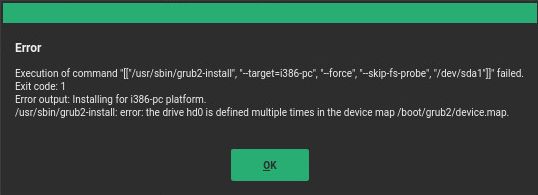
Upgrade generates duplicate entries in /boot/grub2/device.map for whatever reason.
After upgrade:
--- /boot/grub2/device.map ---
(hd0) /dev/sda
(hd0) /dev/sda
(hd1) /dev/sdb
--- quote ---
Remove duplicates and restore former mapping:
--- /boot/grub2/device.map ---
(hd0) /dev/sda
(hd1) /dev/sdb
--- quote --- - [2017-DEC-27] Update HANA database
Download media from
Support Packages & Patches > By Category > SAP In-Memory (SAP HANA) > HANA Platform Edition > SAP HANA Platform Edition > SAP HANA Platform Edition 2.0 > SAP HANA Databse 2.0 > IMDB_SERVER20_023_0-80002031.SAR
Run ./SAP_HANA_DATABASE/hdbupd
Current: 0 | HD1 | version: 2.00.010.00.1491294693
Updated: 0 | HD1 | version: 2.00.023.00.1513691289 - [2017-DEC-27]Update SAP Kernel on s4hana1610as
Download media from
Support Packages & Patches > By Category > Additional Components > SAP Kernel > SAP Kernel 64-bit Unicode > SAP Kernel 7.49 64-bit Unicode
LINUX ON X86_64 64BIT / #DATABASE INDEPENDENT : SAPEXE_401-70001625.SAR (Kernel Part I)
LINUX ON X86_64 64BIT / SAP HANA DATABASE : SAPEXEDB_401-70001624.SAR (Kernel Part II)
Current Patch Level: 17
Updated Patch Level: 401
Run, SGEN, run...
- SAP Managed Tags:
- SAP Fiori,
- SAP S/4HANA Finance
23 Comments
You must be a registered user to add a comment. If you've already registered, sign in. Otherwise, register and sign in.
Labels in this area
-
"mm02"
1 -
A_PurchaseOrderItem additional fields
1 -
ABAP
1 -
ABAP Extensibility
1 -
ACCOSTRATE
1 -
ACDOCP
1 -
Adding your country in SPRO - Project Administration
1 -
Advance Return Management
1 -
AI and RPA in SAP Upgrades
1 -
Approval Workflows
1 -
Ariba
1 -
ARM
1 -
ASN
1 -
Asset Management
1 -
Associations in CDS Views
1 -
auditlog
1 -
Authorization
1 -
Availability date
1 -
Azure Center for SAP Solutions
1 -
AzureSentinel
2 -
Bank
1 -
BAPI_SALESORDER_CREATEFROMDAT2
1 -
BRF+
1 -
BRFPLUS
1 -
Bundled Cloud Services
1 -
business participation
1 -
Business Processes
1 -
CAPM
1 -
Carbon
1 -
Cental Finance
1 -
CFIN
1 -
CFIN Document Splitting
1 -
Cloud ALM
1 -
Cloud Integration
1 -
condition contract management
1 -
Connection - The default connection string cannot be used.
1 -
Custom Table Creation
1 -
Customer Screen in Production Order
1 -
Data Quality Management
1 -
Date required
1 -
Decisions
1 -
desafios4hana
1 -
Developing with SAP Integration Suite
1 -
Direct Outbound Delivery
1 -
DMOVE2S4
1 -
EAM
1 -
EDI
3 -
EDI 850
1 -
EDI 856
1 -
edocument
1 -
EHS Product Structure
1 -
Emergency Access Management
1 -
Energy
1 -
EPC
1 -
Financial Operations
1 -
Find
1 -
FINSSKF
1 -
Fiori
1 -
Flexible Workflow
1 -
Gas
1 -
Gen AI enabled SAP Upgrades
1 -
General
1 -
generate_xlsx_file
1 -
Getting Started
1 -
HomogeneousDMO
1 -
How to add new Fields in the Selection Screen Parameter in FBL1H Tcode
1 -
IDOC
2 -
Integration
1 -
Learning Content
2 -
LogicApps
2 -
low touchproject
1 -
Maintenance
1 -
management
1 -
Material creation
1 -
Material Management
1 -
MD04
1 -
MD61
1 -
methodology
1 -
Microsoft
2 -
MicrosoftSentinel
2 -
Migration
1 -
mm purchasing
1 -
MRP
1 -
MS Teams
2 -
MT940
1 -
Newcomer
1 -
Notifications
1 -
Oil
1 -
open connectors
1 -
Order Change Log
1 -
ORDERS
2 -
OSS Note 390635
1 -
outbound delivery
1 -
outsourcing
1 -
PCE
1 -
Permit to Work
1 -
PIR Consumption Mode
1 -
PIR's
1 -
PIRs
1 -
PIRs Consumption
1 -
PIRs Reduction
1 -
Plan Independent Requirement
1 -
Premium Plus
1 -
pricing
1 -
Primavera P6
1 -
Process Excellence
1 -
Process Management
1 -
Process Order Change Log
1 -
Process purchase requisitions
1 -
Product Information
1 -
Production Order Change Log
1 -
purchase order
1 -
Purchase requisition
1 -
Purchasing Lead Time
1 -
Redwood for SAP Job execution Setup
1 -
RISE with SAP
1 -
RisewithSAP
1 -
Rizing
1 -
S4 Cost Center Planning
1 -
S4 HANA
1 -
S4HANA
3 -
Sales and Distribution
1 -
Sales Commission
1 -
sales order
1 -
SAP
2 -
SAP Best Practices
1 -
SAP Build
1 -
SAP Build apps
1 -
SAP Cloud ALM
1 -
SAP Data Quality Management
1 -
SAP Maintenance resource scheduling
2 -
SAP Note 390635
1 -
SAP S4HANA
2 -
SAP S4HANA Cloud private edition
1 -
SAP Upgrade Automation
1 -
SAP WCM
1 -
SAP Work Clearance Management
1 -
Schedule Agreement
1 -
SDM
1 -
security
2 -
Settlement Management
1 -
soar
2 -
Sourcing and Procurement
1 -
SSIS
1 -
SU01
1 -
SUM2.0SP17
1 -
SUMDMO
1 -
Teams
2 -
User Administration
1 -
User Participation
1 -
Utilities
1 -
va01
1 -
vendor
1 -
vl01n
1 -
vl02n
1 -
WCM
1 -
X12 850
1 -
xlsx_file_abap
1 -
YTD|MTD|QTD in CDs views using Date Function
1
- « Previous
- Next »
Related Content
- Internal Order vs WBS Element from Cost Center Perspective in Enterprise Resource Planning Q&A
- App Manage Customer Contacts can't create a contact. in Enterprise Resource Planning Q&A
- Tax procedure in S4HANA public cloud in Enterprise Resource Planning Q&A
- SAP S/4HANA create custom field and logic, transporting and delete process. in Enterprise Resource Planning Blogs by Members
- MPN MRP in SAP S4HANA in Enterprise Resource Planning Q&A
Top kudoed authors
| User | Count |
|---|---|
| 9 | |
| 4 | |
| 2 | |
| 2 | |
| 2 | |
| 1 | |
| 1 | |
| 1 | |
| 1 | |
| 1 |