
- SAP Community
- Products and Technology
- Enterprise Resource Planning
- ERP Blogs by Members
- Buyoffs in Production Orders SAP PEO
Enterprise Resource Planning Blogs by Members
Gain new perspectives and knowledge about enterprise resource planning in blog posts from community members. Share your own comments and ERP insights today!
Turn on suggestions
Auto-suggest helps you quickly narrow down your search results by suggesting possible matches as you type.
Showing results for
abhishekashish1
Participant
Options
- Subscribe to RSS Feed
- Mark as New
- Mark as Read
- Bookmark
- Subscribe
- Printer Friendly Page
- Report Inappropriate Content
09-29-2022
11:42 AM
Hello all and welcome to yet another Blog.
Here I will be mentioning a few prospects and functionality of Buyoffs, why is it so important and how it can be used.
In SAP PEO, we have an additional functionality as Buyoffs. Buyoffs are an additional step for the confirmation of an activity.
As mentioned already in my previous blogs. The PEO specific production orders has a structure like below.
It has operations and activities as well. Here the activities are the main execution steps for the production operator instead of the operations.
The production operator is expected to perform the work on the specific activity. And in SAP PEO one of the primary benefit of using activity for performing work is Buyoffs.
What is Buyoffs ?
When an operator performs a task, an additional check is provided in SAP so that the supervisor or the quality team can check the operation (its quality, its comparison with other fitments) and then confirm the operation.
Once the supervising team confirms the Buyoffs, then and only then can the operator start the work for the next activity or operation.
In other terms it is used for supervisor to check the work done for critical fitments or process.
The buyoffs can have many series of approval steps as well from different teams.
An example:
The operator completes a welding operation. Once the operator clicks on post in the activity. It goes to supervisor for checking. The operator has an option to attach attachments as well. (Like picture, pdf file etc)
The Supervisor checks the weld. Once the check is done by the supervisor, the buyoff goes to the quality person for further check. And once the quality person approved the weld quality, only then the activity is confirmed and can the operator work on the next operation or activity.
Capabilities of Buyoffs in SAP
In shop floor routing we have the option to create Buyoffs for a specific activities. This can be done either manually or via template.
The following options are available while creating a buyoff.
Sequence : Preferred in case of multiple Buyoffs
Description : Description for the Buyoff process
Team name : The team responsible for the check
Function : Which team member can work on the buyoff. In the team we need to assign the function to the team members.
Qualification check : An additional check of qualification will be performed from the team members
Skip : The buyoff cycle is not mandatory and can be skipped
Once these data are maintained in the Shop floor routing.
Below information can be checked by the operator working on the activity for the specific production order.
Once the operator performs the activity and posts the activity, the Buyoff notification comes to the specific team under the Manage Buyoffs app.
Here the team member can inspect the activity perform and perform following tasks
Claim : Via claim the Team member can take the Buyoff under their name and start working. As soon as you claim the Buyoff the status of the buyoff changes from OPEN to IN-PROCESS.
Approve : As stated to approve the buyoff
Approve and add : With this you can approve and create a new buyoff for further check as well from different team or different team member
Transfer : If we want to transfer this buyoff to another team or team member
And further are Skip and Reject.
So if the buyoff cycle is used in the production cycle it creates a further layer of check for the activities which will be beneficial from a quality and process perspective.
Thanks for your time. Let me know in comments any feedback or any questions.
Here I will be mentioning a few prospects and functionality of Buyoffs, why is it so important and how it can be used.
In SAP PEO, we have an additional functionality as Buyoffs. Buyoffs are an additional step for the confirmation of an activity.
As mentioned already in my previous blogs. The PEO specific production orders has a structure like below.
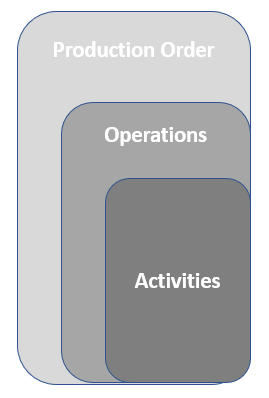
It has operations and activities as well. Here the activities are the main execution steps for the production operator instead of the operations.
The production operator is expected to perform the work on the specific activity. And in SAP PEO one of the primary benefit of using activity for performing work is Buyoffs.
What is Buyoffs ?
When an operator performs a task, an additional check is provided in SAP so that the supervisor or the quality team can check the operation (its quality, its comparison with other fitments) and then confirm the operation.
Once the supervising team confirms the Buyoffs, then and only then can the operator start the work for the next activity or operation.
In other terms it is used for supervisor to check the work done for critical fitments or process.
The buyoffs can have many series of approval steps as well from different teams.

An example:
The operator completes a welding operation. Once the operator clicks on post in the activity. It goes to supervisor for checking. The operator has an option to attach attachments as well. (Like picture, pdf file etc)
The Supervisor checks the weld. Once the check is done by the supervisor, the buyoff goes to the quality person for further check. And once the quality person approved the weld quality, only then the activity is confirmed and can the operator work on the next operation or activity.
Capabilities of Buyoffs in SAP
In shop floor routing we have the option to create Buyoffs for a specific activities. This can be done either manually or via template.
The following options are available while creating a buyoff.

Sequence : Preferred in case of multiple Buyoffs
Description : Description for the Buyoff process
Team name : The team responsible for the check
Function : Which team member can work on the buyoff. In the team we need to assign the function to the team members.
Qualification check : An additional check of qualification will be performed from the team members
Skip : The buyoff cycle is not mandatory and can be skipped
Once these data are maintained in the Shop floor routing.
Below information can be checked by the operator working on the activity for the specific production order.

Once the operator performs the activity and posts the activity, the Buyoff notification comes to the specific team under the Manage Buyoffs app.
Here the team member can inspect the activity perform and perform following tasks
Claim : Via claim the Team member can take the Buyoff under their name and start working. As soon as you claim the Buyoff the status of the buyoff changes from OPEN to IN-PROCESS.
Approve : As stated to approve the buyoff
Approve and add : With this you can approve and create a new buyoff for further check as well from different team or different team member
Transfer : If we want to transfer this buyoff to another team or team member
And further are Skip and Reject.
So if the buyoff cycle is used in the production cycle it creates a further layer of check for the activities which will be beneficial from a quality and process perspective.
Thanks for your time. Let me know in comments any feedback or any questions.
- SAP Managed Tags:
- MAN (Manufacturing),
- MAN Production Planning (PP)
1 Comment
You must be a registered user to add a comment. If you've already registered, sign in. Otherwise, register and sign in.
Labels in this area
-
"mm02"
1 -
A_PurchaseOrderItem additional fields
1 -
ABAP
1 -
ABAP Extensibility
1 -
ACCOSTRATE
1 -
ACDOCP
1 -
Adding your country in SPRO - Project Administration
1 -
Advance Return Management
1 -
AI and RPA in SAP Upgrades
1 -
API and Integration
1 -
Approval Workflows
1 -
Ariba
1 -
ARM
1 -
ASN
1 -
Asset Management
1 -
Associations in CDS Views
1 -
auditlog
1 -
Authorization
1 -
Availability date
1 -
Azure Center for SAP Solutions
1 -
AzureSentinel
2 -
Bank
1 -
BAPI_SALESORDER_CREATEFROMDAT2
1 -
BRF+
1 -
BRFPLUS
1 -
Bundled Cloud Services
1 -
business participation
1 -
Business Processes
1 -
CAPM
1 -
Carbon
1 -
Cental Finance
1 -
CFIN
1 -
CFIN Document Splitting
1 -
Cloud ALM
1 -
Cloud Integration
1 -
condition contract management
1 -
Connection - The default connection string cannot be used.
1 -
Custom Table Creation
1 -
Customer Screen in Production Order
1 -
Customizing
1 -
Data Quality Management
1 -
Date required
1 -
Decisions
1 -
desafios4hana
1 -
Developing with SAP Integration Suite
2 -
Direct Outbound Delivery
1 -
DMOVE2S4
1 -
EAM
1 -
EDI
3 -
EDI 850
1 -
EDI 856
1 -
edocument
1 -
EHS Product Structure
1 -
Emergency Access Management
1 -
Employee Central Integration (Inc. EC APIs)
1 -
Energy
1 -
EPC
1 -
Financial Operations
1 -
Find
1 -
FINSSKF
1 -
Fiori
1 -
Flexible Workflow
1 -
Gas
1 -
Gen AI enabled SAP Upgrades
1 -
General
1 -
generate_xlsx_file
1 -
Getting Started
1 -
HomogeneousDMO
1 -
How to add new Fields in the Selection Screen Parameter in FBL1H Tcode
1 -
IDOC
2 -
Integration
1 -
Learning Content
2 -
Ledger Combinations in SAP
1 -
LogicApps
2 -
low touchproject
1 -
Maintenance
1 -
management
1 -
Material creation
1 -
Material Management
1 -
MD04
1 -
MD61
1 -
methodology
1 -
Microsoft
2 -
MicrosoftSentinel
2 -
Migration
1 -
mm purchasing
1 -
MRP
1 -
MS Teams
2 -
MT940
1 -
Newcomer
1 -
Notifications
1 -
Oil
1 -
open connectors
1 -
Order Change Log
1 -
ORDERS
2 -
OSS Note 390635
1 -
outbound delivery
1 -
outsourcing
1 -
PCE
1 -
Permit to Work
1 -
PIR Consumption Mode
1 -
PIR's
1 -
PIRs
1 -
PIRs Consumption
1 -
PIRs Reduction
1 -
Plan Independent Requirement
1 -
POSTMAN
1 -
Premium Plus
1 -
pricing
1 -
Primavera P6
1 -
Process Excellence
1 -
Process Management
1 -
Process Order Change Log
1 -
Process purchase requisitions
1 -
Product Information
1 -
Production Order Change Log
1 -
purchase order
1 -
Purchase requisition
1 -
Purchasing Lead Time
1 -
Redwood for SAP Job execution Setup
1 -
RISE with SAP
1 -
RisewithSAP
1 -
Rizing
1 -
S4 Cost Center Planning
1 -
S4 HANA
1 -
S4HANA
3 -
S4HANACloud audit
1 -
Sales and Distribution
1 -
Sales Commission
1 -
sales order
1 -
SAP
2 -
SAP Best Practices
1 -
SAP Build
1 -
SAP Build apps
1 -
SAP CI
1 -
SAP Cloud ALM
1 -
SAP CPI
1 -
SAP CPI (Cloud Platform Integration)
1 -
SAP Data Quality Management
1 -
SAP ERP
1 -
SAP Maintenance resource scheduling
2 -
SAP Note 390635
1 -
SAP S4HANA
2 -
SAP S4HANA Cloud private edition
1 -
SAP Upgrade Automation
1 -
SAP WCM
1 -
SAP Work Clearance Management
1 -
Schedule Agreement
1 -
SDM
1 -
security
2 -
Settlement Management
1 -
soar
2 -
Sourcing and Procurement
1 -
SSIS
1 -
SU01
1 -
SUM2.0SP17
1 -
SUMDMO
1 -
Teams
2 -
Time Management
1 -
User Administration
1 -
User Participation
1 -
Utilities
1 -
va01
1 -
vendor
1 -
vl01n
1 -
vl02n
1 -
WCM
1 -
X12 850
1 -
xlsx_file_abap
1 -
YTD|MTD|QTD in CDs views using Date Function
1
- « Previous
- Next »
Related Content
- S4 Hana and APO-combine - yields far too many planned orders in Enterprise Resource Planning Q&A
- far too many planned orders impacting in house production and pReqs, in Enterprise Resource Planning Q&A
- Goods movement of errors because of account assignments in Enterprise Resource Planning Q&A
- S4HANA Error - Enter Time Ticket for Production Order (Posting period 005 2024 is locked) in Enterprise Resource Planning Q&A
- Avail check showing 12/31/9999 for E/52 materials in Enterprise Resource Planning Q&A
Top kudoed authors
| User | Count |
|---|---|
| 6 | |
| 1 | |
| 1 | |
| 1 | |
| 1 | |
| 1 | |
| 1 | |
| 1 |