
- SAP Community
- Products and Technology
- Enterprise Resource Planning
- ERP Blogs by Members
- Article & Fashion BOM creation in SAP S/4HANA Fash...
Enterprise Resource Planning Blogs by Members
Gain new perspectives and knowledge about enterprise resource planning in blog posts from community members. Share your own comments and ERP insights today!
Turn on suggestions
Auto-suggest helps you quickly narrow down your search results by suggesting possible matches as you type.
Showing results for
arijitm09021
Participant
Options
- Subscribe to RSS Feed
- Mark as New
- Mark as Read
- Bookmark
- Subscribe
- Printer Friendly Page
- Report Inappropriate Content
05-12-2023
4:41 PM
Introduction
This blog provides insight of article master with grid functionality (created through color & size characteristics) and Fashion Bill of Materials. The fashion BOM has unique features of grid control in it. The objective is to highlight the fashion brand’s business purpose served by these functionalities.
We discussed the set up required to create an article in previous 2 blogs. Please find the link below for these.
Part 1: Set up of Organization Elements – Set up behind Article creation in SAP S/4HANA Fashion & Vertical Business (Part 1 of a 3 parts blog)
Part 2: Set up variant class & assignment to material group - https://blogs.sap.com/2023/05/11/set-up-behind-article-creation-in-sap-s-4hana-fashion-vertical-busi...
Core Solution
There are 2 topics to discuss. The first topic is grid functionality of article master and second topic is Fashion BOM. An article is created through transaction MM41 and can be maintained at mass level via MM46. A fashion BOM can be created via standard BOM creation transaction CS01. However, all of these have unique features to serve business purposes. Let’s discuss these one by one.
Grid functionality in Article Master:
Business Requirement: An article often represented as a matrix created through color & size characteristics. Here the size is in X-axis and color is in Y-axis. Merchandisers mention color & size wise purchase price to contract manufacturer (Vendor) in a purchase order sheet. Furthermore, the quantity distribution of the purchase order also mentioned in this matrix (or grid is in simple term). These details provided along with tech-pack which contains more technical details of an article.
Solution: SAP S/4HANA fashion & Vertical Business uses article creation method of SAP IS retail via transaction MM41. The article creation is very similar to material creation through MM01. There are similarities between material creation and article creation as far as sales view, purchase view, MRP view, work scheduling view, plant/store location view, warehouse management view, quality management view, accounting view & costing views are concerned. Furthermore, SAP S/4HANA Fashion & Vertical business also uses the grid functionality of SAP IS Retail.
Please note: SAP S/4HANA Fashion & Vertical Business is an Industry Specific solution evolved from SAP ECC Fashion Management Solution. SAP ECC Fashion Management Solution is a best breed of SAP IS Retail & SAP IS Apparel & Footwear Solution (AFS). Thus, we can wonder why SAP did not leverage the concept of material grid of SAP IS AFS. The key reason could be that color & size wise sales price determination is very complex data maintenance, the variant wise inventory cost calls for split valuation and huge data maintenance for purchase price too. Thus, it is easy to handle material codes with variant characteristics assigned to it.
Step 1: We can create an article through transaction MM41. The selection of material group determines the variant class.
Step 2: We can choose color & size values from the variant characters appeared on the next screen.
Step 3: The display of grid and generation of grid via clicking ‘Generate grid’ button.
There are several more steps to perform in MM41 to complete the article creation. Once, saving the article creation, SAP creates material codes for the generic article as well as the material codes for all possible combination of the grid along with variant characteristics associated with it. The generic article code is ‘01’ and variant material code has the generic material number in the reference material field of table MARA. The beauty of SAP S/4HANA Fashion & Vertical Business is that it appends MARA with new fields like ‘COLOR’, ‘SIZE1’ & ‘SIZE2’. The color values stored in the ‘COLOR’ field and size values stored in the ‘SIZE1’ field. The ‘SIZE2’ field indicates the secondary sizes if any. This means it is very easy to call the correct variant material code based on a size & color combination. This newly added feature helps immediate display of grid during purchase order creation or sales order creation. Furthermore, the pricing record maintenance has become the standard one for both purchasing & sales price. The new fields of MAAR table shown as follows.
Fashion Bill of Material (BOM)
Business Requirement: A garment is majorly made of fabric(s). Depending on the style of the article there are body fabrics for front & back parts of the garment, interlining fabric for jackets, rib fabric for collar & sleeve bands. Furthermore, the fabric comes with the shade characteristics which in turn becomes color of the garment. Thus, it is evident that color of a garment is derived characteristics from its main raw material fabric. However, the size parameter is an operationally added characteristics of garments. The cutting operation of garment manufacturing generates or rather we can say adheres to the size of the garments. Based on the size range, there are accessories components like zip or chain or button varies. This also happens for label or tagging components. The care tag or hang tag must contain the correct color & size details. The impact of size comes down to single polythene or single box packing material too. The smaller size goes into small box and the box size increases as the garment size increase. However, packing materials like carton or hanger will not vary from variant to variant.
Solution: SAP S/4HANA Fashion & Vertical Business caters the impact of color & size to its component selection and color/size wise consumption quantity variation. The details of this feature is shown as follows.
Step 1: Create BOM for the generic article and plant through transaction CS01. Please assign all components. The fabric should be created with article concept with 1 parameter of color/shade. However, we need different article codes for different type of fabric like body fabric/rib fabric/interlining etc. The sewing thread will be standard material. However, the accessories like zip/chain/button should be article with single parameter size. This applies for single packing box/polythene. But the carton or hanger will be standard material.
Please note article should be created via MM41 transaction code and standard materials should be created via MM01 transaction code.
Step 2: Click on a component (fabric for example) and click on ‘Grid View’ icon on tool bar. On the next screen assign size/color wise component quantity and click on ‘Accept’ button on tool bar.
I assigned blue color of fabric to all sizes of blue color of the garment. It can be done either by direct mention of quantity in respective field and removing from quantities form the unnecessary fields or the ‘Cut/copy/paste’ option can be sued. The same concept applies for other colors & sizes. While saving this Fashion BOM, SAP will create BOM for all variants of the Garment’s generic article with correct assignment of all the variant codes of the component or the standard material. Furthermore, if we need to maintain/change the BOM, we need to do it for Generic Article Level only. We should not allow BOM maintenance at variant level. It will create inconsistency.
Conclusion
The SAP S/4HANA Fashion & Vertical Business serves the business requirement of managing supply chain for articles very well by the effective design of article master & BOM. Furthermore, there are planned innovations in SAP S/4HANA roadmap for Fashion & Vertical Business. However, the solution of SAP S/4HANA Fashion & Vertical Business is very wide and thorough. Please have look into the other features of SAP S/4HANA Fashion & Vertical Business through the below links.
I would request all community members to read, follow and share feedback on this topic. I will write more blog posts on use of SAP Segmentation in other industries as well. Please follow my profile for more.
I believe in sharing and networking. Please follow SAP platforms for more.
To follow the SAP S/4HANA environment Topic page here
To post and answer questions here
To read other posts on the topic here
https://blogs.sap.com/2022/10/31/supply-planning-on-fashion-contracts-with-sap-s-4hana-fashion-verti...
https://help.sap.com/docs/r/e296651f454c4284ade361292c633d69/1709%20002/en-US/575b4d59c90b47f6bbad74...
https://help.sap.com/docs/SAP_S4HANA_ON-PREMISE/e296651f454c4284ade361292c633d69/c586f8016e8d4ac98b2...
https://help.sap.com/docs/SAP_S4HANA_ON-PREMISE/25a41481f62e469ba0e61015a0d39d20/1b473f13173e47cfbd1...
This blog provides insight of article master with grid functionality (created through color & size characteristics) and Fashion Bill of Materials. The fashion BOM has unique features of grid control in it. The objective is to highlight the fashion brand’s business purpose served by these functionalities.
We discussed the set up required to create an article in previous 2 blogs. Please find the link below for these.
Part 1: Set up of Organization Elements – Set up behind Article creation in SAP S/4HANA Fashion & Vertical Business (Part 1 of a 3 parts blog)
Part 2: Set up variant class & assignment to material group - https://blogs.sap.com/2023/05/11/set-up-behind-article-creation-in-sap-s-4hana-fashion-vertical-busi...
Core Solution
There are 2 topics to discuss. The first topic is grid functionality of article master and second topic is Fashion BOM. An article is created through transaction MM41 and can be maintained at mass level via MM46. A fashion BOM can be created via standard BOM creation transaction CS01. However, all of these have unique features to serve business purposes. Let’s discuss these one by one.
Grid functionality in Article Master:
Business Requirement: An article often represented as a matrix created through color & size characteristics. Here the size is in X-axis and color is in Y-axis. Merchandisers mention color & size wise purchase price to contract manufacturer (Vendor) in a purchase order sheet. Furthermore, the quantity distribution of the purchase order also mentioned in this matrix (or grid is in simple term). These details provided along with tech-pack which contains more technical details of an article.
Solution: SAP S/4HANA fashion & Vertical Business uses article creation method of SAP IS retail via transaction MM41. The article creation is very similar to material creation through MM01. There are similarities between material creation and article creation as far as sales view, purchase view, MRP view, work scheduling view, plant/store location view, warehouse management view, quality management view, accounting view & costing views are concerned. Furthermore, SAP S/4HANA Fashion & Vertical business also uses the grid functionality of SAP IS Retail.
Please note: SAP S/4HANA Fashion & Vertical Business is an Industry Specific solution evolved from SAP ECC Fashion Management Solution. SAP ECC Fashion Management Solution is a best breed of SAP IS Retail & SAP IS Apparel & Footwear Solution (AFS). Thus, we can wonder why SAP did not leverage the concept of material grid of SAP IS AFS. The key reason could be that color & size wise sales price determination is very complex data maintenance, the variant wise inventory cost calls for split valuation and huge data maintenance for purchase price too. Thus, it is easy to handle material codes with variant characteristics assigned to it.
Step 1: We can create an article through transaction MM41. The selection of material group determines the variant class.

Image 1: Determination of variant class by selecting Material Group
Step 2: We can choose color & size values from the variant characters appeared on the next screen.

Image 2: Choosing color values

Image 3: Choosing Size values
Step 3: The display of grid and generation of grid via clicking ‘Generate grid’ button.

Image 4: Grid in Article Master
There are several more steps to perform in MM41 to complete the article creation. Once, saving the article creation, SAP creates material codes for the generic article as well as the material codes for all possible combination of the grid along with variant characteristics associated with it. The generic article code is ‘01’ and variant material code has the generic material number in the reference material field of table MARA. The beauty of SAP S/4HANA Fashion & Vertical Business is that it appends MARA with new fields like ‘COLOR’, ‘SIZE1’ & ‘SIZE2’. The color values stored in the ‘COLOR’ field and size values stored in the ‘SIZE1’ field. The ‘SIZE2’ field indicates the secondary sizes if any. This means it is very easy to call the correct variant material code based on a size & color combination. This newly added feature helps immediate display of grid during purchase order creation or sales order creation. Furthermore, the pricing record maintenance has become the standard one for both purchasing & sales price. The new fields of MAAR table shown as follows.

Image 5: COLOR, SIZE1, SIZE2 fields of MARA Table
Fashion Bill of Material (BOM)
Business Requirement: A garment is majorly made of fabric(s). Depending on the style of the article there are body fabrics for front & back parts of the garment, interlining fabric for jackets, rib fabric for collar & sleeve bands. Furthermore, the fabric comes with the shade characteristics which in turn becomes color of the garment. Thus, it is evident that color of a garment is derived characteristics from its main raw material fabric. However, the size parameter is an operationally added characteristics of garments. The cutting operation of garment manufacturing generates or rather we can say adheres to the size of the garments. Based on the size range, there are accessories components like zip or chain or button varies. This also happens for label or tagging components. The care tag or hang tag must contain the correct color & size details. The impact of size comes down to single polythene or single box packing material too. The smaller size goes into small box and the box size increases as the garment size increase. However, packing materials like carton or hanger will not vary from variant to variant.
Solution: SAP S/4HANA Fashion & Vertical Business caters the impact of color & size to its component selection and color/size wise consumption quantity variation. The details of this feature is shown as follows.
Step 1: Create BOM for the generic article and plant through transaction CS01. Please assign all components. The fabric should be created with article concept with 1 parameter of color/shade. However, we need different article codes for different type of fabric like body fabric/rib fabric/interlining etc. The sewing thread will be standard material. However, the accessories like zip/chain/button should be article with single parameter size. This applies for single packing box/polythene. But the carton or hanger will be standard material.

Image 6: Fashion BOM creation first step via CS01
Please note article should be created via MM41 transaction code and standard materials should be created via MM01 transaction code.
Step 2: Click on a component (fabric for example) and click on ‘Grid View’ icon on tool bar. On the next screen assign size/color wise component quantity and click on ‘Accept’ button on tool bar.
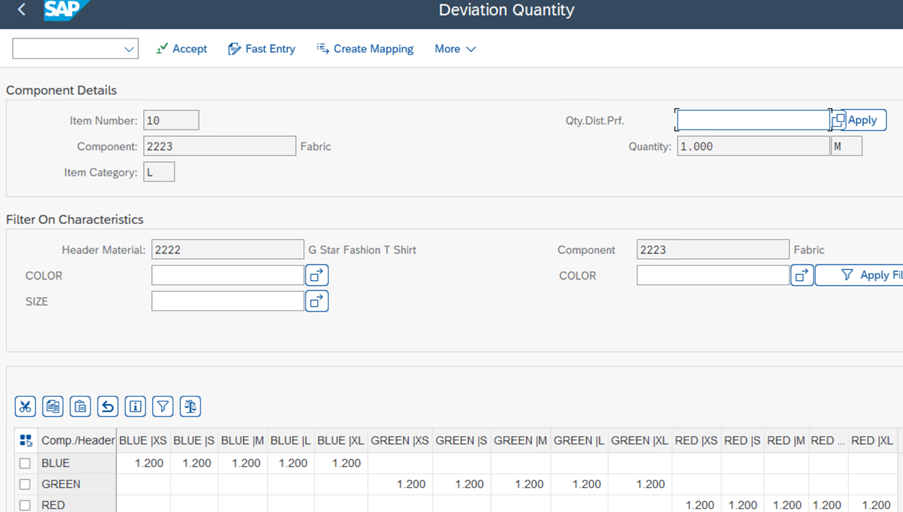
Image 7: Grid view of Fashion BOM
I assigned blue color of fabric to all sizes of blue color of the garment. It can be done either by direct mention of quantity in respective field and removing from quantities form the unnecessary fields or the ‘Cut/copy/paste’ option can be sued. The same concept applies for other colors & sizes. While saving this Fashion BOM, SAP will create BOM for all variants of the Garment’s generic article with correct assignment of all the variant codes of the component or the standard material. Furthermore, if we need to maintain/change the BOM, we need to do it for Generic Article Level only. We should not allow BOM maintenance at variant level. It will create inconsistency.
Conclusion
The SAP S/4HANA Fashion & Vertical Business serves the business requirement of managing supply chain for articles very well by the effective design of article master & BOM. Furthermore, there are planned innovations in SAP S/4HANA roadmap for Fashion & Vertical Business. However, the solution of SAP S/4HANA Fashion & Vertical Business is very wide and thorough. Please have look into the other features of SAP S/4HANA Fashion & Vertical Business through the below links.
I would request all community members to read, follow and share feedback on this topic. I will write more blog posts on use of SAP Segmentation in other industries as well. Please follow my profile for more.
I believe in sharing and networking. Please follow SAP platforms for more.
To follow the SAP S/4HANA environment Topic page here
To post and answer questions here
To read other posts on the topic here
https://blogs.sap.com/2022/10/31/supply-planning-on-fashion-contracts-with-sap-s-4hana-fashion-verti...
https://help.sap.com/docs/r/e296651f454c4284ade361292c633d69/1709%20002/en-US/575b4d59c90b47f6bbad74...
https://help.sap.com/docs/SAP_S4HANA_ON-PREMISE/e296651f454c4284ade361292c633d69/c586f8016e8d4ac98b2...
https://help.sap.com/docs/SAP_S4HANA_ON-PREMISE/25a41481f62e469ba0e61015a0d39d20/1b473f13173e47cfbd1...
- SAP Managed Tags:
- SAP Fashion Management,
- SAP S/4HANA
2 Comments
You must be a registered user to add a comment. If you've already registered, sign in. Otherwise, register and sign in.
Labels in this area
-
"mm02"
1 -
A_PurchaseOrderItem additional fields
1 -
ABAP
1 -
ABAP Extensibility
1 -
ACCOSTRATE
1 -
ACDOCP
1 -
Adding your country in SPRO - Project Administration
1 -
Advance Return Management
1 -
AI and RPA in SAP Upgrades
1 -
Approval Workflows
1 -
Ariba
1 -
ARM
1 -
ASN
1 -
Asset Management
1 -
Associations in CDS Views
1 -
auditlog
1 -
Authorization
1 -
Availability date
1 -
Azure Center for SAP Solutions
1 -
AzureSentinel
2 -
Bank
1 -
BAPI_SALESORDER_CREATEFROMDAT2
1 -
BRF+
1 -
BRFPLUS
1 -
Bundled Cloud Services
1 -
business participation
1 -
Business Processes
1 -
CAPM
1 -
Carbon
1 -
Cental Finance
1 -
CFIN
1 -
CFIN Document Splitting
1 -
Cloud ALM
1 -
Cloud Integration
1 -
condition contract management
1 -
Connection - The default connection string cannot be used.
1 -
Custom Table Creation
1 -
Customer Screen in Production Order
1 -
Data Quality Management
1 -
Date required
1 -
Decisions
1 -
desafios4hana
1 -
Developing with SAP Integration Suite
1 -
Direct Outbound Delivery
1 -
DMOVE2S4
1 -
EAM
1 -
EDI
3 -
EDI 850
1 -
EDI 856
1 -
edocument
1 -
EHS Product Structure
1 -
Emergency Access Management
1 -
Energy
1 -
EPC
1 -
Financial Operations
1 -
Find
1 -
FINSSKF
1 -
Fiori
1 -
Flexible Workflow
1 -
Gas
1 -
Gen AI enabled SAP Upgrades
1 -
General
1 -
generate_xlsx_file
1 -
Getting Started
1 -
HomogeneousDMO
1 -
How to add new Fields in the Selection Screen Parameter in FBL1H Tcode
1 -
IDOC
2 -
Integration
1 -
Learning Content
2 -
LogicApps
2 -
low touchproject
1 -
Maintenance
1 -
management
1 -
Material creation
1 -
Material Management
1 -
MD04
1 -
MD61
1 -
methodology
1 -
Microsoft
2 -
MicrosoftSentinel
2 -
Migration
1 -
mm purchasing
1 -
MRP
1 -
MS Teams
2 -
MT940
1 -
Newcomer
1 -
Notifications
1 -
Oil
1 -
open connectors
1 -
Order Change Log
1 -
ORDERS
2 -
OSS Note 390635
1 -
outbound delivery
1 -
outsourcing
1 -
PCE
1 -
Permit to Work
1 -
PIR Consumption Mode
1 -
PIR's
1 -
PIRs
1 -
PIRs Consumption
1 -
PIRs Reduction
1 -
Plan Independent Requirement
1 -
Premium Plus
1 -
pricing
1 -
Primavera P6
1 -
Process Excellence
1 -
Process Management
1 -
Process Order Change Log
1 -
Process purchase requisitions
1 -
Product Information
1 -
Production Order Change Log
1 -
purchase order
1 -
Purchase requisition
1 -
Purchasing Lead Time
1 -
Redwood for SAP Job execution Setup
1 -
RISE with SAP
1 -
RisewithSAP
1 -
Rizing
1 -
S4 Cost Center Planning
1 -
S4 HANA
1 -
S4HANA
3 -
Sales and Distribution
1 -
Sales Commission
1 -
sales order
1 -
SAP
2 -
SAP Best Practices
1 -
SAP Build
1 -
SAP Build apps
1 -
SAP Cloud ALM
1 -
SAP Data Quality Management
1 -
SAP Maintenance resource scheduling
2 -
SAP Note 390635
1 -
SAP S4HANA
2 -
SAP S4HANA Cloud private edition
1 -
SAP Upgrade Automation
1 -
SAP WCM
1 -
SAP Work Clearance Management
1 -
Schedule Agreement
1 -
SDM
1 -
security
2 -
Settlement Management
1 -
soar
2 -
Sourcing and Procurement
1 -
SSIS
1 -
SU01
1 -
SUM2.0SP17
1 -
SUMDMO
1 -
Teams
2 -
User Administration
1 -
User Participation
1 -
Utilities
1 -
va01
1 -
vendor
1 -
vl01n
1 -
vl02n
1 -
WCM
1 -
X12 850
1 -
xlsx_file_abap
1 -
YTD|MTD|QTD in CDs views using Date Function
1
- « Previous
- Next »
Related Content
- How can I Copy Material Master in S/4HANA Public Cloud? in Enterprise Resource Planning Q&A
- Cannot create a Single-date Order ECO using a custom OData service in Enterprise Resource Planning Q&A
- Advance Return Management complete configuration(SAP ARM) in Enterprise Resource Planning Blogs by Members
- Working with SAFe Epics in the SAP Activate Discover phase in Enterprise Resource Planning Blogs by SAP
- Building Low Code Extensions with Key User Extensibility in SAP S/4HANA and SAP Build in Enterprise Resource Planning Blogs by SAP
Top kudoed authors
| User | Count |
|---|---|
| 5 | |
| 2 | |
| 2 | |
| 2 | |
| 2 | |
| 2 | |
| 2 | |
| 1 | |
| 1 | |
| 1 |